Page 1 of 1
MacroSwap - Easy macro copying between flowcharts
Posted: Fri Feb 19, 2021 7:15 pm
by mnfisher
A project of sorts.
I'm not sure this is the right place for it - as it's really a PC app.
This app lets you transfer macros from one Flowcode program to another. It's quick and easy to do multiple macros in one easy operation.
Simple load the 'source' flowchart by clicking on 'source' and a target flowchart. Then double click on macros in the left hand list to copy them to the target program.
Then click 'save as' to save the program. Note that by default it uses the target filename - but I'd suggest saving to a new file.
Anyone care to give it a try?
Note it doesn't check if a macro already exists in the target - but if anyone thinks it would be useful then it could 'rename' the copied macro (to a user specified name, or to an automatically generated name (macro_1))
Martin
www.flowcodexchange.com
Re: MacroSwap - Easy macro copying between flowcharts
Posted: Tue Feb 23, 2021 5:00 pm
by chipfryer27
Hi
Running FCv9 on Win8.1
Created two programs, Flowcode1 and Flowcode2. The first one had a Macro, the second did not.
Downloaded your MacroSwap program and not unexpectedly Norton AV wasn't pleased and quarantined it (Covid gets everywhere <s>), most likely due to the low number of people using the program rather than any danger within. A few clicks later and it was running.
Very simple to use. It opened source (Flowcode1) and listed all macros within on the left, same with target (Flowcode2) on right. Double clicking the required macro on the left (source) moved it to the right (target) exactly as you said it would.
I then tried to Save As and chose Flowcode2. After a prompt to overwrite things appeared OK.
However if I then try to open Flowcode2, Flowcode itself crashes. If I then use your program and try and open Flowcode2 nothing appears.
Deleting Flowcode2 and then recreating I tried the above again, but this time Saved As Fowcode3. This created an unspecified file. Adding .fcfx allowed it to be recognised as a FC file but again when opened, Flowcode itself crashes. As before, if I try and use your program to open the file nothing appears.
Probably a bug somewhere and nothing too serious but thought I'd share.
Regards
Re: MacroSwap - Easy macro copying between flowcharts
Posted: Tue Feb 23, 2021 5:48 pm
by mnfisher
Thanks, I think I slipped a version when I uploaded.
Seems to munge the flowcode badly..
Definitely did work - I'll have a play and repost..
Re: MacroSwap - Easy macro copying between flowcharts
Posted: Tue Feb 23, 2021 6:37 pm
by mnfisher
Fixed - so for anyone who downloaded before - try again...
Amazing the havoc a typo can play

Martin
Re: MacroSwap - Easy macro copying between flowcharts
Posted: Wed Feb 24, 2021 8:36 am
by stefan.erni
Hi Martin
It works perfect! Please more like this.
I think about to use it for update some of my macros.
What about a to choose overwrite or new macro.
Please have a look in the pictures
regards
Stefan
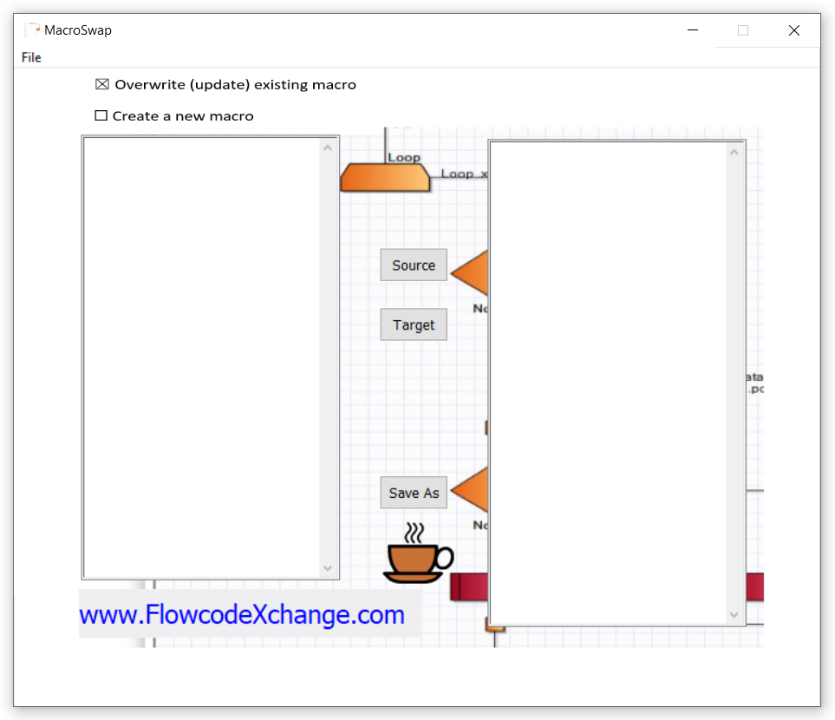
- Macro_swap_2021-02-24_9-30-01.png (167.04 KiB) Viewed 4375 times
Re: MacroSwap - Easy macro copying between flowcharts
Posted: Wed Feb 24, 2021 10:28 am
by mnfisher
My thought on this was a dialog with overwrite / rename (user / auto) or cancel..
Indeed it was when I added the check to see if the macro existed in the target FC that I made the mistake

I'd pulled it and thought I'd upload to see if anyone thought it was useful...
But - I'm open to suggestions. Auto overwrite/rename??
Martin
Re: MacroSwap - Easy macro copying between flowcharts
Posted: Wed Feb 24, 2021 4:43 pm
by chipfryer27
Hi
Downloaded and tested again. Works fine now in both overwriting and creating a new file.
If the Macro already existed then you would see it in the RH window, or not, so perhaps if it already exists a prompt to overwrite / rename would help prevent accidentally overwriting something unintentionally.
Regards
Re: MacroSwap - Easy macro copying between flowcharts
Posted: Wed Feb 24, 2021 4:45 pm
by mnfisher
Thanks - at present it doesn't overwrite the macro - just adds it.. Not sure how FC handles two macros with the same name?
Will have a play with the dialog - see if I can get that to work satisfactorily...
Martin