Page 1 of 1
Arduino Questions
Posted: Wed Nov 17, 2021 1:48 pm
by steve001
Afternoon All,
Been given a few bits, and wondering if they compatible with flow code, not having experience with Arduino stuff
Looking at the website, looks like a copy and has 30 pins the flow code drop down menu's show 32 pins ?
Also there is somthing mentioned about the USB chip swapped for a cheaper CH340 USB IC - would this affect programming or would i be better of using ICSP header ?
any other gotcha's ?
&
Have seen a post following a search - not sure if he / she got the display working
Anybody used one of these ?
Starting to wonder why i got them given

Steve
Re: Arduino Questions
Posted: Wed Nov 17, 2021 1:55 pm
by BenR
Hi Steve,
Provided it has a genuine AVR on it I think it should work fine. The bootloader is usually the same as it's open source and so programming should work as is with a genuine Arduino. You may need to install USB drivers for the USB to Serial chip but these should be easily available from Google. Personally I've had a lot of success with the very low cost Chinese type Arduino clones.
The only thing different you need to do when using Arduinos from say PICs is to set the COM port to the device within the project options.
Re: Arduino Questions
Posted: Wed Nov 17, 2021 2:54 pm
by medelec35
Hi Steve,
steve001 wrote: ↑Wed Nov 17, 2021 1:48 pm
Anybody used one of these ?
I use one of them a lot of the time and I know of other forum members that use one as well.
They work really well.
Just remember that it could use one of two addresses.
Either 0x3F (63) - Like mine
or 0X27 (39)
You can test with a
sniffer
You won't need pull-ups as they are included on the PCB.
Re: Arduino Questions
Posted: Wed Nov 17, 2021 3:43 pm
by steve001
thank guy's
Got the driver shows up as in device manager
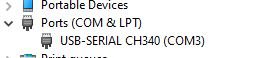
- Com Port.JPG (12.21 KiB) Viewed 2711 times
not sure what target to pic ?
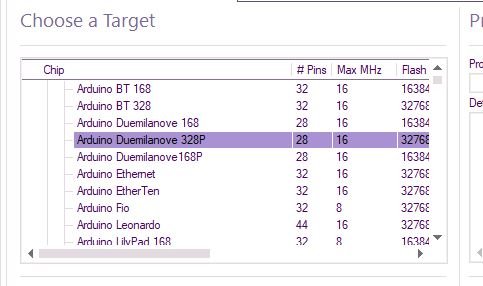
- target.JPG (32.78 KiB) Viewed 2711 times
is it the Duemilanove 328P ?
and
The only thing different you need to do when using Arduinos from say PICs is to set the COM port to the device within the project options.
can you explain a bit not sure what you mean
@ Martin,
Thank you will have a go with normal 4 bit display first then have a go with this one later
Steve
Re: Arduino Questions
Posted: Wed Nov 17, 2021 4:45 pm
by medelec35
steve001 wrote: ↑Wed Nov 17, 2021 3:43 pm
can you explain a bit not sure what you mean
That just means with Arduino, you need to select the correct COM port from within Project Options.
It should not be n/a:
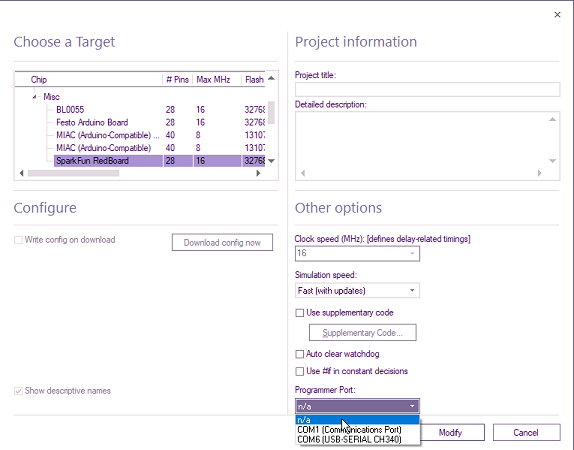
- Select Com Port.png (67.76 KiB) Viewed 2700 times
steve001 wrote: ↑Wed Nov 17, 2021 3:43 pm
is it the Duemilanove 328P ?
I would just try the nanao 328. So long as the chip and clock speed match the project options
Re: Arduino Questions
Posted: Fri Nov 19, 2021 3:24 pm
by steve001
Bit Confused if somebody can point me in the right direction please
looking on the tinterweb gives this information
selecting Nano 322 as my target device
When mapping port pins flowcode shows the actual device not the nano
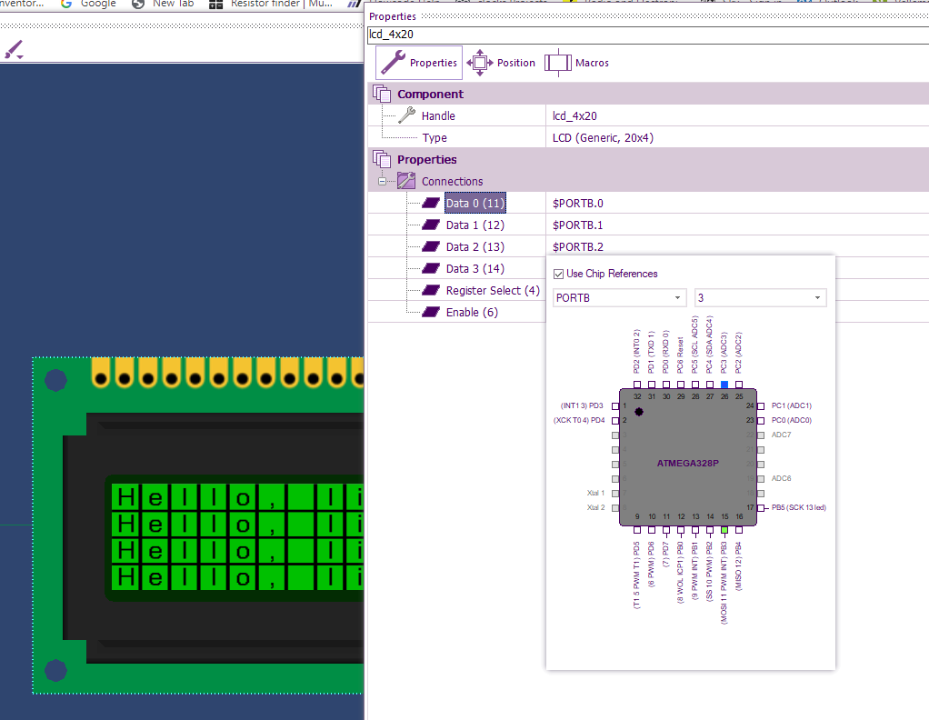
- Screenshot 2021-11-19 152049.png (148.93 KiB) Viewed 2659 times
how do i know which pin is which ? - or am i missing something ?
unticking "use chip references " shows a number is this the Nano pin number ? - but this raises another question what is pin 0 ?
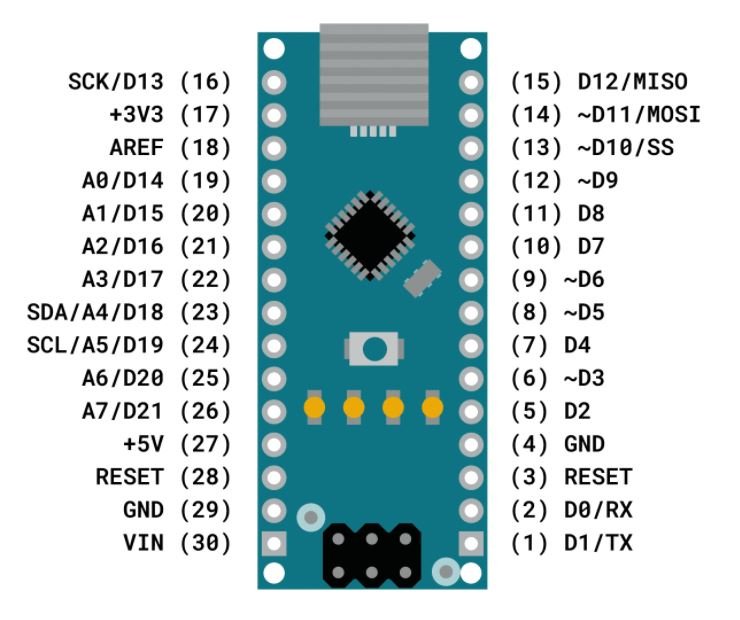
- nano.JPG (70.21 KiB) Viewed 2659 times
Steve
Re: Arduino Questions
Posted: Fri Nov 19, 2021 4:02 pm
by BenR
Hi Steve,
When chip references is unticked pin0 = pin D0 or Pin 2 of the Nano. This matches the way the digital pins are numbered in the Arduino IDE.
Re: Arduino Questions
Posted: Fri Nov 19, 2021 5:23 pm
by steve001
Cheers Ben
