Page 1 of 1
Project Explorer: Constants and Variables showing their Value / Initial Valu
Posted: Mon Jun 27, 2022 10:36 pm
by miggarc
Hi
One more suggestion:
It would be nice ( to not say " imperative " ) if, in Project Explorer View, Constants and Variables showing their Value or Initial Value respectively,
perhaps inside brackets .
To my current knowledge on FC, if we decide to initialize variables on their own dialog box appropriated field ( rather than through calculation ),
the only immediate way to view their "programmed" Initial Value is by opening them one by one .
That said, I think this is really a necessary change.
Re: Project Explorer: Variables and Constants showing their Initial Value
Posted: Mon Jun 27, 2022 10:46 pm
by kersing
Would be a nice feature but necessary is relative. I’ve been using FC both for hobby and professional projects since version 2 without it.
Re: Project Explorer: Constants and Variables showing their Value / Initial Valu
Posted: Tue Jun 28, 2022 9:13 am
by chipfryer27
Hi
Don't forget you can view the value of all your variables when running using Simulation Debugger.
Regards
Re: Project Explorer: Constants and Variables showing their Value / Initial Valu
Posted: Tue Jun 28, 2022 10:24 am
by Steve-Matrix
I agree that this would be a useful feature. In fact, we're ahead of you and have already implemented this as a new feature of Flowcode v10.
As Kersing and Chipfryer27 have said, Flowcode v9 is perfectly usable without it but it is a really nice addition in v10.
Here's a screenshot of this new feature in v10:
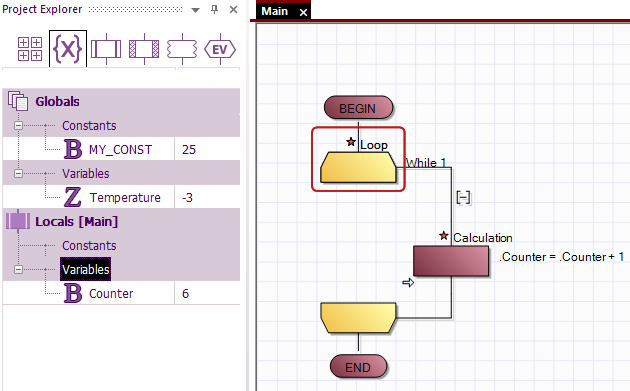
- fcvars.png (36.95 KiB) Viewed 1904 times
Re: Project Explorer: Constants and Variables showing their Value / Initial Valu
Posted: Tue Jun 28, 2022 12:45 pm
by miggarc
Hi
Will we have an option on how this data
is presented (hex, bin, ... ) ?
Re: Project Explorer: Constants and Variables showing their Value / Initial Valu
Posted: Tue Jun 28, 2022 1:44 pm
by Steve-Matrix
miggarc wrote: ↑Tue Jun 28, 2022 12:45 pm
Will we have an option on how this data is presented (hex, bin, ... ) ?
Yes. Currently in v9 (and v10) you can add a suffix to the expression in the watch window to change it's format. See
this post for more details.
In v10, I plan to add a right-click menu to specify the format.