Page 1 of 1
App Developer Examples - Component tester - Redboard/Arduino, USB
Posted: Fri Apr 16, 2021 2:12 pm
by medelec35
Free Apps + instructions are now downloadable from the main
App Developer website
All the apps can be run with or without Flowcode installed.
This topic is for Component tester - Arduino/Redboard, USB - support and comments.
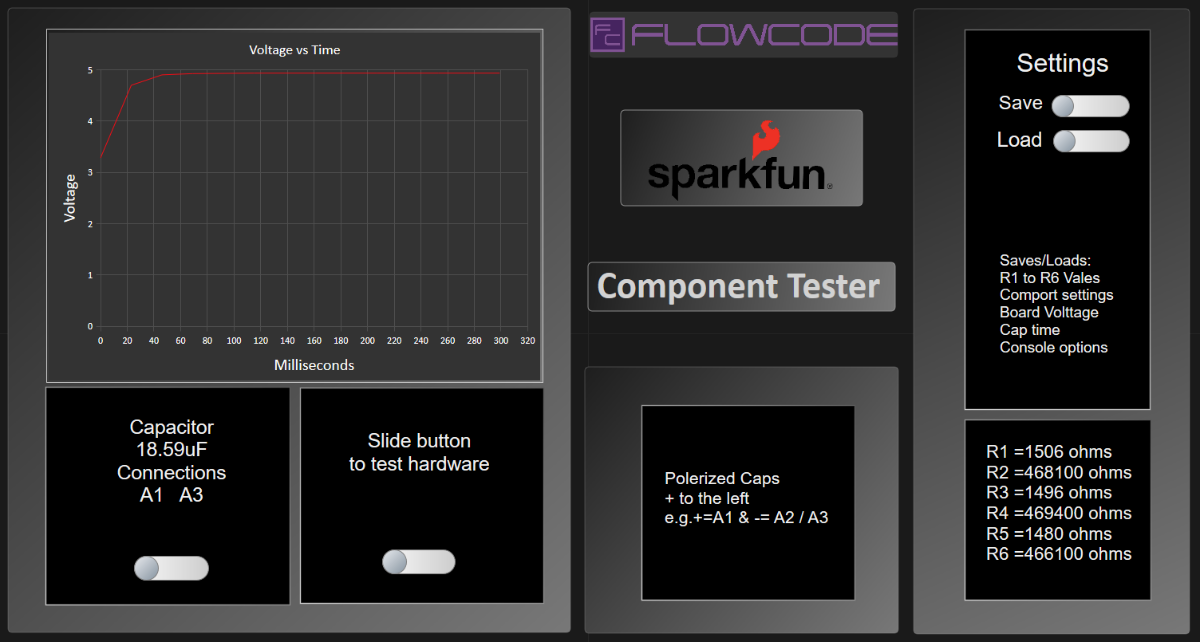
- Screenshot Component Tester.png (192.8 KiB) Viewed 2637 times
Re: App Developer Examples - Component tester - Redboard/Arduino, USB
Posted: Fri Apr 16, 2021 3:25 pm
by stefan.erni
Hi Martin
Thanks a lot for all the sample program.
I think Component tester can not be downloaded like all the another one.
One more question, do you know why there is always a batch file? I can actually start the * .mscada
regards
Stefan
cls
set NetPath=%~dp0
@SET PF="%NetPath%\General IO Monitor Arduino UNO v1.2.mscada"
@start "" "%NetPath%\App Developer\Flowcode Runtime.exe" %PF%
Re: App Developer Examples - Component tester - Redboard/Arduino, USB
Posted: Fri Apr 16, 2021 4:23 pm
by medelec35
Hi, Stefan.
Your'e welcome.
You only need to run the batch file if you don't have Flowcode installed.
The batch file allows the App developer to run if you don't have Flowocde installed, as it contains paths for all the runtime files etc.
It does not do any harm in running the batch file if you do have Flowcode installed.
The difference between the files with the batch files and the component tester on the forums is, the forum's version is the App developer source.
If you want to download that type from the Flowcode free apps page then click on the Source Files link