Page 2 of 4
Re: After update!
Posted: Tue Aug 01, 2023 9:44 am
by BenR
Hi Jorgen,
Sorry you're running into these issues, I'm very keen to help get them ironed out for you.
It might help if I give you the ability to alter things under the hood. First I would ensure you are using the latest of everything including the latest CAL ESP SPI C file.
Next please select a hardware channel for the SPI, displays using software SPI are going to be very slow. You also need to check your SPI rate isn't too fast as this can stop the displays from working, more so if you're using the high speed SPI pins. Maybe start at 20Mhz and see how you get on with that speed.
If it's still not working after tweaking the SPI speed then here is something else you can try.
Go to view and Component Debugger, inside the new Component Debugger window tick the Expose full component tree item.
Next go to the properties window and click the drop down at the top. You're looking for the CAL SPI component nested inside the display component.
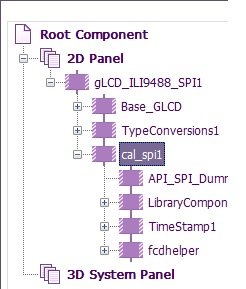
- PropSelect.jpg (17.63 KiB) Viewed 6169 times
Once you have selected the cal_spi component look at the Clock Phase and Clock Polarity settings. Try changing these values until the hardware is working again. Once it's working please let us know which settings you're using and we can apply them here as the defaults.
Re: After update!
Posted: Tue Aug 01, 2023 12:28 pm
by jgu1
Hi Ben!
Hope you understand my frustation. As I earlyer have mentioned I like FC and is a great user andsee all the benefit and are aware it is a big program.
But when I am working on a project as well in HW and progam and have compiled many time, then suddently after an update it not work, It's annoying

I will always be helpful with everything I can.
After I discover that the display not work, I though it was me who had made an error, an begin to change everyting regarding the display, also the speed down to 400kHz, so all this I have tested. Fortunately I always make a backup everytime before change something, so at least I can roll back in my project, because I know this ver. have worked.
Ok I have tryed to find the Cal component, but I think I miss something, please guide a bit more I not sure that I am on rigth way, and I will try your suggest

Re: After update!
Posted: Tue Aug 01, 2023 1:48 pm
by jgu1
So far so good Ben I can´t find the Clock Phase and Clock Polarity settings, if I do how do I edit in these?
If I uninstall FC10 and install again, is this a possibility?
Re: After update!
Posted: Tue Aug 01, 2023 2:10 pm
by WingNut
Click the properties tab
Re: After update!
Posted: Tue Aug 01, 2023 3:04 pm
by jgu1
Already done, but no Clock Phase and Clock Polarity settings.
@ Ben, will it work if I uninstall FC and reinstall?
Otherwice I can send you an ILI9488 + ST7796 display and you could try to fix the component for these?
Br Jorgen
Re: After update!
Posted: Tue Aug 01, 2023 3:59 pm
by BenR
@ Ben, will it work if I uninstall FC and reinstall?
No, don't do that, that is a guarenteed waste of your time.
You need to be on the Properties tab of the properties window, then use the drop down menu at the top to look inside the display component.
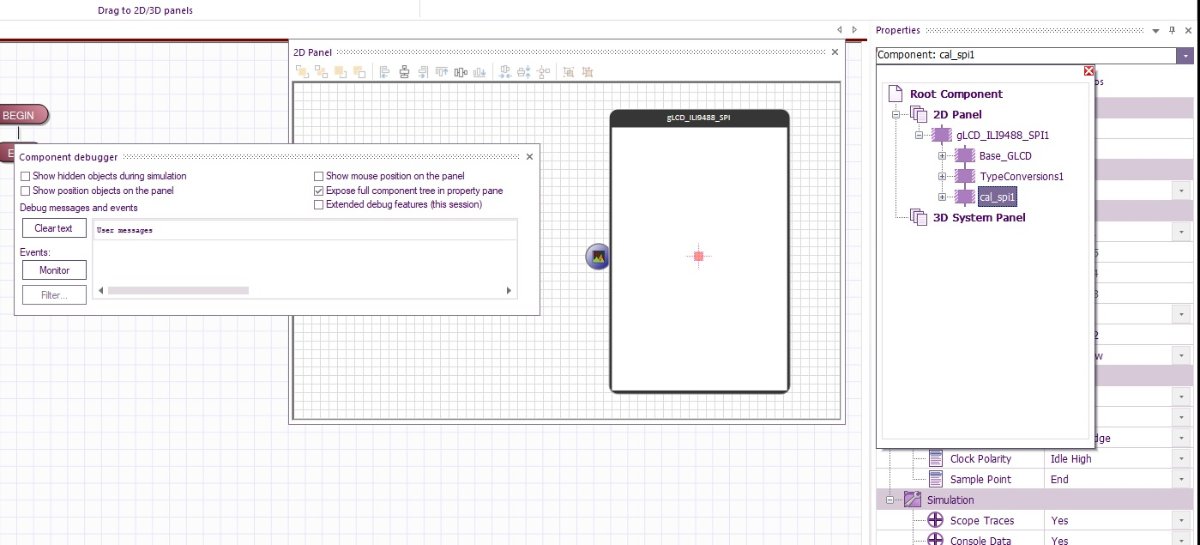
- Props.jpg (101.74 KiB) Viewed 6155 times
These are the properties of the cal_spi nested inside the display. I've highlighted the ones of interest.
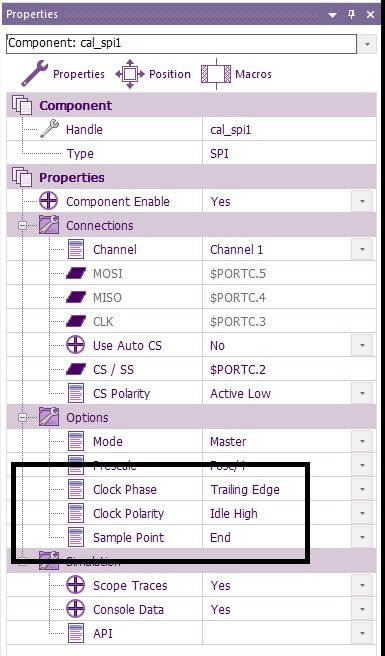
- Props2.jpg (62.37 KiB) Viewed 6154 times
Re: After update!
Posted: Tue Aug 01, 2023 7:47 pm
by jgu1
Hi Ben!
Finally I found the SPI in the path.
After trying different setting with Clock Phase and Clock Polarity settings, "the sun project" seemed to work again as earlyer, wow I am saved and can continue with my project. The setting for the sun project (slow) is as att. picture.
But the Highspeed for Ili9488 and ST7796 Display, no matter what I do with Clock Phase and Clock Polarity settings mHz ect. it not work at all, display Blanck?
The ILI9341 Highspeed work..
Jorgen
Re: After update!
Posted: Fri Aug 04, 2023 9:44 am
by jgu1
Hi Ben!
Further investigation.
If I use the above setting for Colorphase and Polarity Idle and I roll the ESP_cal_Spi.c file back from ver.8 to 7 my "sun-" project work If i update not working.
Same issue for the Highspeed ILI9488
Edit...After roll back,ESP_cal_Spi.c file ver.8 to 7 now the ST7796 Highspeed also work perfeckt
Look like something wrong with the EESP_cal_Spi.c file.
Br Jorgen
Re: After update!
Posted: Sun Aug 06, 2023 9:59 am
by jgu1
Hi Ben!
During working with the display the last time I think I have them working and maybe a finally solution

Odd.
Tested on 2 labtop.
I have to flip the Clock Phase and Clock Polarity settings one time and back again (need to), and if you update, you have to roll back, ESP_cal_Spi.c file ver.8 to 7. ESP_cal_Spi.c ver 8 the display doesn´t work
then all the Ili and ST7796 display work as the should again, at least for me. So far when I update, I avoid update the ESP_cal_Spi.c keep it on 7.
Hope this is helpfull.
Br Jorgen
Re: After update!
Posted: Sun Aug 06, 2023 9:55 pm
by MJU20
jgu1 wrote: ↑Sun Jul 30, 2023 10:28 am
I have a project with ESP32 and a ILI9488, today I want to change somethingin the program and as always, before change something I try to compile to see everything is ok.
Today same procedure, but now the ILI9488 doesn´t work anymore? Then I begin to investergate. Let me say the "the new Sun" project is a project before the highspeed SPI which Ben made. It work before but now blank screen?
Same with the ILI9341_SPI component after an update of the used components in a testfile.
Loaded the project in V9, and this still works.
I was working on this file yesterday and it worked fine.
Let FC10 get the last updates today and the display doesn't work anymore..