Page 3 of 3
Re: Flowcode ESP32 Toolchain Installation problem
Posted: Tue Apr 22, 2025 1:31 pm
by chipfryer27
Hi
From the downloads page, scroll down and you will see a link for the E-block drivers.
Regards
Re: Flowcode ESP32 Toolchain Installation problem
Posted: Tue Apr 22, 2025 4:32 pm
by medelec35
Hi.
Just to clear up any confusion.
The driver required is for the ESP32 that is attached to the BL0058.
That is because you need to directly connect the ESP32 to USB, then select the COM port within programmer options.
Driver for the ESP32 is the CH340.
I downloaded the driver from
here
if the voltage is a bit low on the IO pins then you can either connect a USB on to the actual BL0058 where it show GHOST
Or connect an external power supply to the barrel jack next to the USB
Re: Flowcode ESP32 Toolchain Installation problem
Posted: Wed Apr 23, 2025 5:13 am
by mikrocell
Thanks for the advice. However download to the target still fails.
Though the USB device error is gone after installing the E-Block drivers, and subsequently the CH340 driver. I now fail at the the point of programming the target with the following errors:
Error: Invalid value for '-b' / '--baud': 'lolin32_lite_sdkconfig' is not a valid integer.
Programming Failed.
C:\ProgramData\MatrixTSL\FlowcodeV10\FCD\ESP\Batch\esp32_prog.bat reported error code 0x1
An additional observation that may shed light on the root cause of the issue:
In project options, There are two ways to specify the BL0058 target. One is under the "Free targets" And the other is under ESP Misc.
Does it matter which I choose?
For either BL0058 choice, the "Programmer Port" defaults to blank with a pull down that offers a single choice of "n/a"
Is that expected?
BTW: I don't mind uninstalling everything and starting from scratch if that may clear up any discrepancies.
If I did reinstall, is there a particular order of installation I should follow with respect to flowcode10, the tool chain, and the drivers?
Re: Flowcode ESP32 Toolchain Installation problem
Posted: Wed Apr 23, 2025 8:23 am
by medelec35
mikrocell wrote: ↑Wed Apr 23, 2025 5:13 am
For either BL0058 choice, the "Programmer Port" defaults to blank with a pull down that offers a single choice of "n/a"
Is that expected?
No, that is not expected
When you connect your ESP32 (
not EB0058 board USB marked GHOST) , if you got the correct drivers then a Virtual Com Port (VCP) should be generated and assigned to a COM port.
Check with PC device manager within Ports (COM & LPT) that when the ESP32 board is connected to USB, a new COM port appears, and if it does note the number.
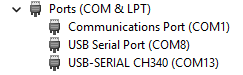
- ESP32 VCP.png (3.77 KiB) Viewed 2503 times
In the above case it's COM13
You then select that number within Build > Project Options, on the bottom right, under Programming port.
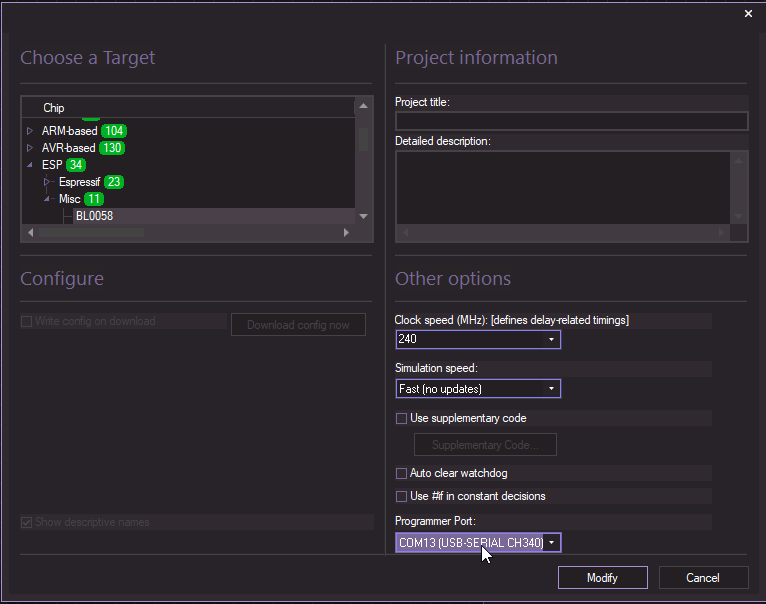
- Select Programmer Port.png (39.28 KiB) Viewed 2503 times
The Error:
Code: Select all
Invalid value for '-b' / '--baud': 'lolin32_lite_sdkconfig' is not a valid integer.
Is just showing you that the COM port for ESP32 has not been selected.
Don't forget you don't connect the BL0058 USB to the PC, you only connect the ESP32 board to USB.
Within Build > Project Options, It does not matter which BL0058 you select as they are both the same.
You can right click on any random target and select Search and enter a partial or full value.
It does not matter what order you install in.
If starting from scratch, I personally start with Flowcode, then toolchains, then drivers.
When you have got your ESP32 USB connected to your PC, a good reference for the ports and analogue channels available can be found
here.
Re: Flowcode ESP32 Toolchain Installation problem
Posted: Thu Apr 24, 2025 6:45 am
by mikrocell
Thanks Martin! That was the final issue and it all works now. I was plugging the USB connection into the BL0058-1 thinking it would simply pass through to the ESP32!
Re: Flowcode ESP32 Toolchain Installation problem
Posted: Thu Apr 24, 2025 8:08 am
by medelec35
You're welcome.
That's great!
I'm glad its all working for you.
Thanks for letting us know.
Just remember the very first compile will take a fair while.
Then all subsequent compiles will be much quicker.