Page 3 of 4
Re: After update!
Posted: Sun Aug 06, 2023 10:07 pm
by MJU20
Tried to get into the SPI settings of the component, but there doesn't seem to be an SPI component behind the ILI9341 component?
Or I just cannot find where to find it.
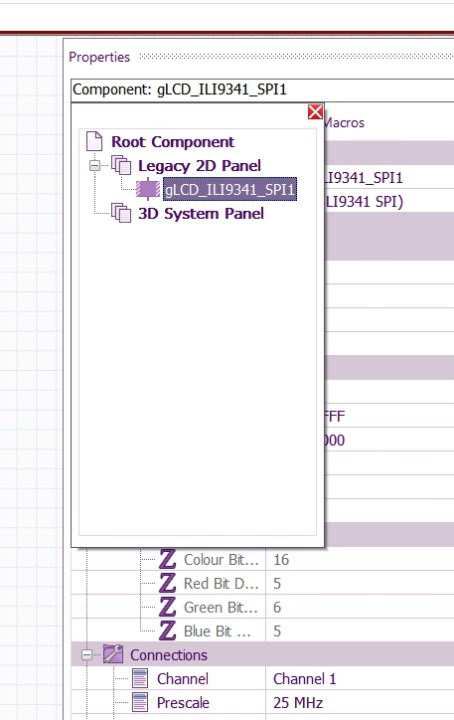
- ILI.jpg (57.58 KiB) Viewed 5828 times
Re: After update!
Posted: Mon Aug 07, 2023 11:44 am
by BenR
Hi Jorgen,
Tried to get into the SPI settings of the component, but there doesn't seem to be an SPI component behind the ILI9341 component?
Have you ticked the show full component tree tickbox in the component debugger window?
I've pushed some more changes to the update system that should hopefully allow things to work correctly again.
Let me know how you get on.
Re: After update!
Posted: Mon Aug 07, 2023 3:06 pm
by jgu1
hi MJU20 and Ben!
I have just perform an update and test all the display as well slow SPI as Highspeed.
All work now again

Thank you Ben.
Jorgen
Re: After update!
Posted: Mon Aug 07, 2023 6:46 pm
by jgu1
Sorry Ben I was to fast.
Yes all the display work, including the touch, but unfortunately the XPT2046 touch does not work in ILI9488 Highspeed mode. It work fine in my "slowspeed sun" .
Hopefully the last time I have to inconvenience you.
Br Jorgen
Re: After update!
Posted: Mon Aug 07, 2023 11:24 pm
by MJU20
Did a new update and it works like it should.
Thanks
Re: After update!
Posted: Tue Aug 08, 2023 5:03 am
by jgu1
Hi mju20
Also the touch?
Jorgen
Re: After update!
Posted: Tue Aug 08, 2023 10:36 am
by BenR
Hello,
I've released a new version of the XPT2046 component now too which has the new SPI mode set as the default.
Hopefully this solves the problem for you.
Re: After update!
Posted: Tue Aug 08, 2023 2:53 pm
by jgu1
Thank you Ben, still not work. If I in my program activate the macro touchtest, it look like the display start up as it should, but is black, and touch not working.
And again I have to reconnect the pin for Miso every time I start up (could live with that).
Jorgen
Re: After update!
Posted: Tue Aug 08, 2023 3:59 pm
by BenR
Hi Jorgen,
The corrupted pins should be solved for you now, please let us know if not.
Re: After update!
Posted: Tue Aug 08, 2023 5:54 pm
by jgu1
Hi Ben!
Sorry, still not working. I still have to reconnect the Miso or flip from software to a channel and back again. And the XPT2046, touch doesn´t work, in highspeed.
Ben don´t waste more time on this, I have to start over with my project with a different display, it's obviously not possible to get the ILI9488 to work on Highspeed with touch, although it did before. At least I can use the display, but not with touch, and as previously mentioned, fortunately, in my other project, with touch, it works well where I not use the Highspeed connection.
Thank´s for your effort.
Br Jorgen