Page 1 of 1
Pic32mz2048EFH064 RS232 Channel 6 Problem
Posted: Thu Jan 11, 2024 1:36 pm
by SpeedPIC32
The PINS are the same for TX and RX.
Example TX $PORTB.14
RX $PORTB:14
FC 10.1.0.38 Professional
With kind regards
SpeedPic32
Re: Pic32mz2048EFH064 RS232 Channel 6 Problem
Posted: Thu Jan 11, 2024 2:24 pm
by chipfryer27
Hi
Not sure I understand the issue.
Under properties you can use the remap pin feature for both Tx and Rx.
In the below example I have ch6 on B14 / B6
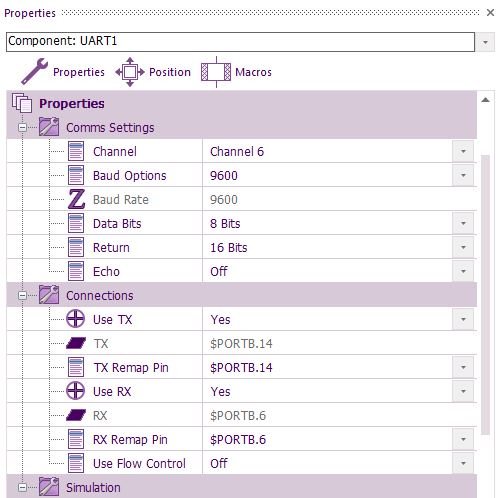
- Capture.JPG (57.03 KiB) Viewed 7231 times
Regards
Re: Pic32mz2048EFH064 RS232 Channel 6 Problem
Posted: Fri Jan 12, 2024 4:02 pm
by SpeedPIC32
hello,
That's exactly what I mean.
I have the same pins for tx and rx
greetings SpeedPic32
Re: Pic32mz2048EFH064 RS232 Channel 6 Problem
Posted: Fri Jan 12, 2024 5:45 pm
by chipfryer27
Hi
So you can't click the arrow and remap to any of the available pins? Have you update all components?
Regards
Re: Pic32mz2048EFH064 RS232 Channel 6 Problem
Posted: Sat Jan 13, 2024 3:26 pm
by SpeedPIC32
Hi, that works.
I do not have the option of selecting B14 for RX and B15 for TX, for example, but B14 is displayed for TX.
G9, B2, B6, B14, F3, D0, D1, D5 are displayed in both selection windows
When I switch to channel 4, all TX pins are correctly present.
B6, B0, B7, B8, B15, D9, D4, E3.
With kind regards
SpeedPic32
Re: Pic32mz2048EFH064 RS232 Channel 6 Problem
Posted: Sun Jan 14, 2024 4:38 pm
by chipfryer27
Hi
I thought I was going crazy, possibly still do (and am).
I created a new chart with your chip and populated it with the UART component. I then documented my options to remap per channel.
I (eventually) settled on the below
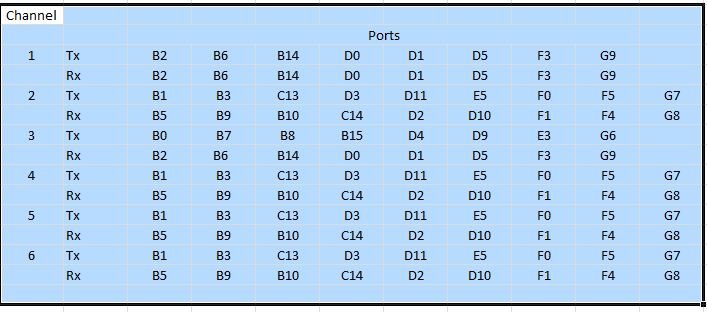
- Capture.JPG (50.86 KiB) Viewed 7084 times
I say "eventually" as when I moved off the chart to populate Excel and returned, I swear the available ports had changed....
Using Channel six as an example, you can see that B0 is not documented anywhere as being an available port, yet when I returned to check for the umpteenth time I see I now have the option.
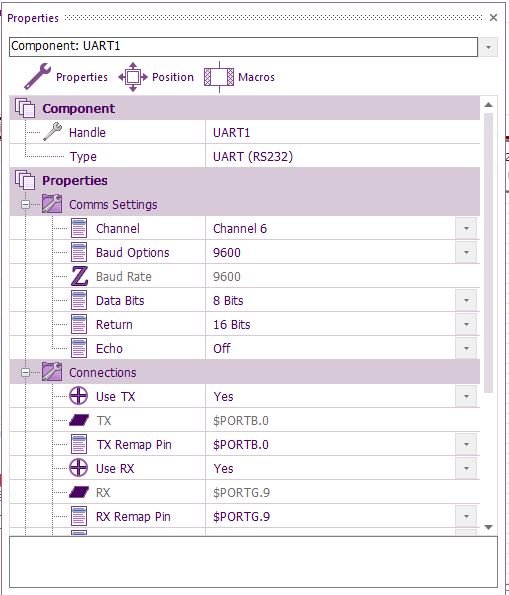
- Capture2.JPG (62.23 KiB) Viewed 7084 times
Each time I move channels then return, my options change too.
Can someone else please check the above and confirm my sanity before the guys in white coats arrive.?
Regards
Re: Pic32mz2048EFH064 RS232 Channel 6 Problem
Posted: Mon Jan 15, 2024 9:39 am
by Steve-Matrix
It looks to me like changing the channel does not update the dropdown lists for the pins. The workaround seems to be to select a pin after changing the channel. This will force the lists to update and then you can select the pin again.
Re: Pic32mz2048EFH064 RS232 Channel 6 Problem
Posted: Mon Jan 15, 2024 1:12 pm
by SpeedPIC32
The selection must be made twice at the moment.
Steve has recognized this correctly.
This is of course unpleasant and should be fixed. But what is not possible at all is that TX and RX have the same legs. that is not possible at all. I also know that this is not done, but it is offered, which in turn should not be. The same is not true for the other channels.
See pictures.
Re: Pic32mz2048EFH064 RS232 Channel 6 Problem
Posted: Mon Jan 15, 2024 1:13 pm
by SpeedPIC32
The selection must be made twice at the moment.
Steve has recognized this correctly.
This is of course unpleasant and should be fixed. But what is not possible at all is that TX and RX have the same legs. that is not possible at all. I also know that this is not done, but it is offered, which in turn should not be. The same is not true for the other channels.
See pictures.