Page 1 of 2
Cannot seem to get the timed event trigger to work
Posted: Wed Mar 03, 2021 11:01 pm
by DAVIDJOINER
Hi
Cannot seem to get the timed event trigger to work
have included the FC9 program i used to test
the trigger appears to count down but does not appear to call the designated macro
Can you advise
Also i notice the smallest time allowed appears to be 1 second would really like to go lower ie down to .25 of second
DAVID
Re: Cannot seem to get the timed event trigger to work
Posted: Wed Mar 03, 2021 11:45 pm
by medelec35
Your flowchart was not working for me either.
So I deleted the start component then re added it.
Now it works:
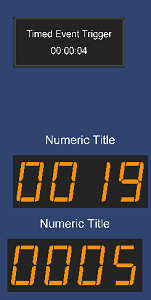
- Timed event.png (20.86 KiB) Viewed 9386 times
Should not make any difference to me , but are all your components up to-date?
When doing an update, try changing Files in-use to Full database.
The difference in components was the start was the same as a normal component shape:
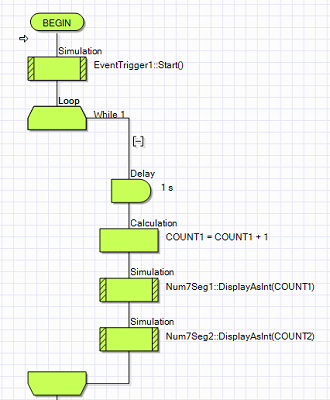
- Timed event2.png (58.81 KiB) Viewed 9384 times
After was deleted and added back in the flowchart, icon changed to a sim shape:
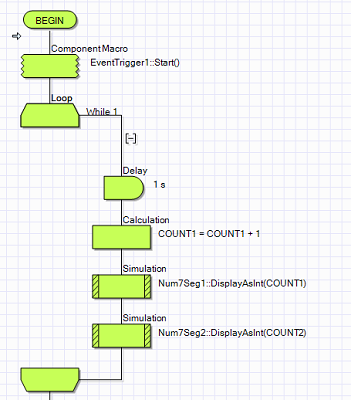
- Timed event3.png (56.67 KiB) Viewed 9384 times
Re: Cannot seem to get the timed event trigger to work
Posted: Thu Mar 04, 2021 8:36 am
by DAVIDJOINER
HI Medelec
Thanks for your comments very fast
i did a full update of components as you suggested
i still note that even after this when select a simulation macro i get the correct simulation symbol
But when i then selected timed event it changes back to the normal symbol ?
So still not quite working yet
Any ideas
Many thanks
David
Re: Cannot seem to get the timed event trigger to work
Posted: Thu Mar 04, 2021 8:55 am
by Steve-Matrix
DAVIDJOINER wrote: ↑Thu Mar 04, 2021 8:36 am
i still note that even after this when select a simulation macro i get the correct simulation symbol
But when i then selected timed event it changes back to the normal symbol ?
This is a known visual bug, but it should not affect the operation of the icon. There should be an update of Flowcode's core files later this month that fixes this visual glitch.
Re: Cannot seem to get the timed event trigger to work
Posted: Thu Mar 04, 2021 9:21 am
by DAVIDJOINER
Steve
Thats fine but the routine still does not work in my case so it does seem to affect the operation in my setup
But obviously does work in Medelecs setup ?
Confused ?
David
Re: Cannot seem to get the timed event trigger to work
Posted: Thu Mar 04, 2021 11:09 am
by Steve-Matrix
Thanks, David.
If I understand you correctly, component macros such as EventTrigger::Start (that have the "sim" icon in the list) work only when their shape has the "squiggle" border and not the "shaded" border of a normal component icon.
If that's the case, then you can ensure the component retains its "squiggle" border after editing it by clicking the "Built in Function" tab before pressing "OK" on the properties window. That should hopefully solve your problem.
Martin is possibly using the latest build of Flowcode where this problem has been fixed. This should be publicly available soon but in the meantime you should use the above workaround.
HTH,
Steve.
Re: Cannot seem to get the timed event trigger to work
Posted: Thu Mar 04, 2021 11:24 am
by medelec35
Steve-Matrix wrote: ↑Thu Mar 04, 2021 11:09 am
Martin is possibly using the latest build of Flowcode where this problem has been fixed. This should be publicly available soon but in the meantime you should use the above workaround.
Hi Steve ,
I have done the testing with the current public build
If the App is ran without modifying on either versions as David states it does not run.
As soon as delete the EventTrigger start (that looks like a component icon), then add it back in from Components in Project manager, it then works.
@David.
Would you like to try with the attached App as that is working for me.
Re: Cannot seem to get the timed event trigger to work
Posted: Thu Mar 04, 2021 12:15 pm
by Steve-Matrix
I've just tested this and the workaround I described earlier appears to work.
Also tested in the latest (non-released) build and the problem has disappeared when creating and editing new projects. However, if an older project with the problem is loaded into the latest build it does not automatically fix the issue. I will try to rectify this too.
Re: Cannot seem to get the timed event trigger to work
Posted: Thu Mar 04, 2021 12:49 pm
by medelec35
Hi David.
There is Steve's work around for you.
DAVIDJOINER wrote: ↑Thu Mar 04, 2021 9:21 am
But obviously does work in Medelecs setup ?
Would you also try an alternative method?
Try adding the start component from project explorer:
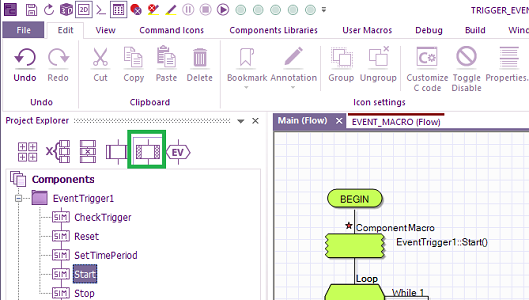
- Comp Proj Exp.png (86.56 KiB) Viewed 9355 times
as that's what's working for me.
If I add component from Command Icons , then timed event does not work for me:
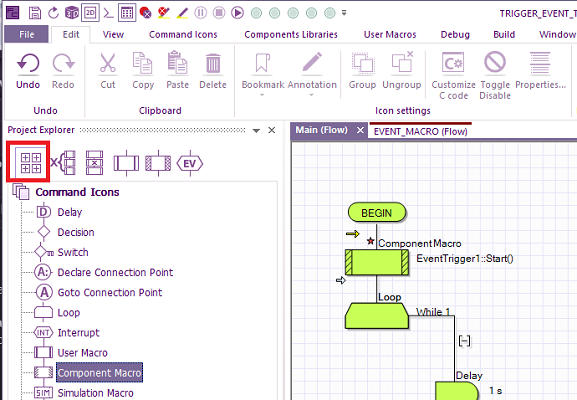
- Comp Com Icons.png (118.63 KiB) Viewed 9355 times
That might be the difference between your flowchart and mine?
Re: Cannot seem to get the timed event trigger to work
Posted: Thu Mar 04, 2021 1:54 pm
by DAVIDJOINER
Folks
i tried Medelecs idea of using the project explorer for entering the start component
This now works fine thanks for all your inputs on this
I did also have the question is it possible to get a lower time to trigger ie around .25s or less
David