Page 1 of 1
New user: ESP32 toolchain not found
Posted: Mon Oct 21, 2024 2:01 pm
by OldHound
I've just installed Flowcode and am trying to build my first test program. When I click compile to target I get errors about not being able to find the toolchain - see below.
The ESP toolchain is actually installed in directory K:\FC_ESP, the project (ESP32-test) is in K:\Flowcode and the Flowcode executable is in C:\Program Files (x86)\Flowcode v10.
Constructive suggestions welcom.
Re: New user: ESP32 toolchain not found
Posted: Mon Oct 21, 2024 2:11 pm
by medelec35
Hello.
When you run the installer the path should have automatically been added to the registry.
In this case it does not appear to be added correctly.
What you can do is check the path set within Flowcode.
Within Flowcode, open, select
File >
Global Settings.. Locations tab
Look at the ESP 32 window and correct the path.
This is mine:
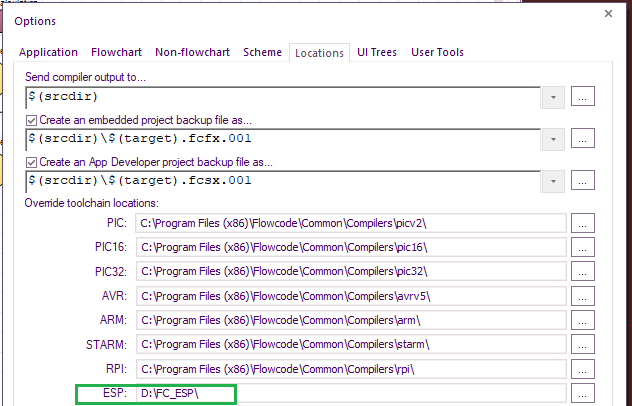
- ESP32 path.png (35.13 KiB) Viewed 2457 times
Make sure your ESP32 path is entered.
If all looks correct, then your antivirus could have prevented the installer from adding all the files.
You should see:
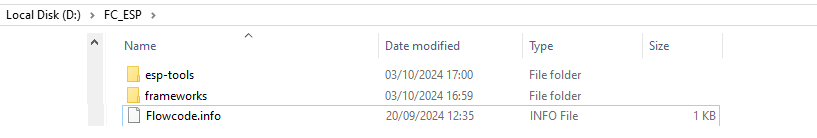
- ESP32 Folders1.png (11.8 KiB) Viewed 2454 times
Folder sizes:
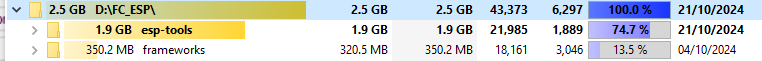
- Folder sizes1.png (13.88 KiB) Viewed 2453 times
Re: New user: ESP32 toolchain not found
Posted: Mon Oct 21, 2024 2:39 pm
by OldHound
The options have the correct path
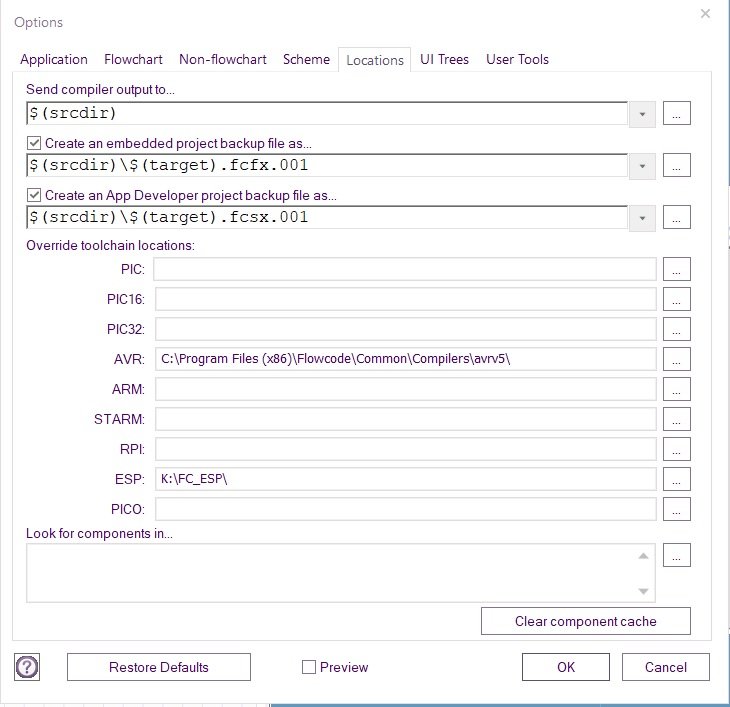
- Options.jpg (63.17 KiB) Viewed 2447 times
There are more folders under K:\FC_ESP than in your example but the esp-tools and framewoks folders are the same size as yours.
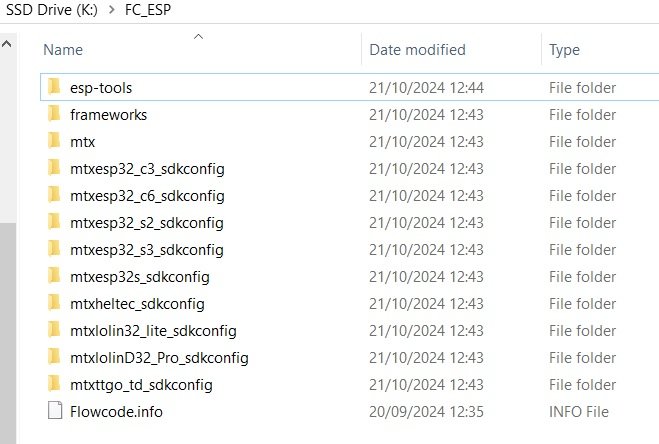
- Folders.jpg (50.8 KiB) Viewed 2447 times
Any further suggestions?
Re: New user: ESP32 toolchain not found
Posted: Mon Oct 21, 2024 2:54 pm
by medelec35
The extra folders are normal and you get an extra folder for every different target tried.
I edited mine out to avoid confusion.
Have you run a full library update?
Help > Library Updates..
Change dropdown Files in-use to Full database
Download updates then reload your project.
File > Reload
Re: New user: ESP32 toolchain not found
Posted: Mon Oct 21, 2024 3:21 pm
by OldHound
I'd done a library update but only Files in-use. Doing a Full database update fixed the problem. The code now compiles and downloads ok.
Thanks for your help.