Page 1 of 1
Pico question
Posted: Tue Sep 30, 2025 2:57 pm
by Amtor
Sorry I expect this has been asked often before.
Once Flowcode has made the .uf2 file, are you just supposed to drop it into the pico window that appears when its plugged in.
Everything works fine if I do that, it runs the program ok. But I've seen talk about com ports. But I've had a port appear, even if I hold the boot
button as I plug in.
It's no problem just dragging the file over
I was just wondering that all.
Thanks
Mark
Re: Pico question
Posted: Tue Sep 30, 2025 3:40 pm
by medelec35
Hi Mark
You can get the Pico into boot mode by holding the boot button down, then plugging in the USB cable.
A window should pop up like this:
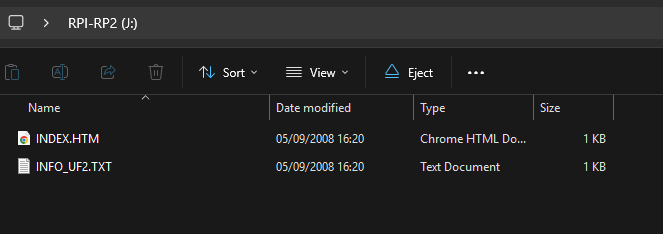
- Pico Boot mode.png (16.83 KiB) Viewed 3640 times
It's just like plugging in a USB flash drive.
When you use compile to target, Flowcode will transfer the correct file to the above directory and the directory will be automatically closed.
The Pico should then be programmed.
Re: Pico question
Posted: Tue Sep 30, 2025 5:01 pm
by Amtor
Thanks very much for the info
Drive F: does pop up and its named RPI-RP2
but I get this error, like it can't find it.
find: /i: No such file or directory
find: RPI-RP2: No such file or directory
find: /i: No such file or directory
find: RPI-RP2: No such file or directory
find: /i: No such file or directory
find: RPI-RP2: No such file or directory
find: /i: No such file or directory
find: RPI-RP2: No such file or directory
find: /i: No such file or directory
find: RPI-RP2: No such file or directory
find: /i: No such file or directory
find: RPI-RP2: No such file or directory
find: /i: No such file or directory
find: RPI-RP2: No such file or directory
. . . . . . . . . . . . .
find: /i: No such file or directory
find: RPI-RP2: No such file or directory
. . . . . . . . .
find: /i: No such file or directory
find: RPI-RP2: No such file or directory
RPI-RP2 board is not connected.
FINISHED
I expect I've got something set wrong somewhere
All the best Mark
Re: Pico question
Posted: Tue Sep 30, 2025 9:34 pm
by Amtor
I asked copilot to make up a new pico_prog.bat file and it came up with the following and it worked. Its all a mystery to me. But it worked
somehow.
REM DIR: FCD\PICO\batch\pico_prog.bat
@echo off
setlocal
:: Get the .uf2 file path from arguments
set "object=%~1%~2.uf2"
set "vName=%3"
:: Loop through all drive letters to find RPI-RP2
set "ltr="
for %%d in (D E F G H I J K L M N O P Q R S T U V W X Y Z) do (
vol %%d: 2>nul | findstr /i "RPI-RP2" >nul
if not errorlevel 1 (
set "ltr=%%d:"
goto :found
)
)
echo %vName% board is not connected.
goto :eof
:found
if "%object%"=="" (
echo Please pass a parameter.
goto :eof
)
echo Copying %object% to %ltr%
copy /Y "%object%" "%ltr%"
endlocal
Re: Pico question
Posted: Tue Sep 30, 2025 9:42 pm
by Amtor
The old one
REM DIR: FCD\PICO\batch\pico_prog.bat
@echo off
setlocal
set object="%~1%~2.uf2"
set vName=%3
set n=0
set ltrs=ABCDEFGHIJKLMNOPQRSTUVWXYZ
:Loop
call set ltr=%%ltrs:~%n%,1%%
set /a n +=1
vol %ltr%: 2>nul|find /i " %vname%">nul||if %n% lss 26 goto :loop
if %n% equ 26 (set "ltr="
echo %vName% board is not connected.
) else if [%object%]==[] (echo Please pass a parameter.
) else (copy %object% %ltr%:)
endlocal & set ltr=%ltr%