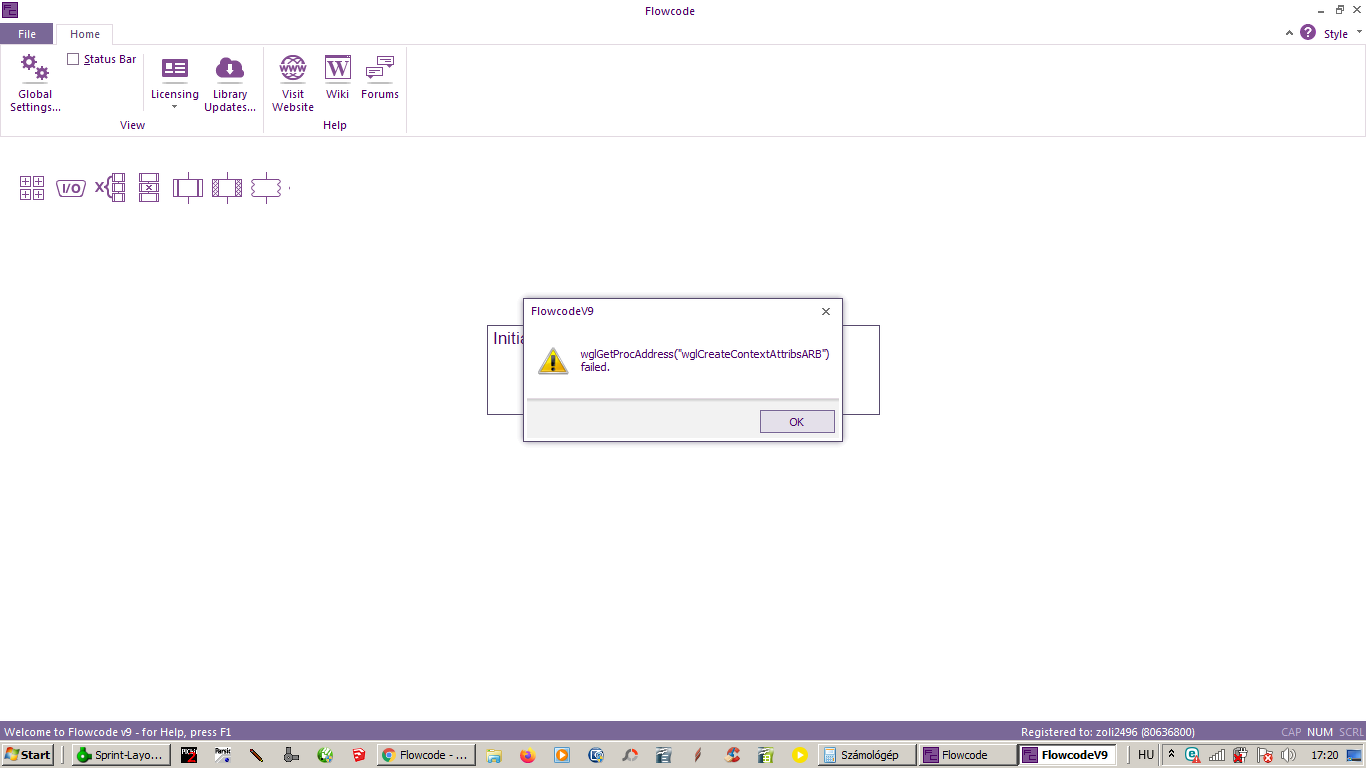Page 1 of 1
Error
Posted: Mon Nov 08, 2021 8:34 pm
by zoli2496
wglgetprocaddress "wglcreatecontextattribsarb"
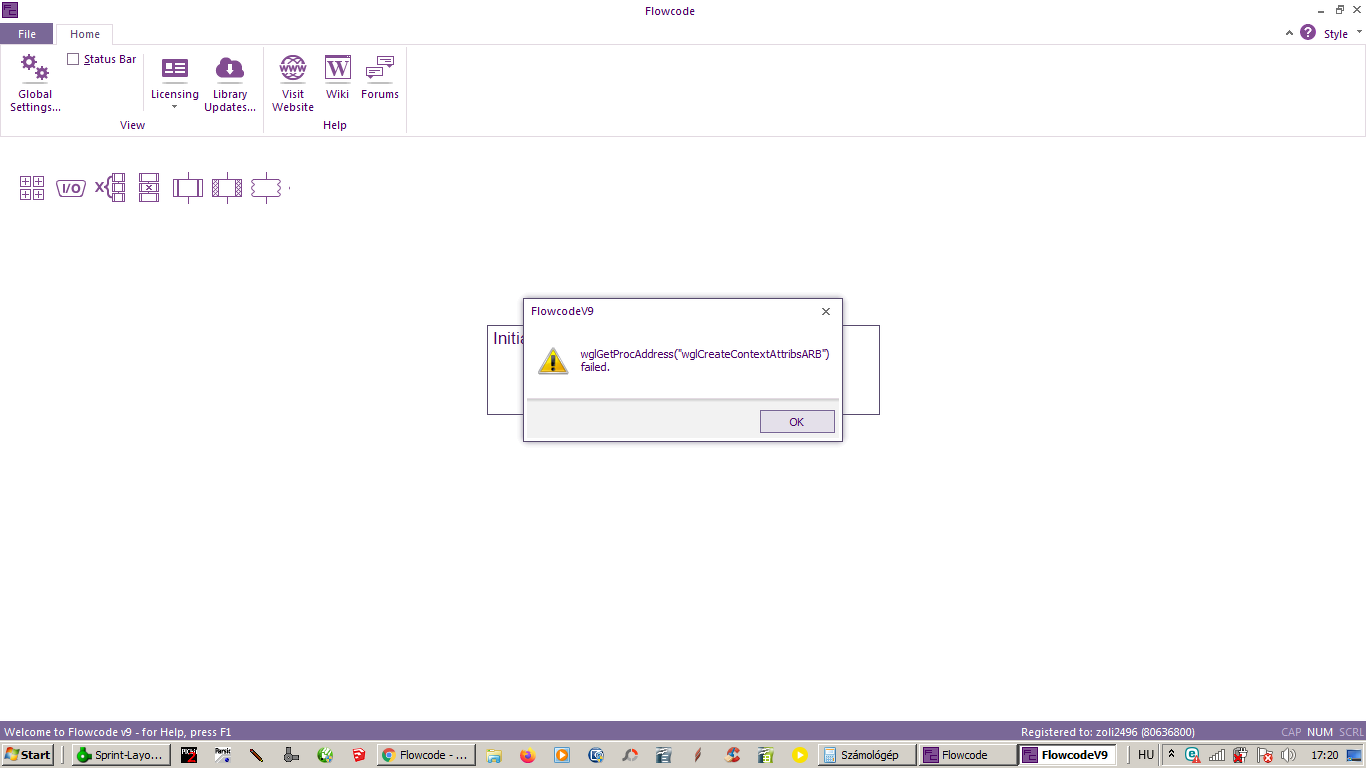
Please help!
Thank you.
Re: Error
Posted: Tue Nov 09, 2021 9:32 am
by Steve-Matrix
Please see here:
https://www.flowcode.co.uk/forums/viewt ... ?f=5&t=694
It appears to be an issue with the OpenGL engine. Please give us more details about your graphics card. Also, setting the graphics engine to "software" in Flowcode (in Global Options") should fix this issue for you.
Re: Error
Posted: Wed Nov 10, 2021 1:37 pm
by zoli2496
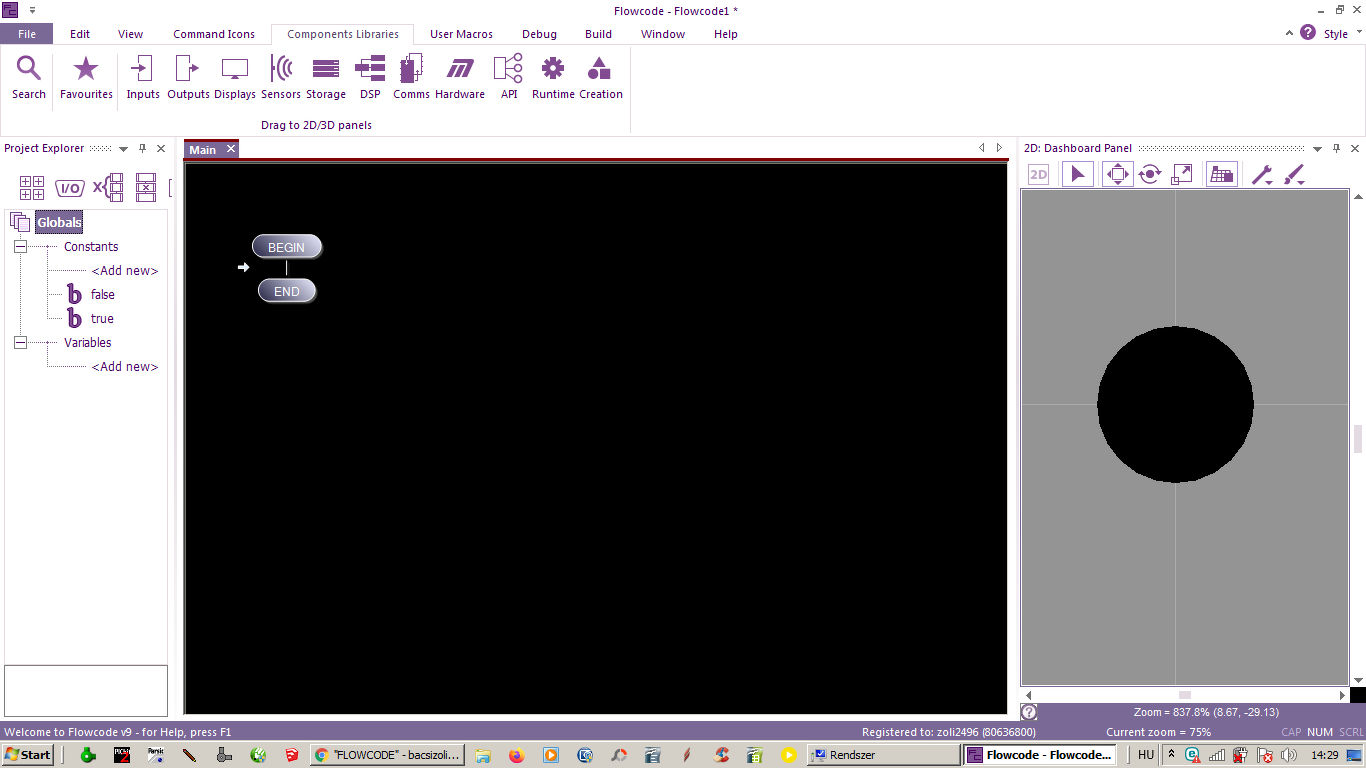
If I switch to "OpenGl Software" mode, the error message will not appear. However, only a silhouette is visible in the 2D Dashboard window.
Re: Error
Posted: Wed Nov 10, 2021 1:55 pm
by medelec35
Out of curiosity,
do you have any components added to any of the panels?
If you do, what components to what panels?
Re: Error
Posted: Wed Nov 10, 2021 2:05 pm
by zoli2496
In "OpenGL Software" mode, all components are displayed as follows. In "OpenGL Hardware" mode, the component is displayed completely normally, only an error message appears when opening the file.
Re: Error
Posted: Wed Nov 10, 2021 3:38 pm
by Steve-Matrix
Thanks for the info. If the components are displaying normally in hardware mode, then I guess you should just ignore that error message.