Free V5 and the Arduino UNO
Moderator: Benj
- DavidA
- Matrix Staff
- Posts: 1076
- Joined: Fri Apr 23, 2010 2:18 pm
- Location: Matrix Multimedia Ltd
- Has thanked: 58 times
- Been thanked: 258 times
- Contact:
Re: Free V5 and the Arduino UNO
Hello,
The compiler tab needs to remain the same, it is only the programmer tab you need to change, if you select "Default" from the drop down menu for compiler options, it should reset back to the default settings in Compiler and Programmer tabs.
Then follow this FAQ guide: http://www.matrixmultimedia.com/support ... f=68&t=797
Changing only what is in the programmer tab.
Hope this gets you up and runnning.
The compiler tab needs to remain the same, it is only the programmer tab you need to change, if you select "Default" from the drop down menu for compiler options, it should reset back to the default settings in Compiler and Programmer tabs.
Then follow this FAQ guide: http://www.matrixmultimedia.com/support ... f=68&t=797
Changing only what is in the programmer tab.
Hope this gets you up and runnning.
Re: Free V5 and the Arduino UNO
Thanks for the prompt response.
I have done as instructed but with no success unfortunately.
The Compiler message has changed now to;
Flowcode was unable to transfer the flowchart to the microcontroller. Check the programmer options and physical connections.
I have been through the Device Manager again and I can see the UNO R3 on com2. The baud was set at 9600 so I have changed that to 115200 to match the settings in the Compiler - that didnt make any difference. The other port settings are Data Bits = 8, Parity = None, Stop Bits = 1, Flow Control = None.
I have communicated to the R3 board through the Arduino IDE so I know the physical connections are working ok.
I have done as instructed but with no success unfortunately.
The Compiler message has changed now to;
Flowcode was unable to transfer the flowchart to the microcontroller. Check the programmer options and physical connections.
I have been through the Device Manager again and I can see the UNO R3 on com2. The baud was set at 9600 so I have changed that to 115200 to match the settings in the Compiler - that didnt make any difference. The other port settings are Data Bits = 8, Parity = None, Stop Bits = 1, Flow Control = None.
I have communicated to the R3 board through the Arduino IDE so I know the physical connections are working ok.
- DavidA
- Matrix Staff
- Posts: 1076
- Joined: Fri Apr 23, 2010 2:18 pm
- Location: Matrix Multimedia Ltd
- Has thanked: 58 times
- Been thanked: 258 times
- Contact:
Re: Free V5 and the Arduino UNO
Hello Radan,
Can you change the USB hardware baud back to 9600, it should override it anyway and then post a screenshot of the programmer settings you currently have for your Arduino uno, plus tell us which com port your uno is on.
Thanks
Can you change the USB hardware baud back to 9600, it should override it anyway and then post a screenshot of the programmer settings you currently have for your Arduino uno, plus tell us which com port your uno is on.
Thanks
Re: Free V5 and the Arduino UNO
Hi Radan
Attached is an fcf file unzip it and import it on your programmer screen(ive assumed your uno is on com2), let us know if it works, sometimes a fresh set of parameters work
Regards
Dazz
Attached is an fcf file unzip it and import it on your programmer screen(ive assumed your uno is on com2), let us know if it works, sometimes a fresh set of parameters work
Regards
Dazz
To sign up to the V5 forum follow this link http://www.matrixmultimedia.com/forum_upgrades.php
Re: Free V5 and the Arduino UNO
Hi,
I tried Dazz's FCS file without success, but thanks anyway.
Below are the screen shots requested by DavidA;
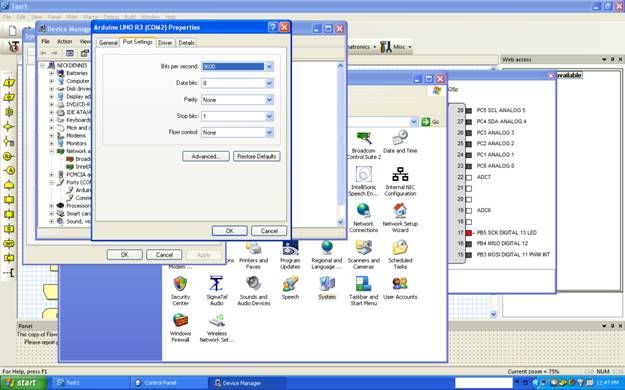
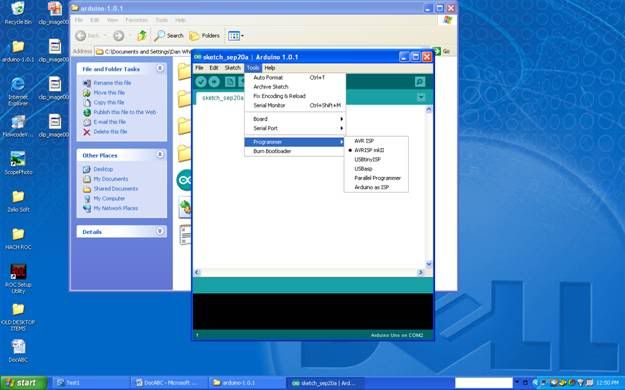
Thanks.
I tried Dazz's FCS file without success, but thanks anyway.
Below are the screen shots requested by DavidA;
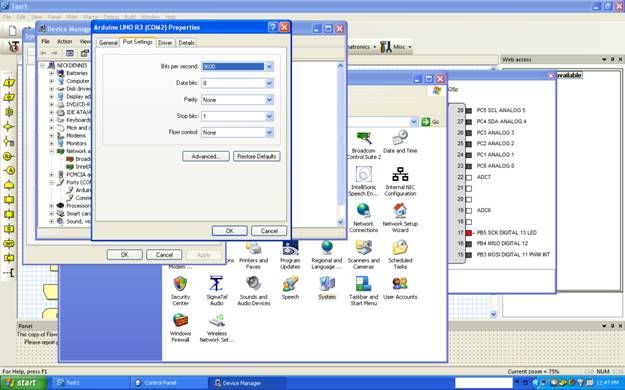
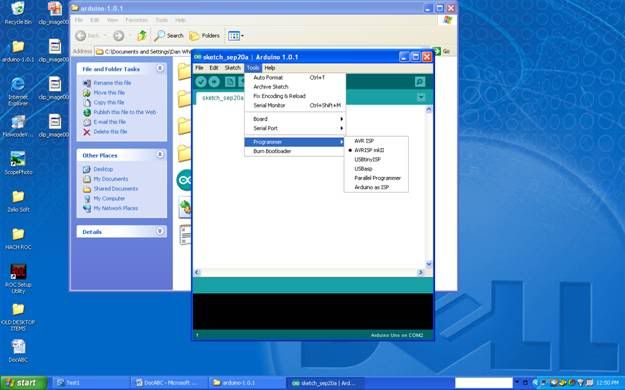
Thanks.
Re: Free V5 and the Arduino UNO
Hi radan
sorry that didnt work,can you send a blinky from the arduino ide if you can it tells us its a setting not quite right somewhere, one other thing is can you check each tab in the fcf i sent you and make sure the paths in each tab are correct for your P/C if everything appears ok can you post the msg.txt file created, can you make your screenshots a bit bigger as they are hard to read, also can you post a screenshot of your flowcode tools mxbats and avrdudeusb folders so i can check the dates etc, it will work just needs a bit of tweaking some arduinos seem more finiky than others
Regards
Dazz
sorry that didnt work,can you send a blinky from the arduino ide if you can it tells us its a setting not quite right somewhere, one other thing is can you check each tab in the fcf i sent you and make sure the paths in each tab are correct for your P/C if everything appears ok can you post the msg.txt file created, can you make your screenshots a bit bigger as they are hard to read, also can you post a screenshot of your flowcode tools mxbats and avrdudeusb folders so i can check the dates etc, it will work just needs a bit of tweaking some arduinos seem more finiky than others
Regards
Dazz
To sign up to the V5 forum follow this link http://www.matrixmultimedia.com/forum_upgrades.php
- DavidA
- Matrix Staff
- Posts: 1076
- Joined: Fri Apr 23, 2010 2:18 pm
- Location: Matrix Multimedia Ltd
- Has thanked: 58 times
- Been thanked: 258 times
- Contact:
Re: Free V5 and the Arduino UNO
Hi Radan,
My apologies, i meant the programmer settings within Flowcode.
My apologies, i meant the programmer settings within Flowcode.
-
Majin_Snake
- Posts: 9
- Joined: Wed Sep 26, 2012 11:27 am
- Has thanked: 2 times
Re: Free V5 and the Arduino UNO
I have exactly the same problem, I follow this guide step by step but it still doesn't work:
Adress: C:\Program Files\Flowcode(AVR)\v5\Tools\MX_bats\avrc_arduino.bat
Parameter: %a arduino com3 115200 "%f.hex"
I don't understand why it dosn't work.
I put this configuration for the programmer:Error returned from [avrdude]
Return code = 1
Flowcode was unable to compile the flowchart's C code due to the following errors:
If your flowchart contains C code, please review this carefully. If your flowchart contains no C-code or you have thoroughly reviewed the code, contact Technical Support.
Adress: C:\Program Files\Flowcode(AVR)\v5\Tools\MX_bats\avrc_arduino.bat
Parameter: %a arduino com3 115200 "%f.hex"
I don't understand why it dosn't work.
- Benj
- Matrix Staff
- Posts: 15312
- Joined: Mon Oct 16, 2006 10:48 am
- Location: Matrix TS Ltd
- Has thanked: 4803 times
- Been thanked: 4314 times
- Contact:
Re: Free V5 and the Arduino UNO
Sounds like you have changed the compiler settings rather then the programmer settings, check the tab in the compiler options window.Flowcode was unable to compile the flowchart's C code due to the following errors:
Use the drop down menu to switch all the options back to default before you edit the programmer settings. Also only edit the top two fields in the programmer settings window.
Regards Ben Rowland - MatrixTSL
Flowcode Product Page - Flowcode Help Wiki - Flowcode Examples - Flowcode Blog - Flowcode Course - My YouTube Channel
Flowcode Product Page - Flowcode Help Wiki - Flowcode Examples - Flowcode Blog - Flowcode Course - My YouTube Channel
-
Majin_Snake
- Posts: 9
- Joined: Wed Sep 26, 2012 11:27 am
- Has thanked: 2 times
Re: Free V5 and the Arduino UNO
ok, i change that but it still doen't work. I have this message:
The transfert works with the Arduino program
The compilation works but not the transfert.File name: C:\Documents and Settings\ADMIN\Bureau\Flowcode1.c
L'édition de lien est à jour
Lancement du programmateur...
C:\Program Files\Flowcode(AVR)\v5\Tools\MX_bats\avrc_arduino.bat m328p arduino com4 9600 "Flowcode1.hex"
tat du p‚riph‚rique COM4:
--------------------------
Baudÿ: 9600
Parit‚ÿ: None
Bits de donn‚esÿ: 8
Bits d'arrˆtÿ: 1
Temporisationÿ: ON
XON/XOFFÿ: OFF
Protocole CTSÿ: OFF
Protocole DSRÿ: OFF
Sensibilit‚ DSRÿ: OFF
Circuit DTRÿ: HANDSHAKE
Circuit RTSÿ: OFF
C:\Documents and Settings\ADMIN\Bureau>"C:\PROGRA~1\FLOWCO~1\v5\Tools\MX_bats\..\AVRDUDEusb\avrdude.exe" -p m328p -P com4 -b 9600 -c arduino -U flash:w:"Flowcode1.hex"
Error returned from [avrdude]
Code retour = 1
Flowcode a été incapable de transférer l'algorigramme dans le microcontrôleur. Vérifier les options du programmateur et la connexion physique.
TERMINÉ
The transfert works with the Arduino program
- Benj
- Matrix Staff
- Posts: 15312
- Joined: Mon Oct 16, 2006 10:48 am
- Location: Matrix TS Ltd
- Has thanked: 4803 times
- Been thanked: 4314 times
- Contact:
Re: Free V5 and the Arduino UNO
Hello,
Looking at the default settings for the UNO your baud rate should be changed from 9600 to 115200. Also check your COM port is setup correctly.
Looking at the default settings for the UNO your baud rate should be changed from 9600 to 115200. Also check your COM port is setup correctly.
Regards Ben Rowland - MatrixTSL
Flowcode Product Page - Flowcode Help Wiki - Flowcode Examples - Flowcode Blog - Flowcode Course - My YouTube Channel
Flowcode Product Page - Flowcode Help Wiki - Flowcode Examples - Flowcode Blog - Flowcode Course - My YouTube Channel
Re: Free V5 and the Arduino UNO
Hi majin
have you followed the link in davida 's post as that has a more upto date method of connecting, can you post a screenshot of your programming parametersd and also make sure you use the correct com port
its easier to repost the stuff here
attachment uno.rar download it
also download the arduinodude zip
unzip the arduinodude one first
place the new avrdude.exe and the avrdude.conf files into your flowcode(avr)/ v5 / tools / AVRDUDEusb folder (backup the originals first)
then place the avrc_arduinoA.bat file in your flowcode(avr)/ v5 / tools / MX_bats folder
next unzip the uno.rar file to your desktop this will produce a file called uno.FCS
open flowcode(avr) then goto build , compiler options, import, browse to desktop and select the uno.FCS file , click ok, if alls gone well you should see the word uno at the top of the box click the disk icon , then just double check the entries point to the same locations as on your pc (mine are in the default c: folders yours maybe the same ) if everything tallies check the programmer options and make sure the com port is the same one your uno is on
then try it
Please come back and let us know if it works as if you do it helps us to help others, if itr doesnt work theres a few other things to try, but be mindful that some arduino's can be a bit finikey to set up
regards
dazz
have you followed the link in davida 's post as that has a more upto date method of connecting, can you post a screenshot of your programming parametersd and also make sure you use the correct com port
its easier to repost the stuff here
attachment uno.rar download it
also download the arduinodude zip
unzip the arduinodude one first
place the new avrdude.exe and the avrdude.conf files into your flowcode(avr)/ v5 / tools / AVRDUDEusb folder (backup the originals first)
then place the avrc_arduinoA.bat file in your flowcode(avr)/ v5 / tools / MX_bats folder
next unzip the uno.rar file to your desktop this will produce a file called uno.FCS
open flowcode(avr) then goto build , compiler options, import, browse to desktop and select the uno.FCS file , click ok, if alls gone well you should see the word uno at the top of the box click the disk icon , then just double check the entries point to the same locations as on your pc (mine are in the default c: folders yours maybe the same ) if everything tallies check the programmer options and make sure the com port is the same one your uno is on
then try it
Please come back and let us know if it works as if you do it helps us to help others, if itr doesnt work theres a few other things to try, but be mindful that some arduino's can be a bit finikey to set up
regards
dazz
To sign up to the V5 forum follow this link http://www.matrixmultimedia.com/forum_upgrades.php
-
Majin_Snake
- Posts: 9
- Joined: Wed Sep 26, 2012 11:27 am
- Has thanked: 2 times
Re: Free V5 and the Arduino UNO
It still doesn't work but thank you for your help.
I have always an error returned from AVRDUDE
Maybe the chosen chip is no good? I have an Arduino Uno and i choose "Arduino UNO PDIP" in the software. It's correct?
I have always an error returned from AVRDUDE
Maybe the chosen chip is no good? I have an Arduino Uno and i choose "Arduino UNO PDIP" in the software. It's correct?
-
Majin_Snake
- Posts: 9
- Joined: Wed Sep 26, 2012 11:27 am
- Has thanked: 2 times
- DavidA
- Matrix Staff
- Posts: 1076
- Joined: Fri Apr 23, 2010 2:18 pm
- Location: Matrix Multimedia Ltd
- Has thanked: 58 times
- Been thanked: 258 times
- Contact:
Re: Free V5 and the Arduino UNO
Hello,
From your previous post you say you are programming the Arduino UNO, this requires the following settings:
Name = Arduino Uno
Programmer = stk500
Speed = 115200
From your screen shots it looks like you are using "stk500v2" which would be incorrect, please try with just the "stk500".
From your previous post you say you are programming the Arduino UNO, this requires the following settings:
Name = Arduino Uno
Programmer = stk500
Speed = 115200
From your screen shots it looks like you are using "stk500v2" which would be incorrect, please try with just the "stk500".
-
Majin_Snake
- Posts: 9
- Joined: Wed Sep 26, 2012 11:27 am
- Has thanked: 2 times
Re: Free V5 and the Arduino UNO
It still doesn't work, i don't understand why. Maybe it's because i use windows seven? My arduino is a "Arduino Uno Revision 3 (R3)
-
benrouse77
- Posts: 26
- Joined: Thu Jul 05, 2012 11:29 pm
- Has thanked: 12 times
- Been thanked: 1 time
Re: Free V5 and the Arduino UNO
I'm having trouble programming on my laptop but works well on my desktop both using windows 7 and both set up as stated in previous posts
Re: Free V5 and the Arduino UNO
Hi Ben
One thing to check has you laptop got its permissions set for full access from your user account to the flowcode folder and all subdirectories etc
Regards
Dazz
One thing to check has you laptop got its permissions set for full access from your user account to the flowcode folder and all subdirectories etc
Regards
Dazz
To sign up to the V5 forum follow this link http://www.matrixmultimedia.com/forum_upgrades.php
-
Majin_Snake
- Posts: 9
- Joined: Wed Sep 26, 2012 11:27 am
- Has thanked: 2 times
Re: Free V5 and the Arduino UNO
I try with an another computer but i have exactly the same problem.
My arduino is this one : http://www.zartronic.fr/arduino-uno-atm ... p-166.html
Maybe the problem is the Arduino? (it works with the program Arduino 1.0.1)
My arduino is this one : http://www.zartronic.fr/arduino-uno-atm ... p-166.html
Maybe the problem is the Arduino? (it works with the program Arduino 1.0.1)
- DavidA
- Matrix Staff
- Posts: 1076
- Joined: Fri Apr 23, 2010 2:18 pm
- Location: Matrix Multimedia Ltd
- Has thanked: 58 times
- Been thanked: 258 times
- Contact:
Re: Free V5 and the Arduino UNO
Hello,
That is the exact same board i have here, UNO R3, and it works perfectly on my machine.
When you select to program in the Arduino environment what programmer are you selecting from "Tools >> Programmer" also is the board you are selecting in "Tools >>Board" the Arduino Uno, or another board type?
That is the exact same board i have here, UNO R3, and it works perfectly on my machine.
When you select to program in the Arduino environment what programmer are you selecting from "Tools >> Programmer" also is the board you are selecting in "Tools >>Board" the Arduino Uno, or another board type?
-
Majin_Snake
- Posts: 9
- Joined: Wed Sep 26, 2012 11:27 am
- Has thanked: 2 times
- DavidA
- Matrix Staff
- Posts: 1076
- Joined: Fri Apr 23, 2010 2:18 pm
- Location: Matrix Multimedia Ltd
- Has thanked: 58 times
- Been thanked: 258 times
- Contact:
Re: Free V5 and the Arduino UNO
Hello All,
I beleive i may have got to the bottom of why this is occuring, and have added an additional post to the bottom of the FAQ topic located here:
http://www.matrixmultimedia.com/support ... 1450#p1450
Please let me know if this works for anyone who had problems here.
I beleive i may have got to the bottom of why this is occuring, and have added an additional post to the bottom of the FAQ topic located here:
http://www.matrixmultimedia.com/support ... 1450#p1450
Please let me know if this works for anyone who had problems here.
-
Majin_Snake
- Posts: 9
- Joined: Wed Sep 26, 2012 11:27 am
- Has thanked: 2 times
Re: Free V5 and the Arduino UNO
Thanks, it still doesn't work but now i have this message:
avrdude.exe: ser_open(): can't open device "\\.\com3": Le fichier spécifié est introuvable.
Re: Free V5 and the Arduino UNO
Hi Majin
Try rebooting the pc and double check the paths etc
Regards
Dazz
Try rebooting the pc and double check the paths etc
Regards
Dazz
To sign up to the V5 forum follow this link http://www.matrixmultimedia.com/forum_upgrades.php


