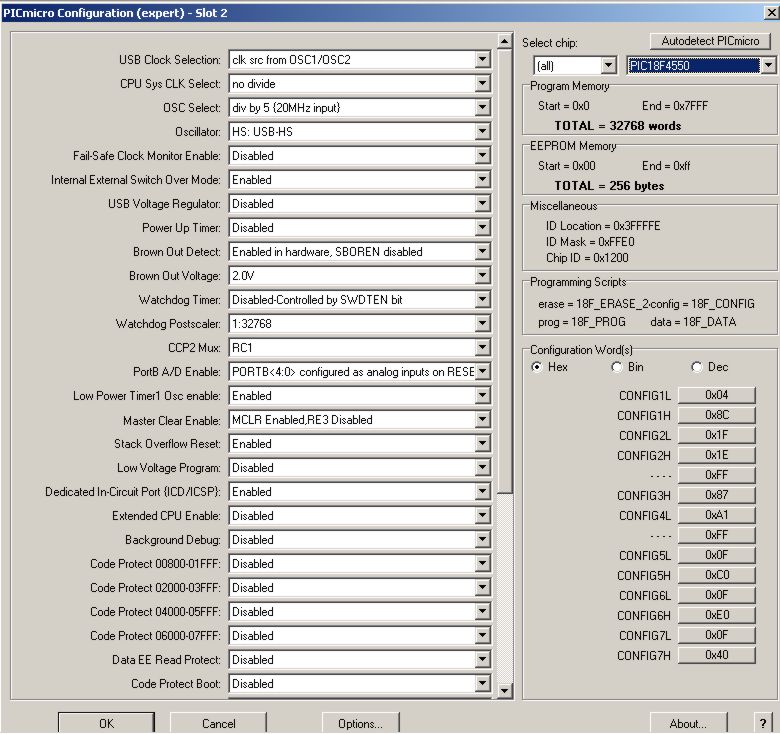PPPv3 config problems with PIC18F4455
Posted: Thu Feb 23, 2012 11:09 pm
My environment is
WINXP SP3
PPPv3.9.12.26 Firmware v8
FCv5.1.0.0
EB006-00-8 with PIC18F4455
Experience level = enthusiastic fumbling beginner
I am having problems selecting "XTAL" and "PIC18F4455" in PPPv3.
I open PPPv3 and select Options>Configure PICMicro...
I select the Oscillator "XTAL"
On the PICmicro Configuration screen the Select chip dropdown only has PIC12FXXXX and PIC16FXXXX devices available for selection so I have to click on 'Switch to Expert config Screen' to be able to select "PIC18F4455". (Why aren't other chips shown?)
I click on OK to accept the defaults.
If I go back to check the settings, the Oscillator selection has defaulted back to RC.
The only way to get the "Oscillator" parameter to = XTAL is to set "OSC Select" parameter = div by 3 {12MHz input} on the "PICmicro Configuration (expert) - Slot 0" screen.
I want to use the "XTAL" setting and "no divide {4MHz input}"
(As I am using FC5.1 I have NOT applied http://www.matrixmultimedia.com/mmforum ... 46&t=10112 )
When I fix this I can go back to my original problem: when I click on Autodetect I get the error message 'Could not ID the onboard chip' error.
WINXP SP3
PPPv3.9.12.26 Firmware v8
FCv5.1.0.0
EB006-00-8 with PIC18F4455
Experience level = enthusiastic fumbling beginner
I am having problems selecting "XTAL" and "PIC18F4455" in PPPv3.
I open PPPv3 and select Options>Configure PICMicro...
I select the Oscillator "XTAL"
On the PICmicro Configuration screen the Select chip dropdown only has PIC12FXXXX and PIC16FXXXX devices available for selection so I have to click on 'Switch to Expert config Screen' to be able to select "PIC18F4455". (Why aren't other chips shown?)
I click on OK to accept the defaults.
If I go back to check the settings, the Oscillator selection has defaulted back to RC.
The only way to get the "Oscillator" parameter to = XTAL is to set "OSC Select" parameter = div by 3 {12MHz input} on the "PICmicro Configuration (expert) - Slot 0" screen.
I want to use the "XTAL" setting and "no divide {4MHz input}"
(As I am using FC5.1 I have NOT applied http://www.matrixmultimedia.com/mmforum ... 46&t=10112 )
When I fix this I can go back to my original problem: when I click on Autodetect I get the error message 'Could not ID the onboard chip' error.