Page 1 of 1
DsPic24 mloader error
Posted: Thu Mar 29, 2012 10:42 am
by g-slocombe
HELP !! Keep getting error
Connected chip is not the target chip specified
and programming fails, I have a bunch of students trying to use this for their final year projects
Re: DsPic24 mloader error
Posted: Thu Mar 29, 2012 11:58 am
by Benj
Hello,
What is the chip specified in the Flowcode project options window - View -> Project options?
Is there only one target chip inserted into the EB064 multiprogrammer and is the chip mentioned in the EB064 datasheet as being supported?
Is the programming pins jumper in the correct location for your device? Please refer to the datasheet for the correct programming position.
Is the PICkit / USB program source selection jumper in the USB position?
Are you using an external Power supply or the USB supply and is the USB / PSU jumper in the correct position to reflect this.
Re: DsPic24 mloader error
Posted: Thu Mar 29, 2012 12:30 pm
by g-slocombe
I am using Dspic 30F4013
What is the chip specified in the Flowcode project options window - View -> Project options?
The chip specified in the Flowcode project options window is 30F4013
Is there only one target chip inserted into the EB064 multiprogrammer
There is only one target chip inserted in the EB064 multiprogrammer
and is the chip mentioned in the EB064 datasheet as being supported?
the chip is mentioned in the EB064 datasheet as being supported
Is the programming pins jumper in the correct location for your device? Please refer to the datasheet for the correct programming position.
The programming pins jumper is in A position as specified in the data sheet
data sheet
Is the PICkit / USB program source selection jumper in the USB position?
The Program source selection jumper is in the USB position
Are you using an external Power supply or the USB supply and is the USB / PSU jumper in the correct position to reflect this.
I am using an external PSU (Matrix 13.5v unit) and jumper is in psu position
Gary
Re: DsPic24 mloader error
Posted: Thu Mar 29, 2012 1:14 pm
by DavidA
Hello if you navigate to your mloader folder location, default is:
C:\Program Files\Matrix Multimedia\Flowcode PIC24&dsPIC V4\Tools\mLoader
Then check the ChipConfigData.csv, and see if the 30F4013 is listed there, it should be, as i have just tested here with an EB064 and a 30F4013
Re: DsPic24 mloader error
Posted: Thu Mar 29, 2012 2:05 pm
by g-slocombe
Hi
Have checked chip config data and the device is listed there
also re-loaded the mloader driver and get "No device connected please plug in your device or press reset button"
tried reset button nothing happens
thanks Gary
Re: DsPic24 mloader error
Posted: Thu Mar 29, 2012 2:20 pm
by Benj
Hello Gary,
Sounds like the USB driver may not be installed. Is it listed in the windows device manager under the USB section or the custom section.
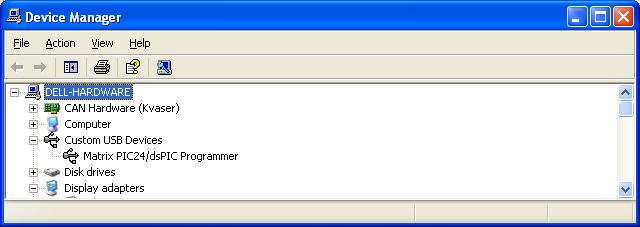
- ss1.JPG (23.51 KiB) Viewed 8492 times
Also if you have the mLoader software running, the device connected and the driver installed then it should look like this.
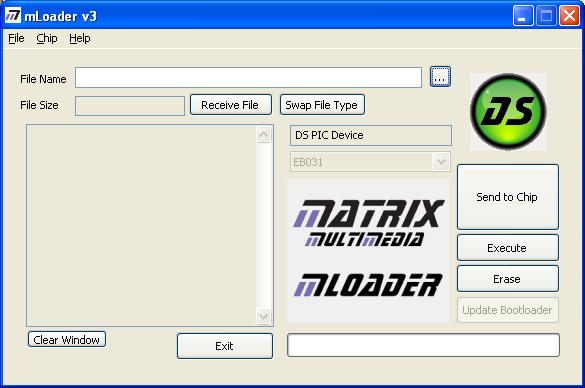
- mloader.JPG (35.05 KiB) Viewed 8492 times
The driver installer can be found here listed as "EB064 USB Driver".
http://www.matrixmultimedia.com/lc_index.php?p=17
Re: DsPic24 mloader error
Posted: Thu Mar 29, 2012 3:27 pm
by g-slocombe
mloader is red and say's no device detected.
have re-installed the driver numerous times, hardware/custom usb devices reports device is installed and working properly
cheers Gary
Re: DsPic24 mloader error
Posted: Thu Mar 29, 2012 3:40 pm
by DavidA
Hello Gary,
Do you have any other chips you can try?
Re: DsPic24 mloader error
Posted: Thu Mar 29, 2012 4:05 pm
by g-slocombe
We are using networked pc's. My staff machine works ok if I write the code and compile to the board.
The student machine worked first day I installed flowcode, but not the next day and from then on.
if I load the student's code onto a mem stick and try loading and compiling it on my machine I get all the same errors that the student gets. if I load a working program from my machine to mem stick then load to student machine it doesn't work and I get the same errors.
have compared all the config, compiler chip, everything I can see on both machines and can see no difference.
am using windows XP on both machines
cheers Gary
Re: DsPic24 mloader error
Posted: Thu Mar 29, 2012 4:29 pm
by Benj
Hi Gary,
Here is one thing you could try. Find the device in device manager, double click it and select the power management tab, untick the tickbox allowing windows to power down the device and click ok.
I have XP here and its working fine for me without changing the setting but worth a shot.
Let me know how you get on.
Re: DsPic24 mloader error
Posted: Thu Mar 29, 2012 4:59 pm
by g-slocombe
Hi benj
have tried unticking the power management optin, but still no joy
cheers gary
Re: DsPic24 mloader error
Posted: Fri Mar 30, 2012 3:24 pm
by DavidA
Hello Gary,
this is a very strange issue, are the students running Flowcode from a centralised machine or is there a local copy on each computer?
Re: DsPic24 mloader error
Posted: Mon Apr 02, 2012 9:26 am
by g-slocombe
Have managed to fix the problem
In compiler options / programmer /parameters :
was
-cs 1 -chip PIC %p -nogui "%f.Hex"
changed to :
config -chip %p "%f.Hex"
and all is working, I don't understand the parameters so if someone could explain I would be grateful
thanks for all replies cheers Gary