Page 1 of 1
New Hidden LCD Component
Posted: Sun Jul 24, 2016 4:20 pm
by johnsondav
Hi Everyone
Check this out. I have been experimenting with FC7 using programs produced by FC5. The generic LCD used by FC5 when imported by FC7 is very different, look:

- New LCD Component.jpg (22.88 KiB) Viewed 5460 times
This new component gives you the option to control the W/R input of the display. Look:
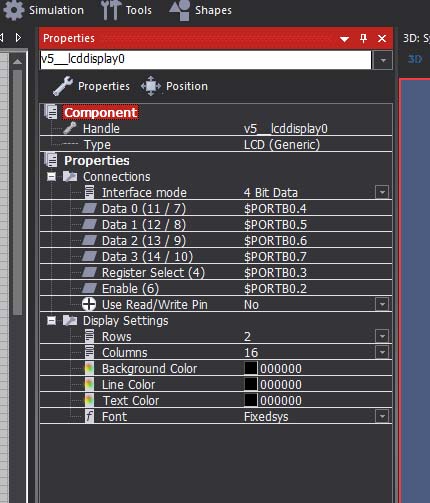
- LCD RW Options added.jpg (75.66 KiB) Viewed 5460 times
If this is useful to you, you can use the Generic Display without importing from FC5. This is where you will find it:
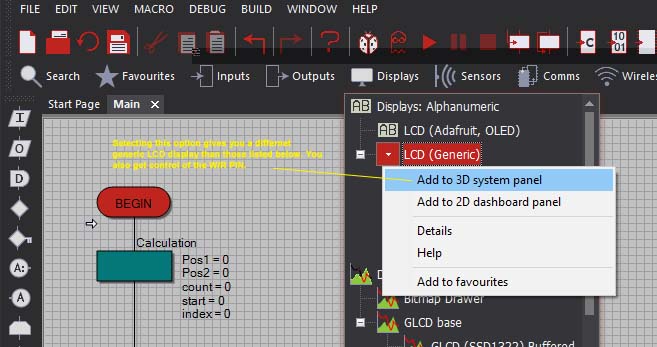
- LCD Display Hidden.jpg (67.71 KiB) Viewed 5460 times
Does anyone else have this option?
I am using FC7 Ver: 7.0.0.4
Re: New Hidden LCD Component
Posted: Sun Jul 24, 2016 6:23 pm
by kersing
The generic display has been around for some time. It is available in FC6 as well. I would not call it hidden as it is available from the display list and in component search.
(I've moved your message from the bug reports as I can't find any bug report in it)
Re: New Hidden LCD Component
Posted: Sun Jul 24, 2016 6:59 pm
by johnsondav
Hi Kersing
You may have a different version of Flowcode to me. I am using FC 7.0.0.4
from the LCD Display List shown here:
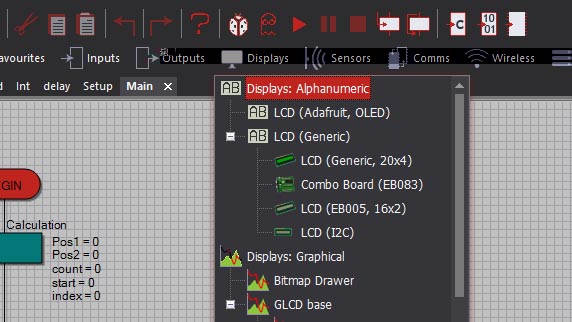
- LCD Generic Display List FC7.jpg (71.12 KiB) Viewed 5438 times
There are Four LCD Displays listed. If each one is played upon the 3D Panel, none are of the type I have described. You have to mouse over the list Header and click 'Add to 3D panel to get the display I have described above. It should be listed with the other displays. If that is not a bug, well what is a bug?
Re: New Hidden LCD Component
Posted: Sun Jul 24, 2016 7:44 pm
by EtsDriver
You can add the parent of those 4 lcds you have on list..
its not a bug, just the four lcds (20*4, i2c, eb005, comboboard) under it are based on the LCD (generic).
Re: New Hidden LCD Component
Posted: Sun Jul 24, 2016 7:53 pm
by kersing
You make a common mistake, there are actually 5 LCD Displays listed. "LCD (Generic)" and 4 more specific types "LCD (Generic, 20x4)", "Combo Board (EB063)", "LCD (EB005, 16x2)" and "LCD (I2C)".
You can add the "LCD (Generic)" display to the 2D panel by double clicking or use the context menu to add it to the 3D panel. Once added select the display and open its properties (right click, last entry). This shows the settings you found earlier. (And allows to set the number of rows/colums, read/write pin etc)
There are a couple of other components that allow the 'base' component to be added to the panels as well, for instance "LED (Generic, RGB)"