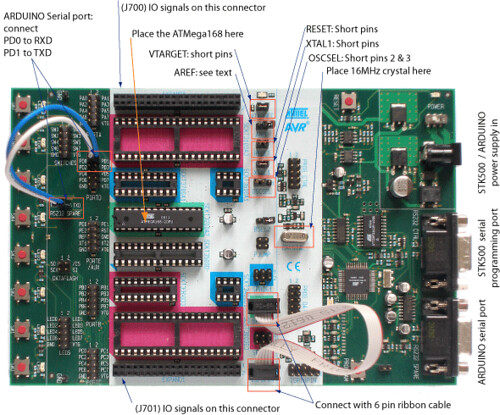Hi Sean
sean wrote:If you already have an AVRISPmkII working from Flowcode, you can simply connect it to the ISP connector of the STK500 board, which can then be used as a target/development board without any changes to settings.
I have an AVRISPmkII, but tried connecting it to the ISP port SPROG2 on
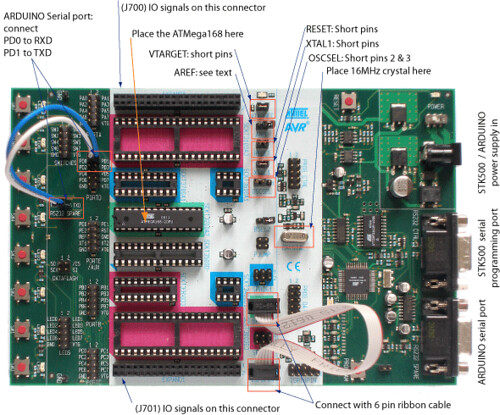
But the LED on the mkII flashes red, indicating no contact to the uC. (I have placed an ATmega8 in the green socket as the ATmega168 shown above).
sean wrote:The STK500 can be used direcly, via RS232, by changing the communications option in the Programmer: Parameters: section of the Chip -> Compiler Options menu, from USB to comx (where x is the ID of the COM port being used). This has only been tested using PCs with legacy COM ports - not using a USB to RS232 converter.
I want to use flowcode and the STK500 for education (Technical college) - Earlier I used C-programming teaching microcontrollers, but from a time point-of-view it's a problem using C since the time is limited - therefor I would like to use Flowcode. The problem is that no new laptops has a serial port today - so no of the students can use a serial port for the STK500.
sean wrote:If you are using the STK500/COM option, via the AVRDUDE programming utility, the various programming modes can be selected using different programmer names:
stk500v2 (serial programming mode)
stk500hvsp (high voltage serial programming mode)
stk500pp (parallel programming)
It might be a good idea to check on the devices supported by each programmer before selecting your prefered option.
Until now I have only used Flowcode via E-blocks