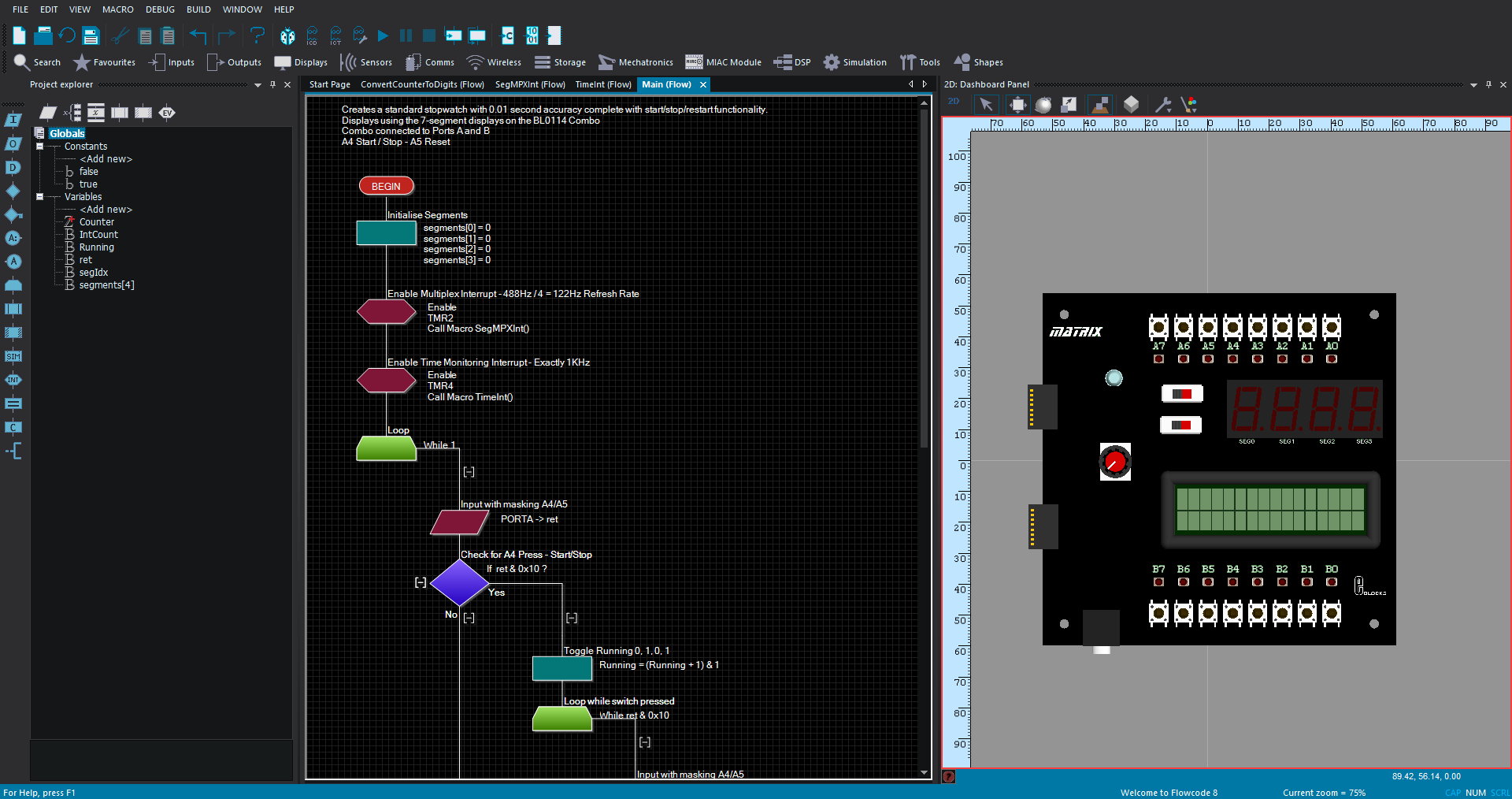BTEC National Engineering – Unit 6: Microcontroller systems for engineers
As part of the BTEC level 3 (RQF) in Engineering extended diploma, all students are required to deliver a compulsory unit on microcontroller systems (unit 6). This is for all Electrical/Electronic, Mechanical, Computing, Manufacturing and Aeronautical students.
This unit presents a challenge for many lecturers/department leaders as microcontrollers are a completely new area of focus for them them. Even more experienced programmers have found unit 6 to be a tough one – not necessarily because of their own understanding, but because of students’ limited understanding of microcontroller systems prior to study at this level.
The table below, is taken directly from the specification set-out by BTEC for unit 6 (page 105). This clearly stipulates that colleges can only use specified hardware, software and programming languages to deliver the unit. Amongst these is Flowcode , which can be selected when the centre chooses the Arduino/Genuino or PIC hardware route.
Many centres will choose either the Arduino or PIC route to follow, as the others present either a difficult introduction to MCU’s, particularly for those new to this area of study. Whilst other options for this unit are not particularly seen and recognised as industry standards and therefore could be frowned upon by centre partners in industry.
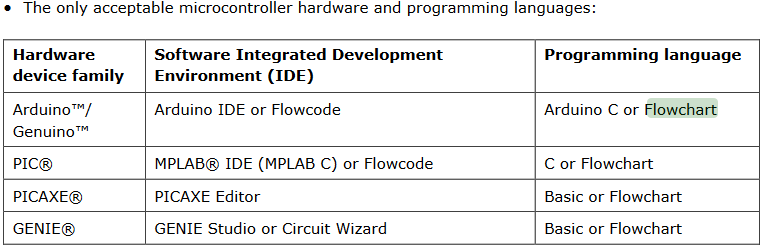 Source: Pearson, BTEC National Level 3 in Engineering, unit 6 specification March 2018
Source: Pearson, BTEC National Level 3 in Engineering, unit 6 specification March 2018
At Matrix, we have carefully mapped unit 6 and the learning objectives expected from students against our own microcontroller based products and in 2018, we launched specific kits based on Arduino and PIC microcontroller platforms, which are perfect for unit 6 of the BTEC level 3 in Engineering. We have also written a course, again perfect for the delivery of unit 6. This can be accessed completely free of charge here.
| Description: | Matrix product code |
| PIC microcontroller system development kit | BL0524 |
| or, Arduino microcontroller system development kit | BL0540 |
| Kits include: | |
| PIC development centre and printer panel | BL0562 |
| Arduino development centre and printer panel | BL0599 |
| E-blocks2 prototype / patch board | BL0117 |
| E-blocks2 Keypad board | BL0138 |
| E-blocks2 Actuators board | BL0127 |
| E-blocks2 Grove sensor board (including 4 sensors) | BL0129 |
| E-blocks2 Relay board | BL0183 |
| Other products the centre may require: | |
| C for PICmicro microcontrollers course | EL543SI5 |
| Flowcode site licence (50 users) | Flowcode |
| Formula AllCode robot class set | RB7518 |
| Automatics essentials | AU9020 |
| Automatics control add-on kit | AU9010 |
| AllCode Robot arm | RB2361 |
| Microcontrollers for mechanical engineers inc. TETRIX Prime | HP2810 |
Hardware:
Depending on which route the college decides to take (assuming they choose the Arduino or PIC route), will determine firstly, whether they decide to go for the BL0524 PIC development kit, or the BL0540 Arduino version. This solution gives students all they require for studying unit 6 including the E-blocks2 combo board (with switches, LEDs, LCD display, potentiometer and light sensor).
The other boards in this kit (BL0117, BL0138, Bl0127, BL0129 and BL0183) are known as ‘downstream E-blocks’ and connect to the microcontroller programmer of choice to form a system for delivering of further unit learning objectives for unit 6.
Sensors:
Our E-blocks2 platform includes the BL0129 board, which is our module to add Grove sensors to. We include Grove sensors such as temperature, humidity, ultrasonic and infrared to the kits provided, to give students a broad understanding of sensor interfacing. Centres must remember the way that E-blocks baords and Grove sensors interface with the Flowcode software we develop and supply, to save time and effort for the centre’s teaching staff and students. There is no requirement for individual pin connections, no requirement for developing routines or code for sensors as everything is done for the user.
Simple and easy-to-use: The Grove gyro and accellorometer sensor component in Flowcode with all routines pre-loaded for the user.
‘Other’ hardware listed:
If you’re an aeronautical or mechanical engineering lecturer, delivering a course on microcontrollers, it’s important to think about what may (or may not) motivate your students. E-blocks2 baords and development panels/kits with flashing LEDs, LCD screens and sensors will motivate the electronic and electrical students, but the mechanical students may need something more bespoke to their needs and requirements. This needs to be carefully considered and as a result, Matrix have ready-made solutions which might suit mechanical engineers better. It’s an alternative way of delivering some of the core learning objectives of the unit in an interesting manner. Perhaps think about our robotics solutions for this?
Software:
Two more items on the list are extremely important.
Listed in the unit specification for unit 6, Flowcode is an easy to use graphical programming language for microcontrollers including PIC and Arduino. Flowcode is perfect for those who want their students to begin with something simple (a flowchart Arduino programming language) and progress to learning scripted code such as C. With a vast range of up over 250 components, it is perfect for those new to microcontroller programming or learning in an environment such as college or university.
Flowcode boasts tens of thousands of users, based in over 40 countries including more than 20 of the UK’s top Universities and many more colleges, this is the most user-friendly and best supported way of delivering unit 6 using a programming language endorsed by more than 3,000 professional engineers at some of the most prestigious engineering companies in the World.
C for PICmicro microcontroller course
Colleges choosing the PIC route may well want to use the Matrix’s C for PIC MCU training course. This CD ROM provides you with a complete solution to teaching and learning C programming for the PIC microcontroller. The course is structured in two parts: firstly, students are taken through the fundamentals of C programming in a series of on-screen tutorials that makes use of our virtual microcontroller to explain to students how C works.
This well proven methodology centres around a simulation of the microcontroller which allows students to clearly see the effects on the chip and internal variables and registers as each line of C code executes. Once students have understood the basics they carry out a series of labs using the Integrated Development Environment and compiler provided, to help build on their understanding. Tests and exercises to reinforce learning are provided. Once the students have built sufficient expertise in C programming they are able to use the software tools supplied on the CD for a wide range of projects.
For this and other units in the BTEC qualifications, centres have choices about what they will resources they use to teach; MPLAB from Microchip and the Arduino IDE are also options available to them. Flowcode, in particular however, gives the best chance of success to those teachers (and most importantly, students) to whom microcontroller systems are a new discipline they’re learning for the first time.
For further information, pricing, help, support and indeed guidance, please do not hesitate to get in touch here!
![]()