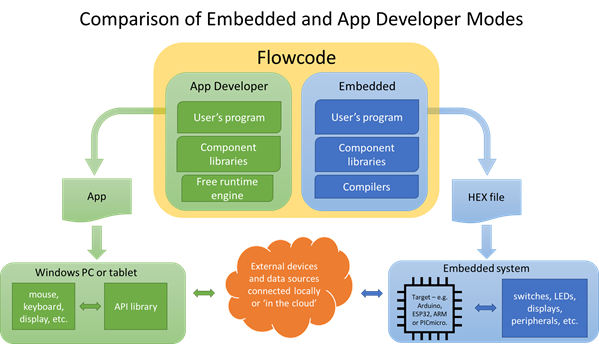Difference between revisions of "App Developer"
| Line 1: | Line 1: | ||
==About App Developer== | ==About App Developer== | ||
| − | [[File: | + | [[File:AppDev1.png|App Developer Overview]] |
| Line 15: | Line 15: | ||
| − | [[File: | + | [[File:AppDev2.png|App Developer Use Cases]] |
Revision as of 11:38, 7 October 2020
Contents
About App Developer
In Flowcode v8, we introduced significant new functionality that we called the “SCADA” feature. In v9 we decided to rename this to “App Developer” because the old name did not explain its full potential. App Developer allows you to easily create programs to control and monitor devices external to the PC. But it is much more than that. Flowcode App Developer runs on a Windows PC in your office or factory. But it is designed to make applications that work everywhere: on your desk, in your building, in your town, across the world.
Flowcode App Developer contains a large number of communication components that allow you to create distributed control, data gathering and analytical systems.
Flowcode App Developer uses the same programming interface as Flowcode Embedded. So if you know Flowcode you can now easily design Windows Apps for your own use or for royalty free distribution to others.
A key part of Flowcode App Developer is to interface to multiple hardware systems using APIs. Support for popular USB, Bluetooth, and Web based hardware platforms like Modbus PLCs, Arduino, Raspberry Pi, Nest and other systems is provided.
Flowcode App Developer is a paid for software application. It allows customers to create run time free apps which can be shared with many users.
Getting Started with SCADA
This section will go over how to start a SCADA project and start using one of the pre-built API's within Flowcode.
Matrix SCADA Deployment
Once you have completed a SCADA project, you may wish to deploy it as a standalone program to allow none Flowcode users to use your SCADA program to communicate with your hardware.
SCADA API Targets
Comprehensive table of target I/O devices which have a built in API within Matrix SCADA. This page will list the api source files, drivers and the embedded firmware required to send to the hardware to allow Matrix SCADA to communicate with the API.
SCADA Example Projects
Visit this page to get a comprehensive list of detailed Flowcode SCADA example projects. Download and see the code and try incorporate the ideas into your own SCADA projects.