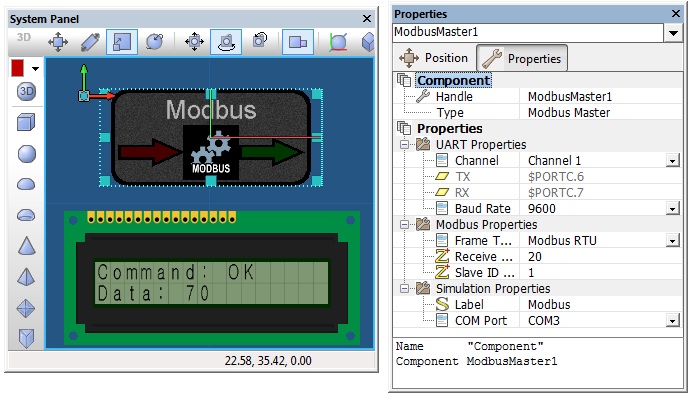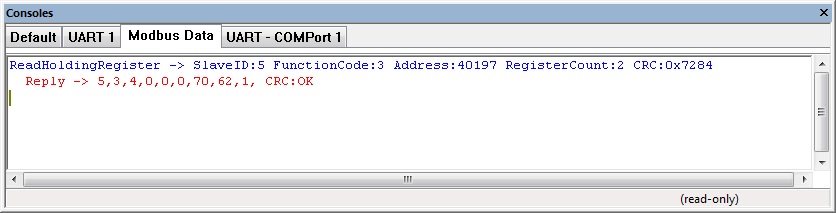Difference between revisions of "Component: Modbus Master (Comms: System)"
(XML import) |
|||
| Line 19: | Line 19: | ||
==Examples== | ==Examples== | ||
| + | |||
| + | ===CT-2EA Modbus Electronic kWh Meter=== | ||
| + | |||
Example to talk to a CT-2EA Modbus Electronic kWh Meter | Example to talk to a CT-2EA Modbus Electronic kWh Meter | ||
| + | |||
{{Fcfile|ModbusDemo.fcfx|ModbusDemo}} | {{Fcfile|ModbusDemo.fcfx|ModbusDemo}} | ||
| + | |||
Setup to communicate via Embedded UART1 or Simulated COM3 | Setup to communicate via Embedded UART1 or Simulated COM3 | ||
| Line 29: | Line 34: | ||
[[File:ModbusConsole.jpg]] | [[File:ModbusConsole.jpg]] | ||
| + | |||
| + | |||
| + | ===Master and Slave example using vNet=== | ||
| + | |||
| + | Example of communicating using Modbus Master and Slave using two instances of Flowcode and the vNet injector component. | ||
| + | |||
| + | {{Fcfile|ModbusMasterDemo.fcfx|ModbusMasterDemo}} | ||
| + | |||
| + | {{Fcfile|ModBusSlaveDemo.fcfx|ModBusSlaveDemo}} | ||
| + | |||
Revision as of 16:29, 23 August 2018
| Author | Matrix Ltd. |
| Version | 2.0 (Release) |
| Category | Comms: System |
Contents
 Modbus Master component
Modbus Master component
Modbus component for talking to Modbus compatible hardware via RS232 or RS485.
Examples
CT-2EA Modbus Electronic kWh Meter
Example to talk to a CT-2EA Modbus Electronic kWh Meter
Setup to communicate via Embedded UART1 or Simulated COM3
Console data generated by the working example running in the simulation and communicating via the COM port.
Master and Slave example using vNet
Example of communicating using Modbus Master and Slave using two instances of Flowcode and the vNet injector component.
Addressing
In Modbus the addressing protocol looks like this.
| Data Type | Common name | Starting address | Ending Address | Flowcode Start Address | Flowcode End Address |
| Modbus Coils | Bits, binary values, flags | 00001 | 10000 | 0 | 9999 |
| Digital Inputs | Binary inputs | 10001 | 30000 | 0 | 19999 |
| Analog Inputs | Binary inputs | 30001 | 40000 | 0 | 9999 |
| Modbus Registers | Analog values, variables | 40001 | 60000 | 0 | 19999 |
In Flowcode each section starts from 0 so the address range is as shown.
Downloadable macro reference
ReadHoldingRegister
This command requests the analogue holding register values starting from the start RegAddress and going through to RegAddress plus RegCount.
Returns 0 for success, 1 for CRC fail and 255 for no reply.
Parameters
- UINT SlaveID
- The ID of the MODBUS slave
- UINT RegAddress
- Address: 0=40001, 1=40002, ...
- UINT RegCount
- Number of consecutive registers to read, starting from RegAddress
Return value
ForceMultipleCoils
This command writes the contents of a series of discrete coils at the location starting at CoilAddress through to CoilAddress + CoilCount.
Returns 0 for success, 1 for CRC fail and 255 for no reply.
Parameters
- UINT SlaveID
- The ID of the MODBUS slave
- UINT CoilAddress
- Coil Address: 0=Coil1, 1=Coil2, 2=Coil3, ...
- UINT CoilCount
- Number of consecutive coils to try and read
- BYTE CoilData
- An array of bytes each containing 8 1-bit coil values
Return value
ForceSingleCoil
This command writes the contents of a discrete coil at the location CoilAddress.
Returns 0 for success, 1 for CRC fail and 255 for no reply.
Parameters
- UINT SlaveID
- The ID of the MODBUS slave
- UINT CoilAddress
- Coil Address: 0=Coil1, 1=Coil2, 2=Coil3, ...
- BYTE CoilState
- 0=Off, 1=On
Return value
GetResponse
Collects as much incoming data as possible and stored into the response buffer. The number of bytes received will be stored into location 0 of the response buffer.
Return value indicates validity of incoming CRC. 0 = OK, 1 = CRC fail, 255 = No Data
Parameters
- This macro has no parameters
Return value
ReadCoilStatus
This command requests the ON/OFF status of discrete coils starting from the start CoilAddress and going through to CoilAddress plus CoilCount.
Returns 0 for success, 1 for CRC fail and 255 for no reply.
Parameters
- UINT SlaveID
- The ID of the MODBUS slave
- UINT CoilAddress
- Coil Address: 0=Coil1, 1=Coil2, 2=Coil3, ...
- UINT CoilCount
- Number of consecutive coils to try and read
Return value
GetResponseByte
Reads a byte from the last received response. The Index parametes specifies which byte to read back.
Parameters
- BYTE Index
- 0=NumBytes, 1=SlaveAddress, 2=FunctionCode/ExceptionCode, .....
Return value
ReadInputStatus
This command requests the ON/OFF status of discrete inputs starting from the start DataAddress and going through to DataAddress plus DataCount.
Returns 0 for success, 1 for CRC fail and 255 for no reply.
Parameters
- UINT SlaveID
- The ID of the MODBUS slave
- UINT DataAddress
- Input Address: 0=10001, 1=10002, 2=10003, ...
- UINT DataCount
- Number of consecutive inputs to read, starting from RegAddress
Return value
ChangeFrameType
Default frame type is the type set in the component properties.
Parameters
- BYTE Type
- 0 = Modbus RTU / 1 = Modbus ASCII
Return value
- This call does not return a value
PresetSingleRegister
This command writes the contents of a analogue output holding registerl at the location RegAddress.
Returns 0 for success, 1 for CRC fail and 255 for no reply.
Parameters
- UINT SlaveID
- The ID of the MODBUS slave
- UINT RegAddress
- Address: 0=40001, 1=40002, ...
- UINT RegValue
- Value to send to the selected register
Return value
ReadInputRegister
This command requests the analogue input register values starting from the start RegAddress and going through to RegAddress plus RegCount.
Returns 0 for success, 1 for CRC fail and 255 for no reply.
Parameters
- UINT SlaveID
- The ID of the MODBUS slave
- UINT RegAddress
- Input Address: 0=10001, 1=10002, 2=10003, ...
- UINT RegCount
- Number of consecutive inputs to read, starting from RegAddress
Return value
PresetMultipleRegisters
This command writes the contents of several analogue output holding registers starting at the location RegAddress through to location RegAddress + RegCount .
Returns 0 for success, 1 for CRC fail and 255 for no reply.
Parameters
- UINT SlaveID
- The ID of the MODBUS slave
- UINT RegAddress
- Address: 0=40001, 1=40002, ...
- UINT RegCount
- Number of consecutive registers to write, starting from RegAddress
- UINT RegValue
- Array of values to send to the registers
Return value
ChangeBaud
Changes the UART Baud rate.
1 = 1200 / 2 = 2400 / 3 = 4800 / 4 = 9600 / 5 = 19200 / 6 = 31250
7 = 38400 / 8 = 57600 / 9 = 115200
Parameters
- BYTE Baud
- The new baud rate (0=1200, 9=115200)
Return value
- This call does not return a value
Initialise
Starts up the UART to allow communications
Parameters
- This macro has no parameters
Return value
- This call does not return a value
Simulation macro reference
This component does not contain any simulation macros
Property reference
Channel
This property is of type Fixed list of ints and can be referenced with the variable name cal_uart::CHANNEL.
UART Channel selector
Software channels are bit banged using generic I/O pins but are not as reliable as hardware channels.
Hardware channels use the selected peripheral on-board the target microcontroller.
TX
This property is of type Single digital pin and can be referenced with the variable name cal_uart::TX.
Pin to be used for Transmit data
RX
This property is of type Single digital pin and can be referenced with the variable name cal_uart::RX.
Pin to be used for Receive data
Baud Options
This property is of type Fixed list of ints and can be referenced with the variable name cal_uart::BAUD_LIST.
Baud rate option selector
Baud Rate
This property is of type Signed integer and can be referenced with the variable name cal_uart::BAUD.
No additional information
Bus
This property is of type Fixed list of ints and can be referenced with the variable name BusType.
Specifies the bus mode being used,
RS232 allows you to connect a single master node to a single slave node.
RS485 allows you to connect a single master node to multiple slave nodes.
Frame Type
This property is of type Fixed list of ints and can be referenced with the variable name FrameType.
Switches between RTU and ASCII forms of Modbus
Receive Buffer Size
This property is of type Unsigned integer and can be referenced with the variable name ReceiveBufferSize.
Maximum number of bytes the receive buffer can hold
Slave ID Bytes
This property is of type Unsigned integer and can be referenced with the variable name AddressBytes.
Number of bytes used when passing a slave ID, usually 1 but sometimes 2
Silent Interval
This property is of type Unsigned integer and can be referenced with the variable name SilentInterval.
Configures how much time to wait after each master modbus command before another command can be sent.
A silent interval of 60ms minimum is required in order to guarentee successful reception of the next transmission.
0=No Delay
60 = 60mS - Default
Range : 0 - 65535
UART Receive Timeout
This property is of type Unsigned integer and can be referenced with the variable name RXTOUT.
Amount of time to wait before timing out when listening for a slave's response.
Range: 0 - 255.
0 = Don't Wait
1 - 254 = X ms
255 = Wait Forever
Receive Timeout Count
This property is of type Unsigned integer and can be referenced with the variable name TOUTCNT.
Number of timeouts in a row to wait for until we decide the slave is not responding or finished responding
to a message.
Range: 0 - 255
0 = First Timeout Only
1 = First Timeout + 1
2 = First Timeout + 2
Label
This property is of type Line of text and can be referenced with the variable name label.
A text label to appear on the Modbus panel object.
Scope Traces
This property is of type True or false and can be referenced with the variable name cal_uart::ScopeTraces.
Selects if the scope traces are automatically added to the data recorder window or not.
Simulation - draws an approximation of the UART data onto the scope trace.
ICT - sets up the scope trace for incoming data and adds UART packet decoding at the correct BAUD.
Console Data
This property is of type True or false and can be referenced with the variable name cal_uart::ConsoleData.
Selects if the console data is automatically generated or not
Console Columns
This property is of type Unsigned integer and can be referenced with the variable name cal_uart::ConsoleColumns.
Number of characters that can be displayed on a single line of the console.
Data Source
This property is of type Fixed list of ints and can be referenced with the variable name cal_uart::DataSource.
Simulation data source used to allow the component to connect to various remote devices
Nothing - Simulation data is ignored
COM port - Routes the communication data to and from a physical or virtual COM port
Injector - Routes the communication data via a data injector component on the Panel.