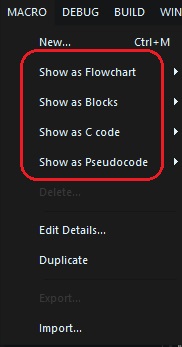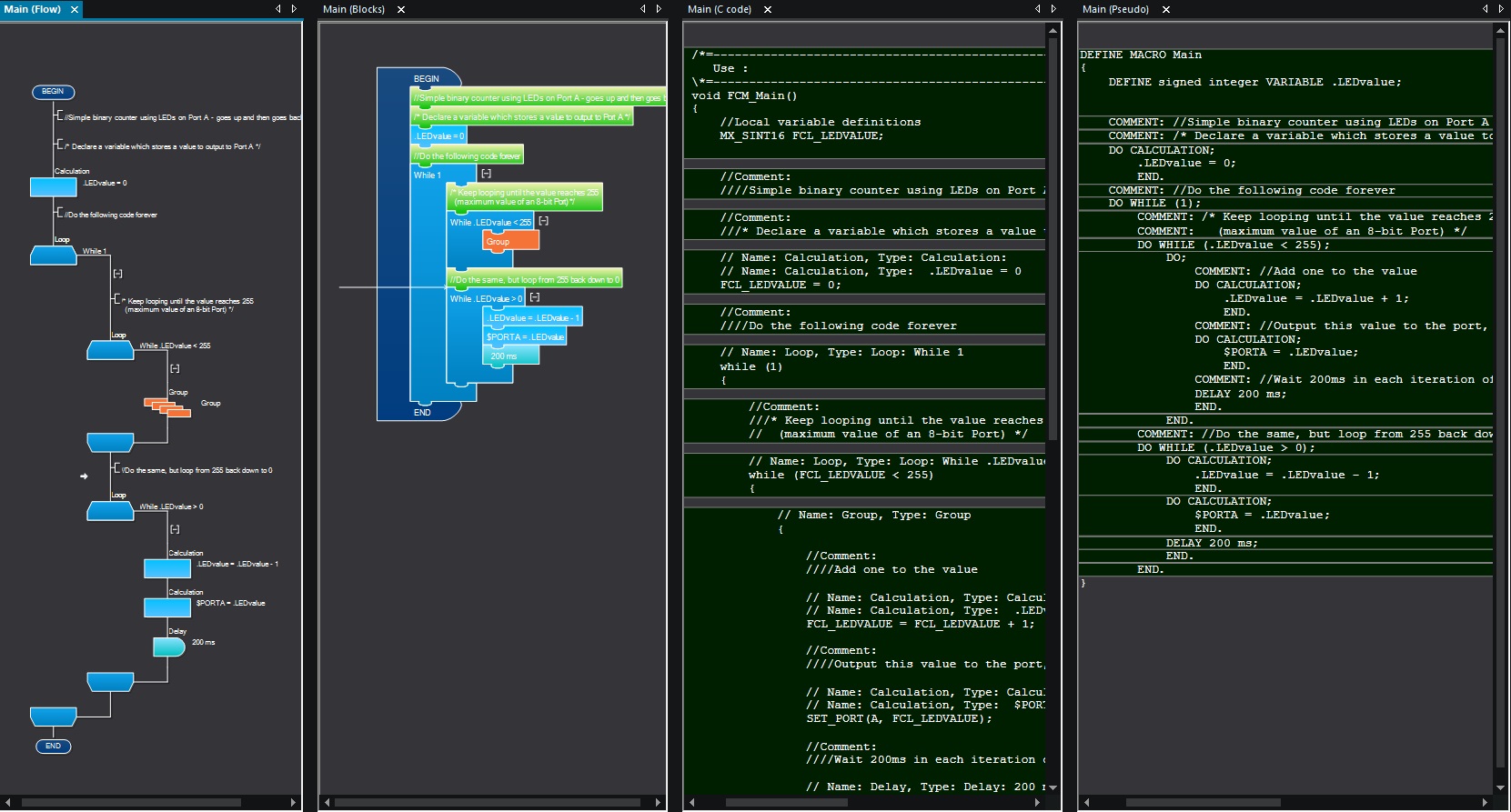Difference between revisions of "Code Paradigms"
| Line 5: | Line 5: | ||
| − | There is also a graphical based language based on [state diagrams]. | + | There is also a graphical based language based on [[state diagrams]]. |
Latest revision as of 13:33, 6 October 2020
In Flowcode there are now five ways to view and edit the code.
There are two graphical based languages based on icons: Flowcharts, Blocks.
There is also a graphical based language based on state diagrams.
There are also two text based languages based on code: C Code, Pseudocode.
The MACRO menu has several option to allow you to view a macro in any of the coding paradigms.
Clicking any of the Show As .... options from the MACRO menu will bring up the list of macros in your program, selecting one of the macros will bring up the macro in a new tab in the selected code paradigm.
Multiple macros can be shown at once by clicking and dragging the macro tabs.
Example of all four views in parallel
Here is the same macro as above, shown in all four coding paradigms. Icons can be dragged, dropped and edited as usual in any of the four coding styles.