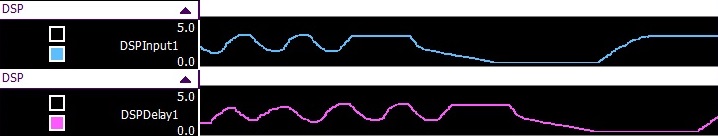Difference between revisions of "Component: Delay (DSP)"
From Flowcode Help
Jump to navigationJump to search (XML import BR) |
|||
| (7 intermediate revisions by 2 users not shown) | |||
| Line 1: | Line 1: | ||
| − | + | {| style="width:50%" | |
| − | |||
| − | {| | ||
|- | |- | ||
| − | | width="20%" style="color: gray;" | Author | + | | width="20%" style="color:gray;" | Author |
| Matrix Ltd | | Matrix Ltd | ||
|- | |- | ||
| − | | width="20%" style="color: gray;" | Version | + | | width="20%" style="color:gray;" | Version |
| − | | 1.2 | + | | 1.2 |
|- | |- | ||
| − | | width="20%" style="color: gray;" | Category | + | | width="20%" style="color:gray;" | Category |
| DSP | | DSP | ||
|} | |} | ||
| − | + | ==Delay component== | |
| − | == | ||
Allows an adjustable delay to be inserted into the DSP system | Allows an adjustable delay to be inserted into the DSP system | ||
| − | == | + | ==Component Pack== |
| − | |||
| − | |||
| − | |||
| + | DSP | ||
| − | + | ==Detailed description== | |
| − | |||
| − | |||
| − | |||
| − | |||
| − | |||
| − | |||
| − | |||
| − | |||
| − | '' | + | ''No detailed description exists yet for this component'' |
| − | + | ==Examples== | |
| − | |||
| − | |||
| − | |||
| − | |||
| − | |||
| − | |||
| − | |||
| − | |||
| − | |||
| − | |||
| + | Here is a simple example file for the Delay component. | ||
| − | + | {{Fcfile|Delay.fcfx|Delay}} | |
| − | + | The DelayADC component is used to set the amount of delay that the component provides 0-2550 samples in steps of 10 samples. | |
| + | The Input ADC component is used to pass a variable value into the DSP chain to allow the delay to be simulated. | ||
| − | |||
| − | + | Here is a picture showing the response of the delay component using the data recorder window. | |
| + | [[File:DSPDelay.jpg]] | ||
| − | == | + | ==Downloadable macro reference== |
| − | |||
| − | + | {| class="wikitable" style="width:60%; background-color:#FFFFFF;" | |
| + | |- | ||
| + | | width="10%" align="center" style="background-color:#D8C9D8;" align="center" | [[File:Fc9-comp-macro.png]] | ||
| + | | width="90%" style="background-color:#D8C9D8; color:#4B008D;" | '''DelayArray''' | ||
| + | |- | ||
| + | | colspan="2" | Passes an entire buffer into the delay buffer and spits out a delayed version of the buffer at the other end | ||
| + | |- | ||
| + | |- | ||
| + | | width="10%" align="center" style="border-top: 2px solid #000;" | [[File:Fc9-void-icon.png]] - VOID | ||
| + | | width="90%" style="border-top: 2px solid #000;" | ''Return'' | ||
| + | |} | ||
| − | |||
| − | + | {| class="wikitable" style="width:60%; background-color:#FFFFFF;" | |
| + | |- | ||
| + | | width="10%" align="center" style="background-color:#D8C9D8;" align="center" | [[File:Fc9-comp-macro.png]] | ||
| + | | width="90%" style="background-color:#D8C9D8; color:#4B008D;" | '''Delay''' | ||
| + | |- | ||
| + | | colspan="2" | Passes a single value from a buffer into the delay buffer and spits out a delayed value at the other end | ||
| + | |- | ||
| + | |- | ||
| + | | width="10%" align="center" style="border-top: 2px solid #000;" | [[File:Fc9-void-icon.png]] - VOID | ||
| + | | width="90%" style="border-top: 2px solid #000;" | ''Return'' | ||
| + | |} | ||
| − | |||
| − | + | {| class="wikitable" style="width:60%; background-color:#FFFFFF;" | |
| + | |- | ||
| + | | width="10%" align="center" style="background-color:#D8C9D8;" align="center" | [[File:Fc9-comp-macro.png]] | ||
| + | | width="90%" style="background-color:#D8C9D8; color:#4B008D;" | '''SetDelaySize''' | ||
| + | |- | ||
| + | | colspan="2" | Specifies the number of values in the delay buffer to allow the length of the delay to be adjustable during runtime. | ||
| + | |- | ||
| + | |- | ||
| + | | width="10%" align="center" | [[File:Fc9-u16-icon.png]] - UINT | ||
| + | | width="90%" | Delay_Count | ||
| + | |- | ||
| + | | colspan="2" | | ||
| + | |- | ||
| + | | width="10%" align="center" style="border-top: 2px solid #000;" | [[File:Fc9-void-icon.png]] - VOID | ||
| + | | width="90%" style="border-top: 2px solid #000;" | ''Return'' | ||
| + | |} | ||
| − | |||
| − | + | {| class="wikitable" style="width:60%; background-color:#FFFFFF;" | |
| + | |- | ||
| + | | width="10%" align="center" style="background-color:#D8C9D8;" align="center" | [[File:Fc9-comp-macro.png]] | ||
| + | | width="90%" style="background-color:#D8C9D8; color:#4B008D;" | '''PresetDelay''' | ||
| + | |- | ||
| + | | colspan="2" | Presets the contents of the delay buffer with the specified value. | ||
| + | |- | ||
| + | |- | ||
| + | | width="10%" align="center" | [[File:Fc9-u16-icon.png]] - UINT | ||
| + | | width="90%" | Value | ||
| + | |- | ||
| + | | colspan="2" | | ||
| + | |- | ||
| + | | width="10%" align="center" style="border-top: 2px solid #000;" | [[File:Fc9-void-icon.png]] - VOID | ||
| + | | width="90%" style="border-top: 2px solid #000;" | ''Return'' | ||
| + | |} | ||
| − | |||
| − | |||
| − | |||
| − | + | ==Property reference== | |
| − | + | {| class="wikitable" style="width:60%; background-color:#FFFFFF;" | |
| − | + | |- | |
| − | + | | width="10%" align="center" style="background-color:#D8C9D8;" | [[File:Fc9-prop-icon.png]] | |
| − | + | | width="90%" style="background-color:#D8C9D8; color:#4B008D;" | '''Properties''' | |
| − | + | |- | |
| − | + | |- | |
| − | + | | width="10%" align="center" | [[File:Fc9-type-16-icon.png]] | |
| − | + | | width="90%" | Connect To | |
| − | + | |- | |
| − | + | | colspan="2" | DSP component with output buffer to collect our data from. | |
| − | Sample rate used to generate some useful calculations | + | |- |
| − | + | | width="10%" align="center" | [[File:Fc9-type-21-icon.png]] | |
| − | + | | width="90%" | Buffer Size | |
| − | + | |- | |
| − | + | | colspan="2" | Number of individual elements the buffer can store, default 1. | |
| − | + | |- | |
| − | Maximum possible delay in seconds at the specified sample rate | + | | width="10%" align="center" | [[File:Fc9-type-16-icon.png]] |
| − | + | | width="90%" | Buffer Type | |
| − | + | |- | |
| − | + | | colspan="2" | Sets the buffer data type. | |
| − | + | |- | |
| − | + | | width="10%" align="center" style="background-color:#EAE1EA;" | [[File:Fc9-conn-icon.png]] | |
| − | Initial delay in seconds at the specified sample rate | + | | width="90%" style="background-color:#EAE1EA; color:#4B008D;" | Delay |
| + | |- | ||
| + | |- | ||
| + | | width="10%" align="center" | [[File:Fc9-type-14-icon.png]] | ||
| + | | width="90%" | Initial Delay Count | ||
| + | |- | ||
| + | | colspan="2" | The initial delay that will be used at startup | ||
| + | |- | ||
| + | | width="10%" align="center" | [[File:Fc9-type-14-icon.png]] | ||
| + | | width="90%" | Max Delay Count | ||
| + | |- | ||
| + | | colspan="2" | The maximum number of values to delay the incoming signal by | ||
| + | |- | ||
| + | | width="10%" align="center" | [[File:Fc9-type-14-icon.png]] | ||
| + | | width="90%" | Initial Value | ||
| + | |- | ||
| + | | colspan="2" | Value used to preset the delay buffer. | ||
| + | |- | ||
| + | | width="10%" align="center" style="background-color:#EAE1EA;" | [[File:Fc9-conn-icon.png]] | ||
| + | | width="90%" style="background-color:#EAE1EA; color:#4B008D;" | Delay Calculation | ||
| + | |- | ||
| + | |- | ||
| + | | width="10%" align="center" | [[File:Fc9-type-15-icon.png]] | ||
| + | | width="90%" | Sample Rate (Hz) | ||
| + | |- | ||
| + | | colspan="2" | Sample rate used to generate some useful calculations | ||
| + | |- | ||
| + | | width="10%" align="center" | [[File:Fc9-type-15-icon.png]] | ||
| + | | width="90%" | Max Delay (s) | ||
| + | |- | ||
| + | | colspan="2" | Maximum possible delay in seconds at the specified sample rate | ||
| + | |- | ||
| + | | width="10%" align="center" | [[File:Fc9-type-15-icon.png]] | ||
| + | | width="90%" | Initial Delay (s) | ||
| + | |- | ||
| + | | colspan="2" | Initial delay in seconds at the specified sample rate | ||
| + | |} | ||
Latest revision as of 17:19, 9 November 2022
| Author | Matrix Ltd |
| Version | 1.2 |
| Category | DSP |
Contents
Delay component
Allows an adjustable delay to be inserted into the DSP system
Component Pack
DSP
Detailed description
No detailed description exists yet for this component
Examples
Here is a simple example file for the Delay component.
The DelayADC component is used to set the amount of delay that the component provides 0-2550 samples in steps of 10 samples.
The Input ADC component is used to pass a variable value into the DSP chain to allow the delay to be simulated.
Here is a picture showing the response of the delay component using the data recorder window.
Downloadable macro reference
| DelayArray | |
| Passes an entire buffer into the delay buffer and spits out a delayed version of the buffer at the other end | |
| Return | |
| Delay | |
| Passes a single value from a buffer into the delay buffer and spits out a delayed value at the other end | |
| Return | |
| SetDelaySize | |
| Specifies the number of values in the delay buffer to allow the length of the delay to be adjustable during runtime. | |
| Delay_Count | |
| Return | |
| PresetDelay | |
| Presets the contents of the delay buffer with the specified value. | |
| Value | |
| Return | |