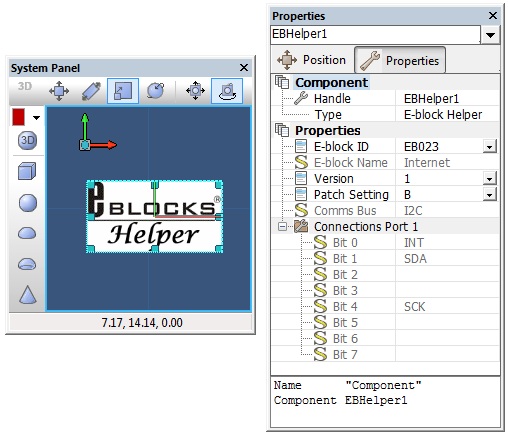|
|
| (4 intermediate revisions by the same user not shown) |
| Line 15: |
Line 15: |
| | A purely cosmetic component to help simplify E-block connections without having to keep referring to the datasheets. Specify which E-block your using and the component will give you options for the patch settings and display the connections required. | | A purely cosmetic component to help simplify E-block connections without having to keep referring to the datasheets. Specify which E-block your using and the component will give you options for the patch settings and display the connections required. |
| | | | |
| − | ==Detailed description== | + | ==Component Pack== |
| | | | |
| − | ''No detailed description exists yet for this component''
| + | FREE |
| | | | |
| − | ==Examples== | + | ==Detailed description== |
| | | | |
| | | | |
| − | Example of E-blocks helper component being used to determine connections.
| |
| | | | |
| − | [[File:EBHelp.jpg]]
| |
| | | | |
| − | ==Downloadable macro reference==
| |
| | | | |
| − | {| class="wikitable" style="width:60%; background-color:#FFFFFF;"
| |
| − | |-
| |
| − | | width="10%" align="center" style="background-color:#D8C9D8;" align="center" | [[File:Fc9-comp-macro.png]]
| |
| − | | width="90%" style="background-color:#D8C9D8; color:#4B008D;" | '''CheckBuffer'''
| |
| − | |-
| |
| − | | colspan="2" | Returns the number of values in the transmit or receive buffer
| |
| − | |-
| |
| − | |-
| |
| − | | width="10%" align="center" | [[File:]] -
| |
| − | | width="90%" | Buffer
| |
| − | |-
| |
| − | | colspan="2" | 0=Transmit / 1=Receive
| |
| − | |-
| |
| − | | width="10%" align="center" style="border-top: 2px solid #000;" | [[File:Fc9-u16-icon.png]] - UINT
| |
| − | | width="90%" style="border-top: 2px solid #000;" | ''Return''
| |
| − | |}
| |
| | | | |
| | | | |
| − | {| class="wikitable" style="width:60%; background-color:#FFFFFF;"
| |
| − | |-
| |
| − | | width="10%" align="center" style="background-color:#D8C9D8;" align="center" | [[File:Fc9-comp-macro.png]]
| |
| − | | width="90%" style="background-color:#D8C9D8; color:#4B008D;" | '''ReceiveString'''
| |
| − | |-
| |
| − | | colspan="2" | Gets a string from the receive buffer
| |
| − | |-
| |
| − | |-
| |
| − | | width="10%" align="center" | [[File:Fc9-u16-icon.png]] - UINT
| |
| − | | width="90%" | MaxChars
| |
| − | |-
| |
| − | | colspan="2" |
| |
| − | |-
| |
| − | | width="10%" align="center" | [[File:Fc9-u16-icon.png]] - UINT
| |
| − | | width="90%" | Timeout
| |
| − | |-
| |
| − | | colspan="2" | Time in milliseconds to wait for data
| |
| − | |-
| |
| − | | width="10%" align="center" style="border-top: 2px solid #000;" | [[File:Fc9-string-icon.png]] - STRING
| |
| − | | width="90%" style="border-top: 2px solid #000;" | ''Return''
| |
| − | |}
| |
| | | | |
| | | | |
| − | {| class="wikitable" style="width:60%; background-color:#FFFFFF;"
| |
| − | |-
| |
| − | | width="10%" align="center" style="background-color:#D8C9D8;" align="center" | [[File:Fc9-comp-macro.png]]
| |
| − | | width="90%" style="background-color:#D8C9D8; color:#4B008D;" | '''Initialise'''
| |
| − | |-
| |
| − | | colspan="2" | Initialises the UART component pins ready to send and receive data
| |
| − | |-
| |
| − | |-
| |
| − | | width="10%" align="center" style="border-top: 2px solid #000;" | [[File:Fc9-void-icon.png]] - VOID
| |
| − | | width="90%" style="border-top: 2px solid #000;" | ''Return''
| |
| − | |}
| |
| | | | |
| | | | |
| − | {| class="wikitable" style="width:60%; background-color:#FFFFFF;"
| + | ''No detailed description exists yet for this component'' |
| − | |-
| |
| − | | width="10%" align="center" style="background-color:#D8C9D8;" align="center" | [[File:Fc9-comp-macro.png]]
| |
| − | | width="90%" style="background-color:#D8C9D8; color:#4B008D;" | '''ReceiveByteArray'''
| |
| − | |-
| |
| − | | colspan="2" | Receives an array of bytes and returns the number of bytes received.
| |
| − | |-
| |
| − | |-
| |
| − | | width="10%" align="center" | [[File:Fc9-u8-icon.png]] - BYTE
| |
| − | | width="90%" | Data
| |
| − | |-
| |
| − | | colspan="2" | A byte array variable to hold the received data
| |
| − | |-
| |
| − | | width="10%" align="center" | [[File:Fc9-u16-icon.png]] - UINT
| |
| − | | width="90%" | NumBytes
| |
| − | |-
| |
| − | | colspan="2" | Maximum number of bytes to try and receive
| |
| − | |-
| |
| − | | width="10%" align="center" | [[File:Fc9-u16-icon.png]] - UINT
| |
| − | | width="90%" | Timeout
| |
| − | |-
| |
| − | | colspan="2" | Max amount of time in ms to wait between bytes
| |
| − | |-
| |
| − | | width="10%" align="center" style="border-top: 2px solid #000;" | [[File:Fc9-u16-icon.png]] - UINT
| |
| − | | width="90%" style="border-top: 2px solid #000;" | ''Return''
| |
| − | |}
| |
| | | | |
| | + | ==Examples== |
| | | | |
| − | {| class="wikitable" style="width:60%; background-color:#FFFFFF;"
| |
| − | |-
| |
| − | | width="10%" align="center" style="background-color:#D8C9D8;" align="center" | [[File:Fc9-comp-macro.png]]
| |
| − | | width="90%" style="background-color:#D8C9D8; color:#4B008D;" | '''ReceiveString'''
| |
| − | |-
| |
| − | | colspan="2" | Receives a string of bytes and returns the number of bytes received.
| |
| − | |-
| |
| − | |-
| |
| − | | width="10%" align="center" | [[File:Fc9-string-icon.png]] - STRING
| |
| − | | width="90%" | StringData
| |
| − | |-
| |
| − | | colspan="2" |
| |
| − | |-
| |
| − | | width="10%" align="center" | [[File:Fc9-u16-icon.png]] - UINT
| |
| − | | width="90%" | NumBytes
| |
| − | |-
| |
| − | | colspan="2" | Maximum number of bytes to try and receive
| |
| − | |-
| |
| − | | width="10%" align="center" | [[File:Fc9-u16-icon.png]] - UINT
| |
| − | | width="90%" | Timeout
| |
| − | |-
| |
| − | | colspan="2" | Max amount of time in ms to wait between bytes
| |
| − | |-
| |
| − | | width="10%" align="center" style="border-top: 2px solid #000;" | [[File:Fc9-u8-icon.png]] - BYTE
| |
| − | | width="90%" style="border-top: 2px solid #000;" | ''Return''
| |
| − | |}
| |
| | | | |
| | | | |
| − | {| class="wikitable" style="width:60%; background-color:#FFFFFF;"
| |
| − | |-
| |
| − | | width="10%" align="center" style="background-color:#D8C9D8;" align="center" | [[File:Fc9-comp-macro.png]]
| |
| − | | width="90%" style="background-color:#D8C9D8; color:#4B008D;" | '''Uninit'''
| |
| − | |-
| |
| − | | colspan="2" | Un-initialize the UART and release the resources
| |
| − | |-
| |
| − | |-
| |
| − | | width="10%" align="center" style="border-top: 2px solid #000;" | [[File:Fc9-void-icon.png]] - VOID
| |
| − | | width="90%" style="border-top: 2px solid #000;" | ''Return''
| |
| − | |}
| |
| − |
| |
| − |
| |
| − | {| class="wikitable" style="width:60%; background-color:#FFFFFF;"
| |
| − | |-
| |
| − | | width="10%" align="center" style="background-color:#D8C9D8;" align="center" | [[File:Fc9-comp-macro.png]]
| |
| − | | width="90%" style="background-color:#D8C9D8; color:#4B008D;" | '''GetList'''
| |
| − | |-
| |
| − | | colspan="2" | Gets Named property List
| |
| − | |-
| |
| − | |-
| |
| − | | width="10%" align="center" | [[File:Fc9-string-icon.png]] - STRING
| |
| − | | width="90%" | Name
| |
| − | |-
| |
| − | | colspan="2" |
| |
| − | |-
| |
| − | | width="10%" align="center" style="border-top: 2px solid #000;" | [[File:Fc9-string-icon.png]] - STRING
| |
| − | | width="90%" style="border-top: 2px solid #000;" | ''Return''
| |
| − | |}
| |
| − |
| |
| − |
| |
| − | {| class="wikitable" style="width:60%; background-color:#FFFFFF;"
| |
| − | |-
| |
| − | | width="10%" align="center" style="background-color:#D8C9D8;" align="center" | [[File:Fc9-comp-macro.png]]
| |
| − | | width="90%" style="background-color:#D8C9D8; color:#4B008D;" | '''Delay'''
| |
| − | |-
| |
| − | | colspan="2" | Software UART Bit Delay
| |
| − | |-
| |
| − | |-
| |
| − | | width="10%" align="center" style="border-top: 2px solid #000;" | [[File:Fc9-void-icon.png]] - VOID
| |
| − | | width="90%" style="border-top: 2px solid #000;" | ''Return''
| |
| − | |}
| |
| − |
| |
| − |
| |
| − | {| class="wikitable" style="width:60%; background-color:#FFFFFF;"
| |
| − | |-
| |
| − | | width="10%" align="center" style="background-color:#D8C9D8;" align="center" | [[File:Fc9-comp-macro.png]]
| |
| − | | width="90%" style="background-color:#D8C9D8; color:#4B008D;" | '''SetValue'''
| |
| − | |-
| |
| − | | colspan="2" | set Value of Named property
| |
| − | |-
| |
| − | |-
| |
| − | | width="10%" align="center" | [[File:Fc9-string-icon.png]] - STRING
| |
| − | | width="90%" | Name
| |
| − | |-
| |
| − | | colspan="2" |
| |
| − | |-
| |
| − | | width="10%" align="center" | [[File:Fc9-string-icon.png]] - STRING
| |
| − | | width="90%" | Value
| |
| − | |-
| |
| − | | colspan="2" |
| |
| − | |-
| |
| − | | width="10%" align="center" style="border-top: 2px solid #000;" | [[File:Fc9-void-icon.png]] - VOID
| |
| − | | width="90%" style="border-top: 2px solid #000;" | ''Return''
| |
| − | |}
| |
| | | | |
| | | | |
| − | {| class="wikitable" style="width:60%; background-color:#FFFFFF;"
| |
| − | |-
| |
| − | | width="10%" align="center" style="background-color:#D8C9D8;" align="center" | [[File:Fc9-comp-macro.png]]
| |
| − | | width="90%" style="background-color:#D8C9D8; color:#4B008D;" | '''Uninit'''
| |
| − | |-
| |
| − | | colspan="2" | Un-initialize the UART and release the resources
| |
| − | |-
| |
| − | |-
| |
| − | | width="10%" align="center" style="border-top: 2px solid #000;" | [[File:Fc9-void-icon.png]] - VOID
| |
| − | | width="90%" style="border-top: 2px solid #000;" | ''Return''
| |
| − | |}
| |
| | | | |
| | | | |
| − | {| class="wikitable" style="width:60%; background-color:#FFFFFF;"
| |
| − | |-
| |
| − | | width="10%" align="center" style="background-color:#D8C9D8;" align="center" | [[File:Fc9-comp-macro.png]]
| |
| − | | width="90%" style="background-color:#D8C9D8; color:#4B008D;" | '''GetList'''
| |
| − | |-
| |
| − | | colspan="2" | Gets Named property List
| |
| − | |-
| |
| − | |-
| |
| − | | width="10%" align="center" | [[File:Fc9-string-icon.png]] - STRING
| |
| − | | width="90%" | Name
| |
| − | |-
| |
| − | | colspan="2" |
| |
| − | |-
| |
| − | | width="10%" align="center" style="border-top: 2px solid #000;" | [[File:Fc9-string-icon.png]] - STRING
| |
| − | | width="90%" style="border-top: 2px solid #000;" | ''Return''
| |
| − | |}
| |
| | | | |
| | | | |
| − | {| class="wikitable" style="width:60%; background-color:#FFFFFF;"
| |
| − | |-
| |
| − | | width="10%" align="center" style="background-color:#D8C9D8;" align="center" | [[File:Fc9-comp-macro.png]]
| |
| − | | width="90%" style="background-color:#D8C9D8; color:#4B008D;" | '''ReceiveByteArray'''
| |
| − | |-
| |
| − | | colspan="2" | Receives an array of bytes and returns the number of bytes received.
| |
| − | |-
| |
| − | |-
| |
| − | | width="10%" align="center" | [[File:Fc9-u8-icon.png]] - BYTE
| |
| − | | width="90%" | Data
| |
| − | |-
| |
| − | | colspan="2" |
| |
| − | |-
| |
| − | | width="10%" align="center" | [[File:Fc9-u8-icon.png]] - BYTE
| |
| − | | width="90%" | NumBytes
| |
| − | |-
| |
| − | | colspan="2" | Maximum number of bytes to try and receive
| |
| − | |-
| |
| − | | width="10%" align="center" | [[File:Fc9-u8-icon.png]] - BYTE
| |
| − | | width="90%" | Timeout
| |
| − | |-
| |
| − | | colspan="2" | Max amount of time in ms to wait between bytes
| |
| − | |-
| |
| − | | width="10%" align="center" style="border-top: 2px solid #000;" | [[File:Fc9-u8-icon.png]] - BYTE
| |
| − | | width="90%" style="border-top: 2px solid #000;" | ''Return''
| |
| − | |}
| |
| | | | |
| | | | |
| − | {| class="wikitable" style="width:60%; background-color:#FFFFFF;"
| |
| − | |-
| |
| − | | width="10%" align="center" style="background-color:#D8C9D8;" align="center" | [[File:Fc9-comp-macro.png]]
| |
| − | | width="90%" style="background-color:#D8C9D8; color:#4B008D;" | '''ReceiveString'''
| |
| − | |-
| |
| − | | colspan="2" | Receives a string of bytes and returns the number of bytes received.
| |
| − | |-
| |
| − | |-
| |
| − | | width="10%" align="center" | [[File:Fc9-string-icon.png]] - STRING
| |
| − | | width="90%" | StringData
| |
| − | |-
| |
| − | | colspan="2" |
| |
| − | |-
| |
| − | | width="10%" align="center" | [[File:Fc9-u8-icon.png]] - BYTE
| |
| − | | width="90%" | NumBytes
| |
| − | |-
| |
| − | | colspan="2" | Maximum number of bytes to try and receive
| |
| − | |-
| |
| − | | width="10%" align="center" | [[File:Fc9-u8-icon.png]] - BYTE
| |
| − | | width="90%" | Timeout
| |
| − | |-
| |
| − | | colspan="2" | Max amount of time in ms to wait between bytes
| |
| − | |-
| |
| − | | width="10%" align="center" style="border-top: 2px solid #000;" | [[File:Fc9-u8-icon.png]] - BYTE
| |
| − | | width="90%" style="border-top: 2px solid #000;" | ''Return''
| |
| − | |}
| |
| | | | |
| | + | Example of E-blocks helper component being used to determine connections. |
| | | | |
| − | {| class="wikitable" style="width:60%; background-color:#FFFFFF;"
| + | [[File:EBHelp.jpg]] |
| − | |-
| |
| − | | width="10%" align="center" style="background-color:#D8C9D8;" align="center" | [[File:Fc9-comp-macro.png]]
| |
| − | | width="90%" style="background-color:#D8C9D8; color:#4B008D;" | '''GetList'''
| |
| − | |-
| |
| − | | colspan="2" | returns Named property list
| |
| − | |-
| |
| − | |-
| |
| − | | width="10%" align="center" | [[File:Fc9-string-icon.png]] - STRING
| |
| − | | width="90%" | Name
| |
| − | |-
| |
| − | | colspan="2" |
| |
| − | |-
| |
| − | | width="10%" align="center" style="border-top: 2px solid #000;" | [[File:Fc9-string-icon.png]] - STRING
| |
| − | | width="90%" style="border-top: 2px solid #000;" | ''Return''
| |
| − | |}
| |
| | | | |
| | + | ==Downloadable macro reference== |
| | | | |
| | | | |
| Line 329: |
Line 71: |
| | |- | | |- |
| | | colspan="2" | Cosmetic name of the E-block to confirm you have the correct board. | | | colspan="2" | Cosmetic name of the E-block to confirm you have the correct board. |
| | + | |- |
| | + | | width="10%" align="center" style="background-color:#EAE1EA;" | [[File:Fc9-conn-icon.png]] |
| | + | | width="90%" style="background-color:#EAE1EA; color:#4B008D;" | Connections Port 1 |
| | + | |- |
| | |- | | |- |
| | | width="10%" align="center" | [[File:Fc9-type-10-icon.png]] | | | width="10%" align="center" | [[File:Fc9-type-10-icon.png]] |
| Line 369: |
Line 115: |
| | |- | | |- |
| | | colspan="2" | Port 1 Bit 7 | | | colspan="2" | Port 1 Bit 7 |
| − | |-
| |
| − | | width="10%" align="center" | [[File:Fc9-type-10-icon.png]]
| |
| − | | width="90%" | Bit 0
| |
| − | |-
| |
| − | | colspan="2" | Port 2 Bit 0
| |
| − | |-
| |
| − | | width="10%" align="center" | [[File:Fc9-type-10-icon.png]]
| |
| − | | width="90%" | Bit 1
| |
| − | |-
| |
| − | | colspan="2" | Port 2 Bit 1
| |
| − | |-
| |
| − | | width="10%" align="center" | [[File:Fc9-type-10-icon.png]]
| |
| − | | width="90%" | Bit 2
| |
| − | |-
| |
| − | | colspan="2" | Port 2 Bit 2
| |
| − | |-
| |
| − | | width="10%" align="center" | [[File:Fc9-type-10-icon.png]]
| |
| − | | width="90%" | Bit 3
| |
| − | |-
| |
| − | | colspan="2" | Port 2 Bit 3
| |
| − | |-
| |
| − | | width="10%" align="center" | [[File:Fc9-type-10-icon.png]]
| |
| − | | width="90%" | Bit 4
| |
| − | |-
| |
| − | | colspan="2" | Port 2 Bit 4
| |
| − | |-
| |
| − | | width="10%" align="center" | [[File:Fc9-type-10-icon.png]]
| |
| − | | width="90%" | Bit 5
| |
| − | |-
| |
| − | | colspan="2" | Port 2 Bit 5
| |
| − | |-
| |
| − | | width="10%" align="center" | [[File:Fc9-type-10-icon.png]]
| |
| − | | width="90%" | Bit 6
| |
| − | |-
| |
| − | | colspan="2" | Port 2 Bit 6
| |
| − | |-
| |
| − | | width="10%" align="center" | [[File:Fc9-type-10-icon.png]]
| |
| − | | width="90%" | Bit 7
| |
| − | |-
| |
| − | | colspan="2" | Port 2 Bit 7
| |
| − | |-
| |
| − | | width="10%" align="center" style="background-color:#D8C9D8;" | [[File:Fc9-conn-icon.png]]
| |
| − | | width="90%" style="background-color:#D8C9D8; color:#4B008D;" | '''Connections'''
| |
| − | |-
| |
| − | |-
| |
| − | | width="10%" align="center" style="background-color:#D8C9D8;" | [[File:Fc9-conn-icon.png]]
| |
| − | | width="90%" style="background-color:#D8C9D8; color:#4B008D;" | '''Simulations'''
| |
| − | |-
| |
| | |} | | |} |