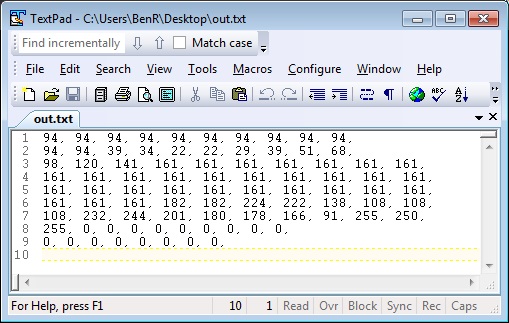Difference between revisions of "Component: Injector (File) (Test Injectors)"
From Flowcode Help
Jump to navigationJump to search| (2 intermediate revisions by the same user not shown) | |||
| Line 14: | Line 14: | ||
==Injector (File) component== | ==Injector (File) component== | ||
Comms data injector to allow data to be streamed to and from a file during simulation. The component will read data from the incoming file and write data to the outgoing file. | Comms data injector to allow data to be streamed to and from a file during simulation. The component will read data from the incoming file and write data to the outgoing file. | ||
| + | |||
| + | ==Component Pack== | ||
| + | |||
| + | FREE | ||
==Detailed description== | ==Detailed description== | ||
| + | |||
| + | |||
| + | |||
| + | |||
| + | |||
| + | |||
| Line 26: | Line 36: | ||
==Examples== | ==Examples== | ||
| + | |||
| + | |||
| + | |||
| + | |||
| + | |||
| + | |||
| Line 165: | Line 181: | ||
|- | |- | ||
|- | |- | ||
| − | | width="10%" align="center" style="border-top: 2px solid #000;" | [[File:]] - | + | | width="10%" align="center" style="border-top: 2px solid #000;" | [[File:Fc9-h32-icon.png]] - HANDLE |
| width="90%" style="border-top: 2px solid #000;" | ''Return'' | | width="90%" style="border-top: 2px solid #000;" | ''Return'' | ||
|} | |} | ||
| Line 266: | Line 282: | ||
|- | |- | ||
| colspan="2" | | | colspan="2" | | ||
| + | |- | ||
| + | | width="10%" align="center" style="background-color:#EAE1EA;" | [[File:Fc9-conn-icon.png]] | ||
| + | | width="90%" style="background-color:#EAE1EA; color:#4B008D;" | Incoming File Settings (Rx) | ||
| + | |- | ||
|- | |- | ||
| width="10%" align="center" | [[File:Fc9-type-13-icon.png]] | | width="10%" align="center" | [[File:Fc9-type-13-icon.png]] | ||
| Line 291: | Line 311: | ||
|- | |- | ||
| colspan="2" | A file populated with data from an injector may have a timestamp built in which we may not want to receive. Yes: Skip first 22 characters of each line of data so we don't receive any of the timestamp info. No: Read data normally. | | colspan="2" | A file populated with data from an injector may have a timestamp built in which we may not want to receive. Yes: Skip first 22 characters of each line of data so we don't receive any of the timestamp info. No: Read data normally. | ||
| + | |- | ||
| + | | width="10%" align="center" style="background-color:#EAE1EA;" | [[File:Fc9-conn-icon.png]] | ||
| + | | width="90%" style="background-color:#EAE1EA; color:#4B008D;" | Outgoing File Settings (Tx) | ||
| + | |- | ||
|- | |- | ||
| width="10%" align="center" | [[File:Fc9-type-13-icon.png]] | | width="10%" align="center" | [[File:Fc9-type-13-icon.png]] | ||
| Line 316: | Line 340: | ||
|- | |- | ||
| colspan="2" | Appends a timestamp to the beginning of every line relating to the time the first byte in the line was received. Based on the PC system time. Timestamp in the format "YY/MM/DD - HH:MM:SS - " | | colspan="2" | Appends a timestamp to the beginning of every line relating to the time the first byte in the line was received. Based on the PC system time. Timestamp in the format "YY/MM/DD - HH:MM:SS - " | ||
| − | |||
| − | |||
| − | |||
| − | |||
| − | |||
| − | |||
| − | |||
| − | |||
|} | |} | ||
Latest revision as of 17:20, 9 November 2022
| Author | Matrix Ltd |
| Version | 1.0 |
| Category | Test Injectors |
Contents
Injector (File) component
Comms data injector to allow data to be streamed to and from a file during simulation. The component will read data from the incoming file and write data to the outgoing file.
Component Pack
FREE
Detailed description
No detailed description exists yet for this component
Examples
Example to log the bytes sent via the UART RS232 component to a file as comma separated decimal numbers.
![]() LogToFile
Contents of the file in the Flowcode project directory after running the simulation.
LogToFile
Contents of the file in the Flowcode project directory after running the simulation.
Downloadable macro reference
| UARTBaud | |
| Channel | |
| Rate | |
| Return | |
| UARTCheckRX | |
| Channel | |
| Return | |
| UARTInitialise | |
| Channel | |
| Return | |
| SPITransfer | |
| Transfer a byte using the SPI bus | |
| Channel | |
| Channel Index: Range 0 - SPI Bus Count - 1 | |
| DataOut | |
| Return | |
| GetConsoleHandle | |
| Gets the handle to the console allowing data displaying on the panel etc. | |
| Return | |
| SPIPrescaler | |
| Modify the speed of the SPI bus | |
| Channel | |
| Channel Index: Range 0 - SPI Bus Count - 1 | |
| Prescaler | |
| Range: 0-2 | |
| Return | |
| UARTReceive | |
| Channel | |
| Return | |
| SPIInitialise | |
| Initialsie the SPI module ready for communications | |
| Channel | |
| Channel Index: Range 0 - SPI Bus Count - 1 | |
| Return | |
| UARTSend | |
| Channel | |
| Data | |
| Return | |