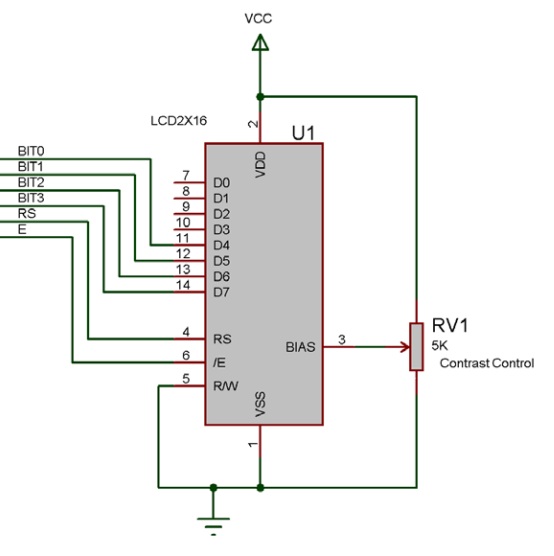Difference between revisions of "Component: LCD (Generic, 20x4) ()"
From Flowcode Help
Jump to navigationJump to search (Created page with "{| style="width:50%" |- | width="20%" style="color:gray;" | Author | Matrix Ltd |- | width="20%" style="color:gray;" | Version | 1.1 |- | width="20%" style="color:gray...") |
|||
| Line 20: | Line 20: | ||
==Detailed description== | ==Detailed description== | ||
| + | |||
| + | |||
''No detailed description exists yet for this component'' | ''No detailed description exists yet for this component'' | ||
==Examples== | ==Examples== | ||
| + | |||
| + | |||
| Line 53: | Line 57: | ||
|- | |- | ||
|- | |- | ||
| − | | width="10%" align="center" style="background-color:# | + | | width="10%" align="center" style="background-color:#EAE1EA;" | [[File:Fc9-conn-icon.png]] |
| − | | width="90%" style="background-color:# | + | | width="90%" style="background-color:#EAE1EA; color:#4B008D;" | Connections |
|- | |- | ||
|- | |- | ||
| Line 86: | Line 90: | ||
|- | |- | ||
| colspan="2" | | | colspan="2" | | ||
| − | |||
| − | |||
| − | |||
| − | |||
|} | |} | ||
Latest revision as of 17:25, 9 November 2022
| Author | Matrix Ltd |
| Version | 1.1 |
| Category |
Contents
LCD (Generic, 20x4) component
LCD based on the standard 4 x 20 character unit.
Component Pack
DISPLAYS
Detailed description
No detailed description exists yet for this component
Examples
Connections
For the LCDs to work with the Flowcode LCD component they need to be connected up in 4-bit data mode.
The 4 data signals actually go to the upper data nibble on the LCD as shown below.
Displaying a numeric value
The LCD will retain the contents of the display, for high speed data we only want to have to write to the portion of the display that can change.
![]() LCD Demo
LCD Demo
Downloadable macro reference
Property reference
| Properties | |
| Connections | |
| Data 0 (11) | |
| Data 1 (12) | |
| Data 2 (13) | |
| Data 3 (14) | |
| Register Select (4) | |
| Enable (6) | |