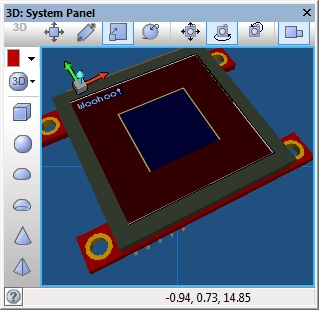Difference between revisions of "Component: GLCD (EB075) (E blocks 1)"
From Flowcode Help
Jump to navigationJump to search| (One intermediate revision by the same user not shown) | |||
| Line 14: | Line 14: | ||
==GLCD (EB075) component== | ==GLCD (EB075) component== | ||
Graphical display component designed to work with the Goldelox range of displays from 4D Systems. Also available in the form of the EB075 GLCD E-block. | Graphical display component designed to work with the Goldelox range of displays from 4D Systems. Also available in the form of the EB075 GLCD E-block. | ||
| + | |||
| + | ==Component Pack== | ||
| + | |||
| + | DISPLAYS | ||
==Detailed description== | ==Detailed description== | ||
| + | |||
| + | |||
| + | |||
| + | |||
| Line 26: | Line 34: | ||
==Examples== | ==Examples== | ||
| + | |||
| + | |||
| + | |||
| + | |||
| Line 549: | Line 561: | ||
| width="10%" align="center" style="background-color:#D8C9D8;" | [[File:Fc9-prop-icon.png]] | | width="10%" align="center" style="background-color:#D8C9D8;" | [[File:Fc9-prop-icon.png]] | ||
| width="90%" style="background-color:#D8C9D8; color:#4B008D;" | '''Properties''' | | width="90%" style="background-color:#D8C9D8; color:#4B008D;" | '''Properties''' | ||
| + | |- | ||
| + | |- | ||
| + | | width="10%" align="center" style="background-color:#EAE1EA;" | [[File:Fc9-conn-icon.png]] | ||
| + | | width="90%" style="background-color:#EAE1EA; color:#4B008D;" | Dimensions | ||
|- | |- | ||
|- | |- | ||
| Line 560: | Line 576: | ||
|- | |- | ||
| colspan="2" | Width of gLCD canvas measured in pixels. | | colspan="2" | Width of gLCD canvas measured in pixels. | ||
| + | |- | ||
| + | | width="10%" align="center" style="background-color:#EAE1EA;" | [[File:Fc9-conn-icon.png]] | ||
| + | | width="90%" style="background-color:#EAE1EA; color:#4B008D;" | Colour | ||
| + | |- | ||
|- | |- | ||
| width="10%" align="center" | [[File:Fc9-type-7-icon.png]] | | width="10%" align="center" | [[File:Fc9-type-7-icon.png]] | ||
| Line 575: | Line 595: | ||
|- | |- | ||
| colspan="2" | Specifies the initial background color. | | colspan="2" | Specifies the initial background color. | ||
| + | |- | ||
| + | | width="10%" align="center" style="background-color:#EAE1EA;" | [[File:Fc9-conn-icon.png]] | ||
| + | | width="90%" style="background-color:#EAE1EA; color:#4B008D;" | Bit Depth | ||
| + | |- | ||
|- | |- | ||
| width="10%" align="center" | [[File:Fc9-type-14-icon.png]] | | width="10%" align="center" | [[File:Fc9-type-14-icon.png]] | ||
| Line 596: | Line 620: | ||
| colspan="2" | Specifies the blue bit depth for the display. | | colspan="2" | Specifies the blue bit depth for the display. | ||
|- | |- | ||
| − | | width="10%" align="center" style="background-color:# | + | | width="10%" align="center" style="background-color:#EAE1EA;" | [[File:Fc9-conn-icon.png]] |
| − | | width="90%" style="background-color:# | + | | width="90%" style="background-color:#EAE1EA; color:#4B008D;" | Connections |
|- | |- | ||
|- | |- | ||
| Line 630: | Line 654: | ||
| colspan="2" | | | colspan="2" | | ||
|- | |- | ||
| − | | width="10%" align="center" style="background-color:# | + | | width="10%" align="center" style="background-color:#EAE1EA;" | [[File:Fc9-conn-icon.png]] |
| − | | width="90%" style="background-color:# | + | | width="90%" style="background-color:#EAE1EA; color:#4B008D;" | Simulation |
|- | |- | ||
|- | |- | ||
Latest revision as of 17:25, 9 November 2022
| Author | Matrix Ltd |
| Version | 2.0 |
| Category | E-blocks 1 |
Contents
GLCD (EB075) component
Graphical display component designed to work with the Goldelox range of displays from 4D Systems. Also available in the form of the EB075 GLCD E-block.
Component Pack
DISPLAYS
Detailed description
No detailed description exists yet for this component
Examples
EB075 gLCD Example File
![]() EB075 Example
Example should show the following on the display on the panel and on the hardware.
EB075 Example
Example should show the following on the display on the panel and on the hardware.
Downloadable macro reference
| DrawLine | |
| Draws a line with the current foreground colour from pixel location X1, Y1 to pixel location X2, Y2. | |
| X1 | |
| Y1 | |
| X2 | |
| Y2 | |
| Return | |
| Plot | |
| Sets a pixel with the current foreground colour at pixel location X, Y. | |
| X1 | |
| Y1 | |
| Return | |
| FastPlot | |
| Sets a pixel with the current foreground colour at current pixel location. Not compatible with orientations other than 0. | |
| Return | |
| BPlot | |
| Sets a pixel with the current background colour at pixel location X, Y. | |
| X1 | |
| Y1 | |
| Return | |
| Window | |
| X1 | |
| Y1 | |
| X2 | |
| Y2 | |
| Return | |
| G4D_ReadJoystickGoldelox | |
| Reads the value of the joystick input. 0 = No press detected / 1 = Up Pressed / 2 = Left Pressed / 3 = Down Pressed / 4 = Right Pressed / 5 = Fire Pressed | |
| Return | |
| ClearDisplay | |
| This macro clears the display of any previous output by overwriting the entire display with the background colour. | |
| Return | |
| Initialise | |
| The Init macro must be called once to initialise the Graphical LCD display before any other Graphical LCD component macros are called. | |
| Return | |