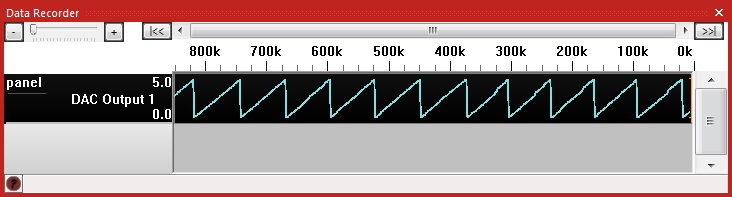Difference between revisions of "Component: DAC Output (Outputs: General)"
| (One intermediate revision by the same user not shown) | |||
| Line 24: | Line 24: | ||
{{Fcfile|DAC_Example.fcfx|DAC Example Sawtooth}} | {{Fcfile|DAC_Example.fcfx|DAC Example Sawtooth}} | ||
| + | |||
If the Scope traces property is set to Yes then the DAC voltage will be shown on the Data Recorder window. | If the Scope traces property is set to Yes then the DAC voltage will be shown on the Data Recorder window. | ||
Latest revision as of 16:17, 30 May 2018
| Author | Matrix TSL |
| Version | 2.0 (Release) |
| Category | Outputs: General |
Contents
 DAC Output component
DAC Output component
CAL = Code Abstraction Layer - Allows one code base to run on a wide range of chips. A low level implementation giving direct access to the Digital to Analogue Converter peripheral.
Examples
Example to configure the DAC output and ramp up the output voltage to create a sawtooth waveform.
If the Scope traces property is set to Yes then the DAC voltage will be shown on the Data Recorder window.
Example to configure the DAC output and control the output voltage to create a sine waveform.
Downloadable macro reference
SetOutput
Sets the output voltage of the DAC
Parameters
- UINT DAC_Value
- The value to output to the DAC
Return value
- This call does not return a value
Disable
Disables the DAC output.
Parameters
- This macro has no parameters
Return value
- This call does not return a value
Enable
Enables the DAC Output.
Parameters
- This macro has no parameters
Return value
- This call does not return a value
Simulation macro reference
GetValue
Gets the Name property value
Parameters
- STRING Name
- The name of the property
Return value
SetValue
Sets the Value for the named property
Parameters
- STRING Name
- Name of property to update
- STRING Value
- The new value for the property
Return value
- This call does not return a value
GetList
No additional information
Parameters
- STRING Name
Return value
Property reference
Channel
This property is of type Fixed list of ints and can be referenced with the variable name CHANNEL.
DAC Channel number
DAC Output Pin
This property is of type Single digital pin and can be referenced with the variable name PORT.
DAC Output Pin
Vref Option
This property is of type Fixed list of ints and can be referenced with the variable name VREFOP.
Selects the maximum reference value for the DAC
Vref Voltage
This property is of type Floating point and can be referenced with the variable name VrefVol.
Reference Voltage, Used to calculate the Voltage resolution.
Control Bits
This property is of type Signed integer and can be referenced with the variable name BITS.
Number of digital control bits
Resolution
This property is of type Line of text and can be referenced with the variable name Res.
Maximum output resolution based on number of control bits.
Voltage Resolution
This property is of type Floating point and can be referenced with the variable name VoltRes.
Specifies the Resolution per digital bit in terms of Voltage.
Scope Traces
This property is of type True or false and can be referenced with the variable name ScopeTraces.
Selects if the scope traces are automatically generated or not
Output Voltage
This property is of type Floating point and can be referenced with the variable name OutVolt.
Simulated output voltage from the DAC output pin, based on VREF voltage, DAC control bits
and output control value.