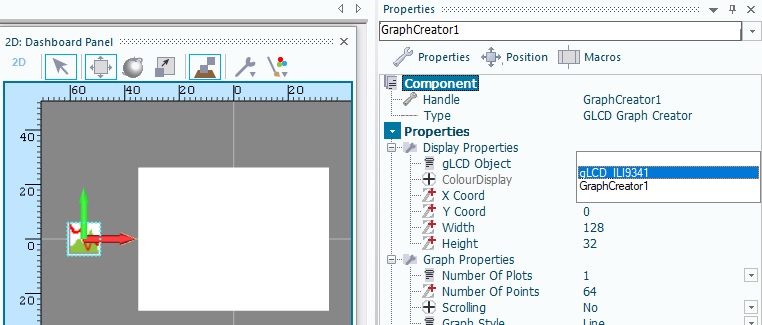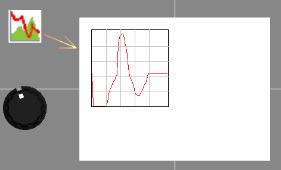Difference between revisions of "Component: GLCD Graph Creator (Graphical Library)"
From Flowcode Help
Jump to navigationJump to search (Created page with "{| style="width:50%" |- | width="20%" style="color:gray;" | Author | Matrix TSL |- | width="20%" style="color:gray;" | Version | 1.2 |- | width="20%" style="color:gray...") |
|||
| (4 intermediate revisions by the same user not shown) | |||
| Line 14: | Line 14: | ||
==GLCD Graph Creator component== | ==GLCD Graph Creator component== | ||
A component to simplify the process of drawing graphs and charts using a graphical LCD. | A component to simplify the process of drawing graphs and charts using a graphical LCD. | ||
| + | |||
| + | ==Component Pack== | ||
| + | |||
| + | DISPLAYS | ||
==Detailed description== | ==Detailed description== | ||
| + | |||
| + | |||
| + | |||
| + | |||
| + | |||
| + | |||
| + | |||
| + | |||
| + | |||
| + | |||
''No detailed description exists yet for this component'' | ''No detailed description exists yet for this component'' | ||
==Examples== | ==Examples== | ||
| + | |||
| + | |||
| + | |||
| + | |||
| + | |||
| + | |||
| + | |||
| + | |||
| + | |||
| + | |||
| Line 62: | Line 86: | ||
| colspan="2" | | | colspan="2" | | ||
|- | |- | ||
| − | | width="10%" align="center" | [[File:]] - | + | | width="10%" align="center" | [[File:Fc9-bool-icon.png]] - BOOL |
| width="90%" | Erase | | width="90%" | Erase | ||
|- | |- | ||
| Line 80: | Line 104: | ||
|- | |- | ||
|- | |- | ||
| − | | width="10%" align="center" | [[File:]] - | + | | width="10%" align="center" | [[File:Fc9-s16-icon.png]] - INT |
| width="90%" | Data | | width="90%" | Data | ||
|- | |- | ||
| Line 102: | Line 126: | ||
| colspan="2" | Initialises the graph object on the GLCD to the specified dimensions. | | colspan="2" | Initialises the graph object on the GLCD to the specified dimensions. | ||
|- | |- | ||
| − | |||
| − | |||
| − | |||
| − | |||
| − | |||
| − | |||
| − | |||
| − | |||
| − | |||
| − | |||
| − | |||
| − | |||
| − | |||
| − | |||
| − | |||
| − | |||
| − | |||
| − | |||
| − | |||
| − | |||
| − | |||
| − | |||
| − | |||
| − | |||
| − | |||
| − | |||
| − | |||
| − | |||
| − | |||
| − | |||
| − | |||
| − | |||
| − | |||
| − | |||
| − | |||
| − | |||
| − | |||
| − | |||
| − | |||
| − | |||
| − | |||
| − | |||
| − | |||
| − | |||
| − | |||
| − | |||
| − | |||
| − | |||
| − | |||
| − | |||
| − | |||
| − | |||
| − | |||
| − | |||
| − | |||
| − | |||
| − | |||
| − | |||
| − | |||
| − | |||
| − | |||
| − | |||
| − | |||
| − | |||
| − | |||
| − | |||
| − | |||
| − | |||
| − | |||
| − | |||
| − | |||
| − | |||
| − | |||
| − | |||
| − | |||
| − | |||
| − | |||
| − | |||
| − | |||
| − | |||
| − | |||
| − | |||
| − | |||
| − | |||
| − | |||
| − | |||
| − | |||
| − | |||
| − | |||
| − | |||
| − | |||
| − | |||
| − | |||
| − | |||
| − | |||
| − | |||
| − | |||
| − | |||
| − | |||
| − | |||
| − | |||
| − | |||
| − | |||
| − | |||
| − | |||
| − | |||
| − | |||
| − | |||
| − | |||
| − | |||
| − | |||
| − | |||
| − | |||
| − | |||
| − | |||
| − | |||
| − | |||
| − | |||
| − | |||
| − | |||
| − | |||
| − | |||
| − | |||
| − | |||
| − | |||
| − | |||
| − | |||
| − | |||
| − | |||
| − | |||
| − | |||
| − | |||
| − | |||
| − | |||
| − | |||
| − | |||
| − | |||
| − | |||
| − | |||
| − | |||
| − | |||
| − | |||
| − | |||
| − | |||
| − | |||
| − | |||
| − | |||
| − | |||
| − | |||
| − | |||
| − | |||
| − | |||
| − | |||
| − | |||
| − | |||
| − | |||
| − | |||
| − | |||
| − | |||
| − | |||
| − | |||
| − | |||
| − | |||
| − | |||
| − | |||
| − | |||
| − | |||
| − | |||
| − | |||
| − | |||
| − | |||
| − | |||
| − | |||
| − | |||
| − | |||
| − | |||
| − | |||
| − | |||
| − | |||
| − | |||
| − | |||
| − | |||
| − | |||
| − | |||
| − | |||
| − | |||
| − | |||
| − | |||
| − | |||
| − | |||
| − | |||
| − | |||
| − | |||
| − | |||
| − | |||
| − | |||
| − | |||
| − | |||
| − | |||
| − | |||
| − | |||
| − | |||
| − | |||
| − | |||
| − | |||
| − | |||
| − | |||
| − | |||
| − | |||
| − | |||
| − | |||
| − | |||
| − | |||
| − | |||
| − | |||
| − | |||
| − | |||
| − | |||
| − | |||
| − | |||
| − | |||
| − | |||
| − | |||
| − | |||
| − | |||
| − | |||
| − | |||
| − | |||
| − | |||
| − | |||
| − | |||
| − | |||
| − | |||
| − | |||
| − | |||
| − | |||
| − | |||
| − | |||
| − | |||
|- | |- | ||
| width="10%" align="center" style="border-top: 2px solid #000;" | [[File:Fc9-void-icon.png]] - VOID | | width="10%" align="center" style="border-top: 2px solid #000;" | [[File:Fc9-void-icon.png]] - VOID | ||
| Line 355: | Line 140: | ||
| width="10%" align="center" style="background-color:#D8C9D8;" | [[File:Fc9-prop-icon.png]] | | width="10%" align="center" style="background-color:#D8C9D8;" | [[File:Fc9-prop-icon.png]] | ||
| width="90%" style="background-color:#D8C9D8; color:#4B008D;" | '''Properties''' | | width="90%" style="background-color:#D8C9D8; color:#4B008D;" | '''Properties''' | ||
| + | |- | ||
| + | |- | ||
| + | | width="10%" align="center" style="background-color:#EAE1EA;" | [[File:Fc9-conn-icon.png]] | ||
| + | | width="90%" style="background-color:#EAE1EA; color:#4B008D;" | Display Properties | ||
|- | |- | ||
|- | |- | ||
| Line 386: | Line 175: | ||
|- | |- | ||
| colspan="2" | Vertical size of the graph in pixels | | colspan="2" | Vertical size of the graph in pixels | ||
| + | |- | ||
| + | | width="10%" align="center" style="background-color:#EAE1EA;" | [[File:Fc9-conn-icon.png]] | ||
| + | | width="90%" style="background-color:#EAE1EA; color:#4B008D;" | Graph Properties | ||
| + | |- | ||
|- | |- | ||
| width="10%" align="center" | [[File:Fc9-type-16-icon.png]] | | width="10%" align="center" | [[File:Fc9-type-16-icon.png]] | ||
| Line 426: | Line 219: | ||
|- | |- | ||
| colspan="2" | Decides if a X or Y grid is shown for the graph | | colspan="2" | Decides if a X or Y grid is shown for the graph | ||
| + | |- | ||
| + | | width="10%" align="center" style="background-color:#EAE1EA;" | [[File:Fc9-conn-icon.png]] | ||
| + | | width="90%" style="background-color:#EAE1EA; color:#4B008D;" | Theme | ||
| + | |- | ||
|- | |- | ||
| width="10%" align="center" | [[File:Fc9-type-1-icon.png]] | | width="10%" align="center" | [[File:Fc9-type-1-icon.png]] | ||
| Line 436: | Line 233: | ||
|- | |- | ||
| colspan="2" | Determines the graph plot colour. | | colspan="2" | Determines the graph plot colour. | ||
| − | |||
| − | |||
| − | |||
| − | |||
| − | |||
| − | |||
| − | |||
| − | |||
|} | |} | ||
Latest revision as of 17:25, 9 November 2022
| Author | Matrix TSL |
| Version | 1.2 |
| Category | Graphical Library |
Contents
GLCD Graph Creator component
A component to simplify the process of drawing graphs and charts using a graphical LCD.
Component Pack
DISPLAYS
Detailed description
No detailed description exists yet for this component
Examples
The graph creator component must be linked to the graphical LCD using the gLCD Object property.
The X Coord, Y Coord, Width and Height component properties set the size and position of the graph on the gLCD.
In the attached example the ADC component sets the input to the graph. Every 50ms a sample is taken and added to the graph.
Any size of graph can be created. For efficiency it is best to try and stick to the following rules.
- The width should be equal to or a multiple of the number of points
- The height should be equal to or a division of the input range - Min Value 0 to Max Value 255 = input range of 256
- If Show Border is enabled then Width and Height should be as above plus 2 to account for the border pixels
Downloadable macro reference
| ExportToCSV | |
| Exports the data in the graph to a CSV file. | |
| Filename | |
| Erase | |
| 0=Append to the end of existing data, 1=Erase any existing data | |
| Return | |
| AddPoint | |
| Adds a new data point to the graph. | |
| Data | |
| Data Value to plot | |
| Index | |
| Plot Index: Range 0-7 | |
| Return | |
| Initialise | |
| Initialises the graph object on the GLCD to the specified dimensions. | |
| Return | |