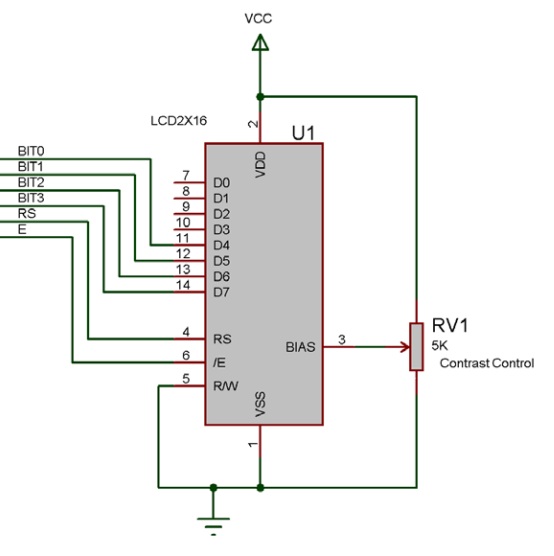Difference between revisions of "Component: LCD (Generic) (Alphanumeric)"
From Flowcode Help
Jump to navigationJump to search (Created page with "{| style="width:50%" |- | width="20%" style="color:gray;" | Author | Matrix Ltd |- | width="20%" style="color:gray;" | Version | 2.5 |- | width="20%" style="color:gray...") |
|||
| (4 intermediate revisions by the same user not shown) | |||
| Line 14: | Line 14: | ||
==LCD (Generic) component== | ==LCD (Generic) component== | ||
Generic configurable alphanumeric LCD display component based on the standard Hitachi HD44780 controller IC wiith selectable 4/8 bit interface | Generic configurable alphanumeric LCD display component based on the standard Hitachi HD44780 controller IC wiith selectable 4/8 bit interface | ||
| + | |||
| + | ==Component Pack== | ||
| + | |||
| + | FREE | ||
==Detailed description== | ==Detailed description== | ||
| + | |||
| + | |||
| + | |||
| + | |||
| + | |||
| + | |||
| + | |||
| + | |||
| + | |||
| + | |||
''No detailed description exists yet for this component'' | ''No detailed description exists yet for this component'' | ||
==Examples== | ==Examples== | ||
| + | |||
| + | |||
| + | |||
| + | |||
| + | |||
| + | |||
| + | |||
| + | |||
| + | |||
| + | |||
| Line 96: | Line 120: | ||
|- | |- | ||
|- | |- | ||
| − | | width="10%" align="center" | [[File:]] - | + | | width="10%" align="center" | [[File:Fc9-s16-icon.png]] - INT |
| width="90%" | Number | | width="90%" | Number | ||
|- | |- | ||
| Line 236: | Line 260: | ||
| colspan="2" | Enter the number or variable to print to the LCD | | colspan="2" | Enter the number or variable to print to the LCD | ||
|- | |- | ||
| − | | width="10%" align="center" | [[File:]] - | + | | width="10%" align="center" | [[File:Fc9-bool-icon.png]] - BOOL |
| width="90%" | Format | | width="90%" | Format | ||
|- | |- | ||
| Line 282: | Line 306: | ||
| colspan="2" | The data byte to send to the LCD | | colspan="2" | The data byte to send to the LCD | ||
|- | |- | ||
| − | | width="10%" align="center" | [[File:]] - | + | | width="10%" align="center" | [[File:Fc9-bool-icon.png]] - BOOL |
| width="90%" | type | | width="90%" | type | ||
|- | |- | ||
| Line 300: | Line 324: | ||
|- | |- | ||
|- | |- | ||
| − | | width="10%" align="center" | [[File:]] - | + | | width="10%" align="center" | [[File:Fc9-f32-icon.png]] - FLOAT |
| width="90%" | Number | | width="90%" | Number | ||
|- | |- | ||
| Line 355: | Line 379: | ||
|} | |} | ||
| − | |||
| − | |||
| − | |||
| − | |||
| − | |||
| − | |||
| − | |||
| − | |||
| − | |||
| − | |||
| − | |||
| − | |||
| − | |||
| − | |||
| − | |||
| − | |||
| − | |||
| − | |||
| − | |||
| − | |||
| − | |||
| − | |||
| − | |||
| − | |||
| − | |||
| − | |||
| − | |||
| − | |||
| + | ==Property reference== | ||
{| class="wikitable" style="width:60%; background-color:#FFFFFF;" | {| class="wikitable" style="width:60%; background-color:#FFFFFF;" | ||
|- | |- | ||
| − | | width="10%" align="center" style="background-color:#D8C9D8; | + | | width="10%" align="center" style="background-color:#D8C9D8;" | [[File:Fc9-prop-icon.png]] |
| − | | width="90%" style="background-color:#D8C9D8; color:#4B008D;" | ''' | + | | width="90%" style="background-color:#D8C9D8; color:#4B008D;" | '''Properties''' |
|- | |- | ||
| − | |||
|- | |- | ||
| + | | width="10%" align="center" style="background-color:#EAE1EA;" | [[File:Fc9-conn-icon.png]] | ||
| + | | width="90%" style="background-color:#EAE1EA; color:#4B008D;" | Connections | ||
|- | |- | ||
| − | |||
| − | |||
|- | |- | ||
| − | | | + | | width="10%" align="center" | [[File:Fc9-type-16-icon.png]] |
| + | | width="90%" | Interface mode | ||
|- | |- | ||
| − | | | + | | colspan="2" | Choose between 4-bit mode, 8-bit mode and 8-bit mode using a port instead of individual pins to improve code efficiency. |
| − | |||
|- | |- | ||
| − | | | + | | width="10%" align="center" | [[File:Fc9-type-5-icon.png]] |
| + | | width="90%" | Data 0 (11 / 7) | ||
|- | |- | ||
| − | | | + | | colspan="2" | Data pin 0 - Connects to Data 4 on the hardware in 4-bit mode or Data 0 in 8-bit mode |
| − | |||
|- | |- | ||
| − | | | + | | width="10%" align="center" | [[File:Fc9-type-5-icon.png]] |
| + | | width="90%" | Data 1 (12 / 8) | ||
|- | |- | ||
| − | | | + | | colspan="2" | Data pin 1 - Connects to Data 5 on the hardware in 4-bit mode or Data 1 in 8-bit mode |
| − | |||
|- | |- | ||
| − | | | + | | width="10%" align="center" | [[File:Fc9-type-5-icon.png]] |
| + | | width="90%" | Data 2 (13 / 9) | ||
|- | |- | ||
| − | | | + | | colspan="2" | Data pin 2 - Connects to Data 6 on the hardware in 4-bit mode or Data 2 in 8-bit mode |
| − | |||
|- | |- | ||
| − | | | + | | width="10%" align="center" | [[File:Fc9-type-5-icon.png]] |
| + | | width="90%" | Data 3 (14 / 10) | ||
|- | |- | ||
| − | | | + | | colspan="2" | Data pin 3 - Connects to Data 7 on the hardware in 4-bit mode or Data 3 in 8-bit mode |
| − | |||
| − | |||
| − | |||
| − | |||
| − | |||
|- | |- | ||
| − | | width="10% | + | | width="10%" align="center" | [[File:Fc9-type-5-icon.png]] |
| − | | width="90% | + | | width="90%" | Register Select (4) |
|- | |- | ||
| − | | colspan="2" | | + | | colspan="2" | Register Select Pin - Informs the display if a command or data is about to be sent. |
|- | |- | ||
| + | | width="10%" align="center" | [[File:Fc9-type-5-icon.png]] | ||
| + | | width="90%" | Enable (6) | ||
|- | |- | ||
| − | | | + | | colspan="2" | Enable pin - Used to synchronise data writes to the display |
| − | |||
|- | |- | ||
| − | | | + | | width="10%" align="center" | [[File:Fc9-type-7-icon.png]] |
| + | | width="90%" | Use Read/Write Pin | ||
|- | |- | ||
| − | | | + | | colspan="2" | Set to "true" if the displays R/W pin is not hard wired. Set to "false" if the R/W pin is wired to ground. |
| − | |||
| − | |||
| − | |||
| − | |||
| − | |||
| − | |||
| − | |||
| − | |||
| − | |||
| − | |||
| − | |||
| − | |||
| − | |||
| − | |||
|- | |- | ||
| − | + | | width="10%" align="center" style="background-color:#EAE1EA;" | [[File:Fc9-conn-icon.png]] | |
| − | + | | width="90%" style="background-color:#EAE1EA; color:#4B008D;" | Display Settings | |
| − | |||
| − | |||
| − | |||
| − | |||
| − | |||
| − | |||
| − | |||
| − | |||
| − | |||
| − | |||
| − | |||
| − | |||
| − | |||
| − | |||
| − | |||
| − | |||
| − | |||
| − | |||
| − | |||
| − | |||
| − | |||
| − | |||
| − | |||
| − | |||
| − | |||
| − | |||
| − | |||
| − | |||
| − | |||
| − | |||
| − | |||
| − | |||
| − | |||
| − | |||
| − | |||
| − | |||
| − | |||
| − | |||
| − | |||
| − | |||
| − | |||
| − | |||
| − | |||
| − | |||
| − | |||
| − | |||
| − | |||
| − | |||
| − | |||
| − | |||
| − | |||
| − | |||
| − | |||
| − | |||
| − | |||
| − | |||
| − | |||
| − | |||
| − | |||
| − | |||
| − | |||
| − | |||
| − | | width="10%" align="center" style="background-color:# | ||
| − | | width="90%" style="background-color:# | ||
|- | |- | ||
|- | |- | ||
| Line 561: | Line 477: | ||
|- | |- | ||
| colspan="2" | Font to use for simulation, the actual hardware will have a inbuilt fixed font. | | colspan="2" | Font to use for simulation, the actual hardware will have a inbuilt fixed font. | ||
| − | |||
| − | |||
| − | |||
| − | |||
| − | |||
| − | |||
| − | |||
| − | |||
| − | |||
| − | |||
| − | |||
| − | |||
| − | |||
| − | |||
| − | |||
| − | |||
| − | |||
| − | |||
| − | |||
| − | |||
| − | |||
| − | |||
| − | |||
| − | |||
| − | |||
| − | |||
| − | |||
| − | |||
| − | |||
| − | |||
| − | |||
| − | |||
| − | |||
| − | |||
| − | |||
| − | |||
| − | |||
| − | |||
| − | |||
| − | |||
| − | |||
| − | |||
| − | |||
| − | |||
| − | |||
| − | |||
| − | |||
| − | |||
|} | |} | ||
Latest revision as of 17:25, 9 November 2022
| Author | Matrix Ltd |
| Version | 2.5 |
| Category | Alphanumeric |
Contents
LCD (Generic) component
Generic configurable alphanumeric LCD display component based on the standard Hitachi HD44780 controller IC wiith selectable 4/8 bit interface
Component Pack
FREE
Detailed description
No detailed description exists yet for this component
Examples
Connections
For the LCDs to work with the Flowcode LCD component they need to be connected up in 4-bit data mode.
The 4 data signals actually go to the upper data nibble on the LCD as shown below.
Displaying a numeric value
The LCD will retain the contents of the display, for high speed data we only want to have to write to the portion of the display that can change.
![]() LCD Demo
LCD Demo
Downloadable macro reference
| Clear | |
| Clears the entire contents of the display. | |
| Return | |
| PrintString | |
| Breaks down a string of text and sends it to the LCD via the private RawSend(byte, mask) macro | |
| Text | |
| Enter the text or variable to print to the LCD | |
| Return | |
| PrintAscii | |
| Takes the ascii value for a character and prints the character | |
| character | |
| Holds an ascii value. | |
| Return | |
| PrintNumber | |
| Based on v5 macro, will allow you to print a number. This is limited to a signed-INT, -32768 to 32767 | |
| Number | |
| Enter the number or variable to print to the LCD | |
| Return | |
| ScrollDisplay | |
| Scrolls the display left or right by a number of given positions. | |
| Position | |
| Holds the number of positions to shift the display | |
| Direction | |
| 0 = left, 1 = right | |
| Return | |
| RawSend | |
| Sends data to the LCD display | |
| data | |
| The data byte to send to the LCD | |
| type | |
| A boolean to indicate command type: true to write data, false to write a command | |
| Return | |
| Start | |
| Startup routine required by the hardware device. Automatically clears the display after initialising. | |
| Return | |