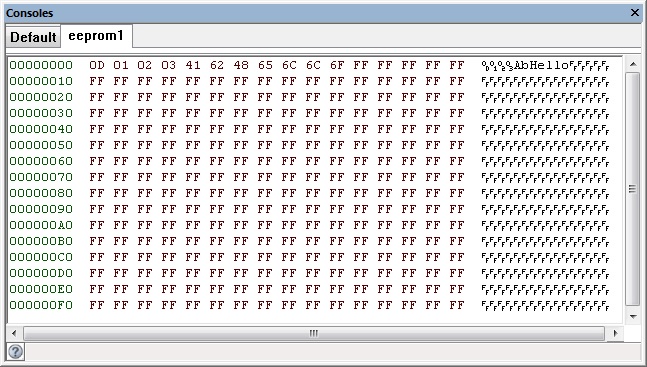Difference between revisions of "Component: EEPROM (Storage)"
| (3 intermediate revisions by the same user not shown) | |||
| Line 14: | Line 14: | ||
==EEPROM component== | ==EEPROM component== | ||
A means of reading data from and writing data to the EEPROM memory onboard the microcontroller. Fully functional with simulation but the target microcontroller must have EEPROM memory available to allow compilation to work. | A means of reading data from and writing data to the EEPROM memory onboard the microcontroller. Fully functional with simulation but the target microcontroller must have EEPROM memory available to allow compilation to work. | ||
| + | |||
| + | ==Component Pack== | ||
| + | |||
| + | STORAGE | ||
==Detailed description== | ==Detailed description== | ||
| + | |||
| + | |||
| + | |||
| + | |||
| + | |||
| + | |||
| + | |||
| + | |||
| Line 22: | Line 34: | ||
==Examples== | ==Examples== | ||
| + | |||
| + | |||
| + | |||
| + | |||
| + | |||
| + | |||
| + | |||
| + | |||
| Line 63: | Line 83: | ||
| colspan="2" | Initial EE location to start reading | | colspan="2" | Initial EE location to start reading | ||
|- | |- | ||
| − | | width="10%" align="center" | [[File:]] - | + | | width="10%" align="center" | [[File:Fc9-f32-icon.png]] - FLOAT |
| width="90%" | Value | | width="90%" | Value | ||
|- | |- | ||
| colspan="2" | Floating point value to write | | colspan="2" | Floating point value to write | ||
|- | |- | ||
| − | | width="10%" align="center" | [[File:]] - | + | | width="10%" align="center" | [[File:Fc9-bool-icon.png]] - BOOL |
| width="90%" | MSBFirst | | width="90%" | MSBFirst | ||
|- | |- | ||
| Line 91: | Line 111: | ||
| colspan="2" | Initial EE location to start reading | | colspan="2" | Initial EE location to start reading | ||
|- | |- | ||
| − | | width="10%" align="center" | [[File:]] - | + | | width="10%" align="center" | [[File:Fc9-bool-icon.png]] - BOOL |
| width="90%" | MSBFirst | | width="90%" | MSBFirst | ||
|- | |- | ||
| Line 114: | Line 134: | ||
| colspan="2" | Initial EE location to start reading | | colspan="2" | Initial EE location to start reading | ||
|- | |- | ||
| − | | width="10%" align="center" | [[File:]] - | + | | width="10%" align="center" | [[File:Fc9-bool-icon.png]] - BOOL |
| width="90%" | MSBFirst | | width="90%" | MSBFirst | ||
|- | |- | ||
| colspan="2" | 0=LSB First, 1=MSB First | | colspan="2" | 0=LSB First, 1=MSB First | ||
|- | |- | ||
| − | | width="10%" align="center" style="border-top: 2px solid #000;" | [[File:]] - | + | | width="10%" align="center" style="border-top: 2px solid #000;" | [[File:Fc9-f32-icon.png]] - FLOAT |
| width="90%" style="border-top: 2px solid #000;" | ''Return'' | | width="90%" style="border-top: 2px solid #000;" | ''Return'' | ||
|} | |} | ||
| Line 165: | Line 185: | ||
| colspan="2" | Floating point value to write | | colspan="2" | Floating point value to write | ||
|- | |- | ||
| − | | width="10%" align="center" | [[File:]] - | + | | width="10%" align="center" | [[File:Fc9-bool-icon.png]] - BOOL |
| width="90%" | MSBFirst | | width="90%" | MSBFirst | ||
|- | |- | ||
| Line 229: | Line 249: | ||
| colspan="2" | Initial EE location to start reading | | colspan="2" | Initial EE location to start reading | ||
|- | |- | ||
| − | | width="10%" align="center" | [[File:]] - | + | | width="10%" align="center" | [[File:Fc9-bool-icon.png]] - BOOL |
| width="90%" | MSBFirst | | width="90%" | MSBFirst | ||
|- | |- | ||
| Line 303: | Line 323: | ||
| colspan="2" | Byte address, EEADDR on 8-bit device or EEADDR/2 on a 16-bit device | | colspan="2" | Byte address, EEADDR on 8-bit device or EEADDR/2 on a 16-bit device | ||
|- | |- | ||
| − | | width="10%" align="center" | [[File:]] - | + | | width="10%" align="center" | [[File:Fc9-bool-icon.png]] - BOOL |
| width="90%" | MSBFirst | | width="90%" | MSBFirst | ||
|- | |- | ||
| Line 331: | Line 351: | ||
| colspan="2" | Floating point value to write | | colspan="2" | Floating point value to write | ||
|- | |- | ||
| − | | width="10%" align="center" | [[File:]] - | + | | width="10%" align="center" | [[File:Fc9-bool-icon.png]] - BOOL |
| width="90%" | MSBFirst | | width="90%" | MSBFirst | ||
|- | |- | ||
| Line 337: | Line 357: | ||
|- | |- | ||
| width="10%" align="center" style="border-top: 2px solid #000;" | [[File:Fc9-void-icon.png]] - VOID | | width="10%" align="center" style="border-top: 2px solid #000;" | [[File:Fc9-void-icon.png]] - VOID | ||
| − | |||
| − | |||
| − | |||
| − | |||
| − | |||
| − | |||
| − | |||
| − | |||
| − | |||
| − | |||
| − | |||
| − | |||
| − | |||
| − | |||
| − | |||
| − | |||
| − | |||
| − | |||
| − | |||
| − | |||
| − | |||
| − | |||
| − | |||
| − | |||
| − | |||
| − | |||
| − | |||
| − | |||
| − | |||
| − | |||
| − | |||
| − | |||
| − | |||
| − | |||
| − | |||
| − | |||
| − | |||
| − | |||
| − | |||
| − | |||
| − | |||
| − | |||
| − | |||
| − | |||
| − | |||
| − | |||
| − | |||
| − | |||
| − | |||
| − | |||
| − | |||
| − | |||
| − | |||
| − | |||
| − | |||
| − | |||
| − | |||
| − | |||
| − | |||
| − | |||
| − | |||
| − | |||
| − | |||
| − | |||
| − | |||
| − | |||
| − | |||
| − | |||
| − | |||
| − | |||
| − | |||
| − | |||
| − | |||
| − | |||
| − | |||
| − | |||
| − | |||
| − | |||
| − | |||
| − | |||
| − | |||
| − | |||
| − | |||
| − | |||
| − | |||
| − | |||
| − | |||
| − | |||
| − | |||
| − | |||
| − | |||
| − | |||
| − | |||
| − | |||
| − | |||
| − | |||
| − | |||
| − | |||
| − | |||
| − | |||
| − | |||
| − | |||
| − | |||
| − | |||
| − | |||
| − | |||
| − | |||
| − | |||
| − | |||
| − | |||
| − | |||
| − | |||
| − | |||
| − | |||
| − | |||
| − | |||
| − | |||
| − | |||
| − | |||
| − | |||
| − | |||
| − | |||
| − | |||
| − | |||
| − | |||
| − | |||
| − | |||
| − | |||
| − | |||
| − | |||
| − | |||
| − | |||
| − | |||
| − | |||
| − | |||
| − | |||
| − | |||
| − | |||
| − | |||
| − | |||
| − | |||
| − | |||
| − | |||
| − | |||
| − | |||
| − | |||
| − | |||
| − | |||
| − | |||
| − | |||
| − | |||
| − | |||
| − | |||
| − | |||
| width="90%" style="border-top: 2px solid #000;" | ''Return'' | | width="90%" style="border-top: 2px solid #000;" | ''Return'' | ||
|} | |} | ||
| Line 524: | Line 390: | ||
|- | |- | ||
| colspan="2" | Decides what to do on a simulation start event. Siim data will reset to initial values after reloading project or changing initial values property. Yes: Resets the contents of the EEPROM data to the initial values. No: EEPROM contents will be retained between simulations. | | colspan="2" | Decides what to do on a simulation start event. Siim data will reset to initial values after reloading project or changing initial values property. Yes: Resets the contents of the EEPROM data to the initial values. No: EEPROM contents will be retained between simulations. | ||
| − | |||
| − | |||
| − | |||
| − | |||
| − | |||
| − | |||
| − | |||
| − | |||
|} | |} | ||
Latest revision as of 17:24, 9 November 2022
| Author | Matrix Ltd |
| Version | 1.2 |
| Category | Storage |
Contents
EEPROM component
A means of reading data from and writing data to the EEPROM memory onboard the microcontroller. Fully functional with simulation but the target microcontroller must have EEPROM memory available to allow compilation to work.
Component Pack
STORAGE
Detailed description
No detailed description exists yet for this component
Examples
The Console window can be used to show the contents of EE memory during simulation.
Read and Write Bytes
Reads a value from location 0 in the EEPROM and writes back the value incremented by one, the values are displayed on to a LCD.
Starting and stopping the simulation or resetting the microcontroller will allow the program to resume counting from where it left off as opposed to a standard RAM based variable which would reset to an undetermined value.
![]() EEPROM
EEPROM
Read and Write Ints
Reads a value from locations 0,1 in the EEPROM and writes back the value incremented by one, the values are displayed on to a LCD.
Starting and stopping the simulation or resetting the microcontroller will allow the program to resume counting from where it left off as opposed to a standard RAM based variable which would reset to an undetermined value.
![]() EEPROM_INT
EEPROM_INT
String variables in EE Memory
Example showing how to store and retrieve strings to and from the EEPROM memory.
![]() EEStrings
EEStrings
Downloadable macro reference
| Read | |
| Reads a packet of bits from the EEPROM The number of bits read is 8 or 16, depending on the platform | |
| Address | |
| The address, in elements, to read the data from | |
| Return | |