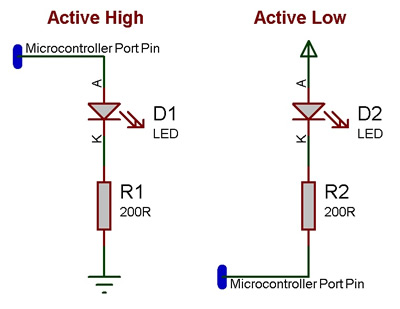|
|
| (3 intermediate revisions by the same user not shown) |
| Line 14: |
Line 14: |
| | ==RGB LED SK6812 RGBW component== | | ==RGB LED SK6812 RGBW component== |
| | A simple chained RGBW LED controller IC allowing multiple LEDs to be controlled using a serial data stream. Compatible with the SK6812 RGBW Type Controller ICs. Allows RGBW LEDs to be driven with full 24-bit colour depth plus 8-bit white channel. Allows single chains, 2D arrays and 3D cube formations to be simulated. Requires a high speed microcontroller to generate the critical timings to drive the device. | | A simple chained RGBW LED controller IC allowing multiple LEDs to be controlled using a serial data stream. Compatible with the SK6812 RGBW Type Controller ICs. Allows RGBW LEDs to be driven with full 24-bit colour depth plus 8-bit white channel. Allows single chains, 2D arrays and 3D cube formations to be simulated. Requires a high speed microcontroller to generate the critical timings to drive the device. |
| | + | |
| | + | ==Component Pack== |
| | + | |
| | + | BASICIO |
| | | | |
| | ==Detailed description== | | ==Detailed description== |
| | + | |
| | + | |
| | + | |
| | + | |
| | + | |
| | + | |
| | + | |
| | + | |
| | | | |
| | | | |
| Line 24: |
Line 36: |
| | | | |
| | ==Examples== | | ==Examples== |
| | + | |
| | + | |
| | + | |
| | + | |
| | + | |
| | + | |
| | + | |
| | + | |
| | | | |
| | | | |
| Line 58: |
Line 78: |
| | |- | | |- |
| | |- | | |- |
| − | | width="10%" align="center" | [[File:]] - | + | | width="10%" align="center" | [[File:Fc9-f32-icon.png]] - FLOAT |
| | | width="90%" | Scaler | | | width="90%" | Scaler |
| | |- | | |- |
| Line 499: |
Line 519: |
| | |- | | |- |
| | |- | | |- |
| − | | width="10%" align="center" | [[File:]] - | + | | width="10%" align="center" | [[File:Fc9-s16-icon.png]] - INT |
| | | width="90%" | X | | | width="90%" | X |
| | |- | | |- |
| | | colspan="2" | Number of pixels to shift the display -1 to 1 / 0 = No Shift | | | colspan="2" | Number of pixels to shift the display -1 to 1 / 0 = No Shift |
| | |- | | |- |
| − | | width="10%" align="center" | [[File:]] - | + | | width="10%" align="center" | [[File:Fc9-s16-icon.png]] - INT |
| | | width="90%" | Y | | | width="90%" | Y |
| | |- | | |- |
| Line 636: |
Line 656: |
| | |- | | |- |
| | |- | | |- |
| − | | width="10%" align="center" | [[File:]] - | + | | width="10%" align="center" | [[File:Fc9-s16-icon.png]] - INT |
| | | width="90%" | X | | | width="90%" | X |
| | |- | | |- |
| | | colspan="2" | Number of pixels to shift the display -1 to 1 / 0 = No Shift | | | colspan="2" | Number of pixels to shift the display -1 to 1 / 0 = No Shift |
| | |- | | |- |
| − | | width="10%" align="center" | [[File:]] - | + | | width="10%" align="center" | [[File:Fc9-s16-icon.png]] - INT |
| | | width="90%" | Y | | | width="90%" | Y |
| | |- | | |- |
| | | colspan="2" | Number of pixels to shift the display -1 to 1 / 0 = No Shift | | | colspan="2" | Number of pixels to shift the display -1 to 1 / 0 = No Shift |
| | |- | | |- |
| − | | width="10%" align="center" | [[File:]] - | + | | width="10%" align="center" | [[File:Fc9-s16-icon.png]] - INT |
| | | width="90%" | Z | | | width="90%" | Z |
| | |- | | |- |
| Line 655: |
Line 675: |
| | |- | | |- |
| | | colspan="2" | 0=ResetToZero, 1=WrapAroundDisplay, 2=Smear | | | colspan="2" | 0=ResetToZero, 1=WrapAroundDisplay, 2=Smear |
| − | |-
| |
| − | | width="10%" align="center" style="border-top: 2px solid #000;" | [[File:Fc9-void-icon.png]] - VOID
| |
| − | | width="90%" style="border-top: 2px solid #000;" | ''Return''
| |
| − | |}
| |
| − |
| |
| − |
| |
| − | {| class="wikitable" style="width:60%; background-color:#FFFFFF;"
| |
| − | |-
| |
| − | | width="10%" align="center" style="background-color:#D8C9D8;" align="center" | [[File:Fc9-comp-macro.png]]
| |
| − | | width="90%" style="background-color:#D8C9D8; color:#4B008D;" | '''Initialise'''
| |
| − | |-
| |
| − | | colspan="2" | Sets up the data memory and draws the simulated LED cube on the panel.
| |
| − | |-
| |
| − | |-
| |
| − | | width="10%" align="center" style="border-top: 2px solid #000;" | [[File:Fc9-void-icon.png]] - VOID
| |
| − | | width="90%" style="border-top: 2px solid #000;" | ''Return''
| |
| − | |}
| |
| − |
| |
| − |
| |
| − | {| class="wikitable" style="width:60%; background-color:#FFFFFF;"
| |
| − | |-
| |
| − | | width="10%" align="center" style="background-color:#D8C9D8;" align="center" | [[File:Fc9-comp-macro.png]]
| |
| − | | width="90%" style="background-color:#D8C9D8; color:#4B008D;" | '''Initialise'''
| |
| − | |-
| |
| − | | colspan="2" | Starts up the formula flowcode PWM for motor control and performs the wait for button press
| |
| − | |-
| |
| − | |-
| |
| − | | width="10%" align="center" style="border-top: 2px solid #000;" | [[File:Fc9-void-icon.png]] - VOID
| |
| − | | width="90%" style="border-top: 2px solid #000;" | ''Return''
| |
| − | |}
| |
| − |
| |
| − |
| |
| − | {| class="wikitable" style="width:60%; background-color:#FFFFFF;"
| |
| − | |-
| |
| − | | width="10%" align="center" style="background-color:#D8C9D8;" align="center" | [[File:Fc9-comp-macro.png]]
| |
| − | | width="90%" style="background-color:#D8C9D8; color:#4B008D;" | '''Initialise'''
| |
| − | |-
| |
| − | | colspan="2" | The Init macro must be called once to initialise the Graphical LCD display before any other Graphical LCD component macros are called.
| |
| − | |-
| |
| − | |-
| |
| − | | width="10%" align="center" style="border-top: 2px solid #000;" | [[File:Fc9-void-icon.png]] - VOID
| |
| − | | width="90%" style="border-top: 2px solid #000;" | ''Return''
| |
| − | |}
| |
| − |
| |
| − |
| |
| − | {| class="wikitable" style="width:60%; background-color:#FFFFFF;"
| |
| − | |-
| |
| − | | width="10%" align="center" style="background-color:#D8C9D8;" align="center" | [[File:Fc9-comp-macro.png]]
| |
| − | | width="90%" style="background-color:#D8C9D8; color:#4B008D;" | '''Initialise'''
| |
| − | |-
| |
| − | | colspan="2" | The Init macro must be called once to initialise the Graphical LCD display before any other Graphical LCD component macros are called.
| |
| − | |-
| |
| − | |-
| |
| − | | width="10%" align="center" style="border-top: 2px solid #000;" | [[File:Fc9-void-icon.png]] - VOID
| |
| − | | width="90%" style="border-top: 2px solid #000;" | ''Return''
| |
| − | |}
| |
| − |
| |
| − |
| |
| − | {| class="wikitable" style="width:60%; background-color:#FFFFFF;"
| |
| − | |-
| |
| − | | width="10%" align="center" style="background-color:#D8C9D8;" align="center" | [[File:Fc9-comp-macro.png]]
| |
| − | | width="90%" style="background-color:#D8C9D8; color:#4B008D;" | '''Initialise'''
| |
| − | |-
| |
| − | | colspan="2" | The Init macro must be called once to initialise the Graphical LCD display before any other Graphical LCD component macros are called.
| |
| − | |-
| |
| − | |-
| |
| − | | width="10%" align="center" style="border-top: 2px solid #000;" | [[File:Fc9-void-icon.png]] - VOID
| |
| − | | width="90%" style="border-top: 2px solid #000;" | ''Return''
| |
| − | |}
| |
| − |
| |
| − |
| |
| − | {| class="wikitable" style="width:60%; background-color:#FFFFFF;"
| |
| − | |-
| |
| − | | width="10%" align="center" style="background-color:#D8C9D8;" align="center" | [[File:Fc9-comp-macro.png]]
| |
| − | | width="90%" style="background-color:#D8C9D8; color:#4B008D;" | '''Initialise'''
| |
| − | |-
| |
| − | | colspan="2" | The Init macro must be called once to initialise the Graphical LCD display before any other Graphical LCD component macros are called.
| |
| − | |-
| |
| − | |-
| |
| − | | width="10%" align="center" style="border-top: 2px solid #000;" | [[File:Fc9-void-icon.png]] - VOID
| |
| − | | width="90%" style="border-top: 2px solid #000;" | ''Return''
| |
| − | |}
| |
| − |
| |
| − |
| |
| − | {| class="wikitable" style="width:60%; background-color:#FFFFFF;"
| |
| − | |-
| |
| − | | width="10%" align="center" style="background-color:#D8C9D8;" align="center" | [[File:Fc9-comp-macro.png]]
| |
| − | | width="90%" style="background-color:#D8C9D8; color:#4B008D;" | '''Initialise'''
| |
| − | |-
| |
| − | | colspan="2" | Resets and initialises the Internet E-Block. It sets up the gateway address, subnet mask, device IP address and device MAC address as defined in the properties of the Flowcode component. This macro must be called before any other TCP_IP component macros
| |
| − | |-
| |
| − | |-
| |
| − | | width="10%" align="center" style="border-top: 2px solid #000;" | [[File:Fc9-void-icon.png]] - VOID
| |
| − | | width="90%" style="border-top: 2px solid #000;" | ''Return''
| |
| − | |}
| |
| − |
| |
| − |
| |
| − | {| class="wikitable" style="width:60%; background-color:#FFFFFF;"
| |
| − | |-
| |
| − | | width="10%" align="center" style="background-color:#D8C9D8;" align="center" | [[File:Fc9-comp-macro.png]]
| |
| − | | width="90%" style="background-color:#D8C9D8; color:#4B008D;" | '''Initialise'''
| |
| − | |-
| |
| − | | colspan="2" | Resets and initialises the Internet E-Block. It sets up the gateway address, subnet mask, device IP address and device MAC address as defined in the properties of the Flowcode component. This macro must be called before any other TCP_IP component macros
| |
| − | |-
| |
| − | |-
| |
| − | | width="10%" align="center" style="border-top: 2px solid #000;" | [[File:Fc9-void-icon.png]] - VOID
| |
| − | | width="90%" style="border-top: 2px solid #000;" | ''Return''
| |
| − | |}
| |
| − |
| |
| − |
| |
| − | {| class="wikitable" style="width:60%; background-color:#FFFFFF;"
| |
| − | |-
| |
| − | | width="10%" align="center" style="background-color:#D8C9D8;" align="center" | [[File:Fc9-comp-macro.png]]
| |
| − | | width="90%" style="background-color:#D8C9D8; color:#4B008D;" | '''Initialise'''
| |
| − | |-
| |
| − | | colspan="2" | Resets and initialises the Internet E-Block. It sets up the gateway address, subnet mask, device IP address and device MAC address as defined in the properties of the Flowcode component. This macro must be called before any other TCP_IP component macros
| |
| − | |-
| |
| − | |-
| |
| − | | width="10%" align="center" style="border-top: 2px solid #000;" | [[File:Fc9-void-icon.png]] - VOID
| |
| − | | width="90%" style="border-top: 2px solid #000;" | ''Return''
| |
| − | |}
| |
| − |
| |
| − |
| |
| − | {| class="wikitable" style="width:60%; background-color:#FFFFFF;"
| |
| − | |-
| |
| − | | width="10%" align="center" style="background-color:#D8C9D8;" align="center" | [[File:Fc9-comp-macro.png]]
| |
| − | | width="90%" style="background-color:#D8C9D8; color:#4B008D;" | '''MODPMSHAPE'''
| |
| − | |-
| |
| − | | colspan="2" | Sets PM waveform shape to; 0 = SINE, 1 = SQUARE, 2 = RAMPUP, 3 = RAMPDN, 4 = TRIANG, 5 = NOISE, 6 = DC, 7 = SINC, 8 = EXPRISE, 9 = LOGRISE, 10 = ARB1, 11 = ARB2, 12 = ARB3, 13= ARB4.
| |
| − | |-
| |
| − | |-
| |
| − | | width="10%" align="center" | [[File:Fc9-u8-icon.png]] - BYTE
| |
| − | | width="90%" | Shape
| |
| − | |-
| |
| − | | colspan="2" | Sets PM waveform shape (1 = SINE, 2 = SQUARE, 3 = RAMPUP, 4 = RAMPDN, 5 = TRIANG, 6 = NOISE, 7 = DC, 8 = SINC, 9 = EXPRISE, 10 = LOGRISE, 11 = ARB1, 12 = ARB2, 13 = ARB3, 14= ARB4).
| |
| − | |-
| |
| − | | width="10%" align="center" style="border-top: 2px solid #000;" | [[File:Fc9-void-icon.png]] - VOID
| |
| − | | width="90%" style="border-top: 2px solid #000;" | ''Return''
| |
| − | |}
| |
| − |
| |
| − |
| |
| − | {| class="wikitable" style="width:60%; background-color:#FFFFFF;"
| |
| − | |-
| |
| − | | width="10%" align="center" style="background-color:#D8C9D8;" align="center" | [[File:Fc9-comp-macro.png]]
| |
| − | | width="90%" style="background-color:#D8C9D8; color:#4B008D;" | '''ARB4'''
| |
| − | |-
| |
| − | | colspan="2" | Loads the binary-data to an existing arbitrary waveform memory location ARB4.
| |
| − | |-
| |
| − | |-
| |
| − | | width="10%" align="center" | [[File:Fc9-u8-icon.png]] - BYTE
| |
| − | | width="90%" | Waveform
| |
| − | |-
| |
| − | | colspan="2" |
| |
| − | |-
| |
| − | | width="10%" align="center" style="border-top: 2px solid #000;" | [[File:Fc9-void-icon.png]] - VOID
| |
| − | | width="90%" style="border-top: 2px solid #000;" | ''Return''
| |
| − | |}
| |
| − |
| |
| − |
| |
| − | {| class="wikitable" style="width:60%; background-color:#FFFFFF;"
| |
| − | |-
| |
| − | | width="10%" align="center" style="background-color:#D8C9D8;" align="center" | [[File:Fc9-comp-macro.png]]
| |
| − | | width="90%" style="background-color:#D8C9D8; color:#4B008D;" | '''CLKSRRet'''
| |
| − | |-
| |
| − | | colspan="2" | Returns the clock source <INT> or <EXT>.
| |
| − | |-
| |
| − | |-
| |
| − | | width="10%" align="center" style="border-top: 2px solid #000;" | [[File:]] -
| |
| − | | width="90%" style="border-top: 2px solid #000;" | ''Return''
| |
| − | |}
| |
| − |
| |
| − |
| |
| − | {| class="wikitable" style="width:60%; background-color:#FFFFFF;"
| |
| − | |-
| |
| − | | width="10%" align="center" style="background-color:#D8C9D8;" align="center" | [[File:Fc9-comp-macro.png]]
| |
| − | | width="90%" style="background-color:#D8C9D8; color:#4B008D;" | '''MODPMDEV'''
| |
| − | |-
| |
| − | | colspan="2" | Sets PM waveform deviation to <nrf> degrees. (Lower limit: -360° - Upper limit: 360°).
| |
| − | |-
| |
| − | |-
| |
| − | | width="10%" align="center" | [[File:]] -
| |
| − | | width="90%" | Degrees
| |
| − | |-
| |
| − | | colspan="2" | Sets PM waveform deviation in degrees (-360 - 360).
| |
| − | |-
| |
| − | | width="10%" align="center" style="border-top: 2px solid #000;" | [[File:Fc9-void-icon.png]] - VOID
| |
| − | | width="90%" style="border-top: 2px solid #000;" | ''Return''
| |
| − | |}
| |
| − |
| |
| − |
| |
| − | {| class="wikitable" style="width:60%; background-color:#FFFFFF;"
| |
| − | |-
| |
| − | | width="10%" align="center" style="background-color:#D8C9D8;" align="center" | [[File:Fc9-comp-macro.png]]
| |
| − | | width="90%" style="background-color:#D8C9D8; color:#4B008D;" | '''MSTLOCK'''
| |
| − | |-
| |
| − | | colspan="2" | Sends signal to SLAVE generator to get synchronised
| |
| − | |-
| |
| − | |-
| |
| − | | width="10%" align="center" style="border-top: 2px solid #000;" | [[File:Fc9-void-icon.png]] - VOID
| |
| − | | width="90%" style="border-top: 2px solid #000;" | ''Return''
| |
| − | |}
| |
| − |
| |
| − |
| |
| − | {| class="wikitable" style="width:60%; background-color:#FFFFFF;"
| |
| − | |-
| |
| − | | width="10%" align="center" style="background-color:#D8C9D8;" align="center" | [[File:Fc9-comp-macro.png]]
| |
| − | | width="90%" style="background-color:#D8C9D8; color:#4B008D;" | '''HILVL'''
| |
| − | |-
| |
| − | | colspan="2" | Sets the amplitude-high-level to <nrf> Volts. (Lower limit: -0.490 V - Upper limit: 5.000 V).
| |
| − | |-
| |
| − | |-
| |
| − | | width="10%" align="center" | [[File:]] -
| |
| − | | width="90%" | HighLevel
| |
| − | |-
| |
| − | | colspan="2" | Sets the amplitude-high-level in Volts(V) (-0.490 V - 5.000 V).
| |
| − | |-
| |
| − | | width="10%" align="center" style="border-top: 2px solid #000;" | [[File:Fc9-void-icon.png]] - VOID
| |
| − | | width="90%" style="border-top: 2px solid #000;" | ''Return''
| |
| − | |}
| |
| − |
| |
| − |
| |
| − | {| class="wikitable" style="width:60%; background-color:#FFFFFF;"
| |
| − | |-
| |
| − | | width="10%" align="center" style="background-color:#D8C9D8;" align="center" | [[File:Fc9-comp-macro.png]]
| |
| − | | width="90%" style="background-color:#D8C9D8; color:#4B008D;" | '''ARB3'''
| |
| − | |-
| |
| − | | colspan="2" | Loads the binary-data to an existing arbitrary waveform memory location ARB3.
| |
| − | |-
| |
| − | |-
| |
| − | | width="10%" align="center" | [[File:Fc9-u16-icon.png]] - UINT
| |
| − | | width="90%" | Waveform
| |
| − | |-
| |
| − | | colspan="2" |
| |
| − | |-
| |
| − | | width="10%" align="center" style="border-top: 2px solid #000;" | [[File:Fc9-void-icon.png]] - VOID
| |
| − | | width="90%" style="border-top: 2px solid #000;" | ''Return''
| |
| − | |}
| |
| − |
| |
| − |
| |
| − | {| class="wikitable" style="width:60%; background-color:#FFFFFF;"
| |
| − | |-
| |
| − | | width="10%" align="center" style="background-color:#D8C9D8;" align="center" | [[File:Fc9-comp-macro.png]]
| |
| − | | width="90%" style="background-color:#D8C9D8; color:#4B008D;" | '''WAVE'''
| |
| − | |-
| |
| − | | colspan="2" | Sets the waveform type. 0 = SINE, 1 = SQUARE, 2 = RAMP, 3 = TRIANG, 4 = PULSE, 5 = NOISE, 6 = ARB
| |
| − | |-
| |
| − | |-
| |
| − | | width="10%" align="center" | [[File:Fc9-u8-icon.png]] - BYTE
| |
| − | | width="90%" | WaveType
| |
| − | |-
| |
| − | | colspan="2" | 0 = SINE, 1 = SQUARE, 2 = RAMP, 3 = TRIANG, 4 = PULSE, 5 = NOISE, 6 = ARB.
| |
| − | |-
| |
| − | | width="10%" align="center" style="border-top: 2px solid #000;" | [[File:Fc9-void-icon.png]] - VOID
| |
| − | | width="90%" style="border-top: 2px solid #000;" | ''Return''
| |
| − | |}
| |
| − |
| |
| − |
| |
| − | {| class="wikitable" style="width:60%; background-color:#FFFFFF;"
| |
| − | |-
| |
| − | | width="10%" align="center" style="background-color:#D8C9D8;" align="center" | [[File:Fc9-comp-macro.png]]
| |
| − | | width="90%" style="background-color:#D8C9D8; color:#4B008D;" | '''CALADJ'''
| |
| − | |-
| |
| − | | colspan="2" | Adjust the selected calibration value by <nrf> (Lower limit: -100 - Upper limit: 100).
| |
| − | |-
| |
| − | |-
| |
| − | | width="10%" align="center" | [[File:]] -
| |
| − | | width="90%" | Calibrate
| |
| − | |-
| |
| − | | colspan="2" | Adjust the selected calibration value (-100 - 100).
| |
| − | |-
| |
| − | | width="10%" align="center" style="border-top: 2px solid #000;" | [[File:Fc9-void-icon.png]] - VOID
| |
| − | | width="90%" style="border-top: 2px solid #000;" | ''Return''
| |
| − | |}
| |
| − |
| |
| − |
| |
| − | {| class="wikitable" style="width:60%; background-color:#FFFFFF;"
| |
| − | |-
| |
| − | | width="10%" align="center" style="background-color:#D8C9D8;" align="center" | [[File:Fc9-comp-macro.png]]
| |
| − | | width="90%" style="background-color:#D8C9D8; color:#4B008D;" | '''STBRet'''
| |
| − | |-
| |
| − | | colspan="2" | Returns the value of the Status Byte Register in <nr1> numeric format.
| |
| − | |-
| |
| − | |-
| |
| − | | width="10%" align="center" style="border-top: 2px solid #000;" | [[File:Fc9-u8-icon.png]] - BYTE
| |
| − | | width="90%" style="border-top: 2px solid #000;" | ''Return''
| |
| − | |}
| |
| − |
| |
| − |
| |
| − | {| class="wikitable" style="width:60%; background-color:#FFFFFF;"
| |
| − | |-
| |
| − | | width="10%" align="center" style="background-color:#D8C9D8;" align="center" | [[File:Fc9-comp-macro.png]]
| |
| − | | width="90%" style="background-color:#D8C9D8; color:#4B008D;" | '''ARB2'''
| |
| − | |-
| |
| − | | colspan="2" | Loads the binary-data to an existing arbitrary waveform memory location ARB2.
| |
| − | |-
| |
| − | |-
| |
| − | | width="10%" align="center" | [[File:Fc9-u16-icon.png]] - UINT
| |
| − | | width="90%" | Waveform
| |
| − | |-
| |
| − | | colspan="2" |
| |
| − | |-
| |
| − | | width="10%" align="center" style="border-top: 2px solid #000;" | [[File:Fc9-void-icon.png]] - VOID
| |
| − | | width="90%" style="border-top: 2px solid #000;" | ''Return''
| |
| − | |}
| |
| − |
| |
| − |
| |
| − | {| class="wikitable" style="width:60%; background-color:#FFFFFF;"
| |
| − | |-
| |
| − | | width="10%" align="center" style="background-color:#D8C9D8;" align="center" | [[File:Fc9-comp-macro.png]]
| |
| − | | width="90%" style="background-color:#D8C9D8; color:#4B008D;" | '''EERRet'''
| |
| − | |-
| |
| − | | colspan="2" | Query and clear execution error number register.
| |
| − | |-
| |
| − | |-
| |
| − | | width="10%" align="center" style="border-top: 2px solid #000;" | [[File:Fc9-string-icon.png]] - STRING
| |
| − | | width="90%" style="border-top: 2px solid #000;" | ''Return''
| |
| − | |}
| |
| − |
| |
| − |
| |
| − | {| class="wikitable" style="width:60%; background-color:#FFFFFF;"
| |
| − | |-
| |
| − | | width="10%" align="center" style="background-color:#D8C9D8;" align="center" | [[File:Fc9-comp-macro.png]]
| |
| − | | width="90%" style="background-color:#D8C9D8; color:#4B008D;" | '''MODFMSRC'''
| |
| − | |-
| |
| − | | colspan="2" | Sets FM waveform source to; 0 INT, 1 = EXT.
| |
| − | |-
| |
| − | |-
| |
| − | | width="10%" align="center" | [[File:]] -
| |
| − | | width="90%" | Source
| |
| − | |-
| |
| − | | colspan="2" | Sets FM waveform source (0 = INT, 1 = EXT).
| |
| − | |-
| |
| − | | width="10%" align="center" style="border-top: 2px solid #000;" | [[File:Fc9-void-icon.png]] - VOID
| |
| − | | width="90%" style="border-top: 2px solid #000;" | ''Return''
| |
| − | |}
| |
| − |
| |
| − |
| |
| − | {| class="wikitable" style="width:60%; background-color:#FFFFFF;"
| |
| − | |-
| |
| − | | width="10%" align="center" style="background-color:#D8C9D8;" align="center" | [[File:Fc9-comp-macro.png]]
| |
| − | | width="90%" style="background-color:#D8C9D8; color:#4B008D;" | '''MODAMFREQ'''
| |
| − | |-
| |
| − | | colspan="2" | Sets AM waveform frequency to <nrf> Hz. (Lower limit: 1uHz - Upper limit: 20kHz).
| |
| − | |-
| |
| − | |-
| |
| − | | width="10%" align="center" | [[File:]] -
| |
| − | | width="90%" | Frequency
| |
| − | |-
| |
| − | | colspan="2" | Sets AM waveform frequency in Hertz(Hz) (1uHz - 20kHz).
| |
| − | |-
| |
| − | | width="10%" align="center" style="border-top: 2px solid #000;" | [[File:Fc9-void-icon.png]] - VOID
| |
| − | | width="90%" style="border-top: 2px solid #000;" | ''Return''
| |
| − | |}
| |
| − |
| |
| − |
| |
| − | {| class="wikitable" style="width:60%; background-color:#FFFFFF;"
| |
| − | |-
| |
| − | | width="10%" align="center" style="background-color:#D8C9D8;" align="center" | [[File:Fc9-comp-macro.png]]
| |
| − | | width="90%" style="background-color:#D8C9D8; color:#4B008D;" | '''ESE'''
| |
| − | |-
| |
| − | | colspan="2" | Sets the Standard Event Status Enable Register to the value of <nrf>.
| |
| − | |-
| |
| − | |-
| |
| − | | width="10%" align="center" | [[File:Fc9-u8-icon.png]] - BYTE
| |
| − | | width="90%" | Value
| |
| − | |-
| |
| − | | colspan="2" | Value of register 0-255
| |
| − | |-
| |
| − | | width="10%" align="center" style="border-top: 2px solid #000;" | [[File:Fc9-void-icon.png]] - VOID
| |
| − | | width="90%" style="border-top: 2px solid #000;" | ''Return''
| |
| − | |}
| |
| − |
| |
| − |
| |
| − | {| class="wikitable" style="width:60%; background-color:#FFFFFF;"
| |
| − | |-
| |
| − | | width="10%" align="center" style="background-color:#D8C9D8;" align="center" | [[File:Fc9-comp-macro.png]]
| |
| − | | width="90%" style="background-color:#D8C9D8; color:#4B008D;" | '''ARB1'''
| |
| − | |-
| |
| − | | colspan="2" | Loads the binary-data to an existing arbitrary waveform memory location ARB1.
| |
| − | |-
| |
| − | |-
| |
| − | | width="10%" align="center" | [[File:Fc9-u16-icon.png]] - UINT
| |
| − | | width="90%" | Waveform
| |
| − | |-
| |
| − | | colspan="2" | 16 Bit binary number for arbitrary waveform.
| |
| − | |-
| |
| − | | width="10%" align="center" style="border-top: 2px solid #000;" | [[File:Fc9-void-icon.png]] - VOID
| |
| − | | width="90%" style="border-top: 2px solid #000;" | ''Return''
| |
| − | |}
| |
| − |
| |
| − |
| |
| − | {| class="wikitable" style="width:60%; background-color:#FFFFFF;"
| |
| − | |-
| |
| − | | width="10%" align="center" style="background-color:#D8C9D8;" align="center" | [[File:Fc9-comp-macro.png]]
| |
| − | | width="90%" style="background-color:#D8C9D8; color:#4B008D;" | '''ARB4DEFRet'''
| |
| − | |-
| |
| − | | colspan="2" | Returns user specified waveform name, waveform pint interpolation state and waveform length of ARB4.
| |
| − | |-
| |
| − | |-
| |
| − | | width="10%" align="center" style="border-top: 2px solid #000;" | [[File:Fc9-string-icon.png]] - STRING
| |
| − | | width="90%" style="border-top: 2px solid #000;" | ''Return''
| |
| − | |}
| |
| − |
| |
| − |
| |
| − | {| class="wikitable" style="width:60%; background-color:#FFFFFF;"
| |
| − | |-
| |
| − | | width="10%" align="center" style="background-color:#D8C9D8;" align="center" | [[File:Fc9-comp-macro.png]]
| |
| − | | width="90%" style="background-color:#D8C9D8; color:#4B008D;" | '''CLS'''
| |
| − | |-
| |
| − | | colspan="2" | Clears status byte register of the interface.
| |
| − | |-
| |
| − | |-
| |
| − | | width="10%" align="center" style="border-top: 2px solid #000;" | [[File:Fc9-void-icon.png]] - VOID
| |
| − | | width="90%" style="border-top: 2px solid #000;" | ''Return''
| |
| − | |}
| |
| − |
| |
| − |
| |
| − | {| class="wikitable" style="width:60%; background-color:#FFFFFF;"
| |
| − | |-
| |
| − | | width="10%" align="center" style="background-color:#D8C9D8;" align="center" | [[File:Fc9-comp-macro.png]]
| |
| − | | width="90%" style="background-color:#D8C9D8; color:#4B008D;" | '''MSTRELOCK'''
| |
| − | |-
| |
| − | | colspan="2" | Resynchronises the two generators in MASTER-SLAVE mode.
| |
| − | |-
| |
| − | |-
| |
| − | | width="10%" align="center" style="border-top: 2px solid #000;" | [[File:Fc9-void-icon.png]] - VOID
| |
| − | | width="90%" style="border-top: 2px solid #000;" | ''Return''
| |
| − | |}
| |
| − |
| |
| − |
| |
| − | {| class="wikitable" style="width:60%; background-color:#FFFFFF;"
| |
| − | |-
| |
| − | | width="10%" align="center" style="background-color:#D8C9D8;" align="center" | [[File:Fc9-comp-macro.png]]
| |
| − | | width="90%" style="background-color:#D8C9D8; color:#4B008D;" | '''NOISLVL'''
| |
| − | |-
| |
| − | | colspan="2" | Sets the output noise level to <nr1> %. (Lower limit: 0% - Upper limit: 50%)
| |
| − | |-
| |
| − | |-
| |
| − | | width="10%" align="center" | [[File:Fc9-u8-icon.png]] - BYTE
| |
| − | | width="90%" | Percent
| |
| − | |-
| |
| − | | colspan="2" | Sets the output noise level in percent. (0 - 50)
| |
| − | |-
| |
| − | | width="10%" align="center" style="border-top: 2px solid #000;" | [[File:Fc9-void-icon.png]] - VOID
| |
| − | | width="90%" style="border-top: 2px solid #000;" | ''Return''
| |
| − | |}
| |
| − |
| |
| − |
| |
| − | {| class="wikitable" style="width:60%; background-color:#FFFFFF;"
| |
| − | |-
| |
| − | | width="10%" align="center" style="background-color:#D8C9D8;" align="center" | [[File:Fc9-comp-macro.png]]
| |
| − | | width="90%" style="background-color:#D8C9D8; color:#4B008D;" | '''LOCKMODE'''
| |
| − | |-
| |
| − | | colspan="2" | Sets the synchronising mode to; 0 = MASTER, 1 = SLAVE, 2 = INDEP.
| |
| − | |-
| |
| − | |-
| |
| − | | width="10%" align="center" | [[File:Fc9-u8-icon.png]] - BYTE
| |
| − | | width="90%" | Mode
| |
| − | |-
| |
| − | | colspan="2" | Sets the synchronising mode (0 = MASTER, 1 = SLAVE, 2 = INDEP).
| |
| − | |-
| |
| − | | width="10%" align="center" style="border-top: 2px solid #000;" | [[File:Fc9-void-icon.png]] - VOID
| |
| − | | width="90%" style="border-top: 2px solid #000;" | ''Return''
| |
| − | |}
| |
| − |
| |
| − |
| |
| − | {| class="wikitable" style="width:60%; background-color:#FFFFFF;"
| |
| − | |-
| |
| − | | width="10%" align="center" style="background-color:#D8C9D8;" align="center" | [[File:Fc9-comp-macro.png]]
| |
| − | | width="90%" style="background-color:#D8C9D8; color:#4B008D;" | '''ADDRESSRet'''
| |
| − | |-
| |
| − | | colspan="2" | Returns the instruments address
| |
| − | |-
| |
| − | |-
| |
| − | | width="10%" align="center" style="border-top: 2px solid #000;" | [[File:]] -
| |
| − | | width="90%" style="border-top: 2px solid #000;" | ''Return''
| |
| − | |}
| |
| − |
| |
| − |
| |
| − | {| class="wikitable" style="width:60%; background-color:#FFFFFF;"
| |
| − | |-
| |
| − | | width="10%" align="center" style="background-color:#D8C9D8;" align="center" | [[File:Fc9-comp-macro.png]]
| |
| − | | width="90%" style="background-color:#D8C9D8; color:#4B008D;" | '''MODPMSRC'''
| |
| − | |-
| |
| − | | colspan="2" | Sets PM waveform source to; 0 INT, 1 = EXT.
| |
| − | |-
| |
| − | |-
| |
| − | | width="10%" align="center" | [[File:]] -
| |
| − | | width="90%" | Source
| |
| − | |-
| |
| − | | colspan="2" | Sets PM waveform source (0 = INT, 1 = EXT).
| |
| − | |-
| |
| − | | width="10%" align="center" style="border-top: 2px solid #000;" | [[File:Fc9-void-icon.png]] - VOID
| |
| − | | width="90%" style="border-top: 2px solid #000;" | ''Return''
| |
| − | |}
| |
| − |
| |
| − |
| |
| − | {| class="wikitable" style="width:60%; background-color:#FFFFFF;"
| |
| − | |-
| |
| − | | width="10%" align="center" style="background-color:#D8C9D8;" align="center" | [[File:Fc9-comp-macro.png]]
| |
| − | | width="90%" style="background-color:#D8C9D8; color:#4B008D;" | '''MODPWMSRC'''
| |
| − | |-
| |
| − | | colspan="2" | Sets PWM waveform source to; 0 = INT, 1 = EXT.
| |
| − | |-
| |
| − | |-
| |
| − | | width="10%" align="center" | [[File:]] -
| |
| − | | width="90%" | Source
| |
| − | |-
| |
| − | | colspan="2" | Sets PWM waveform source (0 = INT, 1 = EXT).
| |
| − | |-
| |
| − | | width="10%" align="center" style="border-top: 2px solid #000;" | [[File:Fc9-void-icon.png]] - VOID
| |
| − | | width="90%" style="border-top: 2px solid #000;" | ''Return''
| |
| − | |}
| |
| − |
| |
| − |
| |
| − | {| class="wikitable" style="width:60%; background-color:#FFFFFF;"
| |
| − | |-
| |
| − | | width="10%" align="center" style="background-color:#D8C9D8;" align="center" | [[File:Fc9-comp-macro.png]]
| |
| − | | width="90%" style="background-color:#D8C9D8; color:#4B008D;" | '''MOD'''
| |
| − | |-
| |
| − | | colspan="2" | Sets modulation to; 0 = OFF, 1 = AM, 2 = FM, 3 = PM, 4 = FSK, 5 = PWM.
| |
| − | |-
| |
| − | |-
| |
| − | | width="10%" align="center" | [[File:Fc9-u8-icon.png]] - BYTE
| |
| − | | width="90%" | Modulation
| |
| − | |-
| |
| − | | colspan="2" | Sets modulation (0 = OFF, 1 = AM, 2 = FM, 3 = PM, 4 = FSK, 5 = PWM).
| |
| − | |-
| |
| − | | width="10%" align="center" style="border-top: 2px solid #000;" | [[File:Fc9-void-icon.png]] - VOID
| |
| − | | width="90%" style="border-top: 2px solid #000;" | ''Return''
| |
| − | |}
| |
| − |
| |
| − |
| |
| − | {| class="wikitable" style="width:60%; background-color:#FFFFFF;"
| |
| − | |-
| |
| − | | width="10%" align="center" style="background-color:#D8C9D8;" align="center" | [[File:Fc9-comp-macro.png]]
| |
| − | | width="90%" style="background-color:#D8C9D8; color:#4B008D;" | '''ISTRet'''
| |
| − | |-
| |
| − | | colspan="2" | Returns IST local message as defined by IEEE Std. 488.2. The syntax of the response is 0<rmt>, if the local message is false, or 1<rmt>, if the local message is true.
| |
| − | |-
| |
| − | |-
| |
| − | | width="10%" align="center" style="border-top: 2px solid #000;" | [[File:]] -
| |
| − | | width="90%" style="border-top: 2px solid #000;" | ''Return''
| |
| − | |}
| |
| − |
| |
| − |
| |
| − | {| class="wikitable" style="width:60%; background-color:#FFFFFF;"
| |
| − | |-
| |
| − | | width="10%" align="center" style="background-color:#D8C9D8;" align="center" | [[File:Fc9-comp-macro.png]]
| |
| − | | width="90%" style="background-color:#D8C9D8; color:#4B008D;" | '''LRNRet'''
| |
| − | |-
| |
| − | | colspan="2" | Returns the complete setup of the instrument as a binary data block
| |
| − | |-
| |
| − | |-
| |
| − | | width="10%" align="center" style="border-top: 2px solid #000;" | [[File:]] -
| |
| − | | width="90%" style="border-top: 2px solid #000;" | ''Return''
| |
| − | |}
| |
| − |
| |
| − |
| |
| − | {| class="wikitable" style="width:60%; background-color:#FFFFFF;"
| |
| − | |-
| |
| − | | width="10%" align="center" style="background-color:#D8C9D8;" align="center" | [[File:Fc9-comp-macro.png]]
| |
| − | | width="90%" style="background-color:#D8C9D8; color:#4B008D;" | '''OPCRet'''
| |
| − | |-
| |
| − | | colspan="2" | Query Operation Complete status. The response is always 1<rmt> and will be available immediately the command is executed because all commands are sequential.
| |
| − | |-
| |
| − | |-
| |
| − | | width="10%" align="center" style="border-top: 2px solid #000;" | [[File:]] -
| |
| − | | width="90%" style="border-top: 2px solid #000;" | ''Return''
| |
| − | |}
| |
| − |
| |
| − |
| |
| − | {| class="wikitable" style="width:60%; background-color:#FFFFFF;"
| |
| − | |-
| |
| − | | width="10%" align="center" style="background-color:#D8C9D8;" align="center" | [[File:Fc9-comp-macro.png]]
| |
| − | | width="90%" style="background-color:#D8C9D8; color:#4B008D;" | '''SWPTYPE'''
| |
| − | |-
| |
| − | | colspan="2" | Sets the sweep type to; 0 = LINUP, 1 = LINDN, 2 = LINUPDN, 3 = LINDNUP, 4 = LOGUP, 5 = LOGDN, 6 = LOGUPDN, 7 = LOGDNUP.
| |
| − | |-
| |
| − | |-
| |
| − | | width="10%" align="center" | [[File:Fc9-u8-icon.png]] - BYTE
| |
| − | | width="90%" | Type
| |
| − | |-
| |
| − | | colspan="2" | Set the sweep type (0 = LINUP, 1 = LINDN, 2 = LINUPDN, 3 = LINDNUP, 4 = LOGUP, 5 = LOGDN, 6 = LOGUPDN, 7 = LOGDNUP).
| |
| − | |-
| |
| − | | width="10%" align="center" style="border-top: 2px solid #000;" | [[File:Fc9-void-icon.png]] - VOID
| |
| − | | width="90%" style="border-top: 2px solid #000;" | ''Return''
| |
| − | |}
| |
| − |
| |
| − |
| |
| − | {| class="wikitable" style="width:60%; background-color:#FFFFFF;"
| |
| − | |-
| |
| − | | width="10%" align="center" style="background-color:#D8C9D8;" align="center" | [[File:Fc9-comp-macro.png]]
| |
| − | | width="90%" style="background-color:#D8C9D8; color:#4B008D;" | '''PULSRANGE'''
| |
| − | |-
| |
| − | | colspan="2" | Sets PWM waveform source to <1>, <2> or <3>; 1 = 1, 2 = 2, 3 = 3.
| |
| − | |-
| |
| − | |-
| |
| − | | width="10%" align="center" | [[File:Fc9-u8-icon.png]] - BYTE
| |
| − | | width="90%" | Range
| |
| − | |-
| |
| − | | colspan="2" | Sets the pulse rise and fall range. (1, 2 or 3)
| |
| − | |-
| |
| − | | width="10%" align="center" style="border-top: 2px solid #000;" | [[File:Fc9-void-icon.png]] - VOID
| |
| − | | width="90%" style="border-top: 2px solid #000;" | ''Return''
| |
| − | |}
| |
| − |
| |
| − |
| |
| − | {| class="wikitable" style="width:60%; background-color:#FFFFFF;"
| |
| − | |-
| |
| − | | width="10%" align="center" style="background-color:#D8C9D8;" align="center" | [[File:Fc9-comp-macro.png]]
| |
| − | | width="90%" style="background-color:#D8C9D8; color:#4B008D;" | '''TSTRet'''
| |
| − | |-
| |
| − | | colspan="2" | The generator has no self test capability and the response is always 0 <rmt>.
| |
| − | |-
| |
| − | |-
| |
| − | | width="10%" align="center" style="border-top: 2px solid #000;" | [[File:]] -
| |
| − | | width="90%" style="border-top: 2px solid #000;" | ''Return''
| |
| − | |}
| |
| − |
| |
| − |
| |
| − | {| class="wikitable" style="width:60%; background-color:#FFFFFF;"
| |
| − | |-
| |
| − | | width="10%" align="center" style="background-color:#D8C9D8;" align="center" | [[File:Fc9-comp-macro.png]]
| |
| − | | width="90%" style="background-color:#D8C9D8; color:#4B008D;" | '''BSTTRGPOL'''
| |
| − | |-
| |
| − | | colspan="2" | Sets the burst trigger slope to; 0 = POS, 1 = NEG.
| |
| − | |-
| |
| − | |-
| |
| − | | width="10%" align="center" | [[File:]] -
| |
| − | | width="90%" | Slope
| |
| − | |-
| |
| − | | colspan="2" | Set the burst trigger slope (0 = POS, 1 = NEG).
| |
| − | |-
| |
| − | | width="10%" align="center" style="border-top: 2px solid #000;" | [[File:Fc9-void-icon.png]] - VOID
| |
| − | | width="90%" style="border-top: 2px solid #000;" | ''Return''
| |
| − | |}
| |
| − |
| |
| − |
| |
| − | {| class="wikitable" style="width:60%; background-color:#FFFFFF;"
| |
| − | |-
| |
| − | | width="10%" align="center" style="background-color:#D8C9D8;" align="center" | [[File:Fc9-comp-macro.png]]
| |
| − | | width="90%" style="background-color:#D8C9D8; color:#4B008D;" | '''ARB3Ret'''
| |
| − | |-
| |
| − | | colspan="2" | Returns the binary-data from an existing abbitrary wavefrom memory location.
| |
| − | |-
| |
| − | |-
| |
| − | | width="10%" align="center" style="border-top: 2px solid #000;" | [[File:Fc9-u16-icon.png]] - UINT
| |
| − | | width="90%" style="border-top: 2px solid #000;" | ''Return''
| |
| − | |}
| |
| − |
| |
| − |
| |
| − | {| class="wikitable" style="width:60%; background-color:#FFFFFF;"
| |
| − | |-
| |
| − | | width="10%" align="center" style="background-color:#D8C9D8;" align="center" | [[File:Fc9-comp-macro.png]]
| |
| − | | width="90%" style="background-color:#D8C9D8; color:#4B008D;" | '''BSTPHASE'''
| |
| − | |-
| |
| − | | colspan="2" | Sets the burst phase to <nrf> degrees. (Lower limit: -360 - Upper limit: 360)
| |
| − | |-
| |
| − | |-
| |
| − | | width="10%" align="center" | [[File:]] -
| |
| − | | width="90%" | Degrees
| |
| − | |-
| |
| − | | colspan="2" | Sets the burst phase in degrees (-360 - 360)
| |
| − | |-
| |
| − | | width="10%" align="center" style="border-top: 2px solid #000;" | [[File:Fc9-void-icon.png]] - VOID
| |
| − | | width="90%" style="border-top: 2px solid #000;" | ''Return''
| |
| − | |}
| |
| − |
| |
| − |
| |
| − | {| class="wikitable" style="width:60%; background-color:#FFFFFF;"
| |
| − | |-
| |
| − | | width="10%" align="center" style="background-color:#D8C9D8;" align="center" | [[File:Fc9-comp-macro.png]]
| |
| − | | width="90%" style="background-color:#D8C9D8; color:#4B008D;" | '''IDNRet'''
| |
| − | |-
| |
| − | | colspan="2" | Returns the instrument identification. The IDN is saved to the variable passed from the function 'ReturnIDN'. The return parameter is TRUE when the IDN is successfully returned.
| |
| − | |-
| |
| − | |-
| |
| − | | width="10%" align="center" | [[File:Fc9-string-icon.png]] - STRING
| |
| − | | width="90%" | ReturnIDN
| |
| − | |-
| |
| − | | colspan="2" |
| |
| − | |-
| |
| − | | width="10%" align="center" style="border-top: 2px solid #000;" | [[File:Fc9-string-icon.png]] - STRING
| |
| − | | width="90%" style="border-top: 2px solid #000;" | ''Return''
| |
| − | |}
| |
| − |
| |
| − |
| |
| − | {| class="wikitable" style="width:60%; background-color:#FFFFFF;"
| |
| − | |-
| |
| − | | width="10%" align="center" style="background-color:#D8C9D8;" align="center" | [[File:Fc9-comp-macro.png]]
| |
| − | | width="90%" style="background-color:#D8C9D8; color:#4B008D;" | '''SWPTRGPER'''
| |
| − | |-
| |
| − | | colspan="2" | Sets the sweep trigger period to <nrf> seconds
| |
| − | |-
| |
| − | |-
| |
| − | | width="10%" align="center" | [[File:]] -
| |
| − | | width="90%" | Seconds
| |
| − | |-
| |
| − | | colspan="2" | Set the sweep trigger period in seconds.
| |
| − | |-
| |
| − | | width="10%" align="center" style="border-top: 2px solid #000;" | [[File:Fc9-void-icon.png]] - VOID
| |
| − | | width="90%" style="border-top: 2px solid #000;" | ''Return''
| |
| − | |}
| |
| − |
| |
| − |
| |
| − | {| class="wikitable" style="width:60%; background-color:#FFFFFF;"
| |
| − | |-
| |
| − | | width="10%" align="center" style="background-color:#D8C9D8;" align="center" | [[File:Fc9-comp-macro.png]]
| |
| − | | width="90%" style="background-color:#D8C9D8; color:#4B008D;" | '''PULSDLY'''
| |
| − | |-
| |
| − | | colspan="2" | Sets the waveform delay to <nrf> sec
| |
| − | |-
| |
| − | |-
| |
| − | | width="10%" align="center" | [[File:]] -
| |
| − | | width="90%" | Sec
| |
| − | |-
| |
| − | | colspan="2" |
| |
| − | |-
| |
| − | | width="10%" align="center" style="border-top: 2px solid #000;" | [[File:Fc9-void-icon.png]] - VOID
| |
| − | | width="90%" style="border-top: 2px solid #000;" | ''Return''
| |
| − | |}
| |
| − |
| |
| − |
| |
| − | {| class="wikitable" style="width:60%; background-color:#FFFFFF;"
| |
| − | |-
| |
| − | | width="10%" align="center" style="background-color:#D8C9D8;" align="center" | [[File:Fc9-comp-macro.png]]
| |
| − | | width="90%" style="background-color:#D8C9D8; color:#4B008D;" | '''Initialise'''
| |
| − | |-
| |
| − | | colspan="2" | Opens the COM port ready for communications.
| |
| − | |-
| |
| | |- | | |- |
| | | width="10%" align="center" style="border-top: 2px solid #000;" | [[File:Fc9-void-icon.png]] - VOID | | | width="10%" align="center" style="border-top: 2px solid #000;" | [[File:Fc9-void-icon.png]] - VOID |
| Line 1,400: |
Line 689: |
| | | width="10%" align="center" style="background-color:#D8C9D8;" | [[File:Fc9-prop-icon.png]] | | | width="10%" align="center" style="background-color:#D8C9D8;" | [[File:Fc9-prop-icon.png]] |
| | | width="90%" style="background-color:#D8C9D8; color:#4B008D;" | '''Properties''' | | | width="90%" style="background-color:#D8C9D8; color:#4B008D;" | '''Properties''' |
| | + | |- |
| | + | |- |
| | + | | width="10%" align="center" style="background-color:#EAE1EA;" | [[File:Fc9-conn-icon.png]] |
| | + | | width="90%" style="background-color:#EAE1EA; color:#4B008D;" | Controller IC |
| | |- | | |- |
| | |- | | |- |
| Line 1,436: |
Line 729: |
| | |- | | |- |
| | | colspan="2" | Logic 1 low time in microseconds | | | colspan="2" | Logic 1 low time in microseconds |
| | + | |- |
| | + | | width="10%" align="center" style="background-color:#EAE1EA;" | [[File:Fc9-conn-icon.png]] |
| | + | | width="90%" style="background-color:#EAE1EA; color:#4B008D;" | LED Properties |
| | + | |- |
| | |- | | |- |
| | | width="10%" align="center" | [[File:Fc9-type-16-icon.png]] | | | width="10%" align="center" | [[File:Fc9-type-16-icon.png]] |
| Line 1,446: |
Line 743: |
| | |- | | |- |
| | | colspan="2" | Total number of LEDs in the design | | | colspan="2" | Total number of LEDs in the design |
| − | |-
| |
| − | | width="10%" align="center" | [[File:Fc9-type-16-icon.png]]
| |
| − | | width="90%" | Arrangement
| |
| − | |-
| |
| − | | colspan="2" | LEDs will likely be arranged in one of two ways. Parallel = Each row of LEDs run from left to right - easier to address but harder to wire. Alternating = Each row of LEDs runs in an alternating direction - harder to address but easier to wire.
| |
| − | |-
| |
| − | | width="10%" align="center" | [[File:Fc9-type-21-icon.png]]
| |
| − | | width="90%" | Column Count
| |
| − | |-
| |
| − | | colspan="2" | Number of horizontal LEDs - X axis
| |
| | |- | | |- |
| | | width="10%" align="center" | [[File:Fc9-type-15-icon.png]] | | | width="10%" align="center" | [[File:Fc9-type-15-icon.png]] |
| Line 1,462: |
Line 749: |
| | | colspan="2" | X Spacing Between LEDs on the Panel | | | colspan="2" | X Spacing Between LEDs on the Panel |
| | |- | | |- |
| − | | width="10%" align="center" | [[File:Fc9-type-21-icon.png]]
| + | | width="10%" align="center" style="background-color:#EAE1EA;" | [[File:Fc9-conn-icon.png]] |
| − | | width="90%" | Row Count
| + | | width="90%" style="background-color:#EAE1EA; color:#4B008D;" | Connections |
| − | |-
| |
| − | | colspan="2" | Number of vertical LEDs - Y axis
| |
| − | |-
| |
| − | | width="10%" align="center" | [[File:Fc9-type-15-icon.png]]
| |
| − | | width="90%" | Row Spacing
| |
| − | |-
| |
| − | | colspan="2" | Y Spacing Between LEDs on the Panel
| |
| − | |-
| |
| − | | width="10%" align="center" | [[File:Fc9-type-21-icon.png]]
| |
| − | | width="90%" | Layer Count
| |
| − | |-
| |
| − | | colspan="2" | Number of LED layers - Z axis
| |
| − | |-
| |
| − | | width="10%" align="center" | [[File:Fc9-type-15-icon.png]]
| |
| − | | width="90%" | Layer Spacing
| |
| − | |-
| |
| − | | colspan="2" | Z Spacing Between LEDs on the Panel
| |
| − | |-
| |
| − | | width="10%" align="center" | [[File:Fc9-type-7-icon.png]]
| |
| − | | width="90%" | Flip X
| |
| − | |-
| |
| − | | colspan="2" | Flips the X axis if the LEDs are wired from the right hand side of the display.
| |
| − | |-
| |
| − | | width="10%" align="center" | [[File:Fc9-type-7-icon.png]]
| |
| − | | width="90%" | Flip Y
| |
| − | |-
| |
| − | | colspan="2" | Flips the Y axis if the LEDs are wired from the under side of the display.
| |
| − | |-
| |
| − | | width="10%" align="center" | [[File:Fc9-type-7-icon.png]]
| |
| − | | width="90%" | Flip Z
| |
| − | |-
| |
| − | | colspan="2" | Flips the X axis if the LEDs are wired from the upper most side of the display.
| |
| − | |-
| |
| − | | width="10%" align="center" style="background-color:#D8C9D8;" | [[File:Fc9-conn-icon.png]] | |
| − | | width="90%" style="background-color:#D8C9D8; color:#4B008D;" | '''Connections''' | |
| | |- | | |- |
| | |- | | |- |
| Line 1,505: |
Line 757: |
| | |- | | |- |
| | | colspan="2" | LED Data Pin - Connected to the Data In pin of the first WS821x IC. | | | colspan="2" | LED Data Pin - Connected to the Data In pin of the first WS821x IC. |
| − | |-
| |
| − | | width="10%" align="center" style="background-color:#D8C9D8;" | [[File:Fc9-conn-icon.png]]
| |
| − | | width="90%" style="background-color:#D8C9D8; color:#4B008D;" | '''Simulations'''
| |
| − | |-
| |
| | |} | | |} |