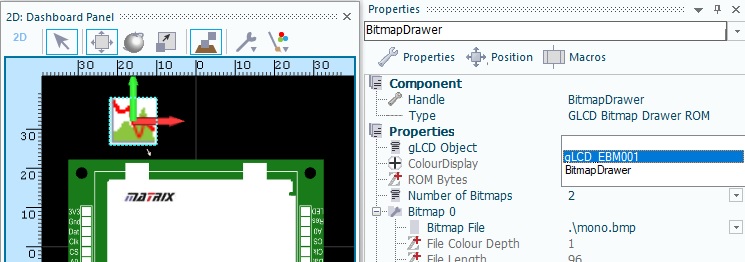|
|
| (2 intermediate revisions by the same user not shown) |
| Line 14: |
Line 14: |
| | ==GLCD Bitmap Drawer ROM component== | | ==GLCD Bitmap Drawer ROM component== |
| | A component to simplify the process of drawing bitmap images to a graphical display. Stores up to 10 bitmap images inside ROM based look up tables. Compatible with 24-bit / 256 Colour / 16 Colour / Monochrome Bitmaps. The gLCD object property specifies which LCD component to draw the bitmap to. Compatible with GLCD, NeoPixel, MIACv3, HT16K33 | | A component to simplify the process of drawing bitmap images to a graphical display. Stores up to 10 bitmap images inside ROM based look up tables. Compatible with 24-bit / 256 Colour / 16 Colour / Monochrome Bitmaps. The gLCD object property specifies which LCD component to draw the bitmap to. Compatible with GLCD, NeoPixel, MIACv3, HT16K33 |
| | + | |
| | + | ==Component Pack== |
| | + | |
| | + | DISPLAYS |
| | | | |
| | ==Detailed description== | | ==Detailed description== |
| | + | |
| | + | |
| | + | |
| | + | |
| | + | |
| | + | |
| | | | |
| | | | |
| Line 24: |
Line 34: |
| | | | |
| | ==Examples== | | ==Examples== |
| | + | |
| | + | |
| | + | |
| | + | |
| | + | |
| | + | |
| | | | |
| | | | |
| Line 226: |
Line 242: |
| | | colspan="2" | Number of bitmaps the component can store and draw to the LCD. Min 1 / Max 10 | | | colspan="2" | Number of bitmaps the component can store and draw to the LCD. Min 1 / Max 10 |
| | |- | | |- |
| − | | width="10%" align="center" | [[File:Fc9-type-13-icon.png]] | + | | width="10%" align="center" style="background-color:#EAE1EA;" | [[File:Fc9-conn-icon.png]] |
| − | | width="90%" | Bitmap File
| + | | width="90%" style="background-color:#EAE1EA; color:#4B008D;" | Bitmap 0 |
| − | |-
| |
| − | | colspan="2" | Bitmap file you wish to embed into the program. Compatible with .bmp files in the following formats: 24-Bit / 256 Colour / 16 Colour / Monochrome
| |
| − | |-
| |
| − | | width="10%" align="center" | [[File:Fc9-type-21-icon.png]]
| |
| − | | width="90%" | File Colour Depth
| |
| − | |-
| |
| − | | colspan="2" | Number of bits per pixel. Currently the component only supports bitmap files with 1-bit or 24-bit colour depth.
| |
| − | |-
| |
| − | | width="10%" align="center" | [[File:Fc9-type-21-icon.png]]
| |
| − | | width="90%" | File Length
| |
| − | |-
| |
| − | | colspan="2" | The number of bytes of ROM the bitmap file will consume. You can vie wthe number of ROM bytes available on your target device using the Device Helper component.
| |
| − | |-
| |
| − | | width="10%" align="center" | [[File:Fc9-type-21-icon.png]]
| |
| − | | width="90%" | File Width
| |
| − | |-
| |
| − | | colspan="2" | Width of the bitmap file in pixels
| |
| − | |-
| |
| − | | width="10%" align="center" | [[File:Fc9-type-21-icon.png]]
| |
| − | | width="90%" | File Height
| |
| − | |-
| |
| − | | colspan="2" | Height of the bitmap file in pixels
| |
| − | |-
| |
| − | | width="10%" align="center" | [[File:Fc9-type-21-icon.png]]
| |
| − | | width="90%" | Data Offset
| |
| − | |-
| |
| − | | colspan="2" | Offset in the file where the bitmap pixel data starts
| |
| − | |-
| |
| − | | width="10%" align="center" | [[File:Fc9-type-13-icon.png]]
| |
| − | | width="90%" | Bitmap File
| |
| − | |-
| |
| − | | colspan="2" | Bitmap file you wish to embed into the program. Compatible with .bmp files in the following formats: 24-Bit / 256 Colour / 16 Colour / Monochrome
| |
| − | |-
| |
| − | | width="10%" align="center" | [[File:Fc9-type-21-icon.png]]
| |
| − | | width="90%" | File Colour Depth
| |
| − | |-
| |
| − | | colspan="2" | Number of bits per pixel. Currently the component only supports bitmap files with 1-bit or 24-bit colour depth.
| |
| − | |-
| |
| − | | width="10%" align="center" | [[File:Fc9-type-21-icon.png]]
| |
| − | | width="90%" | File Length
| |
| − | |-
| |
| − | | colspan="2" | The number of bytes of ROM the bitmap file will consume. You can vie wthe number of ROM bytes available on your target device using the Device Helper component.
| |
| − | |-
| |
| − | | width="10%" align="center" | [[File:Fc9-type-21-icon.png]]
| |
| − | | width="90%" | File Width
| |
| − | |-
| |
| − | | colspan="2" | Width of the bitmap file in pixels
| |
| − | |-
| |
| − | | width="10%" align="center" | [[File:Fc9-type-21-icon.png]]
| |
| − | | width="90%" | File Height
| |
| − | |-
| |
| − | | colspan="2" | Height of the bitmap file in pixels
| |
| − | |-
| |
| − | | width="10%" align="center" | [[File:Fc9-type-21-icon.png]]
| |
| − | | width="90%" | Data Offset
| |
| − | |-
| |
| − | | colspan="2" | Offset in the file where the bitmap pixel data starts
| |
| − | |-
| |
| − | | width="10%" align="center" | [[File:Fc9-type-13-icon.png]]
| |
| − | | width="90%" | Bitmap File
| |
| − | |-
| |
| − | | colspan="2" | Bitmap file you wish to embed into the program. Compatible with .bmp files in the following formats: 24-Bit / 256 Colour / 16 Colour / Monochrome
| |
| − | |-
| |
| − | | width="10%" align="center" | [[File:Fc9-type-21-icon.png]]
| |
| − | | width="90%" | File Colour Depth
| |
| − | |-
| |
| − | | colspan="2" | Number of bits per pixel. Currently the component only supports bitmap files with 1-bit or 24-bit colour depth.
| |
| − | |-
| |
| − | | width="10%" align="center" | [[File:Fc9-type-21-icon.png]]
| |
| − | | width="90%" | File Length
| |
| − | |-
| |
| − | | colspan="2" | The number of bytes of ROM the bitmap file will consume. You can vie wthe number of ROM bytes available on your target device using the Device Helper component.
| |
| − | |-
| |
| − | | width="10%" align="center" | [[File:Fc9-type-21-icon.png]]
| |
| − | | width="90%" | File Width
| |
| − | |-
| |
| − | | colspan="2" | Width of the bitmap file in pixels
| |
| − | |-
| |
| − | | width="10%" align="center" | [[File:Fc9-type-21-icon.png]]
| |
| − | | width="90%" | File Height
| |
| − | |-
| |
| − | | colspan="2" | Height of the bitmap file in pixels
| |
| − | |-
| |
| − | | width="10%" align="center" | [[File:Fc9-type-21-icon.png]]
| |
| − | | width="90%" | Data Offset
| |
| − | |-
| |
| − | | colspan="2" | Offset in the file where the bitmap pixel data starts
| |
| − | |-
| |
| − | | width="10%" align="center" | [[File:Fc9-type-13-icon.png]]
| |
| − | | width="90%" | Bitmap File
| |
| − | |-
| |
| − | | colspan="2" | Bitmap file you wish to embed into the program. Compatible with .bmp files in the following formats: 24-Bit / 256 Colour / 16 Colour / Monochrome
| |
| − | |-
| |
| − | | width="10%" align="center" | [[File:Fc9-type-21-icon.png]]
| |
| − | | width="90%" | File Colour Depth | |
| − | |-
| |
| − | | colspan="2" | Number of bits per pixel. Currently the component only supports bitmap files with 1-bit or 24-bit colour depth.
| |
| − | |-
| |
| − | | width="10%" align="center" | [[File:Fc9-type-21-icon.png]]
| |
| − | | width="90%" | File Length
| |
| − | |-
| |
| − | | colspan="2" | The number of bytes of ROM the bitmap file will consume. You can vie wthe number of ROM bytes available on your target device using the Device Helper component.
| |
| − | |-
| |
| − | | width="10%" align="center" | [[File:Fc9-type-21-icon.png]]
| |
| − | | width="90%" | File Width
| |
| − | |-
| |
| − | | colspan="2" | Width of the bitmap file in pixels
| |
| − | |-
| |
| − | | width="10%" align="center" | [[File:Fc9-type-21-icon.png]]
| |
| − | | width="90%" | File Height
| |
| − | |-
| |
| − | | colspan="2" | Height of the bitmap file in pixels
| |
| − | |-
| |
| − | | width="10%" align="center" | [[File:Fc9-type-21-icon.png]]
| |
| − | | width="90%" | Data Offset
| |
| − | |-
| |
| − | | colspan="2" | Offset in the file where the bitmap pixel data starts
| |
| − | |-
| |
| − | | width="10%" align="center" | [[File:Fc9-type-13-icon.png]]
| |
| − | | width="90%" | Bitmap File
| |
| − | |-
| |
| − | | colspan="2" | Bitmap file you wish to embed into the program. Compatible with .bmp files in the following formats: 24-Bit / 256 Colour / 16 Colour / Monochrome
| |
| − | |-
| |
| − | | width="10%" align="center" | [[File:Fc9-type-21-icon.png]]
| |
| − | | width="90%" | File Colour Depth
| |
| − | |-
| |
| − | | colspan="2" | Number of bits per pixel. Currently the component only supports bitmap files with 1-bit or 24-bit colour depth.
| |
| − | |-
| |
| − | | width="10%" align="center" | [[File:Fc9-type-21-icon.png]]
| |
| − | | width="90%" | File Length
| |
| − | |-
| |
| − | | colspan="2" | The number of bytes of ROM the bitmap file will consume. You can vie wthe number of ROM bytes available on your target device using the Device Helper component.
| |
| − | |-
| |
| − | | width="10%" align="center" | [[File:Fc9-type-21-icon.png]]
| |
| − | | width="90%" | File Width
| |
| − | |-
| |
| − | | colspan="2" | Width of the bitmap file in pixels
| |
| − | |-
| |
| − | | width="10%" align="center" | [[File:Fc9-type-21-icon.png]]
| |
| − | | width="90%" | File Height
| |
| − | |-
| |
| − | | colspan="2" | Height of the bitmap file in pixels
| |
| − | |-
| |
| − | | width="10%" align="center" | [[File:Fc9-type-21-icon.png]]
| |
| − | | width="90%" | Data Offset
| |
| − | |-
| |
| − | | colspan="2" | Offset in the file where the bitmap pixel data starts
| |
| − | |-
| |
| − | | width="10%" align="center" | [[File:Fc9-type-13-icon.png]]
| |
| − | | width="90%" | Bitmap File
| |
| − | |-
| |
| − | | colspan="2" | Bitmap file you wish to embed into the program. Compatible with .bmp files in the following formats: 24-Bit / 256 Colour / 16 Colour / Monochrome
| |
| − | |-
| |
| − | | width="10%" align="center" | [[File:Fc9-type-21-icon.png]]
| |
| − | | width="90%" | File Colour Depth
| |
| − | |-
| |
| − | | colspan="2" | Number of bits per pixel. Currently the component only supports bitmap files with 1-bit or 24-bit colour depth.
| |
| − | |-
| |
| − | | width="10%" align="center" | [[File:Fc9-type-21-icon.png]]
| |
| − | | width="90%" | File Length
| |
| − | |-
| |
| − | | colspan="2" | The number of bytes of ROM the bitmap file will consume. You can vie wthe number of ROM bytes available on your target device using the Device Helper component.
| |
| − | |-
| |
| − | | width="10%" align="center" | [[File:Fc9-type-21-icon.png]]
| |
| − | | width="90%" | File Width
| |
| − | |-
| |
| − | | colspan="2" | Width of the bitmap file in pixels
| |
| − | |-
| |
| − | | width="10%" align="center" | [[File:Fc9-type-21-icon.png]]
| |
| − | | width="90%" | File Height
| |
| − | |-
| |
| − | | colspan="2" | Height of the bitmap file in pixels
| |
| − | |-
| |
| − | | width="10%" align="center" | [[File:Fc9-type-21-icon.png]]
| |
| − | | width="90%" | Data Offset
| |
| | |- | | |- |
| − | | colspan="2" | Offset in the file where the bitmap pixel data starts
| |
| | |- | | |- |
| | | width="10%" align="center" | [[File:Fc9-type-13-icon.png]] | | | width="10%" align="center" | [[File:Fc9-type-13-icon.png]] |
| Line 435: |
Line 275: |
| | |- | | |- |
| | | colspan="2" | Offset in the file where the bitmap pixel data starts | | | colspan="2" | Offset in the file where the bitmap pixel data starts |
| − | |-
| |
| − | | width="10%" align="center" | [[File:Fc9-type-13-icon.png]]
| |
| − | | width="90%" | Bitmap File
| |
| − | |-
| |
| − | | colspan="2" | Bitmap file you wish to embed into the program. Compatible with .bmp files in the following formats: 24-Bit / 256 Colour / 16 Colour / Monochrome
| |
| − | |-
| |
| − | | width="10%" align="center" | [[File:Fc9-type-21-icon.png]]
| |
| − | | width="90%" | File Colour Depth
| |
| − | |-
| |
| − | | colspan="2" | Number of bits per pixel. Currently the component only supports bitmap files with 1-bit or 24-bit colour depth.
| |
| − | |-
| |
| − | | width="10%" align="center" | [[File:Fc9-type-21-icon.png]]
| |
| − | | width="90%" | File Length
| |
| − | |-
| |
| − | | colspan="2" | The number of bytes of ROM the bitmap file will consume. You can vie wthe number of ROM bytes available on your target device using the Device Helper component.
| |
| − | |-
| |
| − | | width="10%" align="center" | [[File:Fc9-type-21-icon.png]]
| |
| − | | width="90%" | File Width
| |
| − | |-
| |
| − | | colspan="2" | Width of the bitmap file in pixels
| |
| − | |-
| |
| − | | width="10%" align="center" | [[File:Fc9-type-21-icon.png]]
| |
| − | | width="90%" | File Height
| |
| − | |-
| |
| − | | colspan="2" | Height of the bitmap file in pixels
| |
| − | |-
| |
| − | | width="10%" align="center" | [[File:Fc9-type-21-icon.png]]
| |
| − | | width="90%" | Data Offset
| |
| − | |-
| |
| − | | colspan="2" | Offset in the file where the bitmap pixel data starts
| |
| − | |-
| |
| − | | width="10%" align="center" | [[File:Fc9-type-13-icon.png]]
| |
| − | | width="90%" | Bitmap File
| |
| − | |-
| |
| − | | colspan="2" | Bitmap file you wish to embed into the program. Compatible with .bmp files in the following formats: 24-Bit / 256 Colour / 16 Colour / Monochrome
| |
| − | |-
| |
| − | | width="10%" align="center" | [[File:Fc9-type-21-icon.png]]
| |
| − | | width="90%" | File Colour Depth
| |
| − | |-
| |
| − | | colspan="2" | Number of bits per pixel. Currently the component only supports bitmap files with 1-bit or 24-bit colour depth.
| |
| − | |-
| |
| − | | width="10%" align="center" | [[File:Fc9-type-21-icon.png]]
| |
| − | | width="90%" | File Length
| |
| − | |-
| |
| − | | colspan="2" | The number of bytes of ROM the bitmap file will consume. You can vie wthe number of ROM bytes available on your target device using the Device Helper component.
| |
| − | |-
| |
| − | | width="10%" align="center" | [[File:Fc9-type-21-icon.png]]
| |
| − | | width="90%" | File Width
| |
| − | |-
| |
| − | | colspan="2" | Width of the bitmap file in pixels
| |
| − | |-
| |
| − | | width="10%" align="center" | [[File:Fc9-type-21-icon.png]]
| |
| − | | width="90%" | File Height
| |
| − | |-
| |
| − | | colspan="2" | Height of the bitmap file in pixels
| |
| − | |-
| |
| − | | width="10%" align="center" | [[File:Fc9-type-21-icon.png]]
| |
| − | | width="90%" | Data Offset
| |
| − | |-
| |
| − | | colspan="2" | Offset in the file where the bitmap pixel data starts
| |
| − | |-
| |
| − | | width="10%" align="center" | [[File:Fc9-type-13-icon.png]]
| |
| − | | width="90%" | Bitmap File
| |
| − | |-
| |
| − | | colspan="2" | Bitmap file you wish to embed into the program. Compatible with .bmp files in the following formats: 24-Bit / 256 Colour / 16 Colour / Monochrome
| |
| − | |-
| |
| − | | width="10%" align="center" | [[File:Fc9-type-21-icon.png]]
| |
| − | | width="90%" | File Colour Depth
| |
| − | |-
| |
| − | | colspan="2" | Number of bits per pixel. Currently the component only supports bitmap files with 1-bit or 24-bit colour depth.
| |
| − | |-
| |
| − | | width="10%" align="center" | [[File:Fc9-type-21-icon.png]]
| |
| − | | width="90%" | File Length
| |
| − | |-
| |
| − | | colspan="2" | The number of bytes of ROM the bitmap file will consume. You can vie wthe number of ROM bytes available on your target device using the Device Helper component.
| |
| − | |-
| |
| − | | width="10%" align="center" | [[File:Fc9-type-21-icon.png]]
| |
| − | | width="90%" | File Width
| |
| − | |-
| |
| − | | colspan="2" | Width of the bitmap file in pixels
| |
| − | |-
| |
| − | | width="10%" align="center" | [[File:Fc9-type-21-icon.png]]
| |
| − | | width="90%" | File Height
| |
| − | |-
| |
| − | | colspan="2" | Height of the bitmap file in pixels
| |
| − | |-
| |
| − | | width="10%" align="center" | [[File:Fc9-type-21-icon.png]]
| |
| − | | width="90%" | Data Offset
| |
| − | |-
| |
| − | | colspan="2" | Offset in the file where the bitmap pixel data starts
| |
| − | |-
| |
| − | | width="10%" align="center" style="background-color:#D8C9D8;" | [[File:Fc9-conn-icon.png]]
| |
| − | | width="90%" style="background-color:#D8C9D8; color:#4B008D;" | '''Connections'''
| |
| − | |-
| |
| − | |-
| |
| − | | width="10%" align="center" style="background-color:#D8C9D8;" | [[File:Fc9-conn-icon.png]]
| |
| − | | width="90%" style="background-color:#D8C9D8; color:#4B008D;" | '''Simulations'''
| |
| − | |-
| |
| | |} | | |} |