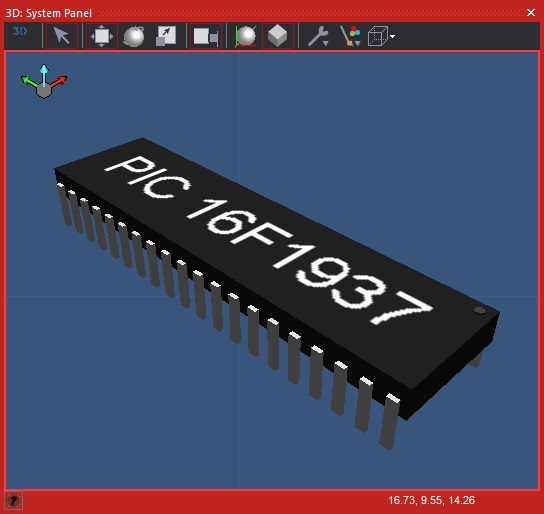Difference between revisions of "Component: Target Chip (Advanced Shapes)"
From Flowcode Help
Jump to navigationJump to search| Line 20: | Line 20: | ||
==Detailed description== | ==Detailed description== | ||
| + | |||
| + | |||
| Line 32: | Line 34: | ||
==Examples== | ==Examples== | ||
| + | |||
| + | |||
| Line 79: | Line 83: | ||
|- | |- | ||
| colspan="2" | Number of pins on the current selected target micrcontroller family in your project. | | colspan="2" | Number of pins on the current selected target micrcontroller family in your project. | ||
| − | |||
| − | |||
| − | |||
| − | |||
| − | |||
| − | |||
| − | |||
| − | |||
|} | |} | ||
Latest revision as of 17:19, 9 November 2022
| Author | Matrix Ltd |
| Version | 1.0 |
| Category | Advanced Shapes |
Contents
Target Chip component
A cosmetic only representation of the target microcontoller device showing the default package type complete with pins.
Component Pack
FREE
Detailed description
No detailed description exists yet for this component
Examples
A really simple component that creates a chip on the Flowcode panel representing your target microcontroller.
Useful if your designing a component with a PCB and want the panel graphics to replicate the real world electronics.