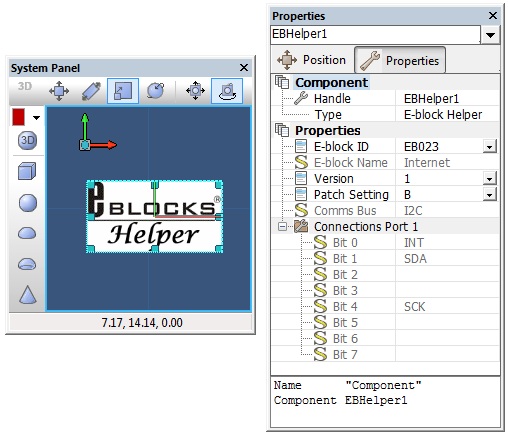Difference between revisions of "Component: E block Helper (E blocks 1)"
From Flowcode Help
Jump to navigationJump to search| Line 20: | Line 20: | ||
==Detailed description== | ==Detailed description== | ||
| + | |||
| + | |||
| Line 32: | Line 34: | ||
==Examples== | ==Examples== | ||
| + | |||
| + | |||
| Line 67: | Line 71: | ||
|- | |- | ||
| colspan="2" | Cosmetic name of the E-block to confirm you have the correct board. | | colspan="2" | Cosmetic name of the E-block to confirm you have the correct board. | ||
| + | |- | ||
| + | | width="10%" align="center" style="background-color:#EAE1EA;" | [[File:Fc9-conn-icon.png]] | ||
| + | | width="90%" style="background-color:#EAE1EA; color:#4B008D;" | Connections Port 1 | ||
| + | |- | ||
|- | |- | ||
| width="10%" align="center" | [[File:Fc9-type-10-icon.png]] | | width="10%" align="center" | [[File:Fc9-type-10-icon.png]] | ||
| Line 107: | Line 115: | ||
|- | |- | ||
| colspan="2" | Port 1 Bit 7 | | colspan="2" | Port 1 Bit 7 | ||
| − | |||
| − | |||
| − | |||
| − | |||
| − | |||
| − | |||
| − | |||
| − | |||
| − | |||
| − | |||
| − | |||
| − | |||
| − | |||
| − | |||
| − | |||
| − | |||
| − | |||
| − | |||
| − | |||
| − | |||
| − | |||
| − | |||
| − | |||
| − | |||
| − | |||
| − | |||
| − | |||
| − | |||
| − | |||
| − | |||
| − | |||
| − | |||
| − | |||
| − | |||
| − | |||
| − | |||
| − | |||
| − | |||
| − | |||
| − | |||
| − | |||
| − | |||
| − | |||
| − | |||
| − | |||
| − | |||
| − | |||
| − | |||
|} | |} | ||
Latest revision as of 17:19, 9 November 2022
| Author | Matrix Ltd |
| Version | 1.1 |
| Category | E-blocks 1 |
Contents
E-block Helper component
A purely cosmetic component to help simplify E-block connections without having to keep referring to the datasheets. Specify which E-block your using and the component will give you options for the patch settings and display the connections required.
Component Pack
FREE
Detailed description
No detailed description exists yet for this component
Examples
Example of E-blocks helper component being used to determine connections.