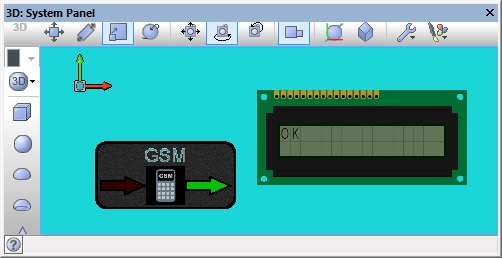Difference between revisions of "Component: GameCode (Misc Circuit)"
From Flowcode Help
Jump to navigationJump to search| Line 20: | Line 20: | ||
==Detailed description== | ==Detailed description== | ||
| + | |||
| + | |||
| Line 44: | Line 46: | ||
==Examples== | ==Examples== | ||
| + | |||
| + | |||
| Line 399: | Line 403: | ||
| width="10%" align="center" style="background-color:#D8C9D8;" | [[File:Fc9-prop-icon.png]] | | width="10%" align="center" style="background-color:#D8C9D8;" | [[File:Fc9-prop-icon.png]] | ||
| width="90%" style="background-color:#D8C9D8; color:#4B008D;" | '''Properties''' | | width="90%" style="background-color:#D8C9D8; color:#4B008D;" | '''Properties''' | ||
| + | |- | ||
| + | |- | ||
| + | | width="10%" align="center" style="background-color:#EAE1EA;" | [[File:Fc9-conn-icon.png]] | ||
| + | | width="90%" style="background-color:#EAE1EA; color:#4B008D;" | LED Colours | ||
|- | |- | ||
|- | |- | ||
| Line 410: | Line 418: | ||
|- | |- | ||
| colspan="2" | | | colspan="2" | | ||
| + | |- | ||
| + | | width="10%" align="center" style="background-color:#EAE1EA;" | [[File:Fc9-conn-icon.png]] | ||
| + | | width="90%" style="background-color:#EAE1EA; color:#4B008D;" | Display Colours | ||
| + | |- | ||
|- | |- | ||
| width="10%" align="center" | [[File:Fc9-type-1-icon.png]] | | width="10%" align="center" | [[File:Fc9-type-1-icon.png]] | ||
| Line 425: | Line 437: | ||
|- | |- | ||
| colspan="2" | | | colspan="2" | | ||
| − | |||
| − | |||
| − | |||
| − | |||
| − | |||
| − | |||
| − | |||
| − | |||
|} | |} | ||
Latest revision as of 17:20, 9 November 2022
| Author | Jef De Bruyne |
| Version | 1.0 |
| Category | Misc Circuit |
Contents
GameCode component
A small handheld device designed for creating embedded games. Complete with a 8 x 16 LED display, 4-Way DPAD with 4 additional push switches Buzzer, Vibration, MP3 Player, Potentiometer and Lithium battery management. Programmed via USB.
Component Pack
FREE
Detailed description
No detailed description exists yet for this component
Examples
![]() GSM Example
Example should show the following on the display on the panel and on the hardware.
GSM Example
Example should show the following on the display on the panel and on the hardware.
The AT injector component allows us to simulate the response of the GSM module.
Downloadable macro reference
| PwrLedSet | |
| Control the PWR LED. 0 = red + green 1 = red 2 = green | |
| Value | |
| 0 = red + green, 1 = red, 2 = green | |
| Return | |
| EEStoreValue | |
| Saves a value to none volitile memory | |
| Address | |
| Address to write to, Range: 0-255 | |
| Value | |
| Value to store, Range: 0-255 | |
| Return | |
| MP3GetStatus | |
| Returns the status of the MP3 module. 0 = module in sleep 1 = track is playing 2 = track is pauzed 3 = track is stopped | |
| Return | |
| MP3PausePlayResetStop | |
| Allows the current playing track to be paused, restarted or stopped. | |
| Mode | |
| 0=Pause, 1=Play, 2=Reset, 3=Stop | |
| Return | |
| MP3SendCommand | |
| Send commands to MP3 module. Check datasheet for info. | |
| Command | |
| Para1 | |
| Para2 | |
| Return | |
| EEReadValue | |
| Retreives a value from none volitile memory | |
| Address | |
| Address to write to, Range: 0-255 | |
| Return | |
| DisplayWriteNumber | |
| Show a number ranging from 000 to 999 on the display. Number is printed vertically. | |
| Value | |
| Enter a number from 0 to 999. | |
| Return | |
| DisplayClear | |
| Clear the display. | |
| Return | |
| BatteryRead | |
| Read and return the voltage level of the battery in millivolt. | |
| Return | |
| LedsWrite | |
| Set the button-leds. MSB = leftmost led LSB = rightmost led | |
| Value | |
| MSB = leftmost dot, LSB = rightmost dot | |
| Return | |
| MP3SetVolume | |
| Sets the volume level for the MP3 module | |
| Volume | |
| Range: 0 (min) - 30 (max) | |
| Return | |
| DisplayBrightness | |
| Control the brightness of the display. | |
| Value | |
| Enter value from 0 to 15 | |
| Return | |
| Initialise | |
| Initializes all present hardware and communication. Place this at the very start of your code. | |
| Return | |
Property reference
| Properties | |
| LED Colours | |
| LED On | |
| LED Off | |
| Display Colours | |
| On Colour | |
| Off Colour | |
| Background Colour | |