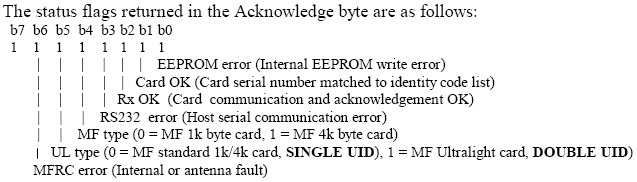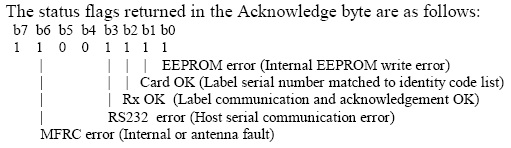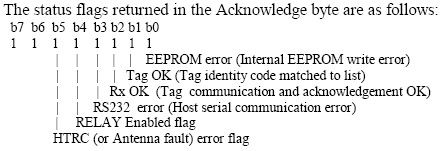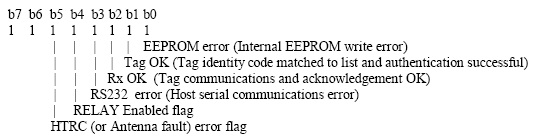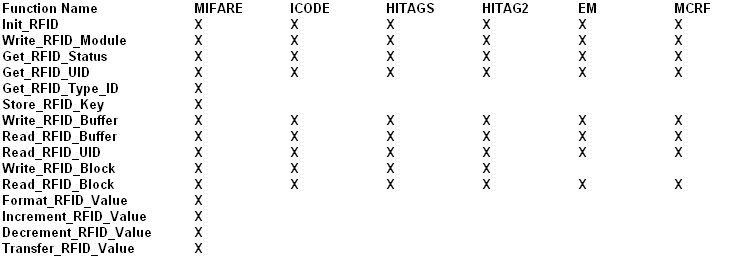Difference between revisions of "Component: RFID (EB052, RWD MICODE) (Wireless)"
(XML import) |
|||
| Line 1: | Line 1: | ||
| − | + | {| style="width:50%" | |
| − | |||
| − | {| | ||
|- | |- | ||
| − | | width="20%" style="color: gray;" | Author | + | | width="20%" style="color:gray;" | Author |
| Matrix Ltd. | | Matrix Ltd. | ||
|- | |- | ||
| − | | width="20%" style="color: gray;" | Version | + | | width="20%" style="color:gray;" | Version |
| − | | 2.0 | + | | 2.0 |
|- | |- | ||
| − | | width="20%" style="color: gray;" | Category | + | | width="20%" style="color:gray;" | Category |
| Wireless | | Wireless | ||
|} | |} | ||
| + | ==RFID (EB052, RWD-MICODE) component== | ||
| + | Low level routines for controlling a RF Solutions RFID interface Allows communications between Mifare, ICode and HiTag type RFID tags. Also available in the form of the EB052 RFID E-block. | ||
| + | |||
| + | ==Detailed description== | ||
| − | + | ''No detailed description exists yet for this component'' | |
| − | |||
| − | |||
| − | |||
==Examples== | ==Examples== | ||
| + | |||
| + | |||
===Reading the status=== | ===Reading the status=== | ||
| Line 57: | Line 58: | ||
==Downloadable macro reference== | ==Downloadable macro reference== | ||
| − | === | + | {| class="wikitable" style="width:60%; background-color:#FFFFFF;" |
| − | Collects the 3 bytes required to determine which kind of MIFARE device is present. Stores the result into the local buffer 0 - 2 and returns the response of the module. | + | |- |
| + | | width="10%" align="center" style="background-color:#D8C9D8;" align="center" | [[File:Fc9-comp-macro.png]] | ||
| + | | width="90%" style="background-color:#D8C9D8; color:#4B008D;" | '''GetRFIDTypeID''' | ||
| + | |- | ||
| + | | colspan="2" | Collects the 3 bytes required to determine which kind of MIFARE device is present. Stores the result into the local buffer 0 - 2 and returns the response of the module. | ||
| + | |- | ||
| + | |- | ||
| + | | width="10%" align="center" style="border-top: 2px solid #000;" | [[File:Fc9-u8-icon.png]] - BYTE | ||
| + | | width="90%" style="border-top: 2px solid #000;" | ''Return'' | ||
| + | |} | ||
| − | |||
| − | :'' | + | {| class="wikitable" style="width:60%; background-color:#FFFFFF;" |
| + | |- | ||
| + | | width="10%" align="center" style="background-color:#D8C9D8;" align="center" | [[File:Fc9-comp-macro.png]] | ||
| + | | width="90%" style="background-color:#D8C9D8; color:#4B008D;" | '''WriteRFIDBlock''' | ||
| + | |- | ||
| + | | colspan="2" | Writes a block of information to the RFID device. | ||
| + | |- | ||
| + | |- | ||
| + | | width="10%" align="center" | [[File:Fc9-u8-icon.png]] - BYTE | ||
| + | | width="90%" | Address | ||
| + | |- | ||
| + | | colspan="2" | Remote RFID Block Address. | ||
| + | |- | ||
| + | | width="10%" align="center" | [[File:Fc9-u8-icon.png]] - BYTE | ||
| + | | width="90%" | Key_Type | ||
| + | |- | ||
| + | | colspan="2" | | ||
| + | |- | ||
| + | | width="10%" align="center" style="border-top: 2px solid #000;" | [[File:Fc9-u8-icon.png]] - BYTE | ||
| + | | width="90%" style="border-top: 2px solid #000;" | ''Return'' | ||
| + | |} | ||
| − | '''Return | + | {| class="wikitable" style="width:60%; background-color:#FFFFFF;" |
| + | |- | ||
| + | | width="10%" align="center" style="background-color:#D8C9D8;" align="center" | [[File:Fc9-comp-macro.png]] | ||
| + | | width="90%" style="background-color:#D8C9D8; color:#4B008D;" | '''WriteRFIDModule''' | ||
| + | |- | ||
| + | | colspan="2" | Stores a byte of data to the internal EEPROM of the RFID module at the address specified. | ||
| + | |- | ||
| + | |- | ||
| + | | width="10%" align="center" | [[File:Fc9-u8-icon.png]] - BYTE | ||
| + | | width="90%" | Address | ||
| + | |- | ||
| + | | colspan="2" | | ||
| + | |- | ||
| + | | width="10%" align="center" | [[File:Fc9-u8-icon.png]] - BYTE | ||
| + | | width="90%" | Data | ||
| + | |- | ||
| + | | colspan="2" | | ||
| + | |- | ||
| + | | width="10%" align="center" style="border-top: 2px solid #000;" | [[File:Fc9-u8-icon.png]] - BYTE | ||
| + | | width="90%" style="border-top: 2px solid #000;" | ''Return'' | ||
| + | |} | ||
| − | |||
| + | {| class="wikitable" style="width:60%; background-color:#FFFFFF;" | ||
| + | |- | ||
| + | | width="10%" align="center" style="background-color:#D8C9D8;" align="center" | [[File:Fc9-comp-macro.png]] | ||
| + | | width="90%" style="background-color:#D8C9D8; color:#4B008D;" | '''DecrementRFIDValue''' | ||
| + | |- | ||
| + | | colspan="2" | Perfoms a 32-bit decrement on the number held in location page or block. | ||
| + | |- | ||
| + | |- | ||
| + | | width="10%" align="center" | [[File:Fc9-u8-icon.png]] - BYTE | ||
| + | | width="90%" | Src | ||
| + | |- | ||
| + | | colspan="2" | Page / Block | ||
| + | |- | ||
| + | | width="10%" align="center" | [[File:Fc9-u8-icon.png]] - BYTE | ||
| + | | width="90%" | Dst | ||
| + | |- | ||
| + | | colspan="2" | Page / Block | ||
| + | |- | ||
| + | | width="10%" align="center" | [[File:Fc9-u8-icon.png]] - BYTE | ||
| + | | width="90%" | Key_Type | ||
| + | |- | ||
| + | | colspan="2" | Needed for MIFARE Commands | ||
| + | |- | ||
| + | | width="10%" align="center" style="border-top: 2px solid #000;" | [[File:Fc9-u8-icon.png]] - BYTE | ||
| + | | width="90%" style="border-top: 2px solid #000;" | ''Return'' | ||
| + | |} | ||
| − | |||
| − | |||
| − | ''' | + | {| class="wikitable" style="width:60%; background-color:#FFFFFF;" |
| + | |- | ||
| + | | width="10%" align="center" style="background-color:#D8C9D8;" align="center" | [[File:Fc9-comp-macro.png]] | ||
| + | | width="90%" style="background-color:#D8C9D8; color:#4B008D;" | '''FormatRFIDValue''' | ||
| + | |- | ||
| + | | colspan="2" | Initialises the internal buffer of the Microcontroller so that it is ready to perform a Increment, Decrement or Transfer command. | ||
| + | |- | ||
| + | |- | ||
| + | | width="10%" align="center" style="border-top: 2px solid #000;" | [[File:Fc9-void-icon.png]] - VOID | ||
| + | | width="90%" style="border-top: 2px solid #000;" | ''Return'' | ||
| + | |} | ||
| − | |||
| − | |||
| − | :[[ | + | {| class="wikitable" style="width:60%; background-color:#FFFFFF;" |
| + | |- | ||
| + | | width="10%" align="center" style="background-color:#D8C9D8;" align="center" | [[File:Fc9-comp-macro.png]] | ||
| + | | width="90%" style="background-color:#D8C9D8; color:#4B008D;" | '''IncrementRFIDValue''' | ||
| + | |- | ||
| + | | colspan="2" | Perfoms a 32-bit increment on the number held in location page or block. | ||
| + | |- | ||
| + | |- | ||
| + | | width="10%" align="center" | [[File:Fc9-u8-icon.png]] - BYTE | ||
| + | | width="90%" | Src | ||
| + | |- | ||
| + | | colspan="2" | Page / Block | ||
| + | |- | ||
| + | | width="10%" align="center" | [[File:Fc9-u8-icon.png]] - BYTE | ||
| + | | width="90%" | Dst | ||
| + | |- | ||
| + | | colspan="2" | Page / Block | ||
| + | |- | ||
| + | | width="10%" align="center" | [[File:Fc9-u8-icon.png]] - BYTE | ||
| + | | width="90%" | Key_Type | ||
| + | |- | ||
| + | | colspan="2" | Needed for MIFARE Commands | ||
| + | |- | ||
| + | | width="10%" align="center" style="border-top: 2px solid #000;" | [[File:Fc9-u8-icon.png]] - BYTE | ||
| + | | width="90%" style="border-top: 2px solid #000;" | ''Return'' | ||
| + | |} | ||
| − | '''Return | + | {| class="wikitable" style="width:60%; background-color:#FFFFFF;" |
| + | |- | ||
| + | | width="10%" align="center" style="background-color:#D8C9D8;" align="center" | [[File:Fc9-comp-macro.png]] | ||
| + | | width="90%" style="background-color:#D8C9D8; color:#4B008D;" | '''StoreRFIDKey''' | ||
| + | |- | ||
| + | | colspan="2" | Stores a 6 byte key for use with MIFARE type devices that require authorisation. | ||
| + | |- | ||
| + | |- | ||
| + | | width="10%" align="center" | [[File:Fc9-u8-icon.png]] - BYTE | ||
| + | | width="90%" | Key | ||
| + | |- | ||
| + | | colspan="2" | Key Location 0 - 31 | ||
| + | |- | ||
| + | | width="10%" align="center" | [[File:Fc9-u8-icon.png]] - BYTE | ||
| + | | width="90%" | D0 | ||
| + | |- | ||
| + | | colspan="2" | Least significant byte of key | ||
| + | |- | ||
| + | | width="10%" align="center" | [[File:Fc9-u8-icon.png]] - BYTE | ||
| + | | width="90%" | D1 | ||
| + | |- | ||
| + | | colspan="2" | | ||
| + | |- | ||
| + | | width="10%" align="center" | [[File:Fc9-u8-icon.png]] - BYTE | ||
| + | | width="90%" | D2 | ||
| + | |- | ||
| + | | colspan="2" | | ||
| + | |- | ||
| + | | width="10%" align="center" | [[File:Fc9-u8-icon.png]] - BYTE | ||
| + | | width="90%" | D3 | ||
| + | |- | ||
| + | | colspan="2" | | ||
| + | |- | ||
| + | | width="10%" align="center" | [[File:Fc9-u8-icon.png]] - BYTE | ||
| + | | width="90%" | D4 | ||
| + | |- | ||
| + | | colspan="2" | | ||
| + | |- | ||
| + | | width="10%" align="center" | [[File:Fc9-u8-icon.png]] - BYTE | ||
| + | | width="90%" | D5 | ||
| + | |- | ||
| + | | colspan="2" | Most significant byte of key | ||
| + | |- | ||
| + | | width="10%" align="center" style="border-top: 2px solid #000;" | [[File:Fc9-u8-icon.png]] - BYTE | ||
| + | | width="90%" style="border-top: 2px solid #000;" | ''Return'' | ||
| + | |} | ||
| − | |||
| + | {| class="wikitable" style="width:60%; background-color:#FFFFFF;" | ||
| + | |- | ||
| + | | width="10%" align="center" style="background-color:#D8C9D8;" align="center" | [[File:Fc9-comp-macro.png]] | ||
| + | | width="90%" style="background-color:#D8C9D8; color:#4B008D;" | '''WriteRFIDBuffer''' | ||
| + | |- | ||
| + | | colspan="2" | Writes a byte of data to the outgoing buffer. | ||
| + | |- | ||
| + | |- | ||
| + | | width="10%" align="center" | [[File:Fc9-u8-icon.png]] - BYTE | ||
| + | | width="90%" | Address | ||
| + | |- | ||
| + | | colspan="2" | The address of the buffer 0 - 15 | ||
| + | |- | ||
| + | | width="10%" align="center" | [[File:Fc9-u8-icon.png]] - BYTE | ||
| + | | width="90%" | Data | ||
| + | |- | ||
| + | | colspan="2" | The data to be stored in the buffer location 0 - 255. | ||
| + | |- | ||
| + | | width="10%" align="center" style="border-top: 2px solid #000;" | [[File:Fc9-void-icon.png]] - VOID | ||
| + | | width="90%" style="border-top: 2px solid #000;" | ''Return'' | ||
| + | |} | ||
| − | |||
| − | |||
| − | ''' | + | {| class="wikitable" style="width:60%; background-color:#FFFFFF;" |
| + | |- | ||
| + | | width="10%" align="center" style="background-color:#D8C9D8;" align="center" | [[File:Fc9-comp-macro.png]] | ||
| + | | width="90%" style="background-color:#D8C9D8; color:#4B008D;" | '''GetRFIDStatus''' | ||
| + | |- | ||
| + | | colspan="2" | Collect the status of the RFID device (see help for the explaination of the status byte). | ||
| + | |- | ||
| + | |- | ||
| + | | width="10%" align="center" style="border-top: 2px solid #000;" | [[File:Fc9-u16-icon.png]] - UINT | ||
| + | | width="90%" style="border-top: 2px solid #000;" | ''Return'' | ||
| + | |} | ||
| − | |||
| − | :[[ | + | {| class="wikitable" style="width:60%; background-color:#FFFFFF;" |
| + | |- | ||
| + | | width="10%" align="center" style="background-color:#D8C9D8;" align="center" | [[File:Fc9-comp-macro.png]] | ||
| + | | width="90%" style="background-color:#D8C9D8; color:#4B008D;" | '''ReadRFIDBuffer''' | ||
| + | |- | ||
| + | | colspan="2" | Reads a byte of data from the incoming buffer. | ||
| + | |- | ||
| + | |- | ||
| + | | width="10%" align="center" | [[File:Fc9-u8-icon.png]] - BYTE | ||
| + | | width="90%" | Address | ||
| + | |- | ||
| + | | colspan="2" | The address of the buffer 0 - 15 | ||
| + | |- | ||
| + | | width="10%" align="center" style="border-top: 2px solid #000;" | [[File:Fc9-u8-icon.png]] - BYTE | ||
| + | | width="90%" style="border-top: 2px solid #000;" | ''Return'' | ||
| + | |} | ||
| − | '''Return | + | {| class="wikitable" style="width:60%; background-color:#FFFFFF;" |
| + | |- | ||
| + | | width="10%" align="center" style="background-color:#D8C9D8;" align="center" | [[File:Fc9-comp-macro.png]] | ||
| + | | width="90%" style="background-color:#D8C9D8; color:#4B008D;" | '''TransferRFIDValue''' | ||
| + | |- | ||
| + | | colspan="2" | Perfoms a 32-bit block data transfer on the number held in location page or block. | ||
| + | |- | ||
| + | |- | ||
| + | | width="10%" align="center" | [[File:Fc9-u8-icon.png]] - BYTE | ||
| + | | width="90%" | Src | ||
| + | |- | ||
| + | | colspan="2" | Page / Block | ||
| + | |- | ||
| + | | width="10%" align="center" | [[File:Fc9-u8-icon.png]] - BYTE | ||
| + | | width="90%" | Dst | ||
| + | |- | ||
| + | | colspan="2" | Page / Block | ||
| + | |- | ||
| + | | width="10%" align="center" | [[File:Fc9-u8-icon.png]] - BYTE | ||
| + | | width="90%" | Key_Type | ||
| + | |- | ||
| + | | colspan="2" | Needed for MIFARE Commands | ||
| + | |- | ||
| + | | width="10%" align="center" style="border-top: 2px solid #000;" | [[File:Fc9-u8-icon.png]] - BYTE | ||
| + | | width="90%" style="border-top: 2px solid #000;" | ''Return'' | ||
| + | |} | ||
| − | |||
| + | {| class="wikitable" style="width:60%; background-color:#FFFFFF;" | ||
| + | |- | ||
| + | | width="10%" align="center" style="background-color:#D8C9D8;" align="center" | [[File:Fc9-comp-macro.png]] | ||
| + | | width="90%" style="background-color:#D8C9D8; color:#4B008D;" | '''GetRFIDUID''' | ||
| + | |- | ||
| + | | colspan="2" | Collects the UID from a RFID device. Stores the result into the UID buffer and returns the response of the module. | ||
| + | |- | ||
| + | |- | ||
| + | | width="10%" align="center" style="border-top: 2px solid #000;" | [[File:Fc9-u8-icon.png]] - BYTE | ||
| + | | width="90%" style="border-top: 2px solid #000;" | ''Return'' | ||
| + | |} | ||
| − | |||
| − | |||
| − | ''' | + | {| class="wikitable" style="width:60%; background-color:#FFFFFF;" |
| + | |- | ||
| + | | width="10%" align="center" style="background-color:#D8C9D8;" align="center" | [[File:Fc9-comp-macro.png]] | ||
| + | | width="90%" style="background-color:#D8C9D8; color:#4B008D;" | '''ReadRFIDUID''' | ||
| + | |- | ||
| + | | colspan="2" | Reads a byte of data from the UID buffer. | ||
| + | |- | ||
| + | |- | ||
| + | | width="10%" align="center" | [[File:Fc9-u8-icon.png]] - BYTE | ||
| + | | width="90%" | Address | ||
| + | |- | ||
| + | | colspan="2" | The address of the buffer 0 - 7 | ||
| + | |- | ||
| + | | width="10%" align="center" style="border-top: 2px solid #000;" | [[File:Fc9-u8-icon.png]] - BYTE | ||
| + | | width="90%" style="border-top: 2px solid #000;" | ''Return'' | ||
| + | |} | ||
| − | |||
| − | |||
| − | :[[ | + | {| class="wikitable" style="width:60%; background-color:#FFFFFF;" |
| − | + | |- | |
| + | | width="10%" align="center" style="background-color:#D8C9D8;" align="center" | [[File:Fc9-comp-macro.png]] | ||
| + | | width="90%" style="background-color:#D8C9D8; color:#4B008D;" | '''ReadRFIDBlock''' | ||
| + | |- | ||
| + | | colspan="2" | Reads a block of information from the RFID device. | ||
| + | |- | ||
| + | |- | ||
| + | | width="10%" align="center" | [[File:Fc9-u8-icon.png]] - BYTE | ||
| + | | width="90%" | Address | ||
| + | |- | ||
| + | | colspan="2" | | ||
| + | |- | ||
| + | | width="10%" align="center" | [[File:Fc9-u8-icon.png]] - BYTE | ||
| + | | width="90%" | Key_Type | ||
| + | |- | ||
| + | | colspan="2" | | ||
| + | |- | ||
| + | | width="10%" align="center" style="border-top: 2px solid #000;" | [[File:Fc9-u8-icon.png]] - BYTE | ||
| + | | width="90%" style="border-top: 2px solid #000;" | ''Return'' | ||
| + | |} | ||
| − | |||
| − | |||
| + | {| class="wikitable" style="width:60%; background-color:#FFFFFF;" | ||
| + | |- | ||
| + | | width="10%" align="center" style="background-color:#D8C9D8;" align="center" | [[File:Fc9-comp-macro.png]] | ||
| + | | width="90%" style="background-color:#D8C9D8; color:#4B008D;" | '''Initialise''' | ||
| + | |- | ||
| + | | colspan="2" | Configures the RFID device by presetting the Osc type and Mode via the Flowcode component properties. | ||
| + | |- | ||
| + | |- | ||
| + | | width="10%" align="center" style="border-top: 2px solid #000;" | [[File:Fc9-u8-icon.png]] - BYTE | ||
| + | | width="90%" style="border-top: 2px solid #000;" | ''Return'' | ||
| + | |} | ||
| − | |||
| − | :[[ | + | {| class="wikitable" style="width:60%; background-color:#FFFFFF;" |
| + | |- | ||
| + | | width="10%" align="center" style="background-color:#D8C9D8;" align="center" | [[File:Fc9-comp-macro.png]] | ||
| + | | width="90%" style="background-color:#D8C9D8; color:#4B008D;" | '''ReadRXSignalStrength''' | ||
| + | |- | ||
| + | | colspan="2" | Returns the current received signal strength. | ||
| + | |- | ||
| + | |- | ||
| + | | width="10%" align="center" style="border-top: 2px solid #000;" | [[File:Fc9-u8-icon.png]] - BYTE | ||
| + | | width="90%" style="border-top: 2px solid #000;" | ''Return'' | ||
| + | |} | ||
| − | === | + | {| class="wikitable" style="width:60%; background-color:#FFFFFF;" |
| − | + | |- | |
| + | | width="10%" align="center" style="background-color:#D8C9D8;" align="center" | [[File:Fc9-comp-macro.png]] | ||
| + | | width="90%" style="background-color:#D8C9D8; color:#4B008D;" | '''Uninitialise''' | ||
| + | |- | ||
| + | | colspan="2" | Powers down the RF module. The module must be re-initialised before it can be used again. | ||
| + | |- | ||
| + | |- | ||
| + | | width="10%" align="center" style="border-top: 2px solid #000;" | [[File:Fc9-void-icon.png]] - VOID | ||
| + | | width="90%" style="border-top: 2px solid #000;" | ''Return'' | ||
| + | |} | ||
| − | |||
| − | :'' | + | {| class="wikitable" style="width:60%; background-color:#FFFFFF;" |
| + | |- | ||
| + | | width="10%" align="center" style="background-color:#D8C9D8;" align="center" | [[File:Fc9-comp-macro.png]] | ||
| + | | width="90%" style="background-color:#D8C9D8; color:#4B008D;" | '''CheckBuffer''' | ||
| + | |- | ||
| + | | colspan="2" | Checks for incoming data for a specific period of time. Returns a value greater then 250 to indicate a failure. Returns the length of the incoming data buffer to indicate success. | ||
| + | |- | ||
| + | |- | ||
| + | | width="10%" align="center" | [[File:Fc9-u8-icon.png]] - BYTE | ||
| + | | width="90%" | Timeout | ||
| + | |- | ||
| + | | colspan="2" | Time to wait before returning no data available | ||
| + | |- | ||
| + | | width="10%" align="center" style="border-top: 2px solid #000;" | [[File:Fc9-u8-icon.png]] - BYTE | ||
| + | | width="90%" style="border-top: 2px solid #000;" | ''Return'' | ||
| + | |} | ||
| − | ''' | + | {| class="wikitable" style="width:60%; background-color:#FFFFFF;" |
| + | |- | ||
| + | | width="10%" align="center" style="background-color:#D8C9D8;" align="center" | [[File:Fc9-comp-macro.png]] | ||
| + | | width="90%" style="background-color:#D8C9D8; color:#4B008D;" | '''GetBufferData''' | ||
| + | |- | ||
| + | | colspan="2" | Returns a value from the incoming receive data buffer. | ||
| + | |- | ||
| + | |- | ||
| + | | width="10%" align="center" | [[File:Fc9-u8-icon.png]] - BYTE | ||
| + | | width="90%" | Index | ||
| + | |- | ||
| + | | colspan="2" | Specifies which position in the buffer to read data from | ||
| + | |- | ||
| + | | width="10%" align="center" style="border-top: 2px solid #000;" | [[File:Fc9-u8-icon.png]] - BYTE | ||
| + | | width="90%" style="border-top: 2px solid #000;" | ''Return'' | ||
| + | |} | ||
| − | |||
| + | {| class="wikitable" style="width:60%; background-color:#FFFFFF;" | ||
| + | |- | ||
| + | | width="10%" align="center" style="background-color:#D8C9D8;" align="center" | [[File:Fc9-comp-macro.png]] | ||
| + | | width="90%" style="background-color:#D8C9D8; color:#4B008D;" | '''ReceiveString''' | ||
| + | |- | ||
| + | | colspan="2" | Puts the RF module in data mode and attempts to receive a string of bytes from the RF connection. | ||
| + | |- | ||
| + | |- | ||
| + | | width="10%" align="center" | [[File:Fc9-u8-icon.png]] - BYTE | ||
| + | | width="90%" | Length | ||
| + | |- | ||
| + | | colspan="2" | Specifies the maximum number of bytes to try and receive | ||
| + | |- | ||
| + | | width="10%" align="center" | [[File:Fc9-u8-icon.png]] - BYTE | ||
| + | | width="90%" | Timeout | ||
| + | |- | ||
| + | | colspan="2" | Specifies how many milliseconds to wait for valid data before returning. | ||
| + | |- | ||
| + | | width="10%" align="center" style="border-top: 2px solid #000;" | [[File:Fc9-string-icon.png]] - STRING | ||
| + | | width="90%" style="border-top: 2px solid #000;" | ''Return'' | ||
| + | |} | ||
| − | |||
| − | |||
| − | ''' | + | {| class="wikitable" style="width:60%; background-color:#FFFFFF;" |
| + | |- | ||
| + | | width="10%" align="center" style="background-color:#D8C9D8;" align="center" | [[File:Fc9-comp-macro.png]] | ||
| + | | width="90%" style="background-color:#D8C9D8; color:#4B008D;" | '''Initialise''' | ||
| + | |- | ||
| + | | colspan="2" | Starts up and configures the RF module ready for use. The macro will return a value greater then 0 if the module has been started correctly, otherwise the macro will return a 0. | ||
| + | |- | ||
| + | |- | ||
| + | | width="10%" align="center" style="border-top: 2px solid #000;" | [[File:Fc9-u8-icon.png]] - BYTE | ||
| + | | width="90%" style="border-top: 2px solid #000;" | ''Return'' | ||
| + | |} | ||
| − | |||
| − | |||
| − | :[[ | + | {| class="wikitable" style="width:60%; background-color:#FFFFFF;" |
| − | :: | + | |- |
| + | | width="10%" align="center" style="background-color:#D8C9D8;" align="center" | [[File:Fc9-comp-macro.png]] | ||
| + | | width="90%" style="background-color:#D8C9D8; color:#4B008D;" | '''Initialise''' | ||
| + | |- | ||
| + | | colspan="2" | Sets up the 1-Wire output pin ready for communications. | ||
| + | |- | ||
| + | |- | ||
| + | | width="10%" align="center" style="border-top: 2px solid #000;" | [[File:Fc9-void-icon.png]] - VOID | ||
| + | | width="90%" style="border-top: 2px solid #000;" | ''Return'' | ||
| + | |} | ||
| − | |||
| − | |||
| + | {| class="wikitable" style="width:60%; background-color:#FFFFFF;" | ||
| + | |- | ||
| + | | width="10%" align="center" style="background-color:#D8C9D8;" align="center" | [[File:Fc9-comp-macro.png]] | ||
| + | | width="90%" style="background-color:#D8C9D8; color:#4B008D;" | '''Initialise''' | ||
| + | |- | ||
| + | | colspan="2" | Starts up the UART to allow communications and initialises the states of the various Modbus Coils, Inputs and Registers to 0. | ||
| + | |- | ||
| + | |- | ||
| + | | width="10%" align="center" style="border-top: 2px solid #000;" | [[File:Fc9-void-icon.png]] - VOID | ||
| + | | width="90%" style="border-top: 2px solid #000;" | ''Return'' | ||
| + | |} | ||
| − | |||
| − | :[[ | + | {| class="wikitable" style="width:60%; background-color:#FFFFFF;" |
| + | |- | ||
| + | | width="10%" align="center" style="background-color:#D8C9D8;" align="center" | [[File:Fc9-comp-macro.png]] | ||
| + | | width="90%" style="background-color:#D8C9D8; color:#4B008D;" | '''Initialise''' | ||
| + | |- | ||
| + | | colspan="2" | Initialises the MIDI component and sets up the UART. | ||
| + | |- | ||
| + | |- | ||
| + | | width="10%" align="center" style="border-top: 2px solid #000;" | [[File:Fc9-void-icon.png]] - VOID | ||
| + | | width="90%" style="border-top: 2px solid #000;" | ''Return'' | ||
| + | |} | ||
| − | === | + | {| class="wikitable" style="width:60%; background-color:#FFFFFF;" |
| − | + | |- | |
| + | | width="10%" align="center" style="background-color:#D8C9D8;" align="center" | [[File:Fc9-comp-macro.png]] | ||
| + | | width="90%" style="background-color:#D8C9D8; color:#4B008D;" | '''CommsBaud''' | ||
| + | |- | ||
| + | | colspan="2" | Sets the Baud rate of the alt communications channel | ||
| + | |- | ||
| + | |- | ||
| + | | width="10%" align="center" | [[File:Fc9-u8-icon.png]] - BYTE | ||
| + | | width="90%" | Baud | ||
| + | |- | ||
| + | | colspan="2" | Range: 0-7 : 0=1200 / 7=115200 | ||
| + | |- | ||
| + | | width="10%" align="center" style="border-top: 2px solid #000;" | [[File:Fc9-void-icon.png]] - VOID | ||
| + | | width="90%" style="border-top: 2px solid #000;" | ''Return'' | ||
| + | |} | ||
| − | |||
| − | :[[ | + | {| class="wikitable" style="width:60%; background-color:#FFFFFF;" |
| − | :: | + | |- |
| + | | width="10%" align="center" style="background-color:#D8C9D8;" align="center" | [[File:Fc9-comp-macro.png]] | ||
| + | | width="90%" style="background-color:#D8C9D8; color:#4B008D;" | '''LCDOptions''' | ||
| + | |- | ||
| + | | colspan="2" | Controls some of the LCD options | ||
| + | |- | ||
| + | |- | ||
| + | | width="10%" align="center" | [[File:Fc9-u8-icon.png]] - BYTE | ||
| + | | width="90%" | Foreground | ||
| + | |- | ||
| + | | colspan="2" | Range: 0-1 | ||
| + | |- | ||
| + | | width="10%" align="center" | [[File:Fc9-u8-icon.png]] - BYTE | ||
| + | | width="90%" | Background | ||
| + | |- | ||
| + | | colspan="2" | Range: 0-1 | ||
| + | |- | ||
| + | | width="10%" align="center" | [[File:Fc9-u8-icon.png]] - BYTE | ||
| + | | width="90%" | Transparent | ||
| + | |- | ||
| + | | colspan="2" | Range: 0-1 | ||
| + | |- | ||
| + | | width="10%" align="center" style="border-top: 2px solid #000;" | [[File:Fc9-void-icon.png]] - VOID | ||
| + | | width="90%" style="border-top: 2px solid #000;" | ''Return'' | ||
| + | |} | ||
| − | |||
| − | |||
| − | :[[ | + | {| class="wikitable" style="width:60%; background-color:#FFFFFF;" |
| + | |- | ||
| + | | width="10%" align="center" style="background-color:#D8C9D8;" align="center" | [[File:Fc9-comp-macro.png]] | ||
| + | | width="90%" style="background-color:#D8C9D8; color:#4B008D;" | '''LCDVerbose''' | ||
| + | |- | ||
| + | | colspan="2" | Controls the Verbose mode. When enabled the LCD automatically displays an account of the incoming API commands and parameters. When switched off the LCD is free for the user to control as required. | ||
| + | |- | ||
| + | |- | ||
| + | | width="10%" align="center" | [[File:Fc9-u8-icon.png]] - BYTE | ||
| + | | width="90%" | Mode | ||
| + | |- | ||
| + | | colspan="2" | Range: 0-1 : 0=Off or User Mode / 1=API Verbose Mode | ||
| + | |- | ||
| + | | width="10%" align="center" style="border-top: 2px solid #000;" | [[File:Fc9-void-icon.png]] - VOID | ||
| + | | width="90%" style="border-top: 2px solid #000;" | ''Return'' | ||
| + | |} | ||
| − | |||
| − | :[[ | + | {| class="wikitable" style="width:60%; background-color:#FFFFFF;" |
| + | |- | ||
| + | | width="10%" align="center" style="background-color:#D8C9D8;" align="center" | [[File:Fc9-comp-macro.png]] | ||
| + | | width="90%" style="background-color:#D8C9D8; color:#4B008D;" | '''ReadDigitalInput''' | ||
| + | |- | ||
| + | | colspan="2" | Reads a single digital input. | ||
| + | |- | ||
| + | |- | ||
| + | | width="10%" align="center" | [[File:Fc9-u8-icon.png]] - BYTE | ||
| + | | width="90%" | Channel | ||
| + | |- | ||
| + | | colspan="2" | | ||
| + | |- | ||
| + | | width="10%" align="center" style="border-top: 2px solid #000;" | [[File:Fc9-u8-icon.png]] - BYTE | ||
| + | | width="90%" style="border-top: 2px solid #000;" | ''Return'' | ||
| + | |} | ||
| − | |||
| − | :[[ | + | {| class="wikitable" style="width:60%; background-color:#FFFFFF;" |
| − | + | |- | |
| + | | width="10%" align="center" style="background-color:#D8C9D8;" align="center" | [[File:Fc9-comp-macro.png]] | ||
| + | | width="90%" style="background-color:#D8C9D8; color:#4B008D;" | '''PWMConfig''' | ||
| + | |- | ||
| + | | colspan="2" | Sets the PWM configuration. Channel = 0 - 1 : 0 = EN_AB, A, B / 1 = EN_CD, C, D Period = 0 - 65535 Scaler = 0 - 3 : 0=1:1 1=1:8 2=1:64 3=1:256 | ||
| + | |- | ||
| + | |- | ||
| + | | width="10%" align="center" | [[File:Fc9-u8-icon.png]] - BYTE | ||
| + | | width="90%" | Channel | ||
| + | |- | ||
| + | | colspan="2" | Range 0-1 | ||
| + | |- | ||
| + | | width="10%" align="center" | [[File:Fc9-u16-icon.png]] - UINT | ||
| + | | width="90%" | Period | ||
| + | |- | ||
| + | | colspan="2" | Range: 0-65535 | ||
| + | |- | ||
| + | | width="10%" align="center" | [[File:Fc9-u8-icon.png]] - BYTE | ||
| + | | width="90%" | Scaler | ||
| + | |- | ||
| + | | colspan="2" | Range: 0-3 | ||
| + | |- | ||
| + | | width="10%" align="center" style="border-top: 2px solid #000;" | [[File:Fc9-void-icon.png]] - VOID | ||
| + | | width="90%" style="border-top: 2px solid #000;" | ''Return'' | ||
| + | |} | ||
| − | '''Return | + | {| class="wikitable" style="width:60%; background-color:#FFFFFF;" |
| + | |- | ||
| + | | width="10%" align="center" style="background-color:#D8C9D8;" align="center" | [[File:Fc9-comp-macro.png]] | ||
| + | | width="90%" style="background-color:#D8C9D8; color:#4B008D;" | '''PWMEnable''' | ||
| + | |- | ||
| + | | colspan="2" | Allows pulse width modulated transistor outputs to be switched on or off. Bit 0 = Enable AB Bit 1 = A / Bit 2 = B Bit 3 = C / Bit 4 = D Bit 5 = Enable CD | ||
| + | |- | ||
| + | |- | ||
| + | | width="10%" align="center" | [[File:Fc9-u8-icon.png]] - BYTE | ||
| + | | width="90%" | EnableMask | ||
| + | |- | ||
| + | | colspan="2" | Range 0-63 or 0b00000 to 0b111111 | ||
| + | |- | ||
| + | | width="10%" align="center" style="border-top: 2px solid #000;" | [[File:Fc9-void-icon.png]] - VOID | ||
| + | | width="90%" style="border-top: 2px solid #000;" | ''Return'' | ||
| + | |} | ||
| − | |||
| + | {| class="wikitable" style="width:60%; background-color:#FFFFFF;" | ||
| + | |- | ||
| + | | width="10%" align="center" style="background-color:#D8C9D8;" align="center" | [[File:Fc9-comp-macro.png]] | ||
| + | | width="90%" style="background-color:#D8C9D8; color:#4B008D;" | '''PWMDuty''' | ||
| + | |- | ||
| + | | colspan="2" | Sets a single PWM channel duty. Channel = 0 - 5 : 0=EN_AB, 1=A, 2=B, 3=C, 4=D, 5=EN_CD Duty = 0 - 65535 | ||
| + | |- | ||
| + | |- | ||
| + | | width="10%" align="center" | [[File:Fc9-u8-icon.png]] - BYTE | ||
| + | | width="90%" | Channel | ||
| + | |- | ||
| + | | colspan="2" | Range 0-5 | ||
| + | |- | ||
| + | | width="10%" align="center" | [[File:Fc9-u16-icon.png]] - UINT | ||
| + | | width="90%" | Duty | ||
| + | |- | ||
| + | | colspan="2" | | ||
| + | |- | ||
| + | | width="10%" align="center" style="border-top: 2px solid #000;" | [[File:Fc9-void-icon.png]] - VOID | ||
| + | | width="90%" style="border-top: 2px solid #000;" | ''Return'' | ||
| + | |} | ||
| − | |||
| − | |||
| − | ''' | + | {| class="wikitable" style="width:60%; background-color:#FFFFFF;" |
| + | |- | ||
| + | | width="10%" align="center" style="background-color:#D8C9D8;" align="center" | [[File:Fc9-comp-macro.png]] | ||
| + | | width="90%" style="background-color:#D8C9D8; color:#4B008D;" | '''LCDCursor''' | ||
| + | |- | ||
| + | | colspan="2" | Sets the cursor position for the MIAC display | ||
| + | |- | ||
| + | |- | ||
| + | | width="10%" align="center" | [[File:Fc9-u8-icon.png]] - BYTE | ||
| + | | width="90%" | X | ||
| + | |- | ||
| + | | colspan="2" | Range: 0-21 | ||
| + | |- | ||
| + | | width="10%" align="center" | [[File:Fc9-u8-icon.png]] - BYTE | ||
| + | | width="90%" | Y | ||
| + | |- | ||
| + | | colspan="2" | Range: 0-4 | ||
| + | |- | ||
| + | | width="10%" align="center" style="border-top: 2px solid #000;" | [[File:Fc9-void-icon.png]] - VOID | ||
| + | | width="90%" style="border-top: 2px solid #000;" | ''Return'' | ||
| + | |} | ||
| − | |||
| − | |||
| − | :[[ | + | {| class="wikitable" style="width:60%; background-color:#FFFFFF;" |
| − | :: | + | |- |
| + | | width="10%" align="center" style="background-color:#D8C9D8;" align="center" | [[File:Fc9-comp-macro.png]] | ||
| + | | width="90%" style="background-color:#D8C9D8; color:#4B008D;" | '''WriteTran''' | ||
| + | |- | ||
| + | | colspan="2" | Allows a single transistor output to be switched on or off. | ||
| + | |- | ||
| + | |- | ||
| + | | width="10%" align="center" | [[File:Fc9-u8-icon.png]] - BYTE | ||
| + | | width="90%" | Channel | ||
| + | |- | ||
| + | | colspan="2" | Range 1-4 | ||
| + | |- | ||
| + | | width="10%" align="center" | [[File:Fc9-u8-icon.png]] - BYTE | ||
| + | | width="90%" | Value | ||
| + | |- | ||
| + | | colspan="2" | 0 = Off, 1 = On | ||
| + | |- | ||
| + | | width="10%" align="center" style="border-top: 2px solid #000;" | [[File:Fc9-void-icon.png]] - VOID | ||
| + | | width="90%" style="border-top: 2px solid #000;" | ''Return'' | ||
| + | |} | ||
| − | '''Return | + | {| class="wikitable" style="width:60%; background-color:#FFFFFF;" |
| + | |- | ||
| + | | width="10%" align="center" style="background-color:#D8C9D8;" align="center" | [[File:Fc9-comp-macro.png]] | ||
| + | | width="90%" style="background-color:#D8C9D8; color:#4B008D;" | '''Initialise''' | ||
| + | |- | ||
| + | | colspan="2" | | ||
| + | |- | ||
| + | |- | ||
| + | | width="10%" align="center" style="border-top: 2px solid #000;" | [[File:Fc9-void-icon.png]] - VOID | ||
| + | | width="90%" style="border-top: 2px solid #000;" | ''Return'' | ||
| + | |} | ||
| − | |||
| − | + | {| class="wikitable" style="width:60%; background-color:#FFFFFF;" | |
| − | = | + | |- |
| − | + | | width="10%" align="center" style="background-color:#D8C9D8;" align="center" | [[File:Fc9-comp-macro.png]] | |
| − | + | | width="90%" style="background-color:#D8C9D8; color:#4B008D;" | '''LCDClear''' | |
| − | + | |- | |
| − | + | | colspan="2" | Clears the MIAC display | |
| − | + | |- | |
| − | + | |- | |
| − | + | | width="10%" align="center" style="border-top: 2px solid #000;" | [[File:Fc9-void-icon.png]] - VOID | |
| − | + | | width="90%" style="border-top: 2px solid #000;" | ''Return'' | |
| − | + | |} | |
| − | |||
| − | |||
| − | |||
| − | |||
| − | |||
| − | |||
| − | |||
| − | |||
| − | |||
| − | |||
| − | |||
| − | |||
| − | |||
| − | |||
| − | |||
| − | |||
| − | |||
| − | == | ||
| − | |||
| − | |||
| − | |||
| − | |||
| − | |||
| − | |||
| − | |||
| − | |||
| − | : | ||
| − | |||
| − | |||
| − | |||
| − | |||
| − | |||
| − | |||
| − | |||
| − | |||
| − | |||
| − | |||
| − | = | ||
| − | |||
| − | |||
| − | ''' | ||
| − | |||
| − | |||
| − | |||
| − | |||
| − | |||
| − | |||
| − | |||
| − | |||
| − | |||
| − | |||
| − | |||
| − | |||
| − | |||
| − | |||
| − | |||
| − | |||
| − | |||
| − | |||
| − | |||
| − | |||
| − | |||
| − | |||
| − | |||
| − | == | ||
| − | |||
| − | |||
| − | |||
| − | |||
| − | |||
| − | |||
| − | : | ||
| − | |||
| − | |||
| − | |||
| − | |||
| − | |||
| − | |||
| − | |||
| − | = | ||
| − | |||
| − | |||
| − | '' | ||
| − | |||
| − | |||
| − | |||
| − | |||
| − | |||
| − | |||
| − | |||
| − | |||
| − | |||
| − | |||
| − | |||
==Property reference== | ==Property reference== | ||
| − | |||
| − | + | {| class="wikitable" style="width:60%; background-color:#FFFFFF;" | |
| − | + | |- | |
| − | + | | width="10%" align="center" style="background-color:#D8C9D8;" | [[File:Fc9-prop-icon.png]] | |
| − | + | | width="90%" style="background-color:#D8C9D8; color:#4B008D;" | '''Properties''' | |
| − | + | |- | |
| − | + | |- | |
| − | + | | width="10%" align="center" | [[File:Fc9-type-16-icon.png]] | |
| − | + | | width="90%" | Card_Type | |
| − | + | |- | |
| − | + | | colspan="2" | | |
| − | UART Channel selector | + | |- |
| − | + | | width="10%" align="center" style="background-color:#D8C9D8;" | [[File:Fc9-conn-icon.png]] | |
| − | Software channels are bit banged using generic I/O pins but are not as reliable as hardware channels. | + | | width="90%" style="background-color:#D8C9D8; color:#4B008D;" | '''Connections''' |
| − | + | |- | |
| − | Hardware channels use the selected peripheral on-board the target microcontroller. | + | |- |
| − | + | | width="10%" align="center" | [[File:Fc9-type-16-icon.png]] | |
| − | + | | width="90%" | Channel | |
| − | + | |- | |
| − | + | | colspan="2" | UART Channel selector Software channels are bit banged using generic I/O pins but are not as reliable as hardware channels. Hardware channels use the selected peripheral on-board the target microcontroller. | |
| − | + | |- | |
| − | Baud rate option selector | + | | width="10%" align="center" | [[File:Fc9-type-16-icon.png]] |
| − | + | | width="90%" | Baud Options | |
| − | + | |- | |
| − | + | | colspan="2" | Baud rate option selector | |
| − | + | |- | |
| − | + | | width="10%" align="center" | [[File:Fc9-type-14-icon.png]] | |
| − | + | | width="90%" | Baud Rate | |
| − | + | |- | |
| − | + | | colspan="2" | | |
| − | + | |- | |
| − | + | | width="10%" align="center" | [[File:Fc9-type-5-icon.png]] | |
| − | + | | width="90%" | TX | |
| − | + | |- | |
| − | + | | colspan="2" | Pin to be used for Transmit data | |
| − | Pin to be used for Transmit data | + | |- |
| − | + | | width="10%" align="center" | [[File:Fc9-type-5-icon.png]] | |
| − | + | | width="90%" | RX | |
| − | + | |- | |
| − | + | | colspan="2" | Pin to be used for Receive data | |
| − | + | |- | |
| − | Pin to be used for Receive data | + | | width="10%" align="center" | [[File:Fc9-type-5-icon.png]] |
| − | + | | width="90%" | CTS | |
| − | + | |- | |
| − | + | | colspan="2" | | |
| − | + | |- | |
| − | + | | width="10%" align="center" style="background-color:#D8C9D8;" | [[File:Fc9-conn-icon.png]] | |
| − | + | | width="90%" style="background-color:#D8C9D8; color:#4B008D;" | '''Simulations''' | |
| − | + | |- | |
| − | + | |- | |
| − | + | | width="10%" align="center" | [[File:Fc9-type-10-icon.png]] | |
| − | + | | width="90%" | Label | |
| − | + | |- | |
| − | + | | colspan="2" | | |
| − | + | |- | |
| − | + | | width="10%" align="center" | [[File:Fc9-type-7-icon.png]] | |
| − | + | | width="90%" | Scope Traces | |
| − | + | |- | |
| − | + | | colspan="2" | Selects if the scope traces are automatically added to the data recorder window or not. Simulation - draws an approximation of the UART data onto the scope trace. ICT - sets up the scope trace for incoming data and adds UART packet decoding at the correct BAUD. | |
| − | + | |- | |
| − | + | | width="10%" align="center" | [[File:Fc9-type-7-icon.png]] | |
| − | + | | width="90%" | Console Data | |
| − | + | |- | |
| − | Selects if the scope traces are automatically added to the data recorder window or not. | + | | colspan="2" | Selects if the console data is automatically generated or not |
| − | + | |- | |
| − | Simulation - draws an approximation of the UART data onto the scope trace. | + | | width="10%" align="center" | [[File:Fc9-type-21-icon.png]] |
| − | + | | width="90%" | Console Columns | |
| − | ICT - sets up the scope trace for incoming data and adds UART packet decoding at the correct BAUD. | + | |- |
| − | + | | colspan="2" | Number of characters that can be displayed on a single line of the console. | |
| − | + | |- | |
| − | + | | width="10%" align="center" | [[File:Fc9-type-16-icon.png]] | |
| − | + | | width="90%" | Data Source | |
| − | + | |- | |
| − | Selects if the console data is automatically generated or not | + | | colspan="2" | Simulation data source used to allow the component to connect to various remote devices Nothing - Simulation data is ignored COM port - Routes the communication data to and from a physical or virtual COM port Injector - Routes the communication data via a data injector component on the Panel. |
| − | + | |} | |
| − | |||
| − | |||
| − | |||
| − | |||
| − | Number of characters that can be displayed on a single line of the console. | ||
| − | |||
| − | |||
| − | |||
| − | |||
| − | |||
| − | Simulation data source used to allow the component to connect to various remote devices | ||
| − | |||
| − | Nothing - Simulation data is ignored | ||
| − | |||
| − | COM port - Routes the communication data to and from a physical or virtual COM port | ||
| − | |||
| − | |||
Revision as of 20:35, 16 November 2021
| Author | Matrix Ltd. |
| Version | 2.0 |
| Category | Wireless |
Contents
RFID (EB052, RWD-MICODE) component
Low level routines for controlling a RF Solutions RFID interface Allows communications between Mifare, ICode and HiTag type RFID tags. Also available in the form of the EB052 RFID E-block.
Detailed description
No detailed description exists yet for this component
Examples
Reading the status
The status of the RFID module is read using the "GetRFIDStatus" macro which returns a byte which is then displayed using the PORTB pins.
![]() RFID Status
Status byte breakdown for Mifare.
RFID Status
Status byte breakdown for Mifare.
Status byte breakdown for ICode.
Status byte breakdown for HiTag.
Status byte breakdown for EM Marin.
Reading and Writing Data
Example which talks to a ICode type card and allows the data to be read and written via a keypad.
![]() RFID Read/Write
RFID Read/Write
Macro compatibility
Not all the macros can be used with all card types, here is a list of RFID transponder types and the macros that are compatible.
Downloadable macro reference
| GetRFIDTypeID | |
| Collects the 3 bytes required to determine which kind of MIFARE device is present. Stores the result into the local buffer 0 - 2 and returns the response of the module. | |
| Return | |
| WriteRFIDBlock | |
| Writes a block of information to the RFID device. | |
| Address | |
| Remote RFID Block Address. | |
| Key_Type | |
| Return | |
| WriteRFIDModule | |
| Stores a byte of data to the internal EEPROM of the RFID module at the address specified. | |
| Address | |
| Data | |
| Return | |
| DecrementRFIDValue | |
| Perfoms a 32-bit decrement on the number held in location page or block. | |
| Src | |
| Page / Block | |
| Dst | |
| Page / Block | |
| Key_Type | |
| Needed for MIFARE Commands | |
| Return | |
| FormatRFIDValue | |
| Initialises the internal buffer of the Microcontroller so that it is ready to perform a Increment, Decrement or Transfer command. | |
| Return | |
| IncrementRFIDValue | |
| Perfoms a 32-bit increment on the number held in location page or block. | |
| Src | |
| Page / Block | |
| Dst | |
| Page / Block | |
| Key_Type | |
| Needed for MIFARE Commands | |
| Return | |
| WriteRFIDBuffer | |
| Writes a byte of data to the outgoing buffer. | |
| Address | |
| The address of the buffer 0 - 15 | |
| Data | |
| The data to be stored in the buffer location 0 - 255. | |
| Return | |
| GetRFIDStatus | |
| Collect the status of the RFID device (see help for the explaination of the status byte). | |
| Return | |
| ReadRFIDBuffer | |
| Reads a byte of data from the incoming buffer. | |
| Address | |
| The address of the buffer 0 - 15 | |
| Return | |
| GetRFIDUID | |
| Collects the UID from a RFID device. Stores the result into the UID buffer and returns the response of the module. | |
| Return | |
| ReadRFIDUID | |
| Reads a byte of data from the UID buffer. | |
| Address | |
| The address of the buffer 0 - 7 | |
| Return | |
| ReadRFIDBlock | |
| Reads a block of information from the RFID device. | |
| Address | |
| Key_Type | |
| Return | |
| Initialise | |
| Configures the RFID device by presetting the Osc type and Mode via the Flowcode component properties. | |
| Return | |
| ReadRXSignalStrength | |
| Returns the current received signal strength. | |
| Return | |
| Uninitialise | |
| Powers down the RF module. The module must be re-initialised before it can be used again. | |
| Return | |
| GetBufferData | |
| Returns a value from the incoming receive data buffer. | |
| Index | |
| Specifies which position in the buffer to read data from | |
| Return | |
| Initialise | |
| Sets up the 1-Wire output pin ready for communications. | |
| Return | |
| Initialise | |
| Starts up the UART to allow communications and initialises the states of the various Modbus Coils, Inputs and Registers to 0. | |
| Return | |
| Initialise | |
| Initialises the MIDI component and sets up the UART. | |
| Return | |
| CommsBaud | |
| Sets the Baud rate of the alt communications channel | |
| Baud | |
| Range: 0-7 : 0=1200 / 7=115200 | |
| Return | |
| LCDOptions | |
| Controls some of the LCD options | |
| Foreground | |
| Range: 0-1 | |
| Background | |
| Range: 0-1 | |
| Transparent | |
| Range: 0-1 | |
| Return | |
| ReadDigitalInput | |
| Reads a single digital input. | |
| Channel | |
| Return | |
| PWMDuty | |
| Sets a single PWM channel duty. Channel = 0 - 5 : 0=EN_AB, 1=A, 2=B, 3=C, 4=D, 5=EN_CD Duty = 0 - 65535 | |
| Channel | |
| Range 0-5 | |
| Duty | |
| Return | |
| LCDCursor | |
| Sets the cursor position for the MIAC display | |
| X | |
| Range: 0-21 | |
| Y | |
| Range: 0-4 | |
| Return | |
| WriteTran | |
| Allows a single transistor output to be switched on or off. | |
| Channel | |
| Range 1-4 | |
| Value | |
| 0 = Off, 1 = On | |
| Return | |
| Initialise | |
| Return | |
| LCDClear | |
| Clears the MIAC display | |
| Return | |