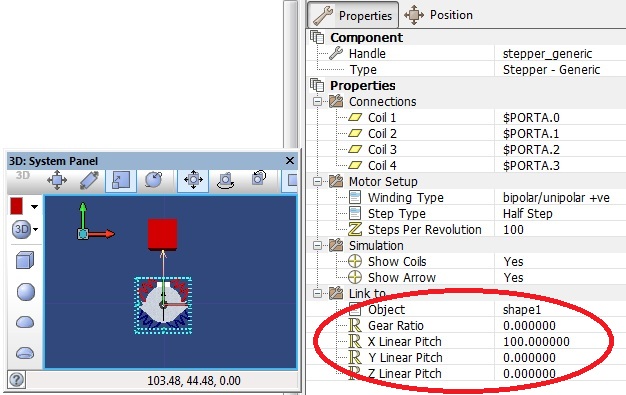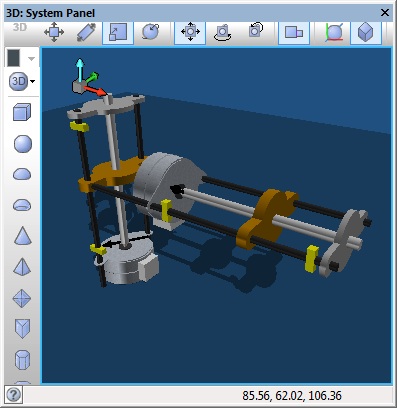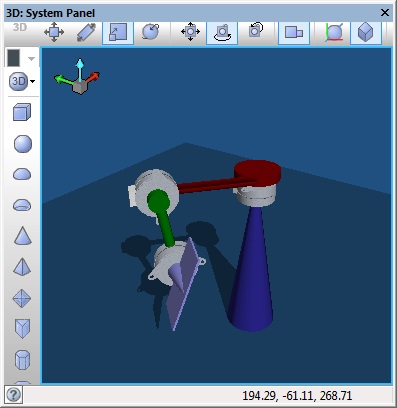Difference between revisions of "Component: Stepper Motor Template (Mechatronics)"
(XML import) |
|||
| Line 1: | Line 1: | ||
| − | + | {| style="width:50%" | |
| − | |||
| − | {| | ||
|- | |- | ||
| − | | width="20%" style="color: gray;" | Author | + | | width="20%" style="color:gray;" | Author |
| Matrix Ltd | | Matrix Ltd | ||
|- | |- | ||
| − | | width="20%" style="color: gray;" | Version | + | | width="20%" style="color:gray;" | Version |
| − | | 1.2 | + | | 1.2 |
|- | |- | ||
| − | | width="20%" style="color: gray;" | Category | + | | width="20%" style="color:gray;" | Category |
| Mechatronics | | Mechatronics | ||
|} | |} | ||
| + | ==Stepper Motor Template component== | ||
| + | Enables the creation of a stepper motor component by specifying objects for its appearance. 'Attach to...' property should be exposed in any components buit from this - this sets a target object to be joined to the motor shaft. The target can then be rotated around the axis with a custom gear ration, or moved linearly according to the pitch of a given lead screw. | ||
| − | == | + | ==Detailed description== |
| − | |||
| − | |||
| − | |||
| − | |||
| − | |||
| − | + | ''No detailed description exists yet for this component'' | |
| − | + | ==Examples== | |
| − | |||
| − | |||
| − | |||
| − | |||
| − | |||
| − | |||
| − | |||
| − | |||
| − | |||
| − | |||
| − | |||
| − | |||
| − | |||
| − | |||
| − | |||
| − | |||
| − | |||
===Attaching a primitive to a stepper motor=== | ===Attaching a primitive to a stepper motor=== | ||
| Line 72: | Line 50: | ||
==Downloadable macro reference== | ==Downloadable macro reference== | ||
| − | === | + | {| class="wikitable" style="width:60%; background-color:#FFFFFF;" |
| − | Move the motor forward by one step. | + | |- |
| + | | width="10%" align="center" style="background-color:#D8C9D8;" align="center" | [[File:Fc9-comp-macro.png]] | ||
| + | | width="90%" style="background-color:#D8C9D8; color:#4B008D;" | '''IncrementStep''' | ||
| + | |- | ||
| + | | colspan="2" | Move the motor forward by one step. | ||
| + | |- | ||
| + | |- | ||
| + | | width="10%" align="center" style="border-top: 2px solid #000;" | [[File:Fc9-void-icon.png]] - VOID | ||
| + | | width="90%" style="border-top: 2px solid #000;" | ''Return'' | ||
| + | |} | ||
| − | |||
| − | :'' | + | {| class="wikitable" style="width:60%; background-color:#FFFFFF;" |
| + | |- | ||
| + | | width="10%" align="center" style="background-color:#D8C9D8;" align="center" | [[File:Fc9-comp-macro.png]] | ||
| + | | width="90%" style="background-color:#D8C9D8; color:#4B008D;" | '''SetTarget''' | ||
| + | |- | ||
| + | | colspan="2" | Assign a panel object to be moved by the motor. Once linked, the object will respond to the 'Motor Simulation' properties, and it will be moved whenever the motor is stepped. | ||
| + | |- | ||
| + | |- | ||
| + | | width="10%" align="center" | [[File:]] - | ||
| + | | width="90%" | target | ||
| + | |- | ||
| + | | colspan="2" | An object to be moved by the motor. | ||
| + | |- | ||
| + | | width="10%" align="center" style="border-top: 2px solid #000;" | [[File:Fc9-void-icon.png]] - VOID | ||
| + | | width="90%" style="border-top: 2px solid #000;" | ''Return'' | ||
| + | |} | ||
| − | '''Return | + | {| class="wikitable" style="width:60%; background-color:#FFFFFF;" |
| + | |- | ||
| + | | width="10%" align="center" style="background-color:#D8C9D8;" align="center" | [[File:Fc9-comp-macro.png]] | ||
| + | | width="90%" style="background-color:#D8C9D8; color:#4B008D;" | '''DecrementStep''' | ||
| + | |- | ||
| + | | colspan="2" | Move the motor backwards by one step. | ||
| + | |- | ||
| + | |- | ||
| + | | width="10%" align="center" style="border-top: 2px solid #000;" | [[File:Fc9-void-icon.png]] - VOID | ||
| + | | width="90%" style="border-top: 2px solid #000;" | ''Return'' | ||
| + | |} | ||
| − | |||
| + | {| class="wikitable" style="width:60%; background-color:#FFFFFF;" | ||
| + | |- | ||
| + | | width="10%" align="center" style="background-color:#D8C9D8;" align="center" | [[File:Fc9-comp-macro.png]] | ||
| + | | width="90%" style="background-color:#D8C9D8; color:#4B008D;" | '''EnableMotor''' | ||
| + | |- | ||
| + | | colspan="2" | Turn on the motor. This must be done before it will respond to any other macros. | ||
| + | |- | ||
| + | |- | ||
| + | | width="10%" align="center" style="border-top: 2px solid #000;" | [[File:Fc9-void-icon.png]] - VOID | ||
| + | | width="90%" style="border-top: 2px solid #000;" | ''Return'' | ||
| + | |} | ||
| − | |||
| − | |||
| − | ''' | + | {| class="wikitable" style="width:60%; background-color:#FFFFFF;" |
| + | |- | ||
| + | | width="10%" align="center" style="background-color:#D8C9D8;" align="center" | [[File:Fc9-comp-macro.png]] | ||
| + | | width="90%" style="background-color:#D8C9D8; color:#4B008D;" | '''DisableMotor''' | ||
| + | |- | ||
| + | | colspan="2" | Turn off the motor. It will no longer respond to any other macros. | ||
| + | |- | ||
| + | |- | ||
| + | | width="10%" align="center" style="border-top: 2px solid #000;" | [[File:Fc9-void-icon.png]] - VOID | ||
| + | | width="90%" style="border-top: 2px solid #000;" | ''Return'' | ||
| + | |} | ||
| − | |||
| + | {| class="wikitable" style="width:60%; background-color:#FFFFFF;" | ||
| + | |- | ||
| + | | width="10%" align="center" style="background-color:#D8C9D8;" align="center" | [[File:Fc9-comp-macro.png]] | ||
| + | | width="90%" style="background-color:#D8C9D8; color:#4B008D;" | '''SetTrim''' | ||
| + | |- | ||
| + | | colspan="2" | Allows the level of trim for each servo channel to be adjusted progmatically. | ||
| + | |- | ||
| + | |- | ||
| + | | width="10%" align="center" | [[File:Fc9-u8-icon.png]] - BYTE | ||
| + | | width="90%" | Channel | ||
| + | |- | ||
| + | | colspan="2" | The channel to set the position for. First channel is zero. | ||
| + | |- | ||
| + | | width="10%" align="center" | [[File:Fc9-u8-icon.png]] - BYTE | ||
| + | | width="90%" | Trim | ||
| + | |- | ||
| + | | colspan="2" | Legacy: 0=0us, 1=+25us, 2=+50us, 3=+75us, 4=+100us, 5=-25us, 6=-50us, 7=-75us, 8=-100us or Smooth: 0-200 | ||
| + | |- | ||
| + | | width="10%" align="center" style="border-top: 2px solid #000;" | [[File:Fc9-void-icon.png]] - VOID | ||
| + | | width="90%" style="border-top: 2px solid #000;" | ''Return'' | ||
| + | |} | ||
| − | |||
| − | :'' | + | {| class="wikitable" style="width:60%; background-color:#FFFFFF;" |
| + | |- | ||
| + | | width="10%" align="center" style="background-color:#D8C9D8;" align="center" | [[File:Fc9-comp-macro.png]] | ||
| + | | width="90%" style="background-color:#D8C9D8; color:#4B008D;" | '''IsAutoMoving''' | ||
| + | |- | ||
| + | | colspan="2" | Is the AutoMoveToPosition movement complete. Returns 1 if the servos are still moving. Returns 0 if all servo movement is complete. | ||
| + | |- | ||
| + | |- | ||
| + | | width="10%" align="center" style="border-top: 2px solid #000;" | [[File:Fc9-u8-icon.png]] - BYTE | ||
| + | | width="90%" style="border-top: 2px solid #000;" | ''Return'' | ||
| + | |} | ||
| − | === | + | {| class="wikitable" style="width:60%; background-color:#FFFFFF;" |
| − | + | |- | |
| + | | width="10%" align="center" style="background-color:#D8C9D8;" align="center" | [[File:Fc9-comp-macro.png]] | ||
| + | | width="90%" style="background-color:#D8C9D8; color:#4B008D;" | '''SetAutoMoveSpeedInt''' | ||
| + | |- | ||
| + | | colspan="2" | Sets the speed of the auto move to position macro. Default speed is shown in the Servo_Period_Multiplier property. | ||
| + | |- | ||
| + | |- | ||
| + | | width="10%" align="center" | [[File:Fc9-u16-icon.png]] - UINT | ||
| + | | width="90%" | Speed | ||
| + | |- | ||
| + | | colspan="2" | 1=Slowest (Default), 2= Double, 3=Triple, 4=Quadruple | ||
| + | |- | ||
| + | | width="10%" align="center" style="border-top: 2px solid #000;" | [[File:Fc9-void-icon.png]] - VOID | ||
| + | | width="90%" style="border-top: 2px solid #000;" | ''Return'' | ||
| + | |} | ||
| − | |||
| − | :'' | + | {| class="wikitable" style="width:60%; background-color:#FFFFFF;" |
| + | |- | ||
| + | | width="10%" align="center" style="background-color:#D8C9D8;" align="center" | [[File:Fc9-comp-macro.png]] | ||
| + | | width="90%" style="background-color:#D8C9D8; color:#4B008D;" | '''IsServoAutoMoving''' | ||
| + | |- | ||
| + | | colspan="2" | Is the AutoMoveToPosition movement complete for a specific servo output. Returns 1 if the servo is still moving. Returns 0 if the servo movement is complete. | ||
| + | |- | ||
| + | |- | ||
| + | | width="10%" align="center" | [[File:Fc9-u8-icon.png]] - BYTE | ||
| + | | width="90%" | Channel | ||
| + | |- | ||
| + | | colspan="2" | Servo Motor Output Range: 0-7 | ||
| + | |- | ||
| + | | width="10%" align="center" style="border-top: 2px solid #000;" | [[File:Fc9-u8-icon.png]] - BYTE | ||
| + | | width="90%" style="border-top: 2px solid #000;" | ''Return'' | ||
| + | |} | ||
| − | '''Return | + | {| class="wikitable" style="width:60%; background-color:#FFFFFF;" |
| + | |- | ||
| + | | width="10%" align="center" style="background-color:#D8C9D8;" align="center" | [[File:Fc9-comp-macro.png]] | ||
| + | | width="90%" style="background-color:#D8C9D8; color:#4B008D;" | '''AutoMoveToPosition''' | ||
| + | |- | ||
| + | | colspan="2" | Automatically moves towards the new position at a fixed rate determined by the AutoMoveSpeed. | ||
| + | |- | ||
| + | |- | ||
| + | | width="10%" align="center" | [[File:Fc9-u8-icon.png]] - BYTE | ||
| + | | width="90%" | Channel | ||
| + | |- | ||
| + | | colspan="2" | The channel to assign the new position. Range: 0-7 | ||
| + | |- | ||
| + | | width="10%" align="center" | [[File:Fc9-u8-icon.png]] - BYTE | ||
| + | | width="90%" | Position | ||
| + | |- | ||
| + | | colspan="2" | Position to automatically move to. Range: 0-255 | ||
| + | |- | ||
| + | | width="10%" align="center" style="border-top: 2px solid #000;" | [[File:Fc9-void-icon.png]] - VOID | ||
| + | | width="90%" style="border-top: 2px solid #000;" | ''Return'' | ||
| + | |} | ||
| − | |||
| + | {| class="wikitable" style="width:60%; background-color:#FFFFFF;" | ||
| + | |- | ||
| + | | width="10%" align="center" style="background-color:#D8C9D8;" align="center" | [[File:Fc9-comp-macro.png]] | ||
| + | | width="90%" style="background-color:#D8C9D8; color:#4B008D;" | '''EnableServo''' | ||
| + | |- | ||
| + | | colspan="2" | Enables a servo channel effectivly setting the position of the motor to the value in the local position variable. | ||
| + | |- | ||
| + | |- | ||
| + | | width="10%" align="center" | [[File:Fc9-u8-icon.png]] - BYTE | ||
| + | | width="90%" | Channel | ||
| + | |- | ||
| + | | colspan="2" | The channel to set the position for. First channel is zero. | ||
| + | |- | ||
| + | | width="10%" align="center" style="border-top: 2px solid #000;" | [[File:Fc9-void-icon.png]] - VOID | ||
| + | | width="90%" style="border-top: 2px solid #000;" | ''Return'' | ||
| + | |} | ||
| − | |||
| − | |||
| − | ''' | + | {| class="wikitable" style="width:60%; background-color:#FFFFFF;" |
| + | |- | ||
| + | | width="10%" align="center" style="background-color:#D8C9D8;" align="center" | [[File:Fc9-comp-macro.png]] | ||
| + | | width="90%" style="background-color:#D8C9D8; color:#4B008D;" | '''SetAutoMoveSpeed''' | ||
| + | |- | ||
| + | | colspan="2" | Sets the speed of the auto move to position macro. Default speed is shown in the Servo_Period_Multiplier property. | ||
| + | |- | ||
| + | |- | ||
| + | | width="10%" align="center" | [[File:Fc9-u8-icon.png]] - BYTE | ||
| + | | width="90%" | Speed | ||
| + | |- | ||
| + | | colspan="2" | 1=Slowest (Default), 2= Double, 3=Triple, 4=Quadruple | ||
| + | |- | ||
| + | | width="10%" align="center" style="border-top: 2px solid #000;" | [[File:Fc9-void-icon.png]] - VOID | ||
| + | | width="90%" style="border-top: 2px solid #000;" | ''Return'' | ||
| + | |} | ||
| − | |||
| + | {| class="wikitable" style="width:60%; background-color:#FFFFFF;" | ||
| + | |- | ||
| + | | width="10%" align="center" style="background-color:#D8C9D8;" align="center" | [[File:Fc9-comp-macro.png]] | ||
| + | | width="90%" style="background-color:#D8C9D8; color:#4B008D;" | '''AutoMoveToPositionInt''' | ||
| + | |- | ||
| + | | colspan="2" | Automatically moves towards the new 16-bit position at a fixed rate determined by the AutoMoveSpeed. | ||
| + | |- | ||
| + | |- | ||
| + | | width="10%" align="center" | [[File:Fc9-u8-icon.png]] - BYTE | ||
| + | | width="90%" | Channel | ||
| + | |- | ||
| + | | colspan="2" | The channel to assign the new position. Range: 0-7 | ||
| + | |- | ||
| + | | width="10%" align="center" | [[File:Fc9-u16-icon.png]] - UINT | ||
| + | | width="90%" | Position | ||
| + | |- | ||
| + | | colspan="2" | Position to automatically move to. Range: 0-65535 | ||
| + | |- | ||
| + | | width="10%" align="center" style="border-top: 2px solid #000;" | [[File:Fc9-void-icon.png]] - VOID | ||
| + | | width="90%" style="border-top: 2px solid #000;" | ''Return'' | ||
| + | |} | ||
| − | |||
| − | :'' | + | {| class="wikitable" style="width:60%; background-color:#FFFFFF;" |
| + | |- | ||
| + | | width="10%" align="center" style="background-color:#D8C9D8;" align="center" | [[File:Fc9-comp-macro.png]] | ||
| + | | width="90%" style="background-color:#D8C9D8; color:#4B008D;" | '''Initialise''' | ||
| + | |- | ||
| + | | colspan="2" | Sets up the servo motor interrupts | ||
| + | |- | ||
| + | |- | ||
| + | | width="10%" align="center" style="border-top: 2px solid #000;" | [[File:Fc9-void-icon.png]] - VOID | ||
| + | | width="90%" style="border-top: 2px solid #000;" | ''Return'' | ||
| + | |} | ||
| + | {| class="wikitable" style="width:60%; background-color:#FFFFFF;" | ||
| + | |- | ||
| + | | width="10%" align="center" style="background-color:#D8C9D8;" align="center" | [[File:Fc9-comp-macro.png]] | ||
| + | | width="90%" style="background-color:#D8C9D8; color:#4B008D;" | '''WriteLEDs''' | ||
| + | |- | ||
| + | | colspan="2" | Allows control of all 8-LEDs on the front of the Formula Flowcode. | ||
| + | |- | ||
| + | |- | ||
| + | | width="10%" align="center" | [[File:Fc9-u8-icon.png]] - BYTE | ||
| + | | width="90%" | LED_Byte | ||
| + | |- | ||
| + | | colspan="2" | | ||
| + | |- | ||
| + | | width="10%" align="center" style="border-top: 2px solid #000;" | [[File:Fc9-void-icon.png]] - VOID | ||
| + | | width="90%" style="border-top: 2px solid #000;" | ''Return'' | ||
| + | |} | ||
| − | |||
| − | === | + | {| class="wikitable" style="width:60%; background-color:#FFFFFF;" |
| − | + | |- | |
| − | + | | width="10%" align="center" style="background-color:#D8C9D8;" align="center" | [[File:Fc9-comp-macro.png]] | |
| − | + | | width="90%" style="background-color:#D8C9D8; color:#4B008D;" | '''Initialise''' | |
| − | + | |- | |
| − | + | | colspan="2" | Starts up the formula flowcode PWM for motor control and performs the wait for button press | |
| − | + | |- | |
| − | + | |- | |
| − | + | | width="10%" align="center" style="border-top: 2px solid #000;" | [[File:Fc9-void-icon.png]] - VOID | |
| − | :[[ | + | | width="90%" style="border-top: 2px solid #000;" | ''Return'' |
| − | : | + | |} |
| − | |||
| − | |||
| − | |||
| − | |||
| − | |||
| Line 148: | Line 321: | ||
==Property reference== | ==Property reference== | ||
| − | |||
| − | + | {| class="wikitable" style="width:60%; background-color:#FFFFFF;" | |
| − | + | |- | |
| − | + | | width="10%" align="center" style="background-color:#D8C9D8;" | [[File:Fc9-prop-icon.png]] | |
| − | + | | width="90%" style="background-color:#D8C9D8; color:#4B008D;" | '''Properties''' | |
| − | + | |- | |
| − | + | |- | |
| − | + | | width="10%" align="center" | [[File:Fc9-type-16-icon.png]] | |
| − | + | | width="90%" | Winding Type | |
| − | + | |- | |
| − | + | | colspan="2" | The polarity settings of the motor windings. Refer to the data-sheet for your chosen hardware to determine this value. | |
| − | + | |- | |
| − | + | | width="10%" align="center" | [[File:Fc9-type-16-icon.png]] | |
| − | + | | width="90%" | Step Type | |
| − | + | |- | |
| − | + | | colspan="2" | Trade accuracy against torque by changing the type of stepping. Refer to the data-sheet for your chosen hardware to determine which modes your device supports. | |
| − | + | |- | |
| − | + | | width="10%" align="center" | [[File:Fc9-type-14-icon.png]] | |
| − | + | | width="90%" | Steps Per Revolution | |
| − | + | |- | |
| − | + | | colspan="2" | The number of steps it takes for the motor shaft to turn a full circle (360 degrees). Refer to the data-sheet for your chosen hardware to determine this value. | |
| − | + | |- | |
| − | + | | width="10%" align="center" | [[File:Fc9-type-15-icon.png]] | |
| − | + | | width="90%" | Angle Increment | |
| − | + | |- | |
| − | + | | colspan="2" | Amount of change in the shaft angle when the IncrementStep / DecrementStep functions are called. | |
| − | + | |- | |
| − | + | | width="10%" align="center" | [[File:Fc9-type-17-icon.png]] | |
| − | + | | width="90%" | Rotating Part | |
| − | + | |- | |
| − | + | | colspan="2" | Select a panel object here that will represent the moving part of the motor - for example, an output shaft or actuator. | |
| − | + | |- | |
| − | + | | width="10%" align="center" | [[File:Fc9-type-17-icon.png]] | |
| − | + | | width="90%" | Rotation Centre | |
| − | + | |- | |
| − | + | | colspan="2" | Select a panel object to be the centre of rotation of the 'Rotating Part'. If non is chosen, the 'Rotating Part' will revove around its own axes. | |
| − | + | |- | |
| − | + | | width="10%" align="center" | [[File:Fc9-type-16-icon.png]] | |
| − | + | | width="90%" | Rotate Around | |
| − | + | |- | |
| − | + | | colspan="2" | The axis of the 'Rotaion Centre' object around which the 'Rotating Part' will rotate. | |
| − | + | |- | |
| − | + | | width="10%" align="center" | [[File:Fc9-type-7-icon.png]] | |
| − | + | | width="90%" | Waveforms | |
| − | + | |- | |
| − | + | | colspan="2" | Allows waveforms to be auto generated on the data recorder window. | |
| − | + | |- | |
| − | + | | width="10%" align="center" | [[File:Fc9-type-7-icon.png]] | |
| − | + | | width="90%" | Coil Simulation | |
| − | + | |- | |
| − | + | | colspan="2" | Turn coil simulation on and off. | |
| − | + | |- | |
| − | + | | width="10%" align="center" | [[File:Fc9-type-17-icon.png]] | |
| − | + | | width="90%" | Coil 1 | |
| − | + | |- | |
| − | + | | colspan="2" | Choose a panel object to represent the first coil. The simulation will automatically change this object's color to visualise when it is energised. | |
| − | + | |- | |
| − | + | | width="10%" align="center" | [[File:Fc9-type-17-icon.png]] | |
| − | + | | width="90%" | Coil 2 | |
| − | + | |- | |
| − | + | | colspan="2" | Choose a panel object to represent the second coil. The simulation will automatically change this object's color to visualise when it is energised. | |
| − | + | |- | |
| − | + | | width="10%" align="center" | [[File:Fc9-type-17-icon.png]] | |
| − | + | | width="90%" | Coil 3 | |
| − | + | |- | |
| − | + | | colspan="2" | Choose a panel object to represent the third coil. The simulation will automatically change this object's color to visualise when it is energised. | |
| − | + | |- | |
| − | + | | width="10%" align="center" | [[File:Fc9-type-17-icon.png]] | |
| − | + | | width="90%" | Coil 4 | |
| − | + | |- | |
| − | + | | colspan="2" | Choose a panel object to represent the fourth coil. The simulation will automatically change this object's color to visualise when it is energised. | |
| − | + | |- | |
| − | + | | width="10%" align="center" | [[File:Fc9-type-1-icon.png]] | |
| − | + | | width="90%" | Colour Non Active Coil | |
| − | + | |- | |
| − | + | | colspan="2" | Make coil object this colour when they are NOT energised. | |
| − | + | |- | |
| − | + | | width="10%" align="center" | [[File:Fc9-type-1-icon.png]] | |
| − | + | | width="90%" | Colour Active Coil | |
| − | + | |- | |
| − | + | | colspan="2" | Make the coil objects this colour when they ARE energised,. | |
| − | + | |- | |
| − | + | | width="10%" align="center" | [[File:Fc9-type-15-icon.png]] | |
| − | + | | width="90%" | Gear Ratio | |
| − | + | |- | |
| − | + | | colspan="2" | Set a non-zero value here to make the target object rotate whenever the motor spins. The target will revolve around the same axis as the motor's own 'Moving Part' (e.g. drive shaft). A value of 1.00 make the target spin at the same speed as the motor. Choose other values to set the ratio of a 'virtual gearbox' to change the speed of the target's movement. | |
| − | + | |- | |
| − | + | | width="10%" align="center" | [[File:Fc9-type-15-icon.png]] | |
| − | + | | width="90%" | X Linear Pitch | |
| − | + | |- | |
| − | + | | colspan="2" | Set this to a non-zero value to move the target object linearly along its X-Axis whenever the motor spins. The value is the distance to move (world units) per complete rotation of the motor shaft - i.e. it simulates a typical linear drive that uses a lead-screw, with the property value equal to the screw pitch. | |
| − | + | |- | |
| − | + | | width="10%" align="center" | [[File:Fc9-type-15-icon.png]] | |
| − | Choose a panel object to represent the | + | | width="90%" | Y Linear Pitch |
| − | + | |- | |
| − | object's color to visualise when it is energised. | + | | colspan="2" | Set this to a non-zero value to move the target object linearly along its Y-Axis whenever the motor spins. The value is the distance to move (world units) per complete rotation of the motor shaft - i.e. it simulates a typical linear drive that uses a lead-screw, with the property value equal to the screw pitch. |
| − | + | |- | |
| − | + | | width="10%" align="center" | [[File:Fc9-type-15-icon.png]] | |
| − | + | | width="90%" | Z Linear Pitch | |
| − | + | |- | |
| − | + | | colspan="2" | Set this to a non-zero value to move the target object linearly along its Z-Axis whenever the motor spins. The value is the distance to move (world units) per complete rotation of the motor shaft - i.e. it simulates a typical linear drive that uses a lead-screw, with the property value equal to the screw pitch. | |
| − | Choose a panel object to represent the | + | |- |
| − | + | | width="10%" align="center" style="background-color:#D8C9D8;" | [[File:Fc9-conn-icon.png]] | |
| − | object's color to visualise when it is energised. | + | | width="90%" style="background-color:#D8C9D8; color:#4B008D;" | '''Connections''' |
| − | + | |- | |
| − | + | |- | |
| − | + | | width="10%" align="center" | [[File:Fc9-type-16-icon.png]] | |
| − | + | | width="90%" | Driver | |
| − | + | |- | |
| − | + | | colspan="2" | | |
| − | + | |- | |
| − | + | | width="10%" align="center" | [[File:Fc9-type-5-icon.png]] | |
| − | + | | width="90%" | Coil 1 | |
| − | + | |- | |
| − | + | | colspan="2" | Chip pin to which the first motor coil is connected. | |
| − | + | |- | |
| − | + | | width="10%" align="center" | [[File:Fc9-type-5-icon.png]] | |
| − | + | | width="90%" | Coil 2 | |
| − | + | |- | |
| − | + | | colspan="2" | Chip pin to which the second motor coil is connected. | |
| − | + | |- | |
| − | + | | width="10%" align="center" | [[File:Fc9-type-5-icon.png]] | |
| − | + | | width="90%" | Coil 3 | |
| − | + | |- | |
| − | + | | colspan="2" | Chip pin to which the third motor coil is connected. | |
| − | + | |- | |
| − | + | | width="10%" align="center" | [[File:Fc9-type-5-icon.png]] | |
| − | + | | width="90%" | Coil 4 | |
| − | + | |- | |
| − | + | | colspan="2" | Chip pin to which the fourth motor coil is connected. | |
| − | + | |- | |
| − | + | | width="10%" align="center" style="background-color:#D8C9D8;" | [[File:Fc9-conn-icon.png]] | |
| − | + | | width="90%" style="background-color:#D8C9D8; color:#4B008D;" | '''Simulations''' | |
| − | + | |- | |
| − | + | |} | |
| − | |||
| − | |||
| − | |||
| − | |||
| − | |||
| − | |||
| − | |||
| − | |||
| − | to | ||
| − | |||
| − | |||
| − | |||
| − | |||
| − | |||
| − | |||
| − | |||
| − | |||
| − | |||
| − | |||
| − | |||
| − | screw pitch. | ||
| − | |||
| − | |||
| − | |||
| − | |||
| − | |||
| − | |||
| − | |||
| − | |||
| − | |||
| − | |||
| − | |||
| − | |||
| − | |||
| − | |||
| − | |||
| − | |||
| − | |||
| − | |||
| − | |||
| − | |||
| − | |||
| − | |||
| − | |||
| − | |||
Revision as of 21:05, 16 November 2021
| Author | Matrix Ltd |
| Version | 1.2 |
| Category | Mechatronics |
Contents
Stepper Motor Template component
Enables the creation of a stepper motor component by specifying objects for its appearance. 'Attach to...' property should be exposed in any components buit from this - this sets a target object to be joined to the motor shaft. The target can then be rotated around the axis with a custom gear ration, or moved linearly according to the pitch of a given lead screw.
Detailed description
No detailed description exists yet for this component
Examples
Attaching a primitive to a stepper motor
This example links a panel primitive to the output of the motor.
![]() Stepper Example 1
The linked object can be rotated or moved in a fixed direction by the motor.
Stepper Example 1
The linked object can be rotated or moved in a fixed direction by the motor.
Linear movement using a stepper motor
This example links two stepper motors together using linear type movements rather then rotational similar to a stepper attached to a lead screw.
![]() Stepper Example 2
The stepper is linked to the objects on the panel using properties and grouping.
Stepper Example 2
The stepper is linked to the objects on the panel using properties and grouping.
Creating a multi-axis actuator using stepper motors
This example links three stepper motors together using panel primitive objects and groups.
![]() Stepper Example 3
Here we can see the actuator arm in motion.
Stepper Example 3
Here we can see the actuator arm in motion.
Downloadable macro reference
| IncrementStep | |
| Move the motor forward by one step. | |
| Return | |
| DecrementStep | |
| Move the motor backwards by one step. | |
| Return | |
| EnableMotor | |
| Turn on the motor. This must be done before it will respond to any other macros. | |
| Return | |
| DisableMotor | |
| Turn off the motor. It will no longer respond to any other macros. | |
| Return | |
| IsAutoMoving | |
| Is the AutoMoveToPosition movement complete. Returns 1 if the servos are still moving. Returns 0 if all servo movement is complete. | |
| Return | |
| Initialise | |
| Sets up the servo motor interrupts | |
| Return | |
| WriteLEDs | |
| Allows control of all 8-LEDs on the front of the Formula Flowcode. | |
| LED_Byte | |
| Return | |
| Initialise | |
| Starts up the formula flowcode PWM for motor control and performs the wait for button press | |
| Return | |