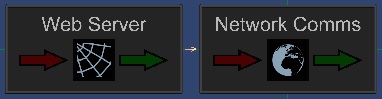Difference between revisions of "Component: Network Communications (Comms: Networking)"
| Line 1: | Line 1: | ||
| − | + | {| style="width:50%" | |
| − | |||
| − | {| | ||
|- | |- | ||
| − | | width="20%" style="color: gray;" | Author | + | | width="20%" style="color:gray;" | Author |
| Matrix TSL | | Matrix TSL | ||
|- | |- | ||
| − | | width="20%" style="color: gray;" | Version | + | | width="20%" style="color:gray;" | Version |
| − | | 1. | + | | 1.5 |
|- | |- | ||
| − | | width="20%" style="color: gray;" | Category | + | | width="20%" style="color:gray;" | Category |
| Comms: Networking | | Comms: Networking | ||
|} | |} | ||
| + | ==Network Communications component== | ||
| + | A component designed to simplify the process of TCP/IP communications. Compatible with most of the Flowcode supported TCP/IP and WIFI components. A useful building block for creating components such as IoT and Modbus TCP. | ||
| + | |||
| + | ==Detailed description== | ||
| − | + | ''No detailed description exists yet for this component'' | |
| − | |||
| − | |||
| − | |||
==Examples== | ==Examples== | ||
| + | |||
| + | |||
| Line 91: | Line 92: | ||
==Downloadable macro reference== | ==Downloadable macro reference== | ||
| − | === | + | {| class="wikitable" style="width:60%; background-color:#FFFFFF;" |
| − | Connects to an IP address as a client on the specified port. | + | |- |
| + | | width="10%" align="center" style="background-color:#D8C9D8;" align="center" | [[File:Fc9-comp-macro.png]] | ||
| + | | width="90%" style="background-color:#D8C9D8; color:#4B008D;" | '''Connect''' | ||
| + | |- | ||
| + | | colspan="2" | Connects to an IP address as a client on the specified port. Some TCP/IP modules (RPI and ESP8266) will accept a URL instead of an IP address. Returns: 0=Fail, 1=OK | ||
| + | |- | ||
| + | |- | ||
| + | | width="10%" align="center" | [[File:Fc9-string-icon.png]] - STRING | ||
| + | | width="90%" | Address | ||
| + | |- | ||
| + | | colspan="2" | IP address as a string e.g. "192.168.1.1" or URL on some TCP/IP modules | ||
| + | |- | ||
| + | | width="10%" align="center" | [[File:Fc9-u16-icon.png]] - UINT | ||
| + | | width="90%" | Port | ||
| + | |- | ||
| + | | colspan="2" | Port number to connect to. | ||
| + | |- | ||
| + | | width="10%" align="center" style="border-top: 2px solid #000;" | [[File:]] - | ||
| + | | width="90%" style="border-top: 2px solid #000;" | ''Return'' | ||
| + | |} | ||
| − | |||
| − | Returns: | + | {| class="wikitable" style="width:60%; background-color:#FFFFFF;" |
| + | |- | ||
| + | | width="10%" align="center" style="background-color:#D8C9D8;" align="center" | [[File:Fc9-comp-macro.png]] | ||
| + | | width="90%" style="background-color:#D8C9D8; color:#4B008D;" | '''Receive''' | ||
| + | |- | ||
| + | | colspan="2" | Attempts to receive up to a specified number of bytes from the active connection. Returns the number of bytes received. | ||
| + | |- | ||
| + | |- | ||
| + | | width="10%" align="center" | [[File:Fc9-string-icon.png]] - STRING | ||
| + | | width="90%" | Data | ||
| + | |- | ||
| + | | colspan="2" | Data Array to store the data into. | ||
| + | |- | ||
| + | | width="10%" align="center" | [[File:Fc9-u16-icon.png]] - UINT | ||
| + | | width="90%" | Count | ||
| + | |- | ||
| + | | colspan="2" | Maximum number of bytes to read | ||
| + | |- | ||
| + | | width="10%" align="center" | [[File:Fc9-u16-icon.png]] - UINT | ||
| + | | width="90%" | Timeout | ||
| + | |- | ||
| + | | colspan="2" | Maximum time to wait in mS (approx) | ||
| + | |- | ||
| + | | width="10%" align="center" style="border-top: 2px solid #000;" | [[File:Fc9-u16-icon.png]] - UINT | ||
| + | | width="90%" style="border-top: 2px solid #000;" | ''Return'' | ||
| + | |} | ||
| − | |||
| − | :[[ | + | {| class="wikitable" style="width:60%; background-color:#FFFFFF;" |
| − | : | + | |- |
| − | ::'' | + | | width="10%" align="center" style="background-color:#D8C9D8;" align="center" | [[File:Fc9-comp-macro.png]] |
| + | | width="90%" style="background-color:#D8C9D8; color:#4B008D;" | '''Send''' | ||
| + | |- | ||
| + | | colspan="2" | Sends the specified number of bytes via the active connection. Returns the number of bytes sent, 0=Fail. | ||
| + | |- | ||
| + | |- | ||
| + | | width="10%" align="center" | [[File:Fc9-string-icon.png]] - STRING | ||
| + | | width="90%" | Data | ||
| + | |- | ||
| + | | colspan="2" | Array containing the data to send | ||
| + | |- | ||
| + | | width="10%" align="center" | [[File:Fc9-u16-icon.png]] - UINT | ||
| + | | width="90%" | Count | ||
| + | |- | ||
| + | | colspan="2" | Number of bytes to send from the data array | ||
| + | |- | ||
| + | | width="10%" align="center" style="border-top: 2px solid #000;" | [[File:Fc9-u16-icon.png]] - UINT | ||
| + | | width="90%" style="border-top: 2px solid #000;" | ''Return'' | ||
| + | |} | ||
| − | |||
| + | {| class="wikitable" style="width:60%; background-color:#FFFFFF;" | ||
| + | |- | ||
| + | | width="10%" align="center" style="background-color:#D8C9D8;" align="center" | [[File:Fc9-comp-macro.png]] | ||
| + | | width="90%" style="background-color:#D8C9D8; color:#4B008D;" | '''Listen''' | ||
| + | |- | ||
| + | | colspan="2" | Bind the socket to a port on the local host and set to listen mode. First Open a Socket on the local host Returns: 0=Fail, 1=OK | ||
| + | |- | ||
| + | |- | ||
| + | | width="10%" align="center" | [[File:Fc9-u16-icon.png]] - UINT | ||
| + | | width="90%" | Port | ||
| + | |- | ||
| + | | colspan="2" | Port number to listen on. | ||
| + | |- | ||
| + | | width="10%" align="center" style="border-top: 2px solid #000;" | [[File:]] - | ||
| + | | width="90%" style="border-top: 2px solid #000;" | ''Return'' | ||
| + | |} | ||
| − | |||
| − | :[[ | + | {| class="wikitable" style="width:60%; background-color:#FFFFFF;" |
| + | |- | ||
| + | | width="10%" align="center" style="background-color:#D8C9D8;" align="center" | [[File:Fc9-comp-macro.png]] | ||
| + | | width="90%" style="background-color:#D8C9D8; color:#4B008D;" | '''SocketOpen''' | ||
| + | |- | ||
| + | | colspan="2" | Attempts to create a socket on the local device. This must be succesful to allow TCP/IP communications with a remote destination. Returns: 0=Fail / 1=OK | ||
| + | |- | ||
| + | |- | ||
| + | | width="10%" align="center" style="border-top: 2px solid #000;" | [[File:]] - | ||
| + | | width="90%" style="border-top: 2px solid #000;" | ''Return'' | ||
| + | |} | ||
| − | === | + | {| class="wikitable" style="width:60%; background-color:#FFFFFF;" |
| − | + | |- | |
| + | | width="10%" align="center" style="background-color:#D8C9D8;" align="center" | [[File:Fc9-comp-macro.png]] | ||
| + | | width="90%" style="background-color:#D8C9D8; color:#4B008D;" | '''SocketClose''' | ||
| + | |- | ||
| + | | colspan="2" | Closes the current socket connection | ||
| + | |- | ||
| + | |- | ||
| + | | width="10%" align="center" style="border-top: 2px solid #000;" | [[File:Fc9-void-icon.png]] - VOID | ||
| + | | width="90%" style="border-top: 2px solid #000;" | ''Return'' | ||
| + | |} | ||
| − | |||
| − | ''' | + | {| class="wikitable" style="width:60%; background-color:#FFFFFF;" |
| + | |- | ||
| + | | width="10%" align="center" style="background-color:#D8C9D8;" align="center" | [[File:Fc9-comp-macro.png]] | ||
| + | | width="90%" style="background-color:#D8C9D8; color:#4B008D;" | '''AcceptOpen''' | ||
| + | |- | ||
| + | | colspan="2" | Required for systems where there can be multiple incoming threads Returns 1 if there is incoming comms requiring a new thread, else returns 0 | ||
| + | |- | ||
| + | |- | ||
| + | | width="10%" align="center" style="border-top: 2px solid #000;" | [[File:Fc9-u8-icon.png]] - BYTE | ||
| + | | width="90%" style="border-top: 2px solid #000;" | ''Return'' | ||
| + | |} | ||
| − | |||
| − | |||
| − | :[[ | + | {| class="wikitable" style="width:60%; background-color:#FFFFFF;" |
| − | :: | + | |- |
| + | | width="10%" align="center" style="background-color:#D8C9D8;" align="center" | [[File:Fc9-comp-macro.png]] | ||
| + | | width="90%" style="background-color:#D8C9D8; color:#4B008D;" | '''AcceptClose''' | ||
| + | |- | ||
| + | | colspan="2" | Goes with the AcceptOpen function to close the new thread handle. | ||
| + | |- | ||
| + | |- | ||
| + | | width="10%" align="center" style="border-top: 2px solid #000;" | [[File:Fc9-void-icon.png]] - VOID | ||
| + | | width="90%" style="border-top: 2px solid #000;" | ''Return'' | ||
| + | |} | ||
| − | '''Return | + | {| class="wikitable" style="width:60%; background-color:#FFFFFF;" |
| + | |- | ||
| + | | width="10%" align="center" style="background-color:#D8C9D8;" align="center" | [[File:Fc9-comp-macro.png]] | ||
| + | | width="90%" style="background-color:#D8C9D8; color:#4B008D;" | '''Initialise''' | ||
| + | |- | ||
| + | | colspan="2" | Initialises the network communications component. | ||
| + | |- | ||
| + | |- | ||
| + | | width="10%" align="center" style="border-top: 2px solid #000;" | [[File:Fc9-void-icon.png]] - VOID | ||
| + | | width="90%" style="border-top: 2px solid #000;" | ''Return'' | ||
| + | |} | ||
| − | |||
| + | {| class="wikitable" style="width:60%; background-color:#FFFFFF;" | ||
| + | |- | ||
| + | | width="10%" align="center" style="background-color:#D8C9D8;" align="center" | [[File:Fc9-comp-macro.png]] | ||
| + | | width="90%" style="background-color:#D8C9D8; color:#4B008D;" | '''ReadDigitalInputs''' | ||
| + | |- | ||
| + | | colspan="2" | Reads the state of a single digital input. Can pack a max of 8-bits together in a single operation | ||
| + | |- | ||
| + | |- | ||
| + | | width="10%" align="center" | [[File:Fc9-u16-icon.png]] - UINT | ||
| + | | width="90%" | StartAddress | ||
| + | |- | ||
| + | | colspan="2" | Coil Address Range 0 to (NumCoils - 1) | ||
| + | |- | ||
| + | | width="10%" align="center" | [[File:Fc9-u8-icon.png]] - BYTE | ||
| + | | width="90%" | AddressCount | ||
| + | |- | ||
| + | | colspan="2" | Range 1-8 | ||
| + | |- | ||
| + | | width="10%" align="center" style="border-top: 2px solid #000;" | [[File:Fc9-u8-icon.png]] - BYTE | ||
| + | | width="90%" style="border-top: 2px solid #000;" | ''Return'' | ||
| + | |} | ||
| − | |||
| − | |||
| − | + | {| class="wikitable" style="width:60%; background-color:#FFFFFF;" | |
| + | |- | ||
| + | | width="10%" align="center" style="background-color:#D8C9D8;" align="center" | [[File:Fc9-comp-macro.png]] | ||
| + | | width="90%" style="background-color:#D8C9D8; color:#4B008D;" | '''SetAnalogInput''' | ||
| + | |- | ||
| + | | colspan="2" | Sets the state of a single analogue input. | ||
| + | |- | ||
| + | |- | ||
| + | | width="10%" align="center" | [[File:Fc9-u16-icon.png]] - UINT | ||
| + | | width="90%" | Address | ||
| + | |- | ||
| + | | colspan="2" | Coil Address | ||
| + | |- | ||
| + | | width="10%" align="center" | [[File:Fc9-u16-icon.png]] - UINT | ||
| + | | width="90%" | Value | ||
| + | |- | ||
| + | | colspan="2" | Analogue Value range 0 - 65535 | ||
| + | |- | ||
| + | | width="10%" align="center" style="border-top: 2px solid #000;" | [[File:Fc9-void-icon.png]] - VOID | ||
| + | | width="90%" style="border-top: 2px solid #000;" | ''Return'' | ||
| + | |} | ||
| − | |||
| − | :[[ | + | {| class="wikitable" style="width:60%; background-color:#FFFFFF;" |
| − | + | |- | |
| − | ::'' | + | | width="10%" align="center" style="background-color:#D8C9D8;" align="center" | [[File:Fc9-comp-macro.png]] |
| + | | width="90%" style="background-color:#D8C9D8; color:#4B008D;" | '''Initialise''' | ||
| + | |- | ||
| + | | colspan="2" | Starts up the UART to allow communications and initialises the states of the various Modbus Coils, Inputs and Registers to 0. Returns 1 if USB is started ok. | ||
| + | |- | ||
| + | |- | ||
| + | | width="10%" align="center" style="border-top: 2px solid #000;" | [[File:]] - | ||
| + | | width="90%" style="border-top: 2px solid #000;" | ''Return'' | ||
| + | |} | ||
| − | |||
| − | |||
| + | {| class="wikitable" style="width:60%; background-color:#FFFFFF;" | ||
| + | |- | ||
| + | | width="10%" align="center" style="background-color:#D8C9D8;" align="center" | [[File:Fc9-comp-macro.png]] | ||
| + | | width="90%" style="background-color:#D8C9D8; color:#4B008D;" | '''SetAnalogInput''' | ||
| + | |- | ||
| + | | colspan="2" | Sets the state of a single analogue input. | ||
| + | |- | ||
| + | |- | ||
| + | | width="10%" align="center" | [[File:Fc9-u16-icon.png]] - UINT | ||
| + | | width="90%" | Address | ||
| + | |- | ||
| + | | colspan="2" | Coil Address | ||
| + | |- | ||
| + | | width="10%" align="center" | [[File:Fc9-u16-icon.png]] - UINT | ||
| + | | width="90%" | Value | ||
| + | |- | ||
| + | | colspan="2" | Analogue Value range 0 - 65535 | ||
| + | |- | ||
| + | | width="10%" align="center" style="border-top: 2px solid #000;" | [[File:Fc9-void-icon.png]] - VOID | ||
| + | | width="90%" style="border-top: 2px solid #000;" | ''Return'' | ||
| + | |} | ||
| − | |||
| − | :[[ | + | {| class="wikitable" style="width:60%; background-color:#FFFFFF;" |
| + | |- | ||
| + | | width="10%" align="center" style="background-color:#D8C9D8;" align="center" | [[File:Fc9-comp-macro.png]] | ||
| + | | width="90%" style="background-color:#D8C9D8; color:#4B008D;" | '''Initialise''' | ||
| + | |- | ||
| + | | colspan="2" | Starts up the UART to allow communications and initialises the states of the various Modbus Coils, Inputs and Registers to 0. | ||
| + | |- | ||
| + | |- | ||
| + | | width="10%" align="center" style="border-top: 2px solid #000;" | [[File:Fc9-void-icon.png]] - VOID | ||
| + | | width="90%" style="border-top: 2px solid #000;" | ''Return'' | ||
| + | |} | ||
| − | === | + | {| class="wikitable" style="width:60%; background-color:#FFFFFF;" |
| − | + | |- | |
| + | | width="10%" align="center" style="background-color:#D8C9D8;" align="center" | [[File:Fc9-comp-macro.png]] | ||
| + | | width="90%" style="background-color:#D8C9D8; color:#4B008D;" | '''Initialise''' | ||
| + | |- | ||
| + | | colspan="2" | Initialises the MIDI component and sets up the UART. | ||
| + | |- | ||
| + | |- | ||
| + | | width="10%" align="center" style="border-top: 2px solid #000;" | [[File:Fc9-void-icon.png]] - VOID | ||
| + | | width="90%" style="border-top: 2px solid #000;" | ''Return'' | ||
| + | |} | ||
| − | |||
| − | ''' | + | {| class="wikitable" style="width:60%; background-color:#FFFFFF;" |
| + | |- | ||
| + | | width="10%" align="center" style="background-color:#D8C9D8;" align="center" | [[File:Fc9-comp-macro.png]] | ||
| + | | width="90%" style="background-color:#D8C9D8; color:#4B008D;" | '''CommsBaud''' | ||
| + | |- | ||
| + | | colspan="2" | Sets the Baud rate of the alt communications channel | ||
| + | |- | ||
| + | |- | ||
| + | | width="10%" align="center" | [[File:Fc9-u8-icon.png]] - BYTE | ||
| + | | width="90%" | Baud | ||
| + | |- | ||
| + | | colspan="2" | Range: 0-7 : 0=1200 / 7=115200 | ||
| + | |- | ||
| + | | width="10%" align="center" style="border-top: 2px solid #000;" | [[File:Fc9-void-icon.png]] - VOID | ||
| + | | width="90%" style="border-top: 2px solid #000;" | ''Return'' | ||
| + | |} | ||
| − | |||
| + | {| class="wikitable" style="width:60%; background-color:#FFFFFF;" | ||
| + | |- | ||
| + | | width="10%" align="center" style="background-color:#D8C9D8;" align="center" | [[File:Fc9-comp-macro.png]] | ||
| + | | width="90%" style="background-color:#D8C9D8; color:#4B008D;" | '''LCDOptions''' | ||
| + | |- | ||
| + | | colspan="2" | Controls some of the LCD options | ||
| + | |- | ||
| + | |- | ||
| + | | width="10%" align="center" | [[File:Fc9-u8-icon.png]] - BYTE | ||
| + | | width="90%" | Foreground | ||
| + | |- | ||
| + | | colspan="2" | Range: 0-1 | ||
| + | |- | ||
| + | | width="10%" align="center" | [[File:Fc9-u8-icon.png]] - BYTE | ||
| + | | width="90%" | Background | ||
| + | |- | ||
| + | | colspan="2" | Range: 0-1 | ||
| + | |- | ||
| + | | width="10%" align="center" | [[File:Fc9-u8-icon.png]] - BYTE | ||
| + | | width="90%" | Transparent | ||
| + | |- | ||
| + | | colspan="2" | Range: 0-1 | ||
| + | |- | ||
| + | | width="10%" align="center" style="border-top: 2px solid #000;" | [[File:Fc9-void-icon.png]] - VOID | ||
| + | | width="90%" style="border-top: 2px solid #000;" | ''Return'' | ||
| + | |} | ||
| − | |||
| − | :[[ | + | {| class="wikitable" style="width:60%; background-color:#FFFFFF;" |
| + | |- | ||
| + | | width="10%" align="center" style="background-color:#D8C9D8;" align="center" | [[File:Fc9-comp-macro.png]] | ||
| + | | width="90%" style="background-color:#D8C9D8; color:#4B008D;" | '''LCDVerbose''' | ||
| + | |- | ||
| + | | colspan="2" | Controls the Verbose mode. When enabled the LCD automatically displays an account of the incoming API commands and parameters. When switched off the LCD is free for the user to control as required. | ||
| + | |- | ||
| + | |- | ||
| + | | width="10%" align="center" | [[File:Fc9-u8-icon.png]] - BYTE | ||
| + | | width="90%" | Mode | ||
| + | |- | ||
| + | | colspan="2" | Range: 0-1 : 0=Off or User Mode / 1=API Verbose Mode | ||
| + | |- | ||
| + | | width="10%" align="center" style="border-top: 2px solid #000;" | [[File:Fc9-void-icon.png]] - VOID | ||
| + | | width="90%" style="border-top: 2px solid #000;" | ''Return'' | ||
| + | |} | ||
| − | === | + | {| class="wikitable" style="width:60%; background-color:#FFFFFF;" |
| − | + | |- | |
| + | | width="10%" align="center" style="background-color:#D8C9D8;" align="center" | [[File:Fc9-comp-macro.png]] | ||
| + | | width="90%" style="background-color:#D8C9D8; color:#4B008D;" | '''ReadDigitalInput''' | ||
| + | |- | ||
| + | | colspan="2" | Reads a single digital input. | ||
| + | |- | ||
| + | |- | ||
| + | | width="10%" align="center" | [[File:Fc9-u8-icon.png]] - BYTE | ||
| + | | width="90%" | Channel | ||
| + | |- | ||
| + | | colspan="2" | | ||
| + | |- | ||
| + | | width="10%" align="center" style="border-top: 2px solid #000;" | [[File:Fc9-u8-icon.png]] - BYTE | ||
| + | | width="90%" style="border-top: 2px solid #000;" | ''Return'' | ||
| + | |} | ||
| − | |||
| − | + | {| class="wikitable" style="width:60%; background-color:#FFFFFF;" | |
| + | |- | ||
| + | | width="10%" align="center" style="background-color:#D8C9D8;" align="center" | [[File:Fc9-comp-macro.png]] | ||
| + | | width="90%" style="background-color:#D8C9D8; color:#4B008D;" | '''PWMConfig''' | ||
| + | |- | ||
| + | | colspan="2" | Sets the PWM configuration. Channel = 0 - 1 : 0 = EN_AB, A, B / 1 = EN_CD, C, D Period = 0 - 65535 Scaler = 0 - 3 : 0=1:1 1=1:8 2=1:64 3=1:256 | ||
| + | |- | ||
| + | |- | ||
| + | | width="10%" align="center" | [[File:Fc9-u8-icon.png]] - BYTE | ||
| + | | width="90%" | Channel | ||
| + | |- | ||
| + | | colspan="2" | Range 0-1 | ||
| + | |- | ||
| + | | width="10%" align="center" | [[File:Fc9-u16-icon.png]] - UINT | ||
| + | | width="90%" | Period | ||
| + | |- | ||
| + | | colspan="2" | Range: 0-65535 | ||
| + | |- | ||
| + | | width="10%" align="center" | [[File:Fc9-u8-icon.png]] - BYTE | ||
| + | | width="90%" | Scaler | ||
| + | |- | ||
| + | | colspan="2" | Range: 0-3 | ||
| + | |- | ||
| + | | width="10%" align="center" style="border-top: 2px solid #000;" | [[File:Fc9-void-icon.png]] - VOID | ||
| + | | width="90%" style="border-top: 2px solid #000;" | ''Return'' | ||
| + | |} | ||
| − | |||
| − | :'' | + | {| class="wikitable" style="width:60%; background-color:#FFFFFF;" |
| + | |- | ||
| + | | width="10%" align="center" style="background-color:#D8C9D8;" align="center" | [[File:Fc9-comp-macro.png]] | ||
| + | | width="90%" style="background-color:#D8C9D8; color:#4B008D;" | '''PWMEnable''' | ||
| + | |- | ||
| + | | colspan="2" | Allows pulse width modulated transistor outputs to be switched on or off. Bit 0 = Enable AB Bit 1 = A / Bit 2 = B Bit 3 = C / Bit 4 = D Bit 5 = Enable CD | ||
| + | |- | ||
| + | |- | ||
| + | | width="10%" align="center" | [[File:Fc9-u8-icon.png]] - BYTE | ||
| + | | width="90%" | EnableMask | ||
| + | |- | ||
| + | | colspan="2" | Range 0-63 or 0b00000 to 0b111111 | ||
| + | |- | ||
| + | | width="10%" align="center" style="border-top: 2px solid #000;" | [[File:Fc9-void-icon.png]] - VOID | ||
| + | | width="90%" style="border-top: 2px solid #000;" | ''Return'' | ||
| + | |} | ||
| − | '''Return | + | {| class="wikitable" style="width:60%; background-color:#FFFFFF;" |
| + | |- | ||
| + | | width="10%" align="center" style="background-color:#D8C9D8;" align="center" | [[File:Fc9-comp-macro.png]] | ||
| + | | width="90%" style="background-color:#D8C9D8; color:#4B008D;" | '''PWMDuty''' | ||
| + | |- | ||
| + | | colspan="2" | Sets a single PWM channel duty. Channel = 0 - 5 : 0=EN_AB, 1=A, 2=B, 3=C, 4=D, 5=EN_CD Duty = 0 - 65535 | ||
| + | |- | ||
| + | |- | ||
| + | | width="10%" align="center" | [[File:Fc9-u8-icon.png]] - BYTE | ||
| + | | width="90%" | Channel | ||
| + | |- | ||
| + | | colspan="2" | Range 0-5 | ||
| + | |- | ||
| + | | width="10%" align="center" | [[File:Fc9-u16-icon.png]] - UINT | ||
| + | | width="90%" | Duty | ||
| + | |- | ||
| + | | colspan="2" | | ||
| + | |- | ||
| + | | width="10%" align="center" style="border-top: 2px solid #000;" | [[File:Fc9-void-icon.png]] - VOID | ||
| + | | width="90%" style="border-top: 2px solid #000;" | ''Return'' | ||
| + | |} | ||
| − | |||
| + | {| class="wikitable" style="width:60%; background-color:#FFFFFF;" | ||
| + | |- | ||
| + | | width="10%" align="center" style="background-color:#D8C9D8;" align="center" | [[File:Fc9-comp-macro.png]] | ||
| + | | width="90%" style="background-color:#D8C9D8; color:#4B008D;" | '''LCDCursor''' | ||
| + | |- | ||
| + | | colspan="2" | Sets the cursor position for the MIAC display | ||
| + | |- | ||
| + | |- | ||
| + | | width="10%" align="center" | [[File:Fc9-u8-icon.png]] - BYTE | ||
| + | | width="90%" | X | ||
| + | |- | ||
| + | | colspan="2" | Range: 0-21 | ||
| + | |- | ||
| + | | width="10%" align="center" | [[File:Fc9-u8-icon.png]] - BYTE | ||
| + | | width="90%" | Y | ||
| + | |- | ||
| + | | colspan="2" | Range: 0-4 | ||
| + | |- | ||
| + | | width="10%" align="center" style="border-top: 2px solid #000;" | [[File:Fc9-void-icon.png]] - VOID | ||
| + | | width="90%" style="border-top: 2px solid #000;" | ''Return'' | ||
| + | |} | ||
| − | |||
| − | |||
| − | ''' | + | {| class="wikitable" style="width:60%; background-color:#FFFFFF;" |
| + | |- | ||
| + | | width="10%" align="center" style="background-color:#D8C9D8;" align="center" | [[File:Fc9-comp-macro.png]] | ||
| + | | width="90%" style="background-color:#D8C9D8; color:#4B008D;" | '''WriteTran''' | ||
| + | |- | ||
| + | | colspan="2" | Allows a single transistor output to be switched on or off. | ||
| + | |- | ||
| + | |- | ||
| + | | width="10%" align="center" | [[File:Fc9-u8-icon.png]] - BYTE | ||
| + | | width="90%" | Channel | ||
| + | |- | ||
| + | | colspan="2" | Range 1-4 | ||
| + | |- | ||
| + | | width="10%" align="center" | [[File:Fc9-u8-icon.png]] - BYTE | ||
| + | | width="90%" | Value | ||
| + | |- | ||
| + | | colspan="2" | 0 = Off, 1 = On | ||
| + | |- | ||
| + | | width="10%" align="center" style="border-top: 2px solid #000;" | [[File:Fc9-void-icon.png]] - VOID | ||
| + | | width="90%" style="border-top: 2px solid #000;" | ''Return'' | ||
| + | |} | ||
| − | |||
| + | {| class="wikitable" style="width:60%; background-color:#FFFFFF;" | ||
| + | |- | ||
| + | | width="10%" align="center" style="background-color:#D8C9D8;" align="center" | [[File:Fc9-comp-macro.png]] | ||
| + | | width="90%" style="background-color:#D8C9D8; color:#4B008D;" | '''Initialise''' | ||
| + | |- | ||
| + | | colspan="2" | | ||
| + | |- | ||
| + | |- | ||
| + | | width="10%" align="center" style="border-top: 2px solid #000;" | [[File:Fc9-void-icon.png]] - VOID | ||
| + | | width="90%" style="border-top: 2px solid #000;" | ''Return'' | ||
| + | |} | ||
| − | |||
| − | :'' | + | {| class="wikitable" style="width:60%; background-color:#FFFFFF;" |
| + | |- | ||
| + | | width="10%" align="center" style="background-color:#D8C9D8;" align="center" | [[File:Fc9-comp-macro.png]] | ||
| + | | width="90%" style="background-color:#D8C9D8; color:#4B008D;" | '''LCDClear''' | ||
| + | |- | ||
| + | | colspan="2" | Clears the MIAC display | ||
| + | |- | ||
| + | |- | ||
| + | | width="10%" align="center" style="border-top: 2px solid #000;" | [[File:Fc9-void-icon.png]] - VOID | ||
| + | | width="90%" style="border-top: 2px solid #000;" | ''Return'' | ||
| + | |} | ||
| − | |||
| − | |||
| − | |||
| − | |||
==Property reference== | ==Property reference== | ||
| − | |||
| − | + | {| class="wikitable" style="width:60%; background-color:#FFFFFF;" | |
| − | + | |- | |
| − | Property to point to the TCP/IP or WIFI component you want to use. | + | | width="10%" align="center" style="background-color:#D8C9D8;" | [[File:Fc9-prop-icon.png]] |
| − | + | | width="90%" style="background-color:#D8C9D8; color:#4B008D;" | '''Properties''' | |
| − | If unconnected then default to simulated TCP/IP network communications using the PC network adapter. | + | |- |
| − | + | |- | |
| − | + | | width="10%" align="center" | [[File:Fc9-type-17-icon.png]] | |
| − | + | | width="90%" | TCP/IP Component | |
| − | + | |- | |
| − | + | | colspan="2" | Property to point to the TCP/IP or WIFI component you want to use. If unconnected then default to simulated TCP/IP network communications using the PC network adapter. | |
| − | + | |- | |
| + | | width="10%" align="center" | [[File:Fc9-type-10-icon.png]] | ||
| + | | width="90%" | Status | ||
| + | |- | ||
| + | | colspan="2" | | ||
| + | |- | ||
| + | | width="10%" align="center" style="background-color:#D8C9D8;" | [[File:Fc9-conn-icon.png]] | ||
| + | | width="90%" style="background-color:#D8C9D8; color:#4B008D;" | '''Connections''' | ||
| + | |- | ||
| + | |- | ||
| + | | width="10%" align="center" style="background-color:#D8C9D8;" | [[File:Fc9-conn-icon.png]] | ||
| + | | width="90%" style="background-color:#D8C9D8; color:#4B008D;" | '''Simulations''' | ||
| + | |- | ||
| + | |- | ||
| + | | width="10%" align="center" | [[File:Fc9-type-16-icon.png]] | ||
| + | | width="90%" | Simulation Control | ||
| + | |- | ||
| + | | colspan="2" | Allows the user to decide what happens when simulating. Simulation DLL forces all simulated TCP/IP comms to go directly via the simulation DLL bypassing any additional components. Component simulation forces the attached component to provide the simulation and maybe other aspects such as SPI/I2C communications. | ||
| + | |- | ||
| + | | width="10%" align="center" | [[File:Fc9-type-16-icon.png]] | ||
| + | | width="90%" | Network Interface | ||
| + | |- | ||
| + | | colspan="2" | Some computers may have several network interfaces such as ethernet ports and wifi access. Select the correct network interface for the network you wish to connect to. Use the IP address to confirm you are connected to the right network. | ||
| + | |- | ||
| + | | width="10%" align="center" | [[File:Fc9-type-10-icon.png]] | ||
| + | | width="90%" | IP Address | ||
| + | |- | ||
| + | | colspan="2" | IP Address of the selected network interface. | ||
| + | |} | ||
Revision as of 20:35, 16 November 2021
| Author | Matrix TSL |
| Version | 1.5 |
| Category | Comms: Networking |
Contents
Network Communications component
A component designed to simplify the process of TCP/IP communications. Compatible with most of the Flowcode supported TCP/IP and WIFI components. A useful building block for creating components such as IoT and Modbus TCP.
Detailed description
No detailed description exists yet for this component
Examples
Here are some examples showing the Network Communications component in action.
By itself the component provides a generic TCP/IP layer to drive the simulation runtime.
Here is a simple example showing the component used by itself to request data from a remote server on the internet.
Library Components
Components such as Webserver (GENERIC), MQTT and Modbus TCP can connect to and control the network comms layer.
Here is a simple example showing the component used with the Webserver (GENERIC) component.
![]() Example Network Comms Web Server
Example Network Comms Web Server
Embedded Components
The Network Communications component can also be connected to embedded TCP/IP and WIFI style modules allowing for the abstraction to work with specific networking hardware modules.
Here is the current status of the Network Communications component with the various embedded modules.
| Embedded Component | Other Variants of Component | Support Status |
|---|---|---|
| TCP/IP (Raspberry Pi) | N/A | Fully Supported |
| WLAN (ESP8266) | WLAN (ESP-12S), WIFI (BL0136), WIFI (ESP8266) | Fully Supported |
| TCP/IP (W5500) | N/A | Fully Supported |
| ENC28J60 | N/A | On Hold |
| TCP/IP (NM7010A) | TCP/IP (EB023v1) | On Hold |
| TCP/IP (W5100) | TCP/IP (EB023v2), TCP/IP (WIZ810MJ) | On Hold |
| WLAN (WIZ610WI) | WIFI (EB069) | On Hold |
We are working through and adding support as and when we get chance so if you have a module that isn't listed or would like to try and prioritise a specific module then you can let us know via the user forums.
Downloadable macro reference
| Listen | |
| Bind the socket to a port on the local host and set to listen mode. First Open a Socket on the local host Returns: 0=Fail, 1=OK | |
| Port | |
| Port number to listen on. | |
| [[File:]] - | Return |
| SocketOpen | |
| Attempts to create a socket on the local device. This must be succesful to allow TCP/IP communications with a remote destination. Returns: 0=Fail / 1=OK | |
| [[File:]] - | Return |
| SocketClose | |
| Closes the current socket connection | |
| Return | |
| AcceptOpen | |
| Required for systems where there can be multiple incoming threads Returns 1 if there is incoming comms requiring a new thread, else returns 0 | |
| Return | |
| AcceptClose | |
| Goes with the AcceptOpen function to close the new thread handle. | |
| Return | |
| Initialise | |
| Initialises the network communications component. | |
| Return | |
| SetAnalogInput | |
| Sets the state of a single analogue input. | |
| Address | |
| Coil Address | |
| Value | |
| Analogue Value range 0 - 65535 | |
| Return | |
| Initialise | |
| Starts up the UART to allow communications and initialises the states of the various Modbus Coils, Inputs and Registers to 0. Returns 1 if USB is started ok. | |
| [[File:]] - | Return |
| SetAnalogInput | |
| Sets the state of a single analogue input. | |
| Address | |
| Coil Address | |
| Value | |
| Analogue Value range 0 - 65535 | |
| Return | |
| Initialise | |
| Starts up the UART to allow communications and initialises the states of the various Modbus Coils, Inputs and Registers to 0. | |
| Return | |
| Initialise | |
| Initialises the MIDI component and sets up the UART. | |
| Return | |
| CommsBaud | |
| Sets the Baud rate of the alt communications channel | |
| Baud | |
| Range: 0-7 : 0=1200 / 7=115200 | |
| Return | |
| LCDOptions | |
| Controls some of the LCD options | |
| Foreground | |
| Range: 0-1 | |
| Background | |
| Range: 0-1 | |
| Transparent | |
| Range: 0-1 | |
| Return | |
| ReadDigitalInput | |
| Reads a single digital input. | |
| Channel | |
| Return | |
| PWMDuty | |
| Sets a single PWM channel duty. Channel = 0 - 5 : 0=EN_AB, 1=A, 2=B, 3=C, 4=D, 5=EN_CD Duty = 0 - 65535 | |
| Channel | |
| Range 0-5 | |
| Duty | |
| Return | |
| LCDCursor | |
| Sets the cursor position for the MIAC display | |
| X | |
| Range: 0-21 | |
| Y | |
| Range: 0-4 | |
| Return | |
| WriteTran | |
| Allows a single transistor output to be switched on or off. | |
| Channel | |
| Range 1-4 | |
| Value | |
| 0 = Off, 1 = On | |
| Return | |
| Initialise | |
| Return | |
| LCDClear | |
| Clears the MIAC display | |
| Return | |