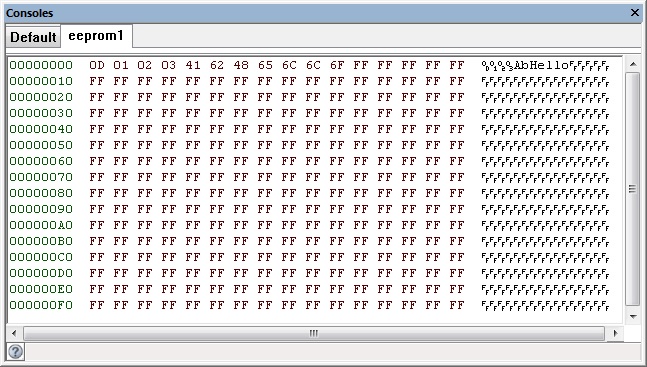Difference between revisions of "Component: EEPROM (Storage)"
| Line 16: | Line 16: | ||
==Detailed description== | ==Detailed description== | ||
| + | |||
| + | |||
''No detailed description exists yet for this component'' | ''No detailed description exists yet for this component'' | ||
==Examples== | ==Examples== | ||
| + | |||
| + | |||
| Line 346: | Line 350: | ||
|- | |- | ||
| width="10%" align="center" style="border-top: 2px solid #000;" | [[File:Fc9-void-icon.png]] - VOID | | width="10%" align="center" style="border-top: 2px solid #000;" | [[File:Fc9-void-icon.png]] - VOID | ||
| + | | width="90%" style="border-top: 2px solid #000;" | ''Return'' | ||
| + | |} | ||
| + | |||
| + | |||
| + | {| class="wikitable" style="width:60%; background-color:#FFFFFF;" | ||
| + | |- | ||
| + | | width="10%" align="center" style="background-color:#D8C9D8;" align="center" | [[File:Fc9-comp-macro.png]] | ||
| + | | width="90%" style="background-color:#D8C9D8; color:#4B008D;" | '''SendBinaryFloat''' | ||
| + | |- | ||
| + | | colspan="2" | Sends out a 32-bit binary floating point value split across four bytes. | ||
| + | |- | ||
| + | |- | ||
| + | | width="10%" align="center" | [[File:]] - | ||
| + | | width="90%" | Value | ||
| + | |- | ||
| + | | colspan="2" | | ||
| + | |- | ||
| + | | width="10%" align="center" | [[File:]] - | ||
| + | | width="90%" | MSBfirst | ||
| + | |- | ||
| + | | colspan="2" | 0=Least significant byte first, 1=Most significant byte first | ||
| + | |- | ||
| + | | width="10%" align="center" style="border-top: 2px solid #000;" | [[File:Fc9-void-icon.png]] - VOID | ||
| + | | width="90%" style="border-top: 2px solid #000;" | ''Return'' | ||
| + | |} | ||
| + | |||
| + | |||
| + | {| class="wikitable" style="width:60%; background-color:#FFFFFF;" | ||
| + | |- | ||
| + | | width="10%" align="center" style="background-color:#D8C9D8;" align="center" | [[File:Fc9-comp-macro.png]] | ||
| + | | width="90%" style="background-color:#D8C9D8; color:#4B008D;" | '''GetProp''' | ||
| + | |- | ||
| + | | colspan="2" | Allows the property filter for the COM port list to be copied to a parent component. | ||
| + | |- | ||
| + | |- | ||
| + | | width="10%" align="center" | [[File:Fc9-string-icon.png]] - STRING | ||
| + | | width="90%" | PropName | ||
| + | |- | ||
| + | | colspan="2" | | ||
| + | |- | ||
| + | | width="10%" align="center" style="border-top: 2px solid #000;" | [[File:Fc9-string-icon.png]] - STRING | ||
| + | | width="90%" style="border-top: 2px solid #000;" | ''Return'' | ||
| + | |} | ||
| + | |||
| + | |||
| + | {| class="wikitable" style="width:60%; background-color:#FFFFFF;" | ||
| + | |- | ||
| + | | width="10%" align="center" style="background-color:#D8C9D8;" align="center" | [[File:Fc9-comp-macro.png]] | ||
| + | | width="90%" style="background-color:#D8C9D8; color:#4B008D;" | '''ReceiveByteArray''' | ||
| + | |- | ||
| + | | colspan="2" | Attempts to receive an array of bytes using the COM port Returns the number of bytes received. | ||
| + | |- | ||
| + | |- | ||
| + | | width="10%" align="center" | [[File:Fc9-u8-icon.png]] - BYTE | ||
| + | | width="90%" | Data | ||
| + | |- | ||
| + | | colspan="2" | | ||
| + | |- | ||
| + | | width="10%" align="center" | [[File:Fc9-u16-icon.png]] - UINT | ||
| + | | width="90%" | MaxLength | ||
| + | |- | ||
| + | | colspan="2" | Max number of bytes to try and read | ||
| + | |- | ||
| + | | width="10%" align="center" | [[File:Fc9-u16-icon.png]] - UINT | ||
| + | | width="90%" | Timeout | ||
| + | |- | ||
| + | | colspan="2" | Time to wait for incoming data in milliseconds | ||
| + | |- | ||
| + | | width="10%" align="center" style="border-top: 2px solid #000;" | [[File:Fc9-u16-icon.png]] - UINT | ||
| + | | width="90%" style="border-top: 2px solid #000;" | ''Return'' | ||
| + | |} | ||
| + | |||
| + | |||
| + | {| class="wikitable" style="width:60%; background-color:#FFFFFF;" | ||
| + | |- | ||
| + | | width="10%" align="center" style="background-color:#D8C9D8;" align="center" | [[File:Fc9-comp-macro.png]] | ||
| + | | width="90%" style="background-color:#D8C9D8; color:#4B008D;" | '''ReceiveString''' | ||
| + | |- | ||
| + | | colspan="2" | Attempts to receive an string using the COM port Returns the number of bytes received. | ||
| + | |- | ||
| + | |- | ||
| + | | width="10%" align="center" | [[File:Fc9-u16-icon.png]] - UINT | ||
| + | | width="90%" | Timeout | ||
| + | |- | ||
| + | | colspan="2" | Time to wait for incoming data in milliseconds | ||
| + | |- | ||
| + | | width="10%" align="center" | [[File:Fc9-u16-icon.png]] - UINT | ||
| + | | width="90%" | MaxLength | ||
| + | |- | ||
| + | | colspan="2" | Max number of bytes to try and read | ||
| + | |- | ||
| + | | width="10%" align="center" style="border-top: 2px solid #000;" | [[File:Fc9-string-icon.png]] - STRING | ||
| + | | width="90%" style="border-top: 2px solid #000;" | ''Return'' | ||
| + | |} | ||
| + | |||
| + | |||
| + | {| class="wikitable" style="width:60%; background-color:#FFFFFF;" | ||
| + | |- | ||
| + | | width="10%" align="center" style="background-color:#D8C9D8;" align="center" | [[File:Fc9-comp-macro.png]] | ||
| + | | width="90%" style="background-color:#D8C9D8; color:#4B008D;" | '''PWMEnable''' | ||
| + | |- | ||
| + | | colspan="2" | Allows pulse width modulated transistor outputs to be switched on or off. Bit 0 = Enable AB Bit 1 = A / Bit 2 = B Bit 3 = C / Bit 4 = D Bit 5 = Enable CD | ||
| + | |- | ||
| + | |- | ||
| + | | width="10%" align="center" | [[File:Fc9-u8-icon.png]] - BYTE | ||
| + | | width="90%" | EnableMask | ||
| + | |- | ||
| + | | colspan="2" | Range 0-63 or 0b00000 to 0b111111 | ||
| + | |- | ||
| + | | width="10%" align="center" style="border-top: 2px solid #000;" | [[File:Fc9-void-icon.png]] - VOID | ||
| + | | width="90%" style="border-top: 2px solid #000;" | ''Return'' | ||
| + | |} | ||
| + | |||
| + | |||
| + | {| class="wikitable" style="width:60%; background-color:#FFFFFF;" | ||
| + | |- | ||
| + | | width="10%" align="center" style="background-color:#D8C9D8;" align="center" | [[File:Fc9-comp-macro.png]] | ||
| + | | width="90%" style="background-color:#D8C9D8; color:#4B008D;" | '''Initialise''' | ||
| + | |- | ||
| + | | colspan="2" | | ||
| + | |- | ||
| + | |- | ||
| + | | width="10%" align="center" style="border-top: 2px solid #000;" | [[File:Fc9-void-icon.png]] - VOID | ||
| + | | width="90%" style="border-top: 2px solid #000;" | ''Return'' | ||
| + | |} | ||
| + | |||
| + | |||
| + | {| class="wikitable" style="width:60%; background-color:#FFFFFF;" | ||
| + | |- | ||
| + | | width="10%" align="center" style="background-color:#D8C9D8;" align="center" | [[File:Fc9-comp-macro.png]] | ||
| + | | width="90%" style="background-color:#D8C9D8; color:#4B008D;" | '''GetProp''' | ||
| + | |- | ||
| + | | colspan="2" | Allows the property filter for the COM port list to be copied to a parent component. | ||
| + | |- | ||
| + | |- | ||
| + | | width="10%" align="center" | [[File:Fc9-string-icon.png]] - STRING | ||
| + | | width="90%" | PropName | ||
| + | |- | ||
| + | | colspan="2" | | ||
| + | |- | ||
| + | | width="10%" align="center" style="border-top: 2px solid #000;" | [[File:Fc9-string-icon.png]] - STRING | ||
| width="90%" style="border-top: 2px solid #000;" | ''Return'' | | width="90%" style="border-top: 2px solid #000;" | ''Return'' | ||
|} | |} | ||
Revision as of 10:40, 17 November 2021
| Author | Matrix Ltd |
| Version | 1.2 |
| Category | Storage |
Contents
EEPROM component
A means of reading data from and writing data to the EEPROM memory onboard the microcontroller. Fully functional with simulation but the target microcontroller must have EEPROM memory available to allow compilation to work.
Detailed description
No detailed description exists yet for this component
Examples
The Console window can be used to show the contents of EE memory during simulation.
Read and Write Bytes
Reads a value from location 0 in the EEPROM and writes back the value incremented by one, the values are displayed on to a LCD.
Starting and stopping the simulation or resetting the microcontroller will allow the program to resume counting from where it left off as opposed to a standard RAM based variable which would reset to an undetermined value.
![]() EEPROM
EEPROM
Read and Write Ints
Reads a value from locations 0,1 in the EEPROM and writes back the value incremented by one, the values are displayed on to a LCD.
Starting and stopping the simulation or resetting the microcontroller will allow the program to resume counting from where it left off as opposed to a standard RAM based variable which would reset to an undetermined value.
![]() EEPROM_INT
EEPROM_INT
String variables in EE Memory
Example showing how to store and retrieve strings to and from the EEPROM memory.
![]() EEStrings
EEStrings
Downloadable macro reference
| Read | |
| Reads a packet of bits from the EEPROM The number of bits read is 8 or 16, depending on the platform | |
| Address | |
| The address, in elements, to read the data from | |
| Return | |
| Initialise | |
| Configures each matching sensor on the bus with the specified conversion bits. | |
| Return | |
| GetProp | |
| Allows the property filter for the COM port list to be copied to a parent component. | |
| PropName | |
| Return | |
| Initialise | |
| Return | |
| GetProp | |
| Allows the property filter for the COM port list to be copied to a parent component. | |
| PropName | |
| Return | |