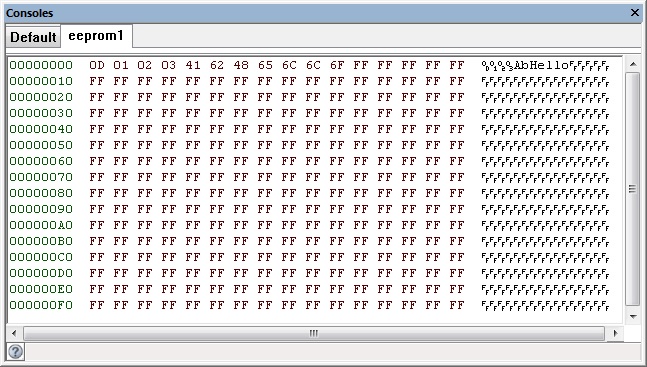Difference between revisions of "Component: EEPROM (Storage)"
| Line 16: | Line 16: | ||
==Detailed description== | ==Detailed description== | ||
| + | |||
| + | |||
| Line 24: | Line 26: | ||
==Examples== | ==Examples== | ||
| + | |||
| + | |||
| Line 67: | Line 71: | ||
| colspan="2" | Initial EE location to start reading | | colspan="2" | Initial EE location to start reading | ||
|- | |- | ||
| − | | width="10%" align="center" | [[File:]] - | + | | width="10%" align="center" | [[File:Fc9-f32-icon.png]] - FLOAT |
| width="90%" | Value | | width="90%" | Value | ||
|- | |- | ||
| colspan="2" | Floating point value to write | | colspan="2" | Floating point value to write | ||
|- | |- | ||
| − | | width="10%" align="center" | [[File:]] - | + | | width="10%" align="center" | [[File:Fc9-bool-icon.png]] - BOOL |
| width="90%" | MSBFirst | | width="90%" | MSBFirst | ||
|- | |- | ||
| Line 95: | Line 99: | ||
| colspan="2" | Initial EE location to start reading | | colspan="2" | Initial EE location to start reading | ||
|- | |- | ||
| − | | width="10%" align="center" | [[File:]] - | + | | width="10%" align="center" | [[File:Fc9-bool-icon.png]] - BOOL |
| width="90%" | MSBFirst | | width="90%" | MSBFirst | ||
|- | |- | ||
| Line 118: | Line 122: | ||
| colspan="2" | Initial EE location to start reading | | colspan="2" | Initial EE location to start reading | ||
|- | |- | ||
| − | | width="10%" align="center" | [[File:]] - | + | | width="10%" align="center" | [[File:Fc9-bool-icon.png]] - BOOL |
| width="90%" | MSBFirst | | width="90%" | MSBFirst | ||
|- | |- | ||
| colspan="2" | 0=LSB First, 1=MSB First | | colspan="2" | 0=LSB First, 1=MSB First | ||
|- | |- | ||
| − | | width="10%" align="center" style="border-top: 2px solid #000;" | [[File:]] - | + | | width="10%" align="center" style="border-top: 2px solid #000;" | [[File:Fc9-f32-icon.png]] - FLOAT |
| width="90%" style="border-top: 2px solid #000;" | ''Return'' | | width="90%" style="border-top: 2px solid #000;" | ''Return'' | ||
|} | |} | ||
| Line 169: | Line 173: | ||
| colspan="2" | Floating point value to write | | colspan="2" | Floating point value to write | ||
|- | |- | ||
| − | | width="10%" align="center" | [[File:]] - | + | | width="10%" align="center" | [[File:Fc9-bool-icon.png]] - BOOL |
| width="90%" | MSBFirst | | width="90%" | MSBFirst | ||
|- | |- | ||
| Line 233: | Line 237: | ||
| colspan="2" | Initial EE location to start reading | | colspan="2" | Initial EE location to start reading | ||
|- | |- | ||
| − | | width="10%" align="center" | [[File:]] - | + | | width="10%" align="center" | [[File:Fc9-bool-icon.png]] - BOOL |
| width="90%" | MSBFirst | | width="90%" | MSBFirst | ||
|- | |- | ||
| Line 307: | Line 311: | ||
| colspan="2" | Byte address, EEADDR on 8-bit device or EEADDR/2 on a 16-bit device | | colspan="2" | Byte address, EEADDR on 8-bit device or EEADDR/2 on a 16-bit device | ||
|- | |- | ||
| − | | width="10%" align="center" | [[File:]] - | + | | width="10%" align="center" | [[File:Fc9-bool-icon.png]] - BOOL |
| width="90%" | MSBFirst | | width="90%" | MSBFirst | ||
|- | |- | ||
| Line 335: | Line 339: | ||
| colspan="2" | Floating point value to write | | colspan="2" | Floating point value to write | ||
|- | |- | ||
| − | | width="10%" align="center" | [[File:]] - | + | | width="10%" align="center" | [[File:Fc9-bool-icon.png]] - BOOL |
| width="90%" | MSBFirst | | width="90%" | MSBFirst | ||
|- | |- | ||
Revision as of 13:31, 17 November 2021
| Author | Matrix Ltd |
| Version | 1.2 |
| Category | Storage |
Contents
EEPROM component
A means of reading data from and writing data to the EEPROM memory onboard the microcontroller. Fully functional with simulation but the target microcontroller must have EEPROM memory available to allow compilation to work.
Detailed description
No detailed description exists yet for this component
Examples
The Console window can be used to show the contents of EE memory during simulation.
Read and Write Bytes
Reads a value from location 0 in the EEPROM and writes back the value incremented by one, the values are displayed on to a LCD.
Starting and stopping the simulation or resetting the microcontroller will allow the program to resume counting from where it left off as opposed to a standard RAM based variable which would reset to an undetermined value.
![]() EEPROM
EEPROM
Read and Write Ints
Reads a value from locations 0,1 in the EEPROM and writes back the value incremented by one, the values are displayed on to a LCD.
Starting and stopping the simulation or resetting the microcontroller will allow the program to resume counting from where it left off as opposed to a standard RAM based variable which would reset to an undetermined value.
![]() EEPROM_INT
EEPROM_INT
String variables in EE Memory
Example showing how to store and retrieve strings to and from the EEPROM memory.
![]() EEStrings
EEStrings
Downloadable macro reference
| Read | |
| Reads a packet of bits from the EEPROM The number of bits read is 8 or 16, depending on the platform | |
| Address | |
| The address, in elements, to read the data from | |
| Return | |