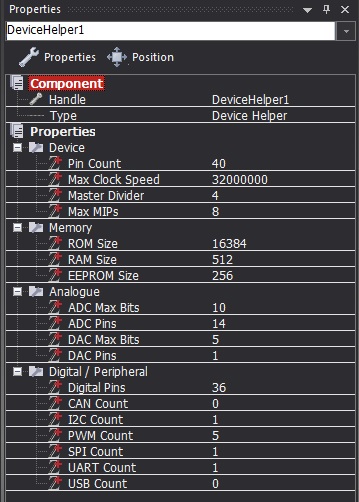| Author
|
Matrix TSL
|
| Version
|
1.1
|
| Category
|
Matrix Tools
|
Device Helper component
A purely cosmetic component for viewing the details specific to your current selected target microcontroller. Lists stats like ADC resolution, ADC channels, UARTs, SPI, PWM, RAM, ROM etc
Detailed description
No detailed description exists yet for this component
Examples
By simply adding the device helper component to your project and selecting it on the panel you can see all the following statistics regarding your current selected microcontroller in the properties window.
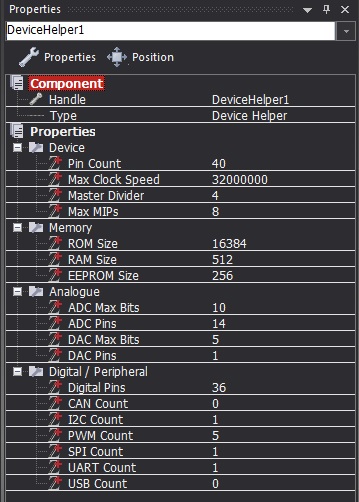
Downloadable macro reference

|
ResetRecords
|
| Allows the peak and trough to be reset back to default values.
|
| [[File:]] -
|
ResetPeak
|
|
|
| [[File:]] -
|
ResetTrough
|
|
|
 - VOID - VOID
|
Return
|

|
ReceiveString
|
| Gets a string from the receive buffer
|
 - UINT - UINT
|
MaxChars
|
|
|
 - UINT - UINT
|
Timeout
|
| Time in milliseconds to wait for data
|
 - STRING - STRING
|
Return
|

|
Initialise
|
| Initialises the UART component pins ready to send and receive data
|
 - VOID - VOID
|
Return
|

|
ReceiveString
|
| Receives a string of bytes and returns the number of bytes received.
|
 - STRING - STRING
|
StringData
|
|
|
 - UINT - UINT
|
NumBytes
|
| Maximum number of bytes to try and receive
|
 - UINT - UINT
|
Timeout
|
| Max amount of time in ms to wait between bytes
|
 - BYTE - BYTE
|
Return
|

|
Start
|
| Startup routine required by the hardware device. Automatically clears the display after initialising.
|
 - VOID - VOID
|
Return
|

|
SetLEDState
|
| Sets the state of a single LED
|
 - BYTE - BYTE
|
Port
|
| 0 = PortA, 1 = PortB
|
 - BYTE - BYTE
|
LED
|
| 0 = LED0, 7 = LED7
|
 - BYTE - BYTE
|
State
|
|
|
 - VOID - VOID
|
Return
|

|
GetRxIdent
|
| Gets the Rx ID as a Integer Standard and Extended IDs.
|
 - BYTE - BYTE
|
Buffer
|
|
|
 - ULONG - ULONG
|
Return
|

|
Initialise
|
| Must be called before any other CAN component macros to enable and initialise the CAN peripheral.
|
 - VOID - VOID
|
Return
|
Property reference

|
Properties
|

|
Pin Count
|
|
|

|
Max Clock Speed
|
| Maximum frequency the device can operate.
|

|
Master Divider
|
| Number of clock cycles per single device instruction.
|

|
Max MIPs
|
| Million Instructions Per Second (MIPS) Number of complete instruction cycles per second based on the max clock speed and instructions per clock divided by 1 million. Note that some instructions such as decisions can take multiple instructions to complete.
|

|
ROM Size
|
| Number of bytes available for ROM storage. ROM - Read Only Memory - Contains the Flowcode program as well as other constants such as strings
|

|
RAM Size
|
| Number of bytes available for RAM storage. RAM - Random Access Memory - Contains the Flowcode variables as well as the operational stack
|

|
EEPROM Size
|
| Number of bytes available for EEPROM storage. EEPROM - Electrically Erasable Programmable Read Only Memory - Contains user data that can persist when the power is removed
|

|
ADC Max Bits
|
| Maximum number of bits used for an ADC conversion which dictates the maximum reading the ADC can generate. 8 bits = 0 - 255 10 bits = 0 - 1023 12 bits = 0 - 4095
|

|
ADC Pins
|
| Number of pins capable of reading an analogue input.
|

|
DAC Max Bits
|
| Maximum number of bits used for an DAC conversion which dictates the output resolution of the DAC. 5 bits = 0 - 31 8 bits = 0 - 255 10 bits = 0 - 1023
|

|
DAC Pins
|
| Number of pins capable of outputting an analogue voltage.
|

|
Digital Pins
|
| Number of pins capable of reading a digital input and/or writing a digital output.
|

|
CAN Count
|
| Controller Area Network (CAN) Used for fixed system architecture in noisy environments e.g. Cars and Automotive
|

|
I2C Count
|
| Inter-Integrated Circuit (I2C) Used for on board communications e.g. Sensors, Memory
|

|
I2C Modes
|
|
|

|
H-Bridge Count
|
|
|

|
PWM Count
|
| Pulse Width Modulation Output (PWM) Useful for analogue style outputs.
|

|
SPI Count
|
| Serial Peripheral Interface (SPI) Used for high speed on board communications e.g. Sensors, Memory
|

|
UART Count
|
| Universal Asynchronous Receiver Transmitter (UART) Used for on board and off board communications e.g. RS232, Bluetooth, GPS, GSM
|

|
USB Count
|
| Universal Serial Bus (USB) Used for interconnective communications with high end equipment such as PCs.
|

|
Connections
|

|
Simulations
|