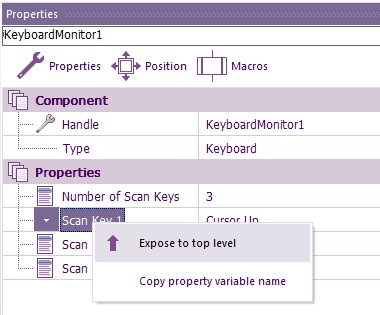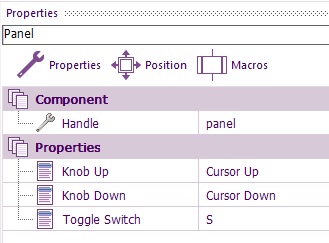Component: Keyboard (Controls )
| Author | Matrix TSL |
| Version | 1.0 |
| Category | Controls |
Contents
Keyboard component
Component to allow you to get direct input from the keyboard. Specific keys can be polled to test if they are pressed and provide interaction with the runtime panel. A full list of virtual key codes can be found here: https://docs.microsoft.com/en-gb/windows/win32/inputdev/virtual-key-codes?redirectedfrom=MSDN
Detailed description
No detailed description exists yet for this component
Examples
Here is an example of how to use the keyboard component to map key pressed to various functions on the panel.
You can define keys that can be changed by the user by right clicking the keys in the keyboard component property and exposing them to the top level.
Once the properties have been exposed you can double click the top level property and rename to give a meaningful name in your application.
The user can then easily select which key they would like to assign to each function.
Downloadable macro reference
| GetKeyPress | |
| Checks a single virtual key code to test if the button is pressed or not. | |
| KeyCode | |
| Virtual Key Code Number | |
| Return | |