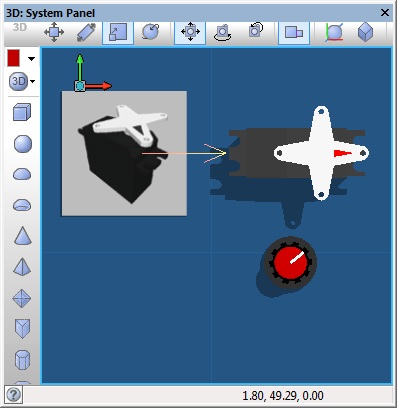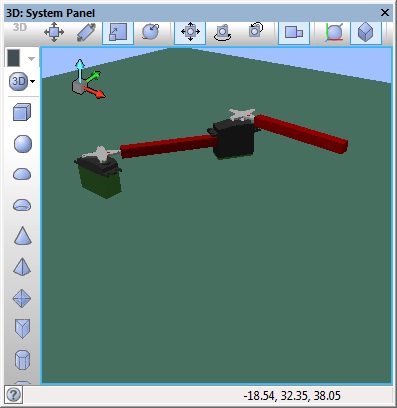|
Properties
|

|
Channels (1 - 8)
|
| Set the number of servo's that you need to control. Value from 1 to 8.
|

|
Peripherals
|
| Lists the internal peripherals of the MCU used by the component. When the servo motor is initialised you will not be able to use the listed peripherals for other functionality.
|

|
Trim Mode
|
|
|

|
Trim 0
|
| Trim the pulse width for this channel. Use this to trim the positioning of two servos so that similar input values will produce the same degree of movement.
|

|
Trim 1
|
| Trim the pulse width for this channel. Use this to trim the positioning of two servos so that similar input values will produce the same degree of movement.
|

|
Trim 2
|
| Trim the pulse width for this channel. Use this to trim the positioning of two servos so that similar input values will produce the same degree of movement.
|

|
Trim 3
|
| Trim the pulse width for this channel. Use this to trim the positioning of two servos so that similar input values will produce the same degree of movement.
|

|
Trim 4
|
| Trim the pulse width for this channel. Use this to trim the positioning of two servos so that similar input values will produce the same degree of movement.
|

|
Trim 5
|
| Trim the pulse width for this channel. Use this to trim the positioning of two servos so that similar input values will produce the same degree of movement.
|

|
Trim 6
|
| Trim the pulse width for this channel. Use this to trim the positioning of two servos so that similar input values will produce the same degree of movement.
|

|
Trim 7
|
| Trim the pulse width for this channel. Use this to trim the positioning of two servos so that similar input values will produce the same degree of movement.
|

|
Minimum (us)
|
| Shortest pulse width that will be used.
|

|
Maximum (us)
|
| Longest pulse width used for the PWM signals.
|

|
Period Multiplier
|
| Number of instructions for 1 / 256th of the positional accuracy. This sets the default movement speed to maintain legacy move speeds. Also sets the multiplication factor to convert from a byte 0-255 to a clocked position value.
|

|
Connections
|

|
Channel 0
|
| Pin on which to output PWM for the servo motor.
|

|
Channel 1
|
| Pin on which to output PWM for the servo motor.
|

|
Channel 2
|
| Pin on which to output PWM for the servo motor.
|

|
Channel 3
|
| Pin on which to output PWM for the servo motor.
|

|
Channel 4
|
| Pin on which to output PWM for the servo motor.
|

|
Channel 5
|
| Pin on which to output PWM for the servo motor.
|

|
Channel 6
|
| Pin on which to output PWM for the servo motor.
|

|
Channel 7
|
| Pin on which to output PWM for the servo motor.
|

|
Simulations
|

|
Servo Object 0
|
| Drag a servo motor component onto the System Panel, and then select it here, to create an on screen simulation of the way that your flowchart moves the servo's. Servo motors should be based on the 'Servo Motor Base' component, or use a custom component set to responf to 'User.Notify' events (ID = n/a, Data = Position (0-127)).
|

|
Servo Object 1
|
| Drag a servo motor component onto the System Panel, and then select it here, to create an on screen simulation of the way that your flowchart moves the servo's. Servo motors should be based on the 'Servo Motor Base' component, or use a custom component set to responf to 'User.Notify' events (ID = n/a, Data = Position (0-127)).
|

|
Servo Object 2
|
| Drag a servo motor component onto the System Panel, and then select it here, to create an on screen simulation of the way that your flowchart moves the servo's. Servo motors should be based on the 'Servo Motor Base' component, or use a custom component set to responf to 'User.Notify' events (ID = n/a, Data = Position (0-127)).
|

|
Servo Object 3
|
| Drag a servo motor component onto the System Panel, and then select it here, to create an on screen simulation of the way that your flowchart moves the servo's. Servo motors should be based on the 'Servo Motor Base' component, or use a custom component set to responf to 'User.Notify' events (ID = n/a, Data = Position (0-127)).
|

|
Servo Object 4
|
| Drag a servo motor component onto the System Panel, and then select it here, to create an on screen simulation of the way that your flowchart moves the servo's. Servo motors should be based on the 'Servo Motor Base' component, or use a custom component set to responf to 'User.Notify' events (ID = n/a, Data = Position (0-127)).
|

|
Servo Object 5
|
| Drag a servo motor component onto the System Panel, and then select it here, to create an on screen simulation of the way that your flowchart moves the servo's. Servo motors should be based on the 'Servo Motor Base' component, or use a custom component set to responf to 'User.Notify' events (ID = n/a, Data = Position (0-127)).
|

|
Servo Object 6
|
| Drag a servo motor component onto the System Panel, and then select it here, to create an on screen simulation of the way that your flowchart moves the servo's. Servo motors should be based on the 'Servo Motor Base' component, or use a custom component set to responf to 'User.Notify' events (ID = n/a, Data = Position (0-127)).
|

|
Servo Object 7
|
| Drag a servo motor component onto the System Panel, and then select it here, to create an on screen simulation of the way that your flowchart moves the servo's. Servo motors should be based on the 'Servo Motor Base' component, or use a custom component set to responf to 'User.Notify' events (ID = n/a, Data = Position (0-127)).
|
![]() Servo Example 1
The Servo controller is linked to the standard servo component but this could be linked to any object on the panel.
Servo Example 1
The Servo controller is linked to the standard servo component but this could be linked to any object on the panel.
![]() Servo Example 2
The Servo controller can handle up to 8 motors and is used to control both of the standard servo components on the panel.
Servo Example 2
The Servo controller can handle up to 8 motors and is used to control both of the standard servo components on the panel.