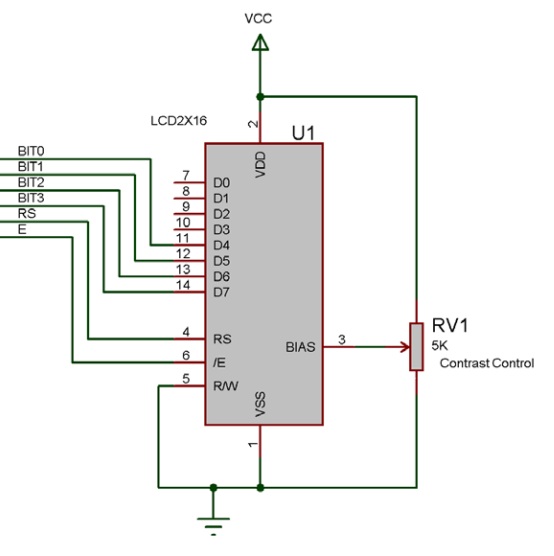Component: LCD (Adafruit, 16x2) (Alphanumeric)
From Flowcode Help
Jump to navigationJump to search| Author | Matrix Ltd |
| Version | 1.8 |
| Category | Alphanumeric |
Contents
LCD (Adafruit, 16x2) component
Adafruit OLED LCD display capable of displaying 2 lines of 16 characters.
Component Pack
DISPLAYS
Detailed description
No detailed description exists yet for this component
Examples
Connections
For the LCDs to work with the Flowcode LCD component they need to be connected up in 4-bit data mode.
The 4 data signals actually go to the upper data nibble on the LCD as shown below.
A simple example that shows how to use some common functions.
Downloadable macro reference
| Clear | |
| Clears the entire contents of the display. | |
| Return | |
| PrintString | |
| Breaks down a string of text and sends it to the LCD via the private RawSend(byte, mask) macro | |
| Text | |
| Return | |
| PrintAscii | |
| Takes the ascii value for a character and prints the character | |
| character | |
| Holds an ascii value. | |
| Return | |
| PrintNumber | |
| Based on v5 macro, will allow you to print a number. This is limited to a signed-INT, -32768 to 32767 | |
| Number | |
| Return | |
| ClearLine | |
| Clears a single line on the display before moving the cursor back to the start of the line to allow new data to be displayed. | |
| Line | |
| Return | |
| Cursor | |
| Moves the cursor on the LCD Display | |
| x | |
| y | |
| Return | |
| ScrollDisplay | |
| Scrolls the display left or right by a number of given positions. | |
| Position | |
| Holds the number of positions to shift the display | |
| direction | |
| 0 = left, 1 = right | |
| Return | |
| Start | |
| Startup routine required by the hardware device. Automatically clears the display when complete. | |
| Return | |