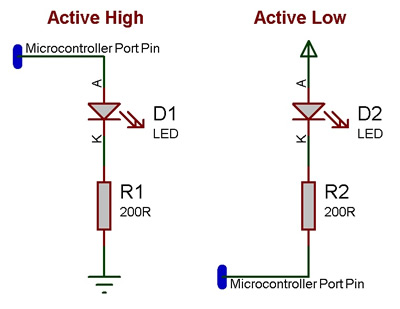Component: LED Array Template (LEDs)
| Author | Matrix TSL |
| Version | 2.0 |
| Category | LEDs |
Contents
LED Array Template component
Create an evenly spaced array of LED indicators. Each will be connected to sequential pins of a given I/O port. Set target object to point at any standard LED component to change the style.
Component Pack
BASICIO
Detailed description
No detailed description exists yet for this component
Examples
Example program which uses the point graph macro and loops to create a knight rider effect using the LED array.
Example program which reads an analogue value from an analogue input voltage and displays the reading in Binary on the LED array.
LEDs can be wired either active high or active low. The LED Array components have a property allowing you to configure which LED type your using.
An active high LED will light when the microcontroller pin is outputting a logic 1 and be off when the microcontroller pin is outputting a logic 0 or in input mode.
An active low LED will light when the microcontroller pin is outputting a logic 0 and be off when the microcontroller pin is outputting a logic 1 or in input mode.
The series resistor can be on either side of the LED and acts to protect the LED from damage due to excess current. The value of resistor used can be changed based on the brightness of the LED and power consumption.
This LED Calculator tool is a good resource for calculating the correct LED series protection resistor.
Downloadable macro reference
| BarGraph | |
| Turns on the first N elements of the array - for generating bar graph metes etc. | |
| Length | |
| How many items to light up. | |
| Return | |
| LEDOn | |
| Turn on the selected LED. | |
| Index | |
| Index of the LED to turn on. | |
| Return | |
| AllOn | |
| Turns on all elements | |
| Return | |
| LEDOff | |
| Turn off the selected led. | |
| Index | |
| Index of the LED to turn on. | |
| Return | |
| PointGraph | |
| Turns on the Indexed LED and turns all others off. Does nothing if the index is out of range. | |
| Index | |
| The LED to show. | |
| Return | |
| GetHandle | |
| Retrieves the object handle of the indexed clone. Returns zero for out of range indexes. | |
| Index | |
| Return | |
| WriteValue | |
| Write a number which is presented on the LEDs in binary. | |
| Value | |
| Provide a value to be written to the LEDs in binary | |
| Return | |
| AllOff | |
| Turns off all elements | |
| Return | |
Property reference
| Properties | |
| Count | |
| The number of LEDs in the array from 1 to 8. | |
| Connections | |
| Output Mode | |
| Choose a single port for all LEDs, or to allocate them to arbitrary pins. | |
| File:Fc9-type-19-icon.png | Port |
| Polarity | |
| Active High = LEDs light when the chosen chip pin is ON Active Low = LEDs light when the chosen chip pin is OFF | |
| Simulation | |
| Alignment | |
| Which 3D axis to align the copies along. | |
| Spacing | |
| The distance between LEDs in the array. LEDs will be spaced symmetrically around the component centre. Use a negative value to reverse the order of the LEDs. | |
| Reverse | |
| Reverse the direction of the LEDs. | |
| Shape | |
| Target LED | |
| Drag any LED component based on the 'LED base' onto the panel and select it here to use a custom LED design. When unconnected, you can choose a default geometric form instead. | |
| Shape | |
| Shape for the LED when no target is selected. | |
| Width | |
| Width of the LED shape. | |
| Height | |
| Height of the LED shape. | |
| Depth | |
| Depth of the LED shape. | |
| Colors | |
| Same Color | |
| Choose whether all LEDs should be the same color, or to set them individually. | |
| LED 0 | |
| The colour for LED 0 - or for all LEDs if that option is set. | |
| Label | |
| Show | |
| Decide what labels to show... None - no labels are displayed Name - shows each component's name Property - shows a particular property of each component (see 'property' below. | |
| Property | |
| Show a particular property of each object. If a port or pin property is chosen, the label can be abbreviated to remove the '$PORT' text. | |
| Color | |
| Color of the labels text. | |
| Scale | |
| Sets the basic size (text height) of the labels. | |
| Follow Zoom | |
| Whether labels get bigger and smaller when the panel is zoomed in and out. | |
| Position | |
| Set the position of the label relative to the component. | |