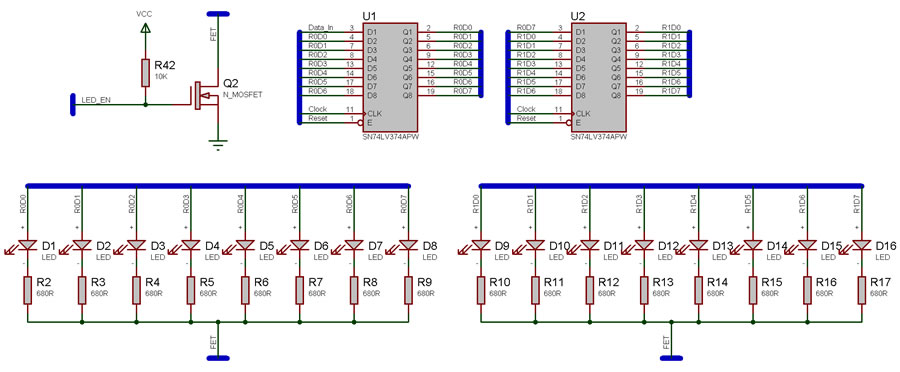Component: LED Matrix (Serial) (LEDs)
| Author | Matrix Ltd |
| Version | 1.1 |
| Category | LEDs |
Contents
LED Matrix (Serial) component
LED Matrix component designed to work using a single data and clock pin. Each LED on the display can be controlled in a chain by setting the data appropriatley and then generating the appropriate amount of clock pulses.
Component Pack
BASICIO
Detailed description
No detailed description exists yet for this component
Examples
Serial LED matrix example schematic showing 16 LEDs connected using two octal buffer ICs. Data connections to the microcontroller are Data_In, LED_EN, Clock and Reset.
Each clock pulse transfers the output state to the next LED so Data_In goes to LED R0D0 and LED R0D0 goes to LED R0D1 etc.
Example Program
![]() ledmatrixs
Note. to allow the simulation to run smoothly ensure that the simulation speed is set to normal and you may also want to enable hardware acceleration using the Global Options.
ledmatrixs
Note. to allow the simulation to run smoothly ensure that the simulation speed is set to normal and you may also want to enable hardware acceleration using the Global Options.
Example Panel Display
Downloadable macro reference
| StrobeHigh | |
| Sets the strobe pin high. Strobing controls the LED brightness and does not apply to simulation. | |
| Return | |
| StrobeLow | |
| Sets the strobe pin low. Strobing controls the LED brightness and does not apply to simulation. | |
| Return | |
| ClearLEDs | |
| Sets all of the LEDs in the matrix to the off state. | |
| Return | |
| WriteColumn | |
| Allows a single column of data to be inserted, Acts to shift the rest of the columns across by one. | |
| Data | |
| Data to display on the column of LEDs | |
| Return | |