Page 2 of 4
Re: ESP32 GPS UART not working!
Posted: Fri Apr 09, 2021 9:46 pm
by LeighM
Oh, strange.
Can I just check that you put the file into the correct directory?
ProgramData is normally hidden.
Thanks
Re: ESP32 GPS UART not working!
Posted: Sat Apr 10, 2021 12:35 am
by medelec35
Also, after a component is manually added, if Flowcode was open,
it will not take effected until you have reloaded the flowchart.
Re: ESP32 GPS UART not working!
Posted: Sat Apr 10, 2021 10:46 am
by jgu1
Hi both!
Yes I am avare of the hidden dir. I found it and when I copy your file the pc ask ; "do you want to overwrite" And I accept.
And Martin I reboot the totally, not only FC9

I'm sorry to have to disturb you all the time and hope I'm not too annoying, but I've got another problem too. I just invested in a new PC and of course installed FC9 on this one too. I have followed the instructions step by step when installing Tollchain. Everything seems to be ok, but I can not program ESP32 on the new one. I dont see the USBport in Projectoption when I plug in the USB, Either in devicemanager, it is possible to see the USB port, I can see it in my other PC, is there a driver for the USB ESp32

I will be happy if you can help with these two problems.

Jorgen
Re: ESP32 GPS UART not working!
Posted: Sat Apr 10, 2021 1:31 pm
by medelec35
Hi, Jorgen.
After reinstalling windows 10, I have the same issue.
When I plugged the ESP in all I got was:
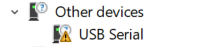
- ESP Before Drivers Installed..png (6.83 KiB) Viewed 8234 times
To resolve it for the ESP32 Lolin board I needed to install CH340 drivers from
here.
I will request for the above information to get added to FAQ
Re: ESP32 GPS UART not working!
Posted: Sat Apr 10, 2021 2:01 pm
by jgu1
Hi Martin!
Thank´s for care.

I done your advice but still no USB port for ESP32

After install I reboot the PC.
Re: ESP32 GPS UART not working!
Posted: Sat Apr 10, 2021 2:03 pm
by LeighM
Hi Jorgen
When the usb is running again,
Try GPS on UART Channel 2,
Maybe avoid IO pin 2 if you can,
Not sure if LED on 2 might affect the signal
Re: ESP32 GPS UART not working!
Posted: Sat Apr 10, 2021 2:23 pm
by jgu1
Hi Leigh!
I have already done this, no luck

And ,weel now on my new PC no USB

All kind of help and advice is velcome concerning the two issue.

Jorgen
Re: ESP32 GPS UART not working!
Posted: Sat Apr 10, 2021 2:52 pm
by medelec35
When you plug and unplug your ESP32 in to your PC, whether you have drivers or not,
there should be some change within device manager.
Without drivers there will be a yellow triangle with an exclamation mark.
Are you seeing any difference e.g. in Other devices?
If nothing changes in device manager then then it could be an hardware issue?
Try using the same lead had ESP32 and check it still works on your other PC?
Do you have anything else you can try on your new PC, E.G Eblocks or Arduino?
Re: ESP32 GPS UART not working!
Posted: Sat Apr 10, 2021 4:26 pm
by jgu1
I test with two other ESP device two other cable, no connection?
when I plug/unplug the USB for the ESP and look in devicemaneger, I see that the path is , lets´say jumping and I hear the original sound. but no change and no new USB device.
You wrote:
*** Without drivers there will be a yellow triangle with an exclamation mark. NO,nothing
*** Are you seeing any difference e.g. in Other devices? Yes and it work.
If I try with an Arduino Mega and Nano, Is can see the Usbport in FC9 and in devicemanager it work can program the device.
As I said, this is a complete new PC and I have one more similar, on this everything work, strange.
The new machine is an ACER i5 16GB ram 512 GB HDD 2.5 mhz.
If I compare projectoption and compileroption and in Global option/location the settings is equal in both machine. I am so frustrated

Again thank´s in advance.
Re: ESP32 GPS UART not working!
Posted: Sat Apr 10, 2021 6:19 pm
by jgu1
Little progres. After update windows I can now see this USB in device manager when I plug in the USB with ESP32. But there is no driver when I try to update driver? What did you do? please.