Page 1 of 2
App Developer Runtime error
Posted: Tue Apr 11, 2023 3:57 pm
by stefan.erni
Hi Ben
If I let my program run on a computer in the Lap, after 10-20 Minutes I get this error
The program is in the topic
https://flowcode.co.uk/forums/viewtopic.php?f=5&t=1864
An idea what I can do?
regards
Stefan
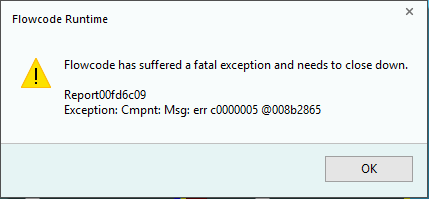
- Error_11-04-2023 16-43-20.png (7.58 KiB) Viewed 5742 times
Re: App Developer Runtime error
Posted: Tue Apr 11, 2023 4:20 pm
by BenR
Hi Stefan,
Steve may know more but he will likely need to be sent a crash report to be able to help. Is the problem repeatable?
Re: App Developer Runtime error
Posted: Tue Apr 11, 2023 8:23 pm
by WingNut
I had a crash earlier today in an embedded project. No apparent reason but the program had been running in sim mode. Crashed and then it gave the option to upload the dump so hats off for that
Re: App Developer Runtime error
Posted: Thu Apr 13, 2023 9:17 am
by stefan.erni
Hi Ben, Hi WingNut
There was no possibility of sending a crash report.
So the program works but randomly the program froze or once the error message came up.
This was on a very good Power PC with WIN10. Of course with a USB BlueTooth dongel.
To test, I ran the program on a HP notebook Win11 pro with additional monitor and there were no (never) problems. (A few long time tests).
I am now trying other WIN10 PCs and other USB-BT dongles.
regards
Stefan
Re: App Developer Runtime error
Posted: Mon Apr 17, 2023 9:21 am
by Steve-Matrix
Thanks, both. I will investigate these crashes later today.
Re: App Developer Runtime error
Posted: Thu Apr 20, 2023 4:10 pm
by stefan.erni
Hi Steve
I change my program.
Im not redraw all 200mSec, new I redraw it every Second (1Second).
Then it's working perfect on:
Win7
Win10
Win11
for a long time (more than 5Hours) and it's never crash or frising.
So I wrote a crash test program to set variable redraw time.
And if it's to fast i can provocate a crash.
regards
Stefan
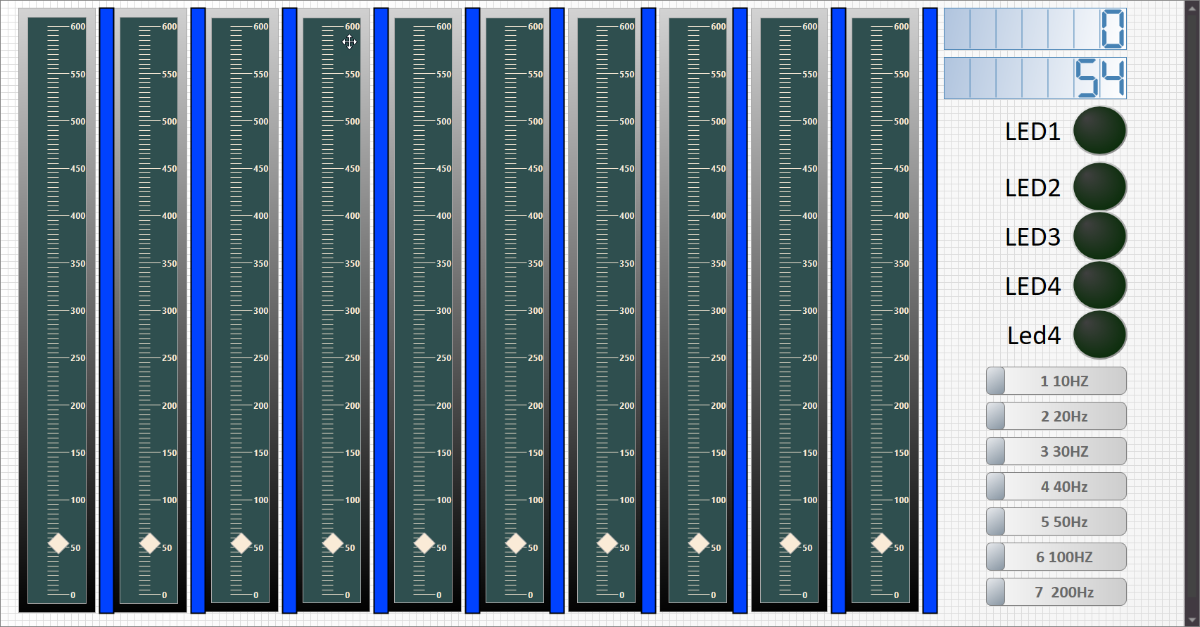
- Snag_1282f7c.png (285.56 KiB) Viewed 5678 times
Re: App Developer Runtime error
Posted: Thu Apr 20, 2023 5:24 pm
by Steve-Matrix
Thanks, Stefan.
I've just tested it here and it seems to work every time for me without a crash. Even if I change a button so the delay time to 1 or 0.
Re: App Developer Runtime error
Posted: Fri Apr 21, 2023 9:45 am
by stefan.erni
Hi Steve
I have no idea why my computers are having problems.
I have tested again on a Win10 and Win11 computer and both freeze at higher speeds with the crash test.
Sometimes after 10 minutes sometimes faster.
So I keep running my app with one second redraw.
regards
Stefan
Re: App Developer Runtime error
Posted: Tue May 02, 2023 3:09 pm
by stefan.erni
Hi Steve
I still have one question.
I use the gauge that can be found under CTRL -Creation.
This is really very good. And extremely practical.
But I suspect that this component is not in the update system (for me). Is there an update for it?
Would it be possible to have this gauge as a "normal" component?
And is it possible to add a command to set scale:
Lower Bound
Upper Bound
Major Tick Step
Minor Tick Step
This would change the scale depending on the sensitivity of the display (gauge)
regards
Stefan
no updates for this...

- Snag_5aa802.png (76.15 KiB) Viewed 5540 times
Re: App Developer Runtime error
Posted: Tue May 02, 2023 3:28 pm
by Steve-Matrix
The 2d and 3d primitives under the creation tab are fundamental components that are internally defined within Flowcode and are not components that can be updated via library updates. They can only be updated when the Flowcode "core" is updated.
As with all components, you can use the Component.Property.SetValue Built-in Function to change the values of any properties. This should allow you to change the scale. For example, "dLowerBound" is the property name for the lower bound.