Free V5 and the Arduino UNO
Moderator: Benj
Free V5 and the Arduino UNO
Hi,
I downloaded AVR V5 Free last week to try out with my Arduino UNO and put together the typical Blink programme but it wouldn't programme the UNO.
The programme compiled OK but it couldn't find the programmer, I got some different BAT files from another thread and someone even uploaded a config file that I imported.
I managed to get Flowcode to nearly talk to the UNO once with some time outs but after that it would no longer even get that far.
Considering the word Arduino is used in the programme title, surely it should work with the UNO out of the box or have a setting to enable that functionality, there's my future purchase and that of two other work colleagues hinging on getting this working, it shouldn't be this difficult.
Any suggestions?
I downloaded AVR V5 Free last week to try out with my Arduino UNO and put together the typical Blink programme but it wouldn't programme the UNO.
The programme compiled OK but it couldn't find the programmer, I got some different BAT files from another thread and someone even uploaded a config file that I imported.
I managed to get Flowcode to nearly talk to the UNO once with some time outs but after that it would no longer even get that far.
Considering the word Arduino is used in the programme title, surely it should work with the UNO out of the box or have a setting to enable that functionality, there's my future purchase and that of two other work colleagues hinging on getting this working, it shouldn't be this difficult.
Any suggestions?
Re: Free V5 and the Arduino UNO
Hi Gadjet
i've replied in the other thread with a posibble workaround, can you post a screenshot of your programmer options, including a shot of the linker settings, please also bear in mind this is a brand new version of flowcode and there will be a few teething issue, and matrix cant test every setup, i have flowcode working with my duemilnove and my mega 2560, so it does work
Regards
Dazz
i've replied in the other thread with a posibble workaround, can you post a screenshot of your programmer options, including a shot of the linker settings, please also bear in mind this is a brand new version of flowcode and there will be a few teething issue, and matrix cant test every setup, i have flowcode working with my duemilnove and my mega 2560, so it does work
Regards
Dazz
To sign up to the V5 forum follow this link http://www.matrixmultimedia.com/forum_upgrades.php
Re: Free V5 and the Arduino UNO
Dazz,dazz wrote:Hi Gadjet
i've replied in the other thread with a posibble workaround, can you post a screenshot of your programmer options, including a shot of the linker settings, please also bear in mind this is a brand new version of flowcode and there will be a few teething issue, and matrix cant test every setup, i have flowcode working with my duemilnove and my mega 2560, so it does work
Regards
Dazz
Still no luck.
Screen grabs attached
On the programmer options I've tried sk500v2 and just sk500, both don't work. Cheers.
Re: Free V5 and the Arduino UNO
Dazz,
Just for info, here's the port settings from my PC for the Arduino.
Just for info, here's the port settings from my PC for the Arduino.
Re: Free V5 and the Arduino UNO
Hi Gadjet
Can you shut down your pc and restart it, then try again as i suspect you may have canceled the programming when avrdude timed out , once rebooted try programing again holding down the arduino reset. and releasing it when it gets to the status for com10 bit, if it you dont catch it just right then press the reset, sorry it a long winded way but just trying to get you sorted out
let me know how you get on please
Reagrds
Dazz
can you also check in the programmer option that the compiler is avra.bat
Can you shut down your pc and restart it, then try again as i suspect you may have canceled the programming when avrdude timed out , once rebooted try programing again holding down the arduino reset. and releasing it when it gets to the status for com10 bit, if it you dont catch it just right then press the reset, sorry it a long winded way but just trying to get you sorted out
let me know how you get on please
Reagrds
Dazz
can you also check in the programmer option that the compiler is avra.bat
To sign up to the V5 forum follow this link http://www.matrixmultimedia.com/forum_upgrades.php
Re: Free V5 and the Arduino UNO
Daz,
Rebooted PC.
Started Flowcode.
Loaded Blink.
Pressed and held reset on UNO.
Clicked on Chip icon.
waited until the dashed lines started to appear across screen after programmer started and released reset.
Dashes continued to move across screen for about 10.15 seconds and then the com status appeared with FINISHED at the bottom. no programming.
Tried again but this time it gets to the failed and finished with in a second, no time to do anything with the reset and continued reset presses do nothing.
It seems to fail to quick from when the com port details appear, almost instant.
Thanks for trying to help out, I appreciate it and I'm quite patient but I have to go now, I'll check back later.
I'm happy to try other suggestions, would a video grab be helpful?
Sorry, the bat file wasn't avra.bat but when I change it it still doesn't work.
Cheers.
Rebooted PC.
Started Flowcode.
Loaded Blink.
Pressed and held reset on UNO.
Clicked on Chip icon.
waited until the dashed lines started to appear across screen after programmer started and released reset.
Dashes continued to move across screen for about 10.15 seconds and then the com status appeared with FINISHED at the bottom. no programming.
Tried again but this time it gets to the failed and finished with in a second, no time to do anything with the reset and continued reset presses do nothing.
It seems to fail to quick from when the com port details appear, almost instant.
Thanks for trying to help out, I appreciate it and I'm quite patient but I have to go now, I'll check back later.
I'm happy to try other suggestions, would a video grab be helpful?
Sorry, the bat file wasn't avra.bat but when I change it it still doesn't work.
Cheers.
Re: Free V5 and the Arduino UNO
Hi sorry its not working with my mega i need to let the reset button go when the status com port bit comes on the screen
i have just tested with both my arduinos
Regards
Dazz
i have just tested with both my arduinos
Regards
Dazz
To sign up to the V5 forum follow this link http://www.matrixmultimedia.com/forum_upgrades.php
Re: Free V5 and the Arduino UNO
Hello Everybody,
With my Adruino UNO R3 I solved the problem with the timing issue.
Parameters are :
%a arduino com6 115200 "%f.hex"
and when you hold button download , release and at a short time tick 2 times on the reset button, it will download then.
but still time issue.
When you copy avrdude.exe from the (Adruino directory)
..\arduino-1.0.1\hardware\tools\avr\bin to C:\Program Files\Flowcode(AVR)\v5\Tools\AVRDUDEusb
problem solved !!
On my board no timing issue anymore.
Thanks also dazz the find how to download.
Sven
With my Adruino UNO R3 I solved the problem with the timing issue.
Parameters are :
%a arduino com6 115200 "%f.hex"
and when you hold button download , release and at a short time tick 2 times on the reset button, it will download then.
but still time issue.
When you copy avrdude.exe from the (Adruino directory)
..\arduino-1.0.1\hardware\tools\avr\bin to C:\Program Files\Flowcode(AVR)\v5\Tools\AVRDUDEusb
problem solved !!
On my board no timing issue anymore.
Thanks also dazz the find how to download.
Sven
Re: Free V5 and the Arduino UNO
Glad your up and running Sven
If you are going to replace the avrdude.exe rename the one in your flowcode(AVR) v5 tools AVRDUDEusb folder to avrdude.exe.bk that way you can undo your changes if it doesnt work
Replace it with the one in your Arduino-1.0.1 hardware tools avr bin folder if you havent got the latest arduino ide download it from here http://arduino.cc/en/Main/Software
lastly in the programmer options, replace the stk500 with arduino
Regards
Dazz
If you are going to replace the avrdude.exe rename the one in your flowcode(AVR) v5 tools AVRDUDEusb folder to avrdude.exe.bk that way you can undo your changes if it doesnt work
Replace it with the one in your Arduino-1.0.1 hardware tools avr bin folder if you havent got the latest arduino ide download it from here http://arduino.cc/en/Main/Software
lastly in the programmer options, replace the stk500 with arduino
Regards
Dazz
To sign up to the V5 forum follow this link http://www.matrixmultimedia.com/forum_upgrades.php
Re: Free V5 and the Arduino UNO
Hooray Success.
After replacing the avrdude.exe as per Sven's post and changing the programmer settings, see attachment, it seems to work OK.
I also changed the .bat file from avra.bat to avrc_arduino.bat as avra.bat didn't work.
Thanks for all the help.
Now, anyone successfully used the USBTiny programmer ?
After replacing the avrdude.exe as per Sven's post and changing the programmer settings, see attachment, it seems to work OK.
I also changed the .bat file from avra.bat to avrc_arduino.bat as avra.bat didn't work.
Thanks for all the help.
Now, anyone successfully used the USBTiny programmer ?
-
benrouse77
- Posts: 26
- Joined: Thu Jul 05, 2012 11:29 pm
- Has thanked: 12 times
- Been thanked: 1 time
Re: Free V5 and the Arduino UNO
Hi guys, come over from the other thread. still no joy with my mega adk, just get the time outs no matter how I push and release button (up all night doing many different ways!!). I tried moving the avrdude from the arduino but with still no joy. One thing I did find tho was when I cancelled the time outs (sometimes after 10 mins or so) from trying to program I needed to ctrl,alt,delete and manually close avrdude down to retry each time or it locks up the com port and your unable to even use the arduino sketch.
Gona try getting hold of a uno and retry with the settings from prev posts.
I'm on vista with a arduino mega ADK using the home paid version of the avr/ arduino V5
Ben
Gona try getting hold of a uno and retry with the settings from prev posts.
I'm on vista with a arduino mega ADK using the home paid version of the avr/ arduino V5
Ben
- DavidA
- Matrix Staff
- Posts: 1076
- Joined: Fri Apr 23, 2010 2:18 pm
- Location: Matrix Multimedia Ltd
- Has thanked: 58 times
- Been thanked: 258 times
- Contact:
Re: Free V5 and the Arduino UNO
Hi Guys,
I just wanted to say this is something we are looking into, suffice to say this worked on the Arduinos we had in the office, but it seems with the variations in the bootloaders there are more variables than we thought.
Hopefully soon we will have a concrete FAQ/walkthrough of setting up the USB connection to program your Arduinos, in the meantime if you have access to an AVRISPmkII you can easily program them via the ICSP header!
I just wanted to say this is something we are looking into, suffice to say this worked on the Arduinos we had in the office, but it seems with the variations in the bootloaders there are more variables than we thought.
Hopefully soon we will have a concrete FAQ/walkthrough of setting up the USB connection to program your Arduinos, in the meantime if you have access to an AVRISPmkII you can easily program them via the ICSP header!
-
benrouse77
- Posts: 26
- Joined: Thu Jul 05, 2012 11:29 pm
- Has thanked: 12 times
- Been thanked: 1 time
Re: Free V5 and the Arduino UNO
To DavidA
Thanks, I've got an avrdragon programmer somewhere in my house I've never used, this should work shouldn't it? never used it. I've only used avr and arduino's very little as I'm mainly a pic person.
Ben
Thanks, I've got an avrdragon programmer somewhere in my house I've never used, this should work shouldn't it? never used it. I've only used avr and arduino's very little as I'm mainly a pic person.
Ben
-
benrouse77
- Posts: 26
- Joined: Thu Jul 05, 2012 11:29 pm
- Has thanked: 12 times
- Been thanked: 1 time
Re: Free V5 and the Arduino UNO
after many many hours of no joy I've at last programmed my arduino mega adk. I have to use my avr dragon programmer connected to the arduino by the isp header. I compile my flowcode to hex (remembering were it saves it) then open atmel studio v6, go to tools/device programming then select my avr dragon, atmege2560 and isp then apply. once connected to the dragon and arduino (can verify connected both by device signature read) goto memories then under the flash input flowcode hex location, press program and hey presto my simple flashing led program works!!!!
Long winded I know but for a week non stop trying to get it all to work am happy for the mo.
Long winded I know but for a week non stop trying to get it all to work am happy for the mo.
Re: Free V5 and the Arduino UNO
Well after finally getting the UNO to programme from within flow code I also tried the USB FTDI interface with Flowcode and my Jeenode and, after changing the com port it worked.
I do feel that it's very hit and miss getting it to work with my UNO and I think Flowcode needs a bit more work but at least it's possible.
I do feel that it's very hit and miss getting it to work with my UNO and I think Flowcode needs a bit more work but at least it's possible.
- Steve
- Matrix Staff
- Posts: 3431
- Joined: Tue Jan 03, 2006 3:59 pm
- Has thanked: 114 times
- Been thanked: 422 times
Re: Free V5 and the Arduino UNO
Hi all,
I am really sorry that this has been a struggle. Our biggest problem has been finding documentation for the 3rd party tools we rely on for reprogramming these Arduino devices, and the differences in settings required for the various Arduino models.
We have scheduled an update of Flowcode V5 for AVR/Arduino in the near future and we hope to include more extensive instructions on the various programming issues associated with these devices. It would be of great help to us and other Flowcode/Arduino users if anyone successfully reprogramming their device tells us the correct settings - so please post the programmer parameters and any other information (fuse settings, programmer version, batch file contents) that you have used.
I will also set up an FAQ topic that collates this information.
Thank you,
Steve.
I am really sorry that this has been a struggle. Our biggest problem has been finding documentation for the 3rd party tools we rely on for reprogramming these Arduino devices, and the differences in settings required for the various Arduino models.
We have scheduled an update of Flowcode V5 for AVR/Arduino in the near future and we hope to include more extensive instructions on the various programming issues associated with these devices. It would be of great help to us and other Flowcode/Arduino users if anyone successfully reprogramming their device tells us the correct settings - so please post the programmer parameters and any other information (fuse settings, programmer version, batch file contents) that you have used.
I will also set up an FAQ topic that collates this information.
Thank you,
Steve.
Re: Free V5 and the Arduino UNO
Steve,
Thanks for the honest feedback, it's refreshing to see it.
I will upload my settings from the PC at home, should I use the export button to export the settings?
I've not managed to get my work PC working yet though.
Cheers,
Phil
Thanks for the honest feedback, it's refreshing to see it.
I will upload my settings from the PC at home, should I use the export button to export the settings?
I've not managed to get my work PC working yet though.
Cheers,
Phil
- Steve
- Matrix Staff
- Posts: 3431
- Joined: Tue Jan 03, 2006 3:59 pm
- Has thanked: 114 times
- Been thanked: 422 times
Re: Free V5 and the Arduino UNO
Cheers for your patience Phil (and others!).
We've had a bit of a breakthrough here and David will post a collection of all the settings for the different Arduino models shortly. Once we're confident of them, we'll update the Flowcode download.
We've had a bit of a breakthrough here and David will post a collection of all the settings for the different Arduino models shortly. Once we're confident of them, we'll update the Flowcode download.
- DavidA
- Matrix Staff
- Posts: 1076
- Joined: Fri Apr 23, 2010 2:18 pm
- Location: Matrix Multimedia Ltd
- Has thanked: 58 times
- Been thanked: 258 times
- Contact:
Re: Free V5 and the Arduino UNO
Hello Guys,
Just to point out we have released an FAQ with a fix and some guidelines for getting your Arduino running with Flowcode via the USB bootloader.
We are hoping in a future patch/fix to provide a simpler solution (one with less effort!) via a series of edits to the FCDs and some new batch files, but for the moment this guide should be able to get most people up and running.
http://www.matrixmultimedia.com/support ... f=68&t=797
Just to point out we have released an FAQ with a fix and some guidelines for getting your Arduino running with Flowcode via the USB bootloader.
We are hoping in a future patch/fix to provide a simpler solution (one with less effort!) via a series of edits to the FCDs and some new batch files, but for the moment this guide should be able to get most people up and running.
http://www.matrixmultimedia.com/support ... f=68&t=797
-
benrouse77
- Posts: 26
- Joined: Thu Jul 05, 2012 11:29 pm
- Has thanked: 12 times
- Been thanked: 1 time
Re: Free V5 and the Arduino UNO
To DavidA
Thank you thank you thank you!!!!! followed the link and instuctions and works a treat on my mega adk with flowcode v5 paid for home. now for some serious programming!!
Just remember to reload the bootloader if programmed by isp header before all this!!!!
Ben
Thank you thank you thank you!!!!! followed the link and instuctions and works a treat on my mega adk with flowcode v5 paid for home. now for some serious programming!!
Just remember to reload the bootloader if programmed by isp header before all this!!!!
Ben
Re: Free V5 and the Arduino UNO
Hi,
I have followed all the instructions on the link you provided but I am still having no luck transferring the program to my UNO R3.
The message I get from the Compiler is;
Error returned from [avrdude]
Return code = 1
Flowcode was unable to compile the flowchart's C code due to the following errors:
If your flowchart contains C code, please review this carefully. If your flowchart contains no C-code or you have thoroughly reviewed the code, contact Technical Support.
FINISHED
As far as I can see my flow chart only contains a single output function (it is the demo program from your You-Tube video).
Any help with this is much appreciated.
I have followed all the instructions on the link you provided but I am still having no luck transferring the program to my UNO R3.
The message I get from the Compiler is;
Error returned from [avrdude]
Return code = 1
Flowcode was unable to compile the flowchart's C code due to the following errors:
If your flowchart contains C code, please review this carefully. If your flowchart contains no C-code or you have thoroughly reviewed the code, contact Technical Support.
FINISHED
As far as I can see my flow chart only contains a single output function (it is the demo program from your You-Tube video).
Any help with this is much appreciated.
-
benrouse77
- Posts: 26
- Joined: Thu Jul 05, 2012 11:29 pm
- Has thanked: 12 times
- Been thanked: 1 time
Re: Free V5 and the Arduino UNO
Check the avrdude has closed before running, ctrl alt del and check running programs, if avrdude is running, force close and try again.
Ben
Ben
Re: Free V5 and the Arduino UNO
Hi Radan77
can you post a few screenshots of your programmer settings from flowcode please and aslo post your flowcode file
Regards
Dazz
can you post a few screenshots of your programmer settings from flowcode please and aslo post your flowcode file
Regards
Dazz
To sign up to the V5 forum follow this link http://www.matrixmultimedia.com/forum_upgrades.php
Re: Free V5 and the Arduino UNO
Hi,
thanks for your replies. I checked the Task Manager and the avrdude is not running.
Screen shots below of my project.
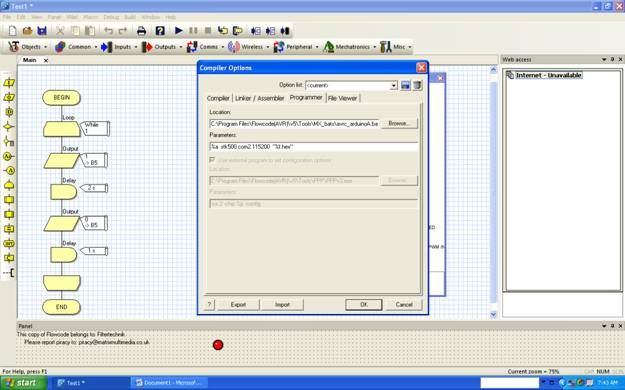
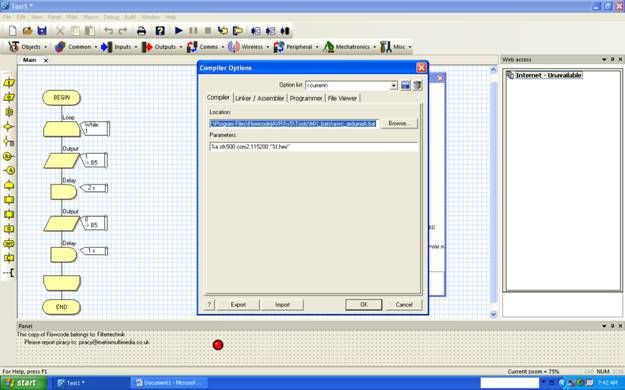

One thing I know I did incorrectly was copy the location and parameter details into the Compiler tab instead of the Programmer tab, not sure if this is meant to be the same or not though.
Thanks for your help.
thanks for your replies. I checked the Task Manager and the avrdude is not running.
Screen shots below of my project.
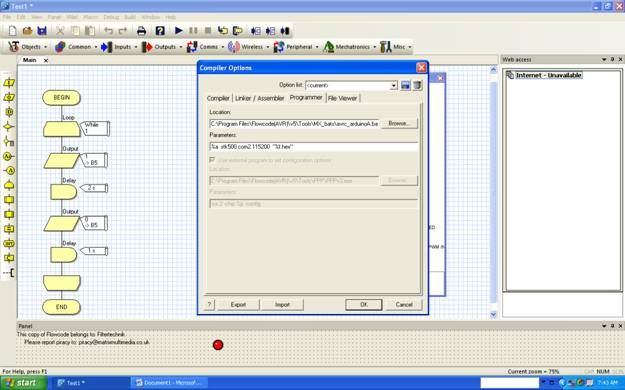
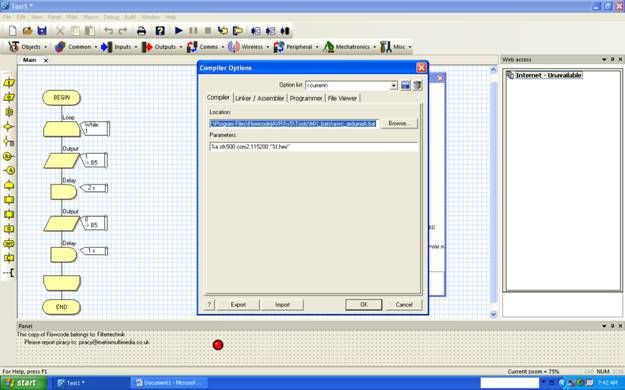

One thing I know I did incorrectly was copy the location and parameter details into the Compiler tab instead of the Programmer tab, not sure if this is meant to be the same or not though.
Thanks for your help.