Hi Jorgen
Just to confirm what kersing is explaining, here are a couple of screen shot which will further explain what you need.
You'll find the text Box here:

- TextBox1.jpg (63.35 KiB) Viewed 4090 times
You change the text here:
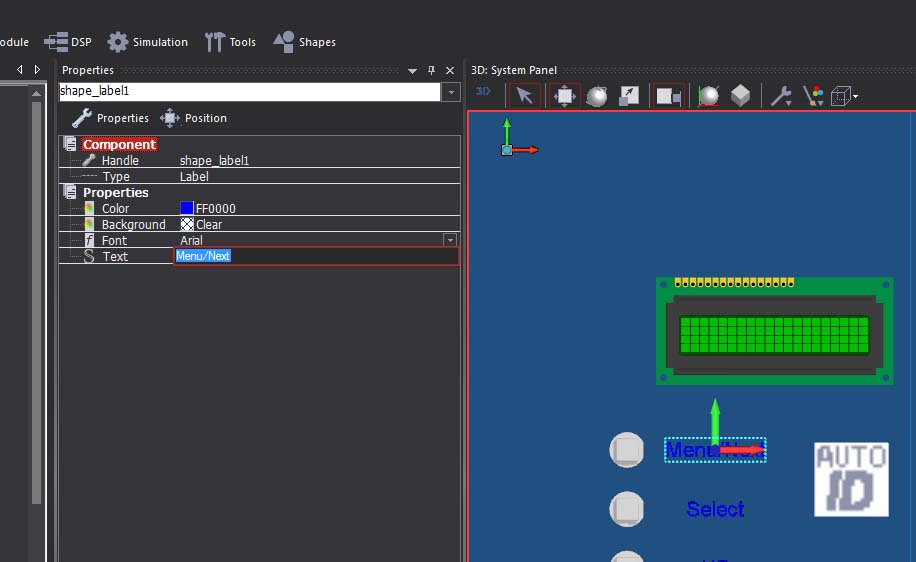
- TextBox2.jpg (69.06 KiB) Viewed 4090 times
Hope this helps.
Dave
